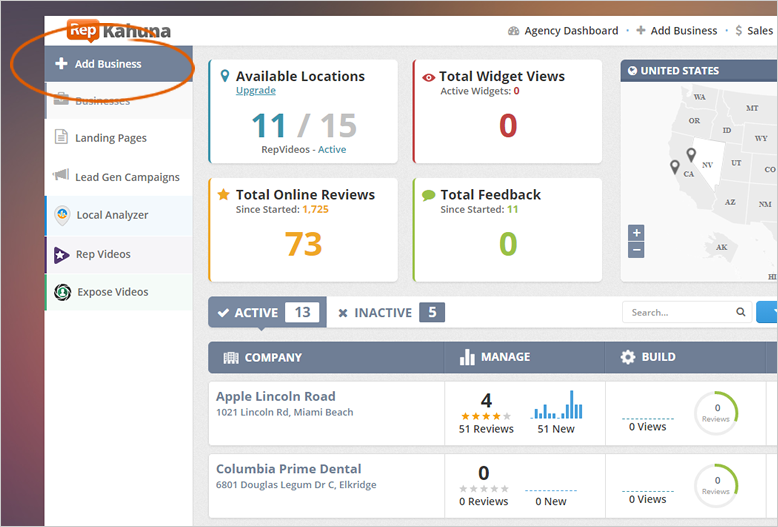
This article will describe how to Complete your Rep Kahuna Setup
You need to start with Setting up your agency with a few simple steps:
1. Review your agency profile
2. Update your agency branding
More details on how to complete your set up here: Set up Agency
Then you will start setting up the business for your agency so you can grow your reputation for yourself!
There are a few simple steps to follow:
Step 1. Click Add Business.
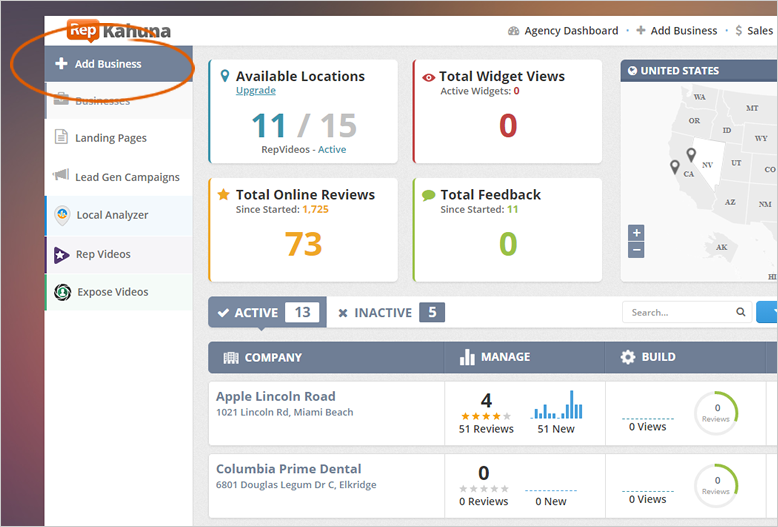
Step 2. Select Add New Business.
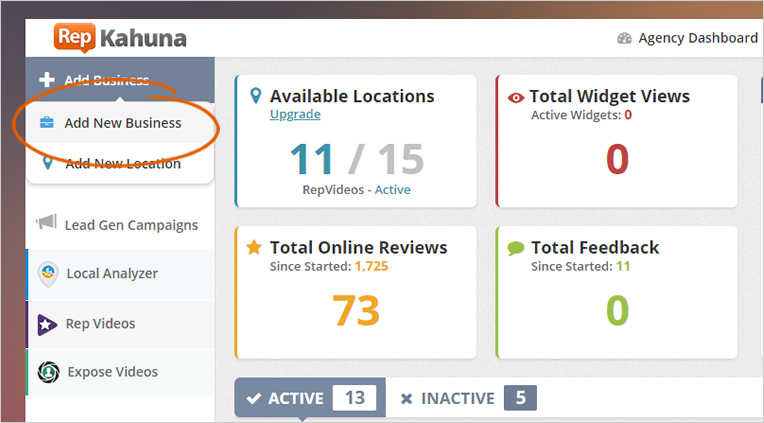
Step 3. Enter the Company Details. Once you are done, click Next Step.
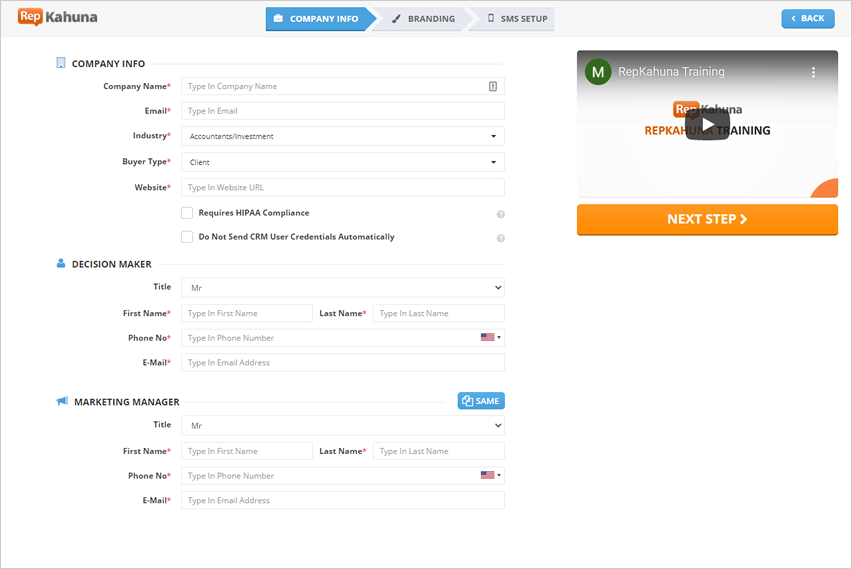
Step 4. Update Branding and click Save.
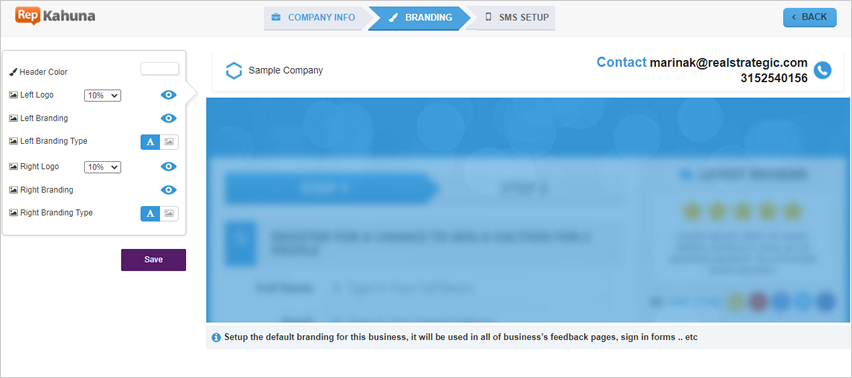
Step 5. Update your SMS details. Click Finish to proceed to the next wizard.
Visit this link to learn how to set up Twilio.
Step 6. Verify your Location Details. Once you are done, click Next Step.
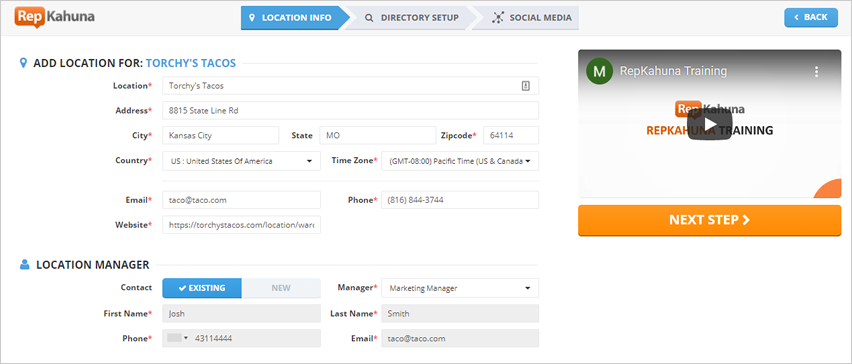
Step 7. Set up Directories and click Next Step.
Directory Monitoring could take up to 5 minutes.
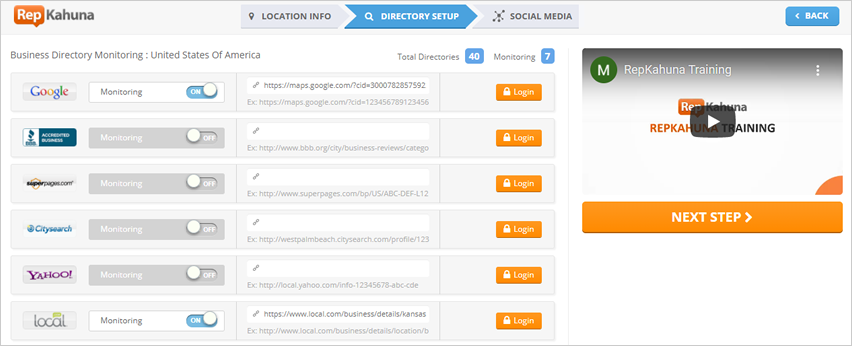
Step 8. Connect Social Media Accounts.
More details can be found here: Business Setup
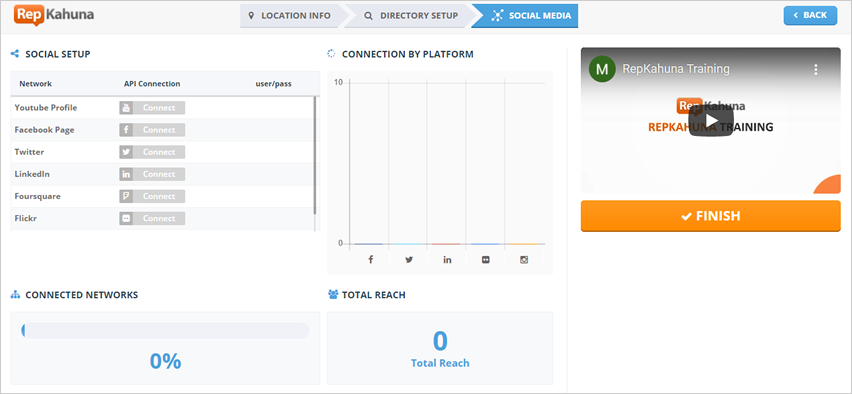
Related Articles:
How to Get 1-1 Help
Step by Step Rep Kahuna Walkthrough
Rep Kahuna Quickstart
How to Land Your First Client