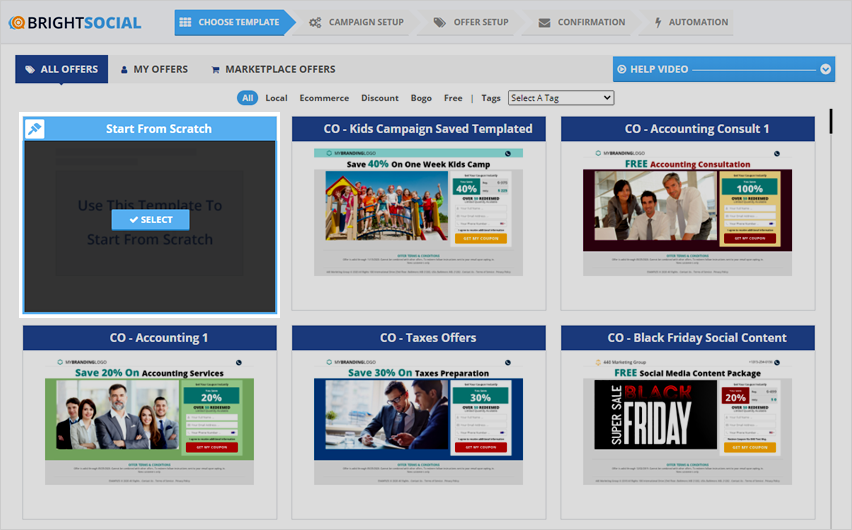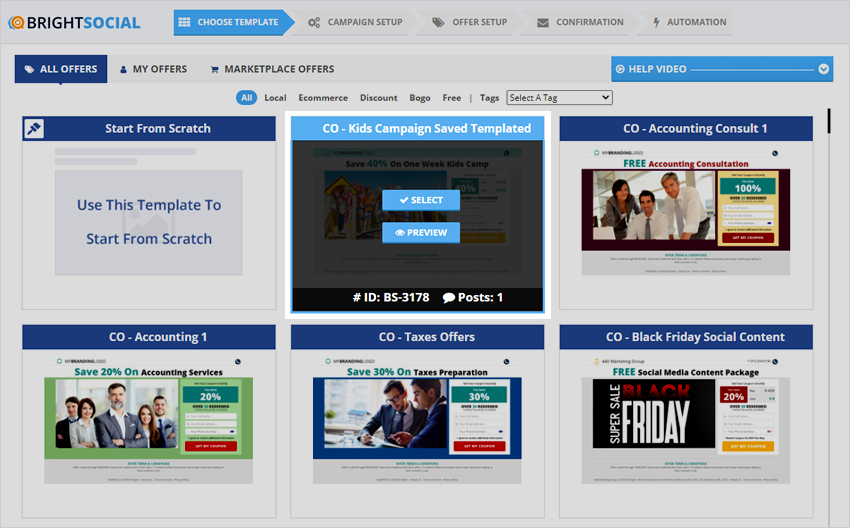
You can either select start an offer from scratch or select a template.You can choose any of the templates for the following niches:
| Dentist | Teeth Whitening | Teeth Cleaning | First Time Patient |
| Hvac | Air Conditioning | Furnace | Maintenance |
| Veterinarian | Pet Care | Pet Boarding | Vaccinations |
| Chiropractor | Pain Relief | Preventative Care | Adjustments |
| Auto Repair | Oil Change | Tire Service | Tune Up |
| Landscaping | Planting | Mowing | Maintenance |
| Spa Health & Beauty | Massage | Manicure | Hair |
| Lawyer | Will | Real Estate | Personal Injury |
| Accounting | Taxes | Bookkeeping | Consulting |
| Eyecare | Eye Exam | Eye Surgery | Eyewear |
The templates will have the discounts, the offer details, time frames, and images already uploaded.
To choose a template, click on the template of your choice:
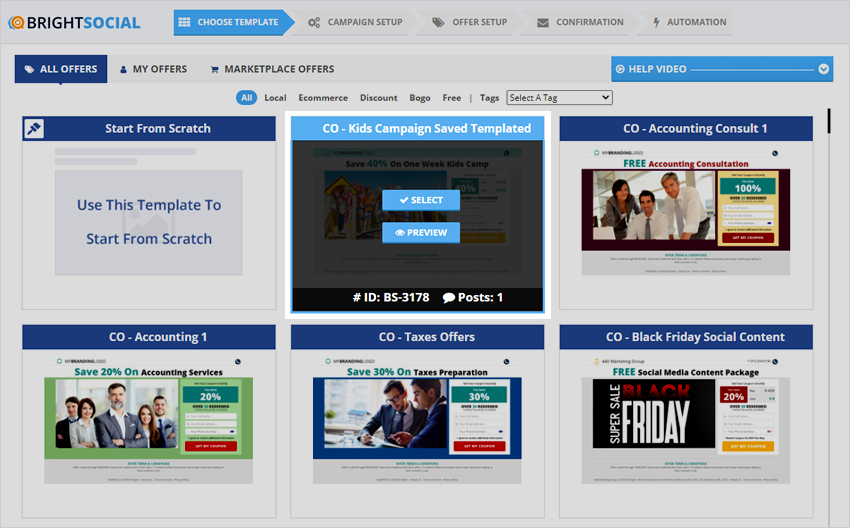
Once you have selected a template from the wizard step 1, you will be redirected to Campaign Details setup.
To start an offer from scratch, click the Use This Template to Start From Scratch option: