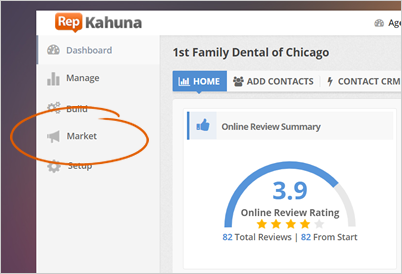
You can update the automatic scheduling of posts as they are added to the queue at any time. You can choose the Star Rating, Review Type (online or feedback), and then the Frequency of Posts.
To automatically schedule Social Posts, follow these steps:
Step 1. From the company’s dashboard, click Market.
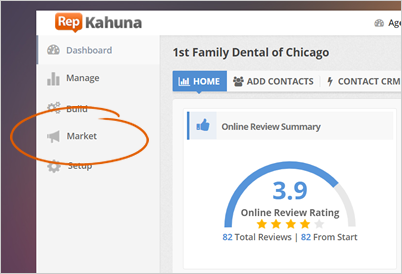
Step 2. Click the Social Marketing tab.

Step 3. Click the Posting Schedule Settings link.
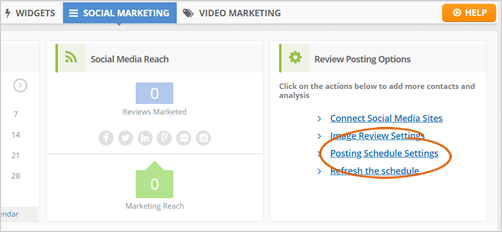
Step 4. Set up the Auto-Schedule Setting, and once you are done setting this up, click Save.
You can set up three sections:
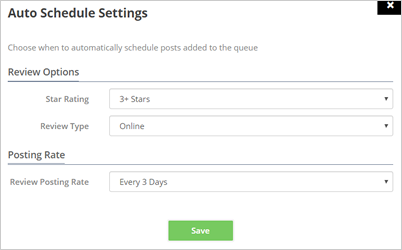
Related Articles:
How To Stream Reviews and Feedback on Social Sites
Social Marketing Overview
Posting Schedule Settings