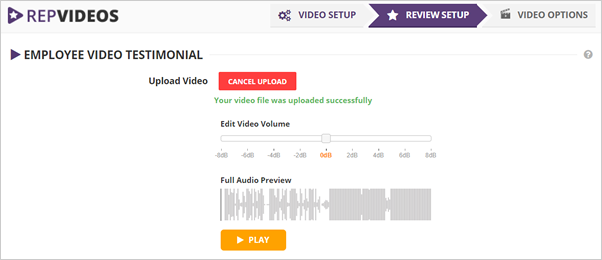
Once you are in the Review Setup wizard and uploaded your video, you can increase or decrease its volume.
Before uploading your video, make sure that you meet these requirements:
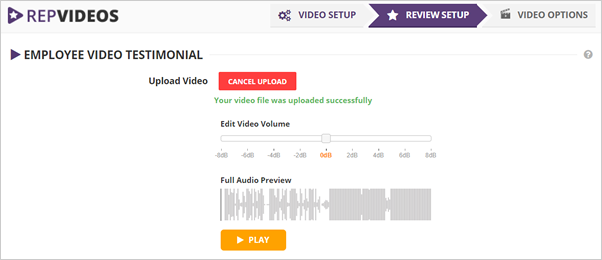
Dragging the volume bar to the left decreases the volume while dragging the bar to the right increases your video volume.
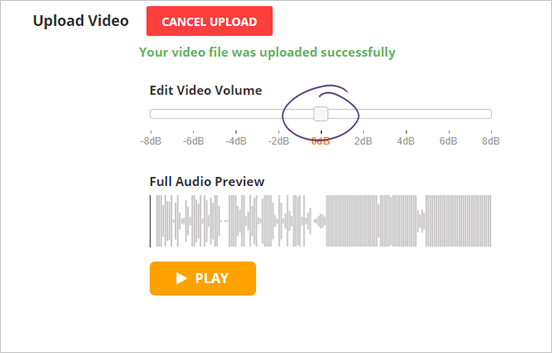
Now to listen to the audio’s preview, click the Play button.
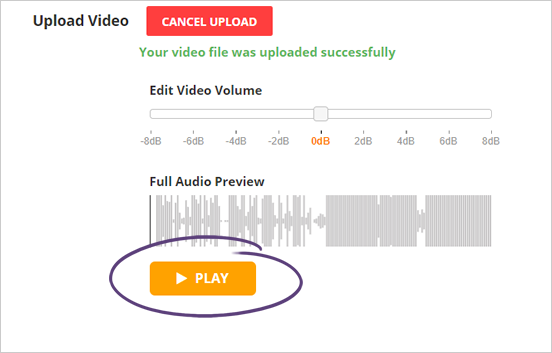
Related Articles:
New Rep Videos Walkthrough
How to Troubleshoot Computer Audio to Hear Videos
New Dashboard, Posting Schedule, and Review Inbox Layout
Verifying YouTube Account Settings
Rep Videos 2.0 Upgrade