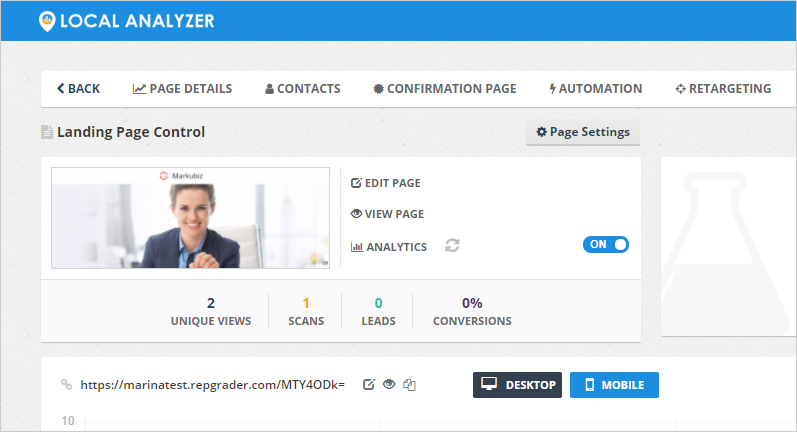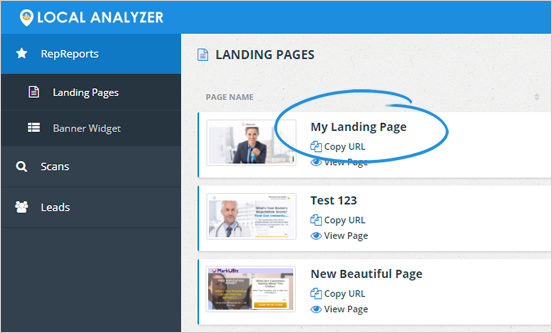
We added another exciting feature to Local Analyzer. Now, you can include a video in your Exit Pop-Up Offer on your Landing Page.
Here are the steps on how you will be able to include a video in your Exit Pop-Up Offer:
1. Create a new Landing Page or go to an existing one.
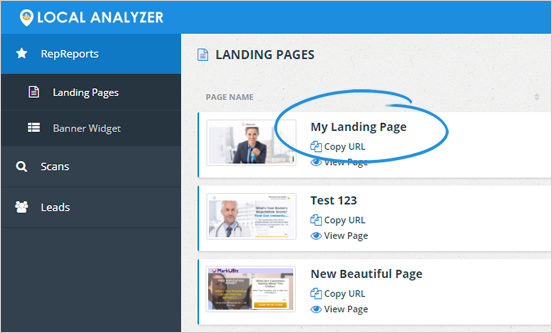
2. Click Edit Page.
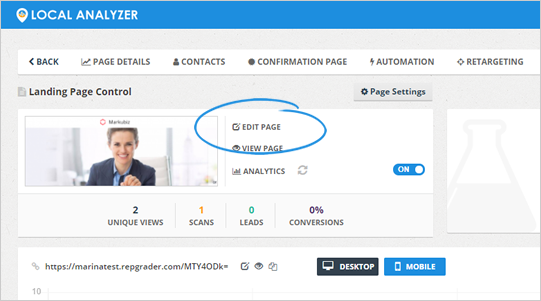
3. Expand the Options section.
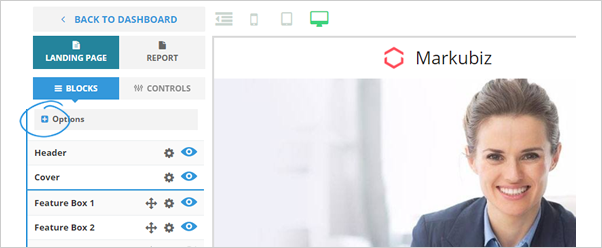
4. Click Edit.
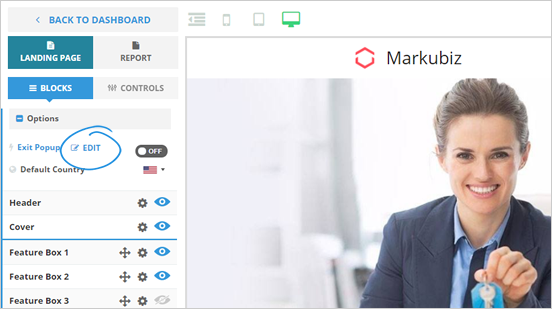
5. Decide between the following pop-up types:
Basic Exit Pop-up – This only asks for basic information, like a business's name and phone number.
Offer Pop-up – This is very customizable. You can update the information on the top, and update the image to include a video.
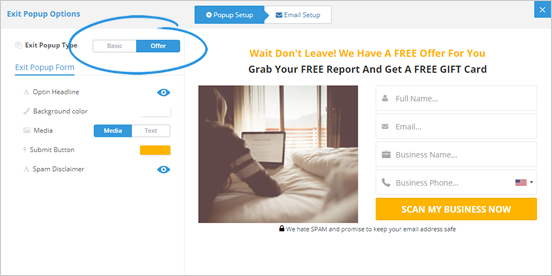
6. To update the pop-up video, hover your mouse over the video element and click Update.
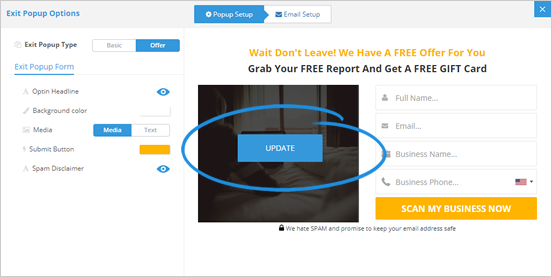
7. Click the Video tab.
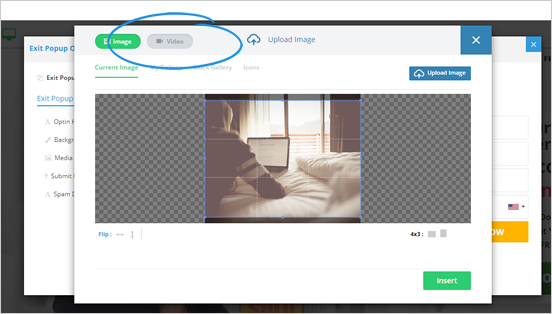
8. Go to the My Gallery tab and click Add Video.
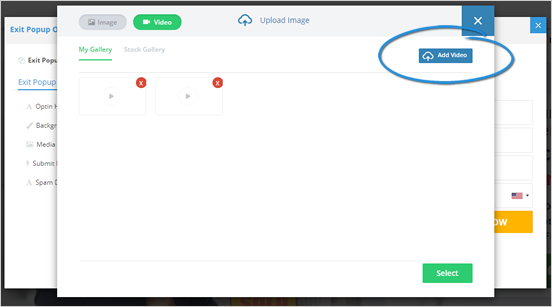
9. Paste your video's URL from YouTube or Vimeo.
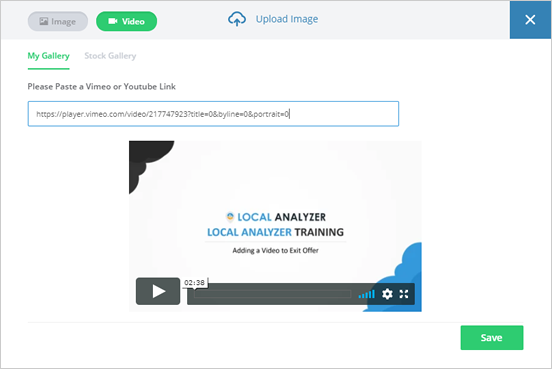
10. Once you see your video, click Save.
11. Click Select to choose the video you just uploaded.
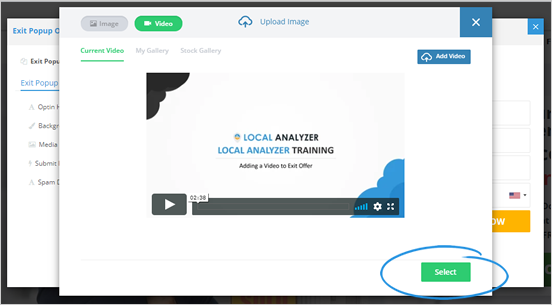
12. Save your Landing Page.

13. Return to the Landing Page dashboard and click View Page to test your pop-up.