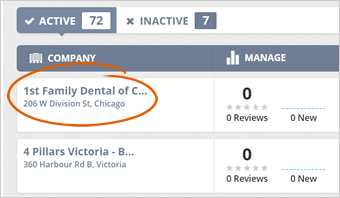
This article covers the set-up of the online reputation Monitoring for various businesses and locations inside Rep Kahuna.
Monitoring a business's reviews online is an important step in the proper management of its reputation.
Note: Learn More About Reputation Management
After setting up a business inside RepKahu, navigate to the Location Set up.
To add monitoring to a location, follow these steps:
Select a company from the main dashboard
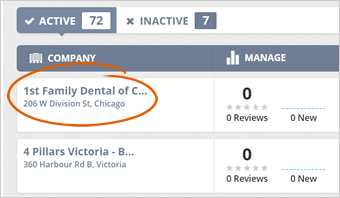
Click Setup
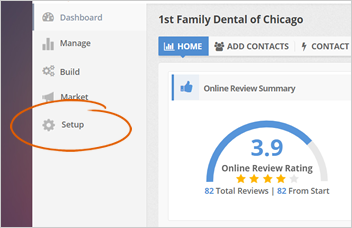
Click the Locations tab
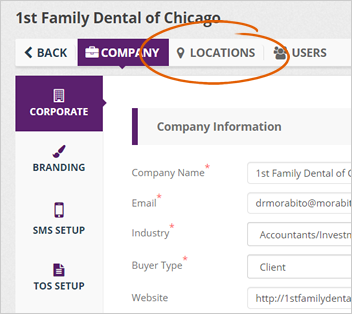
Select the location that you want to set up with Monitoring
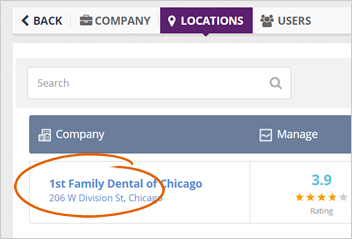
Click the Monitoring tab.
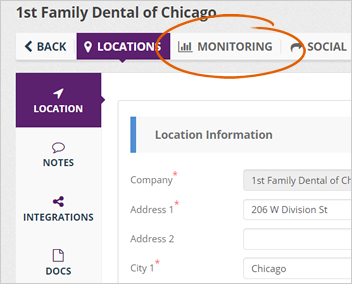
NOTE: Review Monitoring watches the web for new reviews about your brand
You will now see all the business directories and their corresponding URLs that are currently monitored for new reviews.
These URLs also can be used as options on your feedback page and thank you emails. This allows users to click on them and leave reviews to these specific directories.
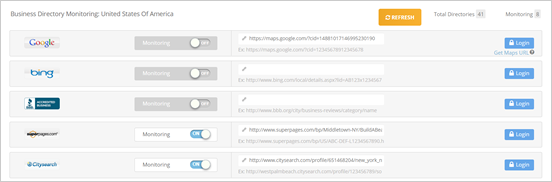
Paste the directory listing URL that you want to add.
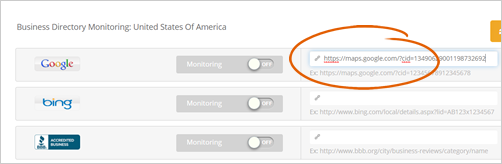
Toggle the Monitoring to ON.
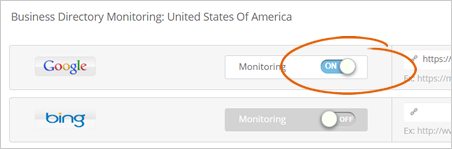
Once you are done, click Save
** Reviews from new directory sites will be in your account in the next 8-10 hours. **