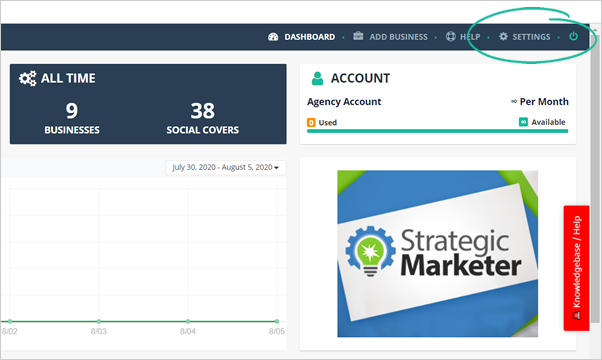
In this article, we will demonstrate how you can add multiple White Label Domain in Social Covers. White Label Domains can be used for your Lead Magnet Pages, white labeling the links that your clients use to login to the software, and a lot more.
Complete the following steps to add multiple White Label domains:
Step 1. On the top right navigation pane, click Settings.
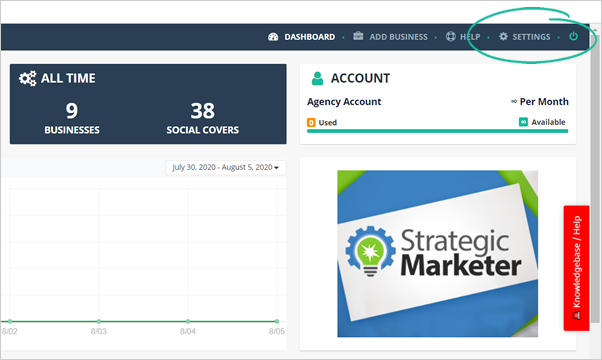
Step 2. Click White Label.
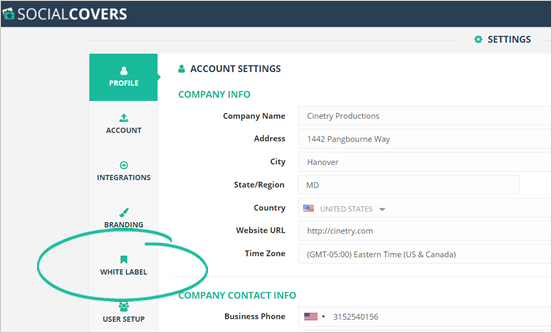
Step 3. Type in the domain that you want to use and click Add.
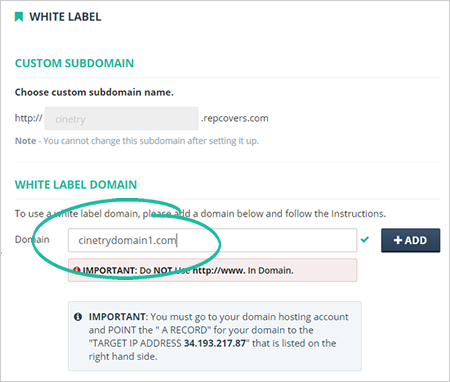
Step 4. Repeat step 2 as many times as needed.
Step 5. Click Save.
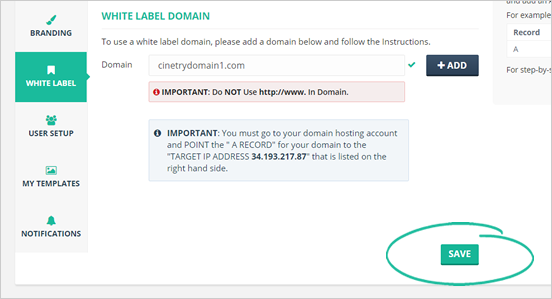
Step 6. Click Okay.
Step 7. To set the default domain to any of your multiple white labels, you may do so by clicking the star icon. This step will set this domain as default, to appear when you create a landing page.
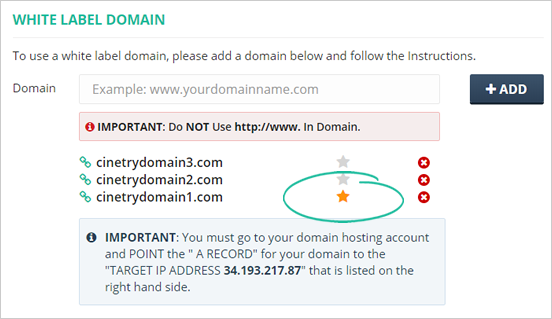
Related Articles:
How to Set up Agency and Client Notifications in Social Covers
Agency Integration Settings
Agency Settings: White Label
Agency Settings: Notifications