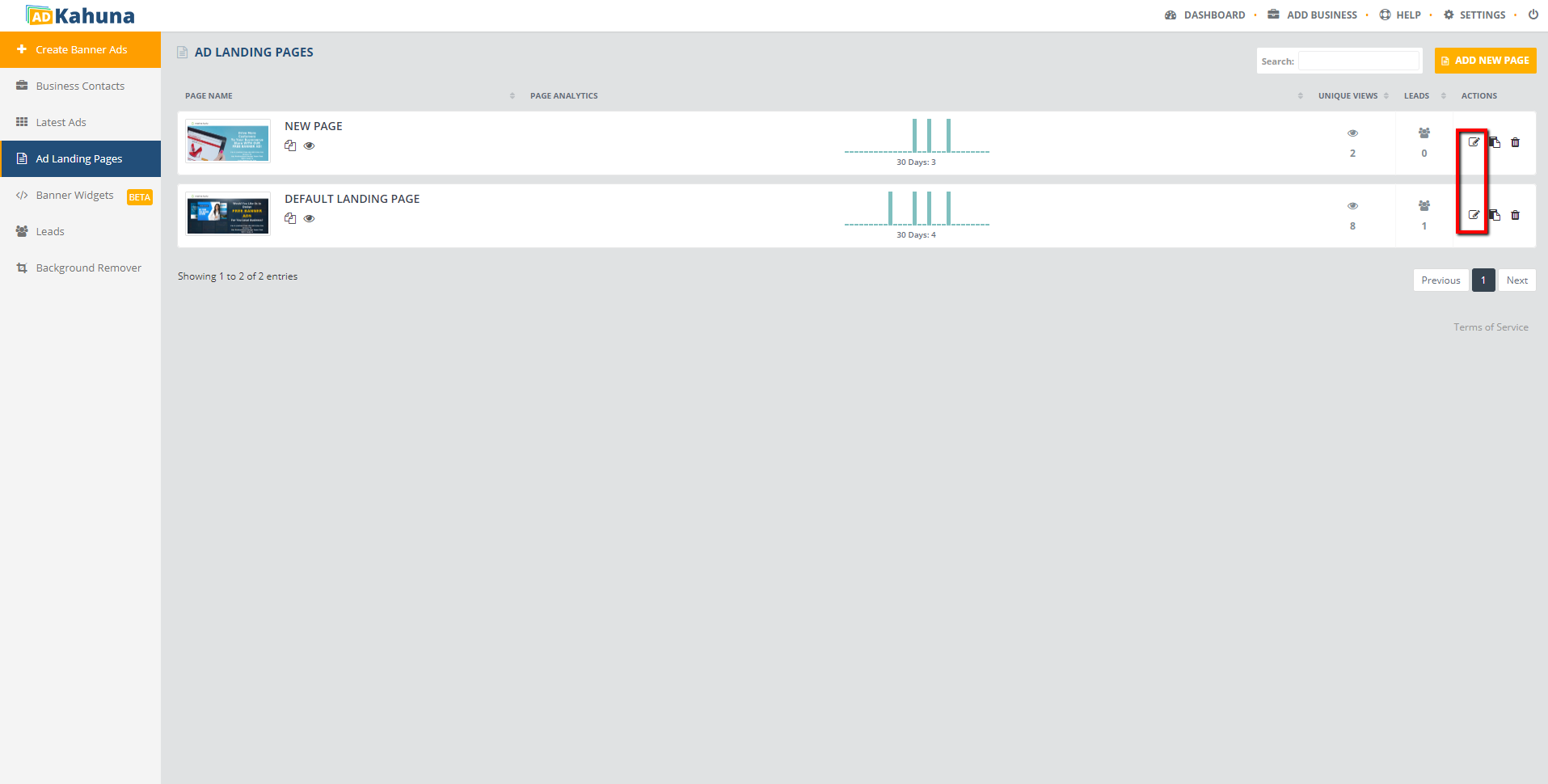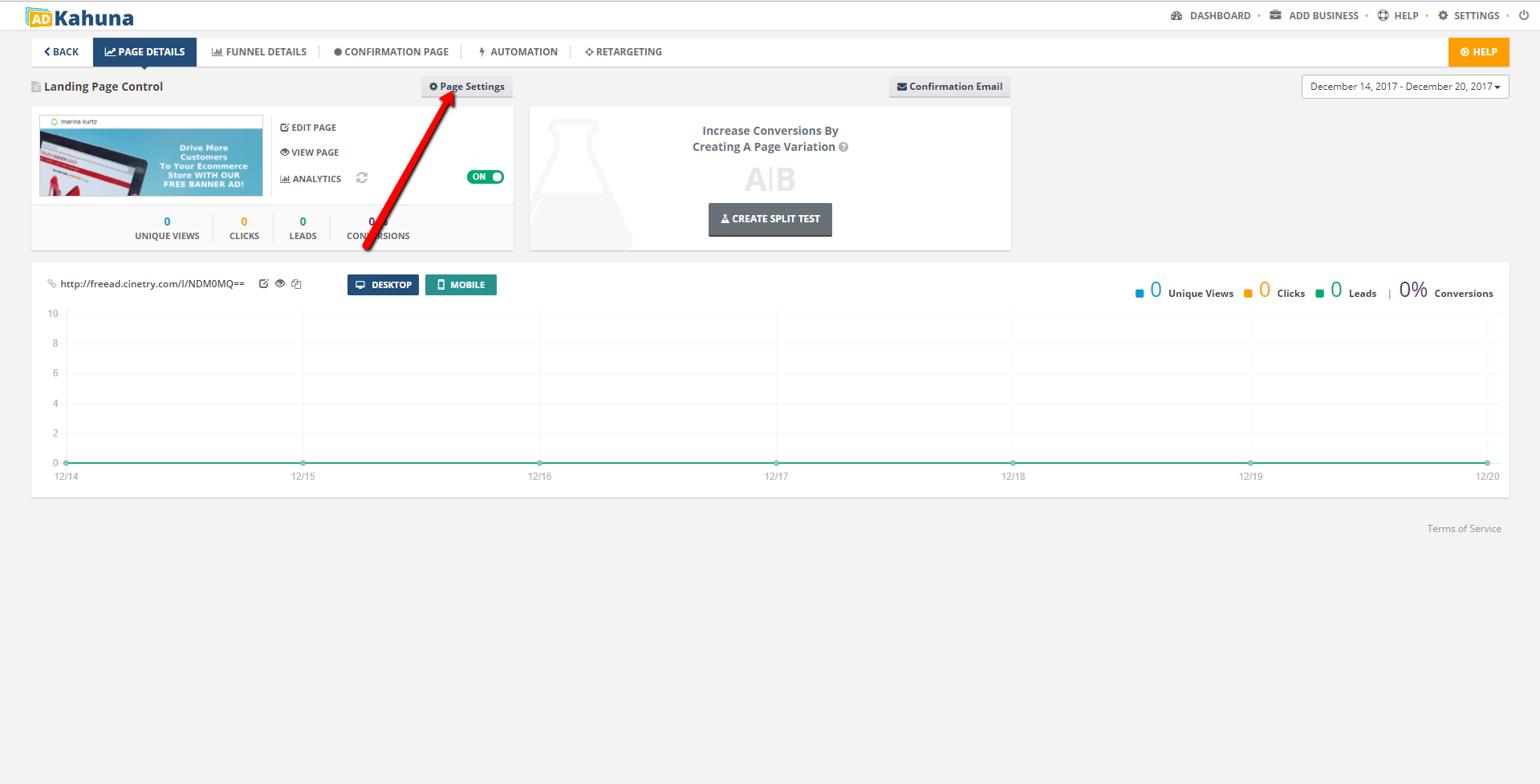) on the Landing Page that you need to set up.
) on the Landing Page that you need to set up.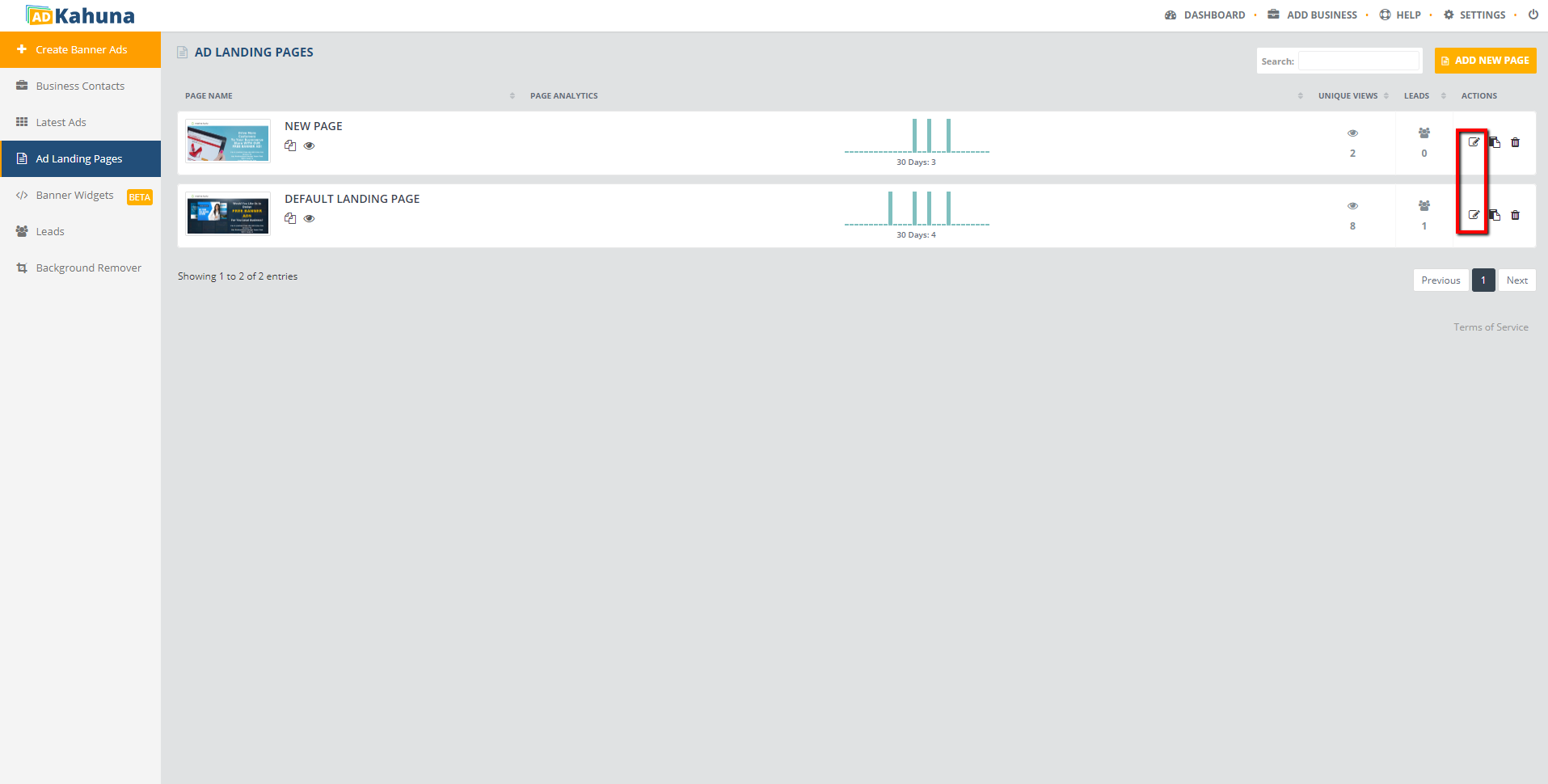
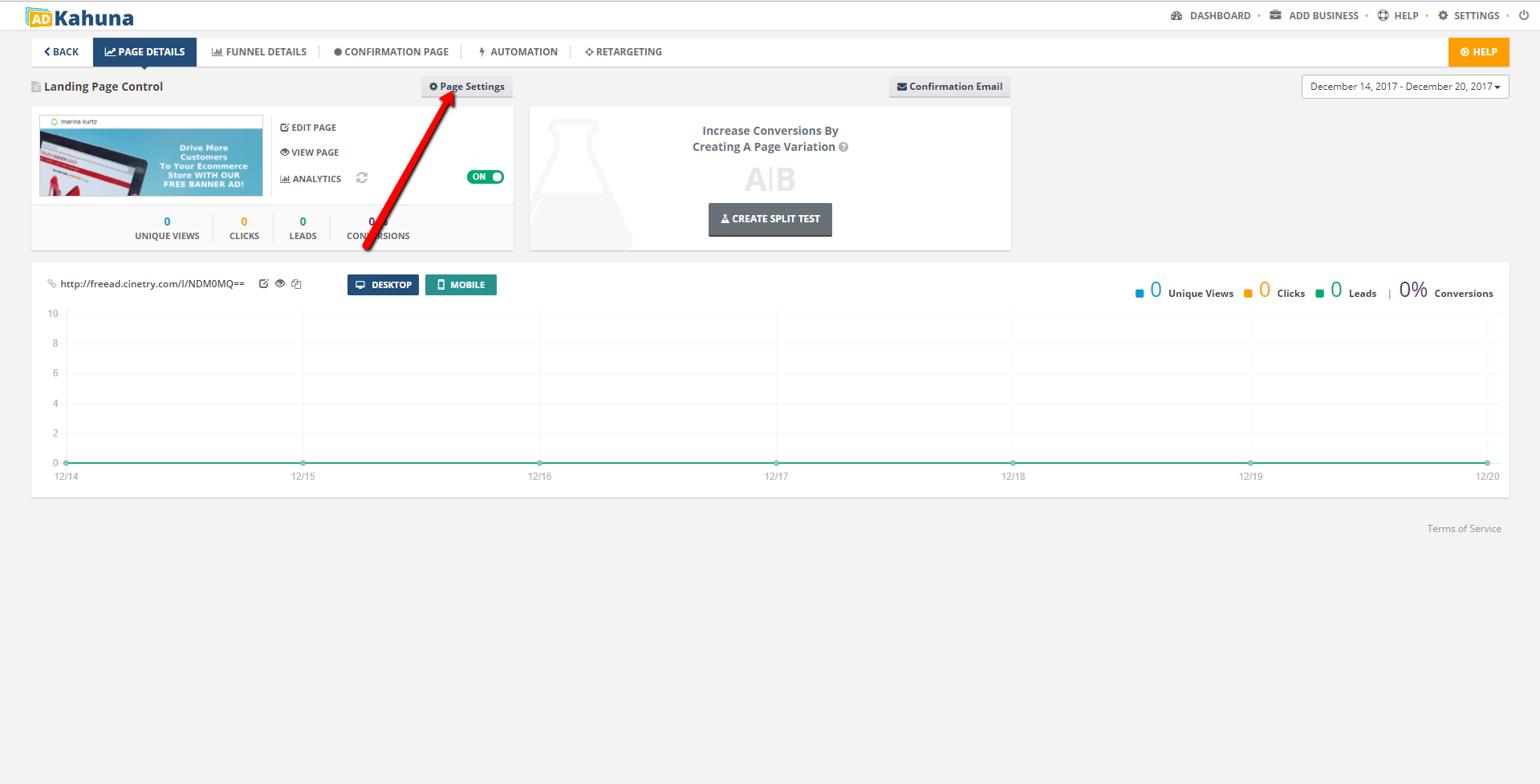
Accessing your Landing Pages' settings allows you to further customize your Landing Pages. Complete the following steps to access your Landing Pages' settings:
 ) on the Landing Page that you need to set up.
) on the Landing Page that you need to set up.