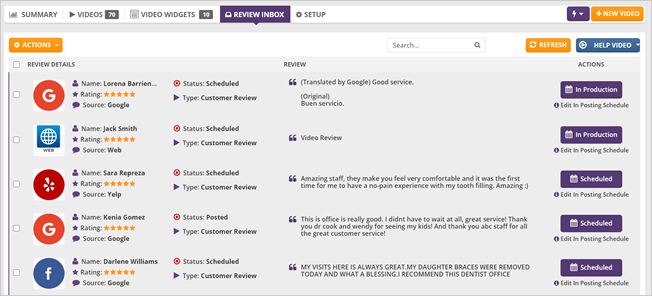
The Review Inbox contains all the buyer reviews that you can schedule to be produced or syndicated online. These are reviews that have been aggregated from the web, so you can select the review that you want to be scheduled and syndicated.
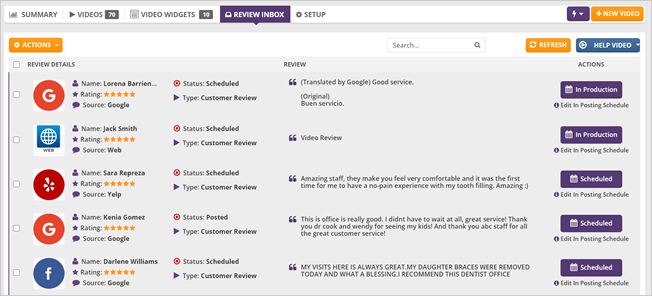
You can access your Review Inbox through these steps:
Step 1. Click Business from the main dashboard.
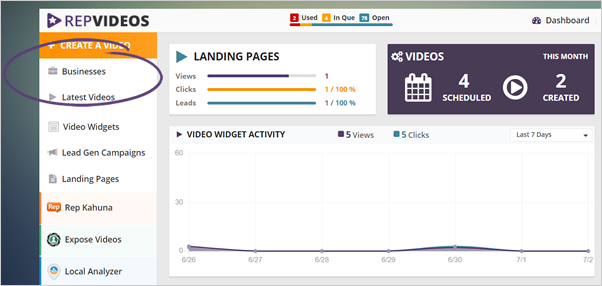
Step 2. Select the company you would like to access.
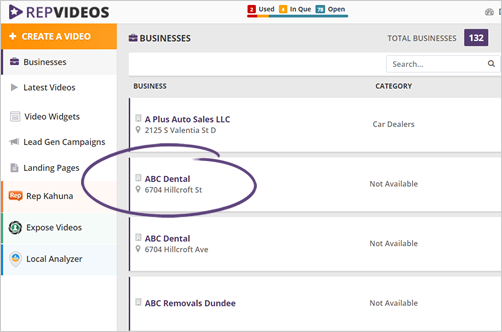
Step 3. Click the Review Inbox tab.
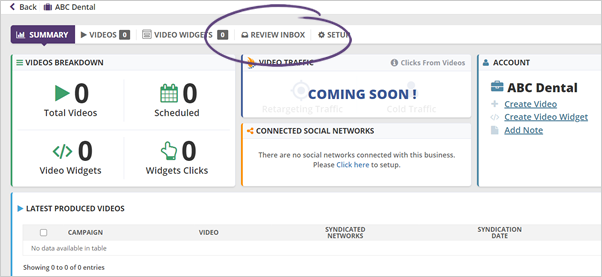
Related Articles:
How to Schedule an Online Review
Adding Online Buyer Reviews
How to Edit an Online Review
How to Delete an Online Review
How Does Monthly Review Online Allocation Work