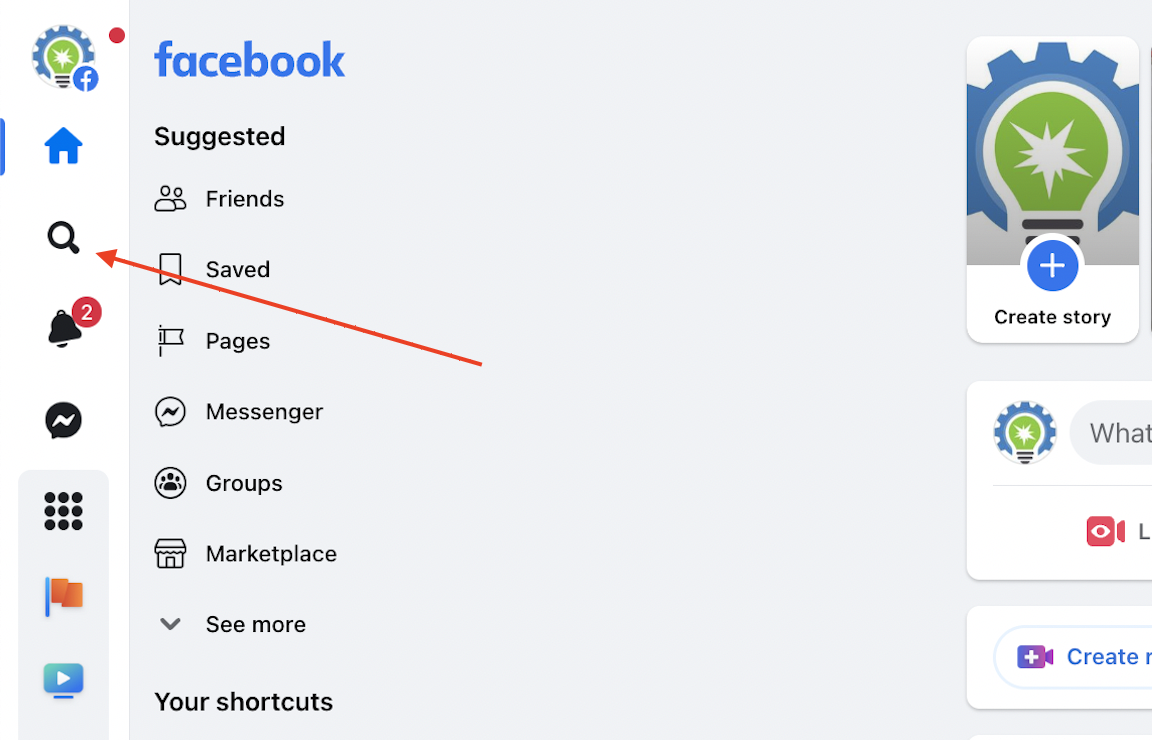
Below are the steps to finding the correct business page in Facebook and instructions for adding it to the correct place inside Social Covers.
In the Facebook Search, type the name of the business.
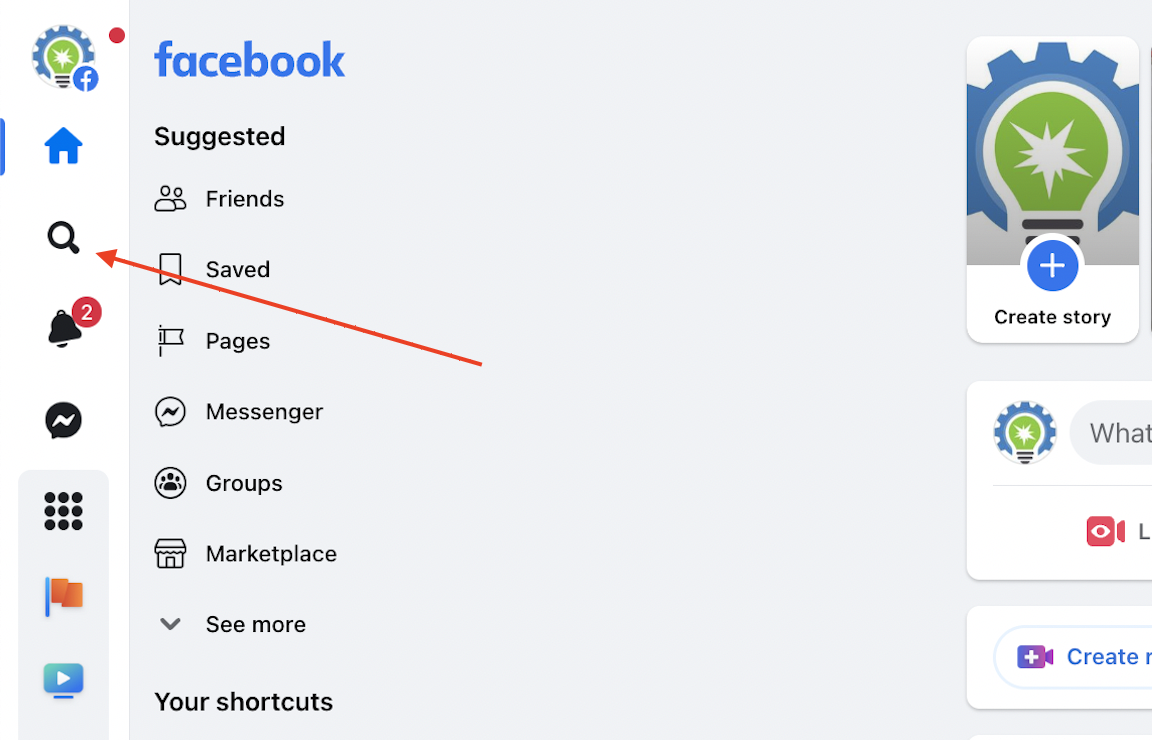
Select the correct business from your entry.
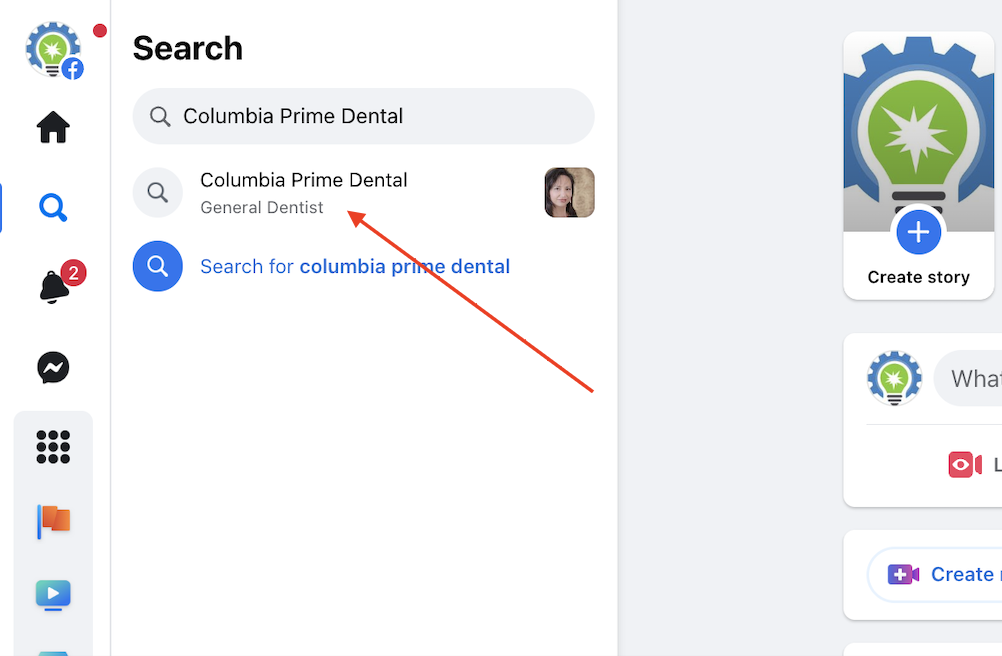
Copy the URL for the business's Page...

...and paste it on the Social Media URL Of Social Covers then click Save.
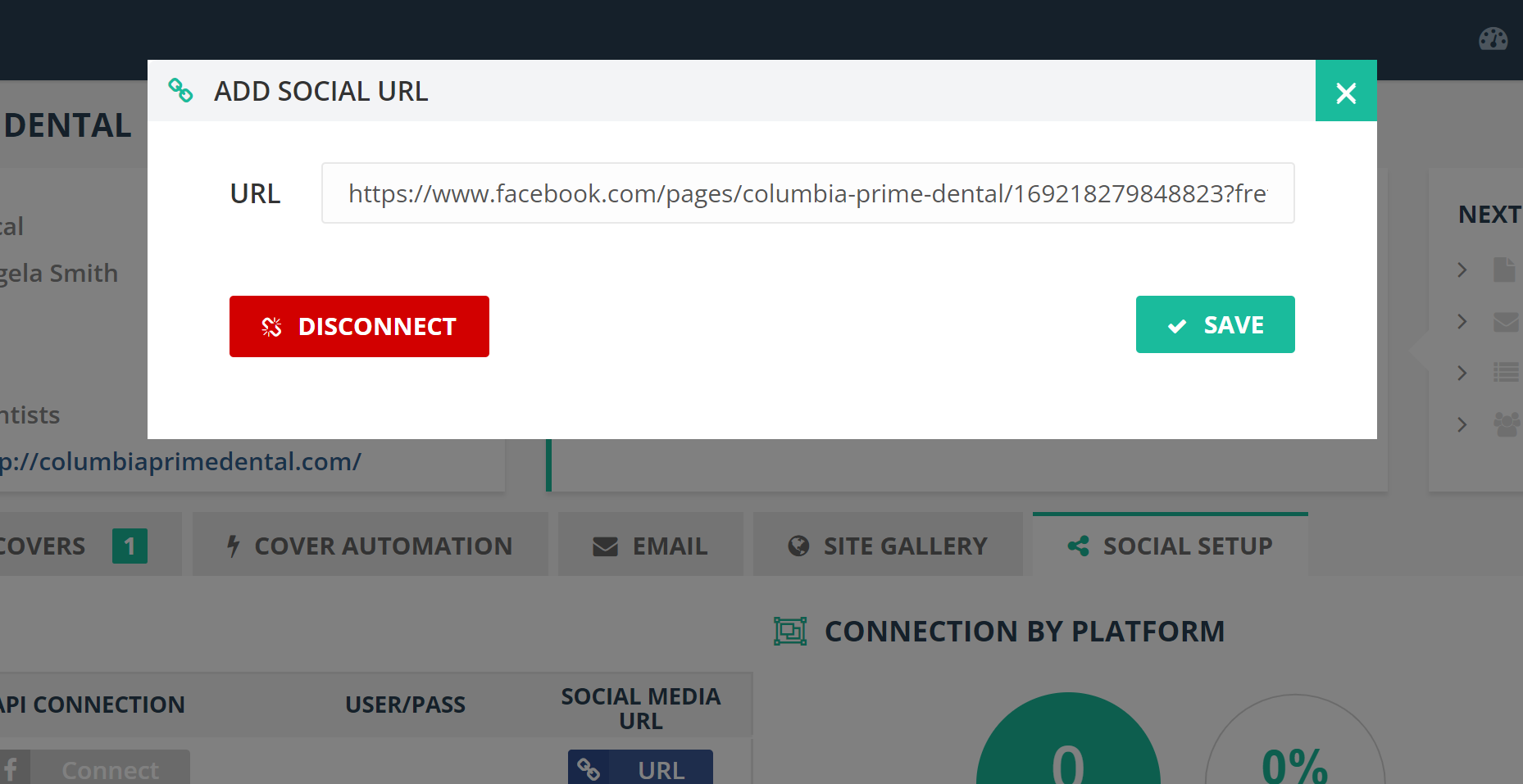
Next, go to the merchant's profile then go to Covers and click Draft Link.
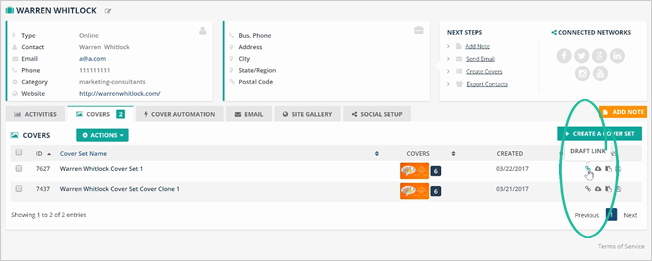
Now you will see that the right Business Page is now correctly set up in Social Covers.
Why Doesn't the Cover for Facebook Show in the Side-By-Side Preview?