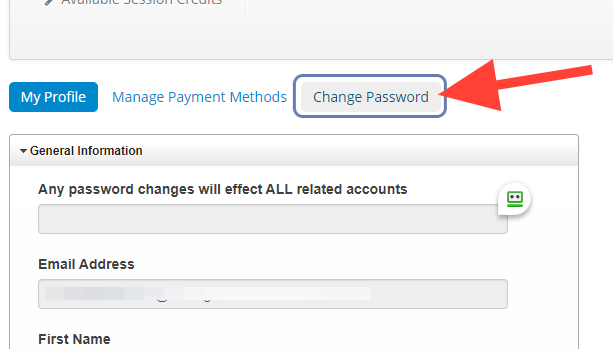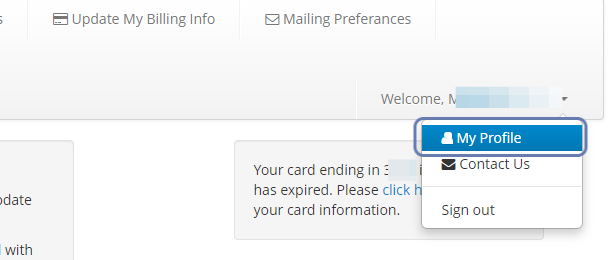
You can update your account details by logging into the members area and clicking on the Account tab in the top navigation or by visiting
https://strategicmarketer.com/myaccount
Please Note: Changes made here will ONLY be reflected in your personal Strategic Marketer customer account and software login. This will NOT change any of your business contact details that were setup in your individual software platforms.
You will just need to login using the same email and password combination that you use to log into your members area to access your product.
Here you will be able to view and manage your active subscriptions, update your billing details, view all of your invoices, pay outstanding invoices, print your invoices, change your password, request a Done With You session, as well as manage your profile details.
Changing Your Password: If you change your password in your account management tool, it will also change the password that must be used to log into your members training area as well as your software tools.
To change your password simply select "My Profile" from the dropdown under your name:
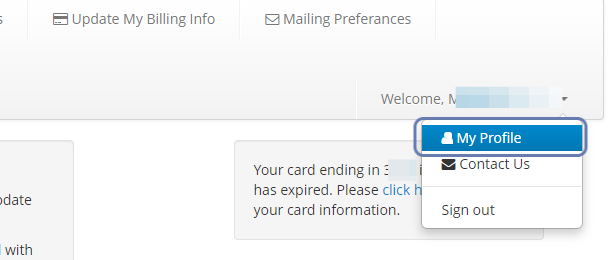
Then select Change Password. From there you will be able to change your existing password to something new and unique.