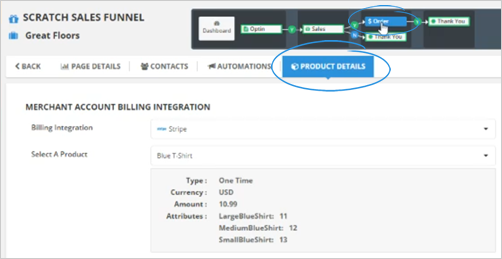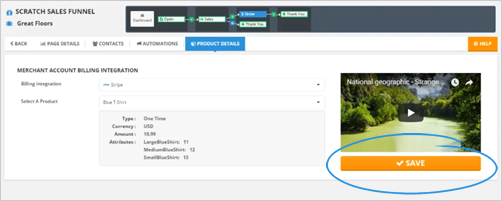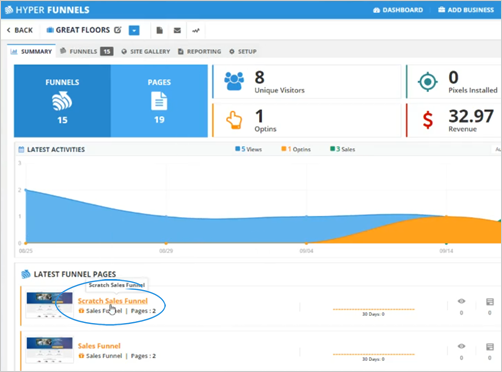
In order to use an Order Page, you must first set up your Payment Integration. To do so, please follow the steps in this article.
Once you have successfully integrated your payment gateway, follow these steps:
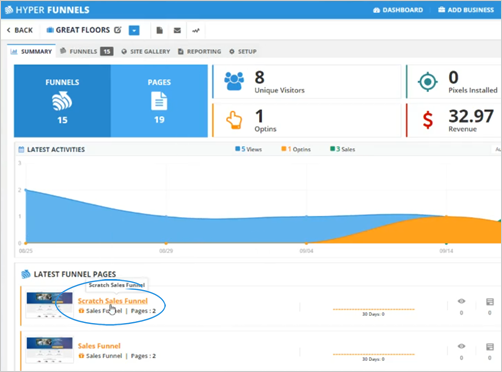
This page automatically pops up if you are building a funnel from scratch. If you use one of our funnel templates, you must set your Product Details for the Order Page.