
In order to use the Sales Funnels, you need to set up a Payment Gateway. We currently support Stripe Integration as of this moment.
To set up Stripe as your Payment Gateway, follow these steps:
Login to your Stripe account.
Select ‘Developers’ from the Main Menu and click ‘API Keys’.

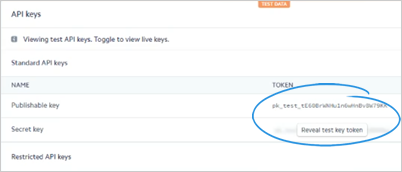

When you create a Sales Funnel from a template, you need to make sure to set up your product details.

