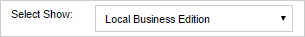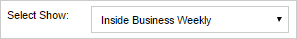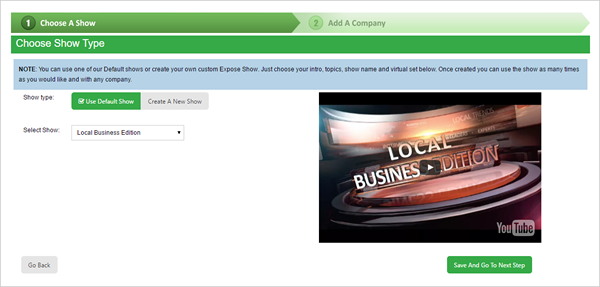
This article addresses:
This is the first step in creating your Expose Video. Simply choose your intro, topics, show name, and virtual set. Once created, you can use the show as many times as you need with any company.
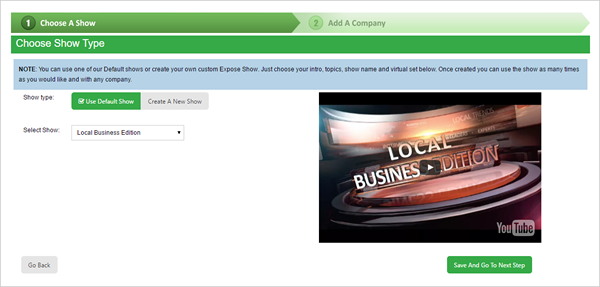
This gives you the ability to create a show type using our default show. Picking the default show lets you go to the next step without choosing an intro, topics, and a virtual set.
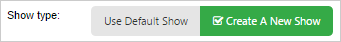

This gives you the ability to create a custom show. Simply input your show’s Template Name, Intro, Intro Topics, Show Name, and pick your Virtual Set.
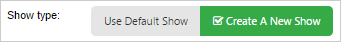
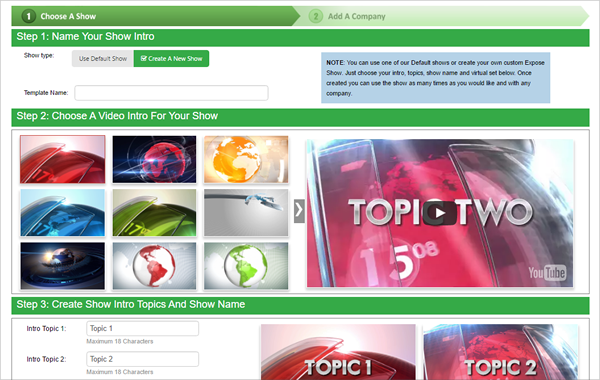
Click + Add Show from the Expose Dashboard to quickly create your custom show.
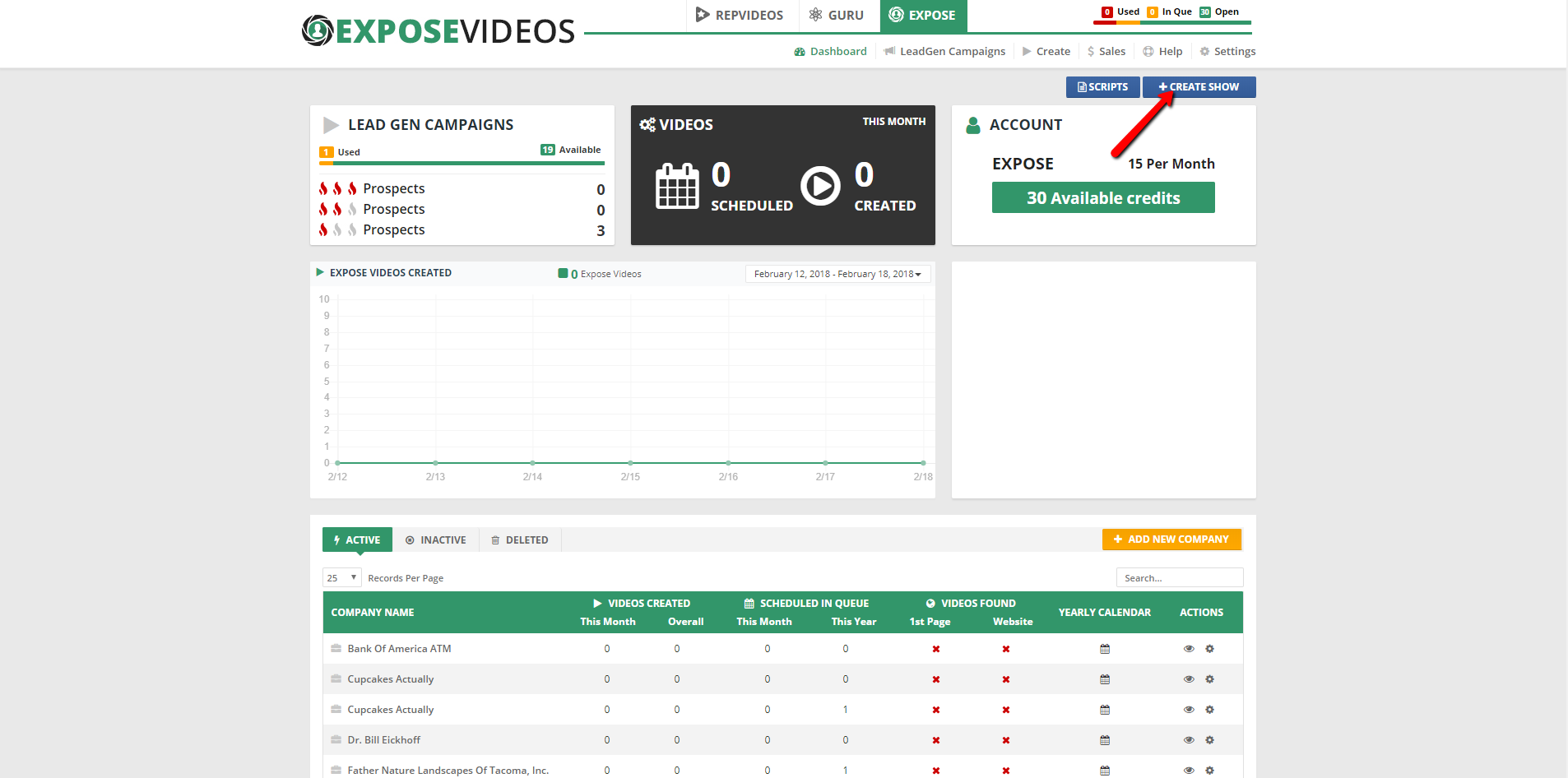
This gives you the ability to select your show into either Local Business Edition or Inside Business Weekly.