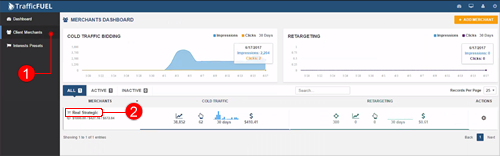
This article will guide you on how you can send a Retargeting Pixel for one of your merchants and how you can send it to their Webmaster so their Webmaster can update their website.
1.) Go to the Client Merchants section (1) and find the appropriate merchant (2).
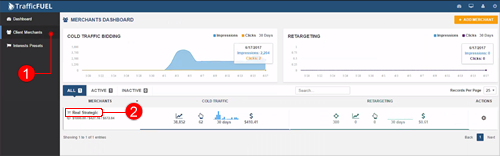
2.) Click Retargeting Pixel found on the upper right corner of the page.
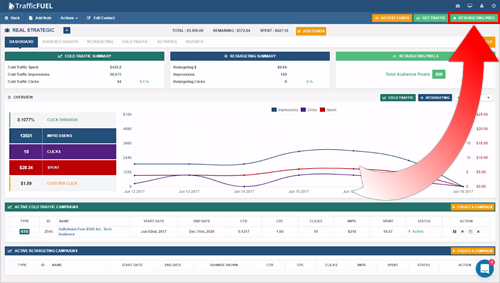
3.) To start sending the Retargeting Pixel Code to their Webmaster, click Add Webmaster.
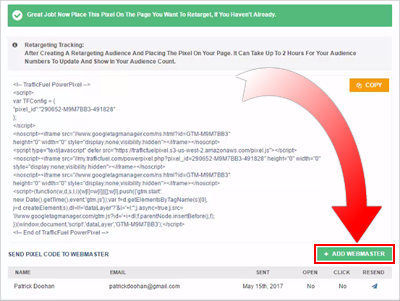
4.) Type the complete name and email address of their Webmaster (1) and then hit Send (2).

5.) You will get a popup that the Webmaster has been added successfully. You will also see that the Webmaster is now added to your current list.
🛈 If for some reason they did not receive your email, you have the option to Resend the email.
