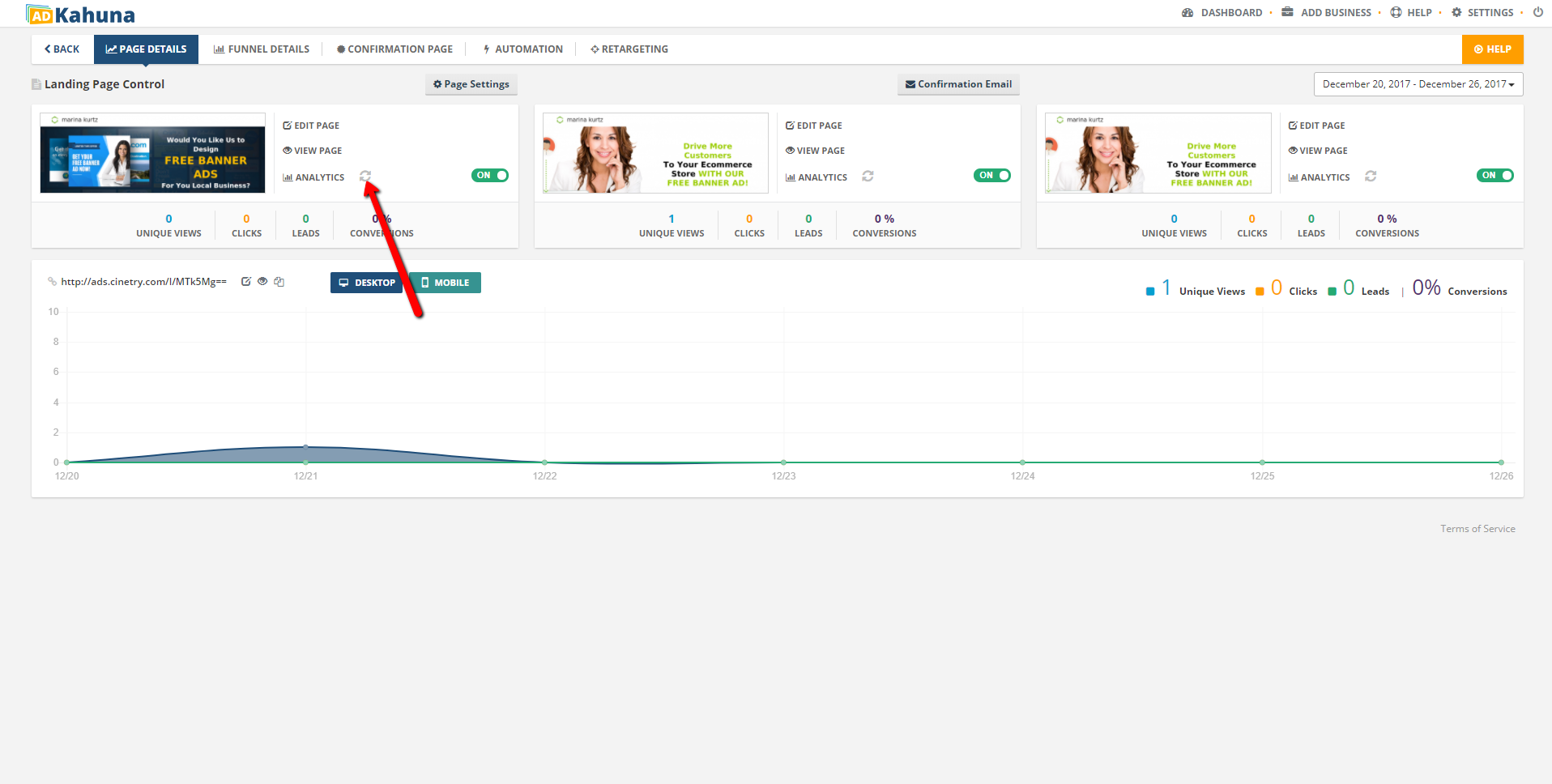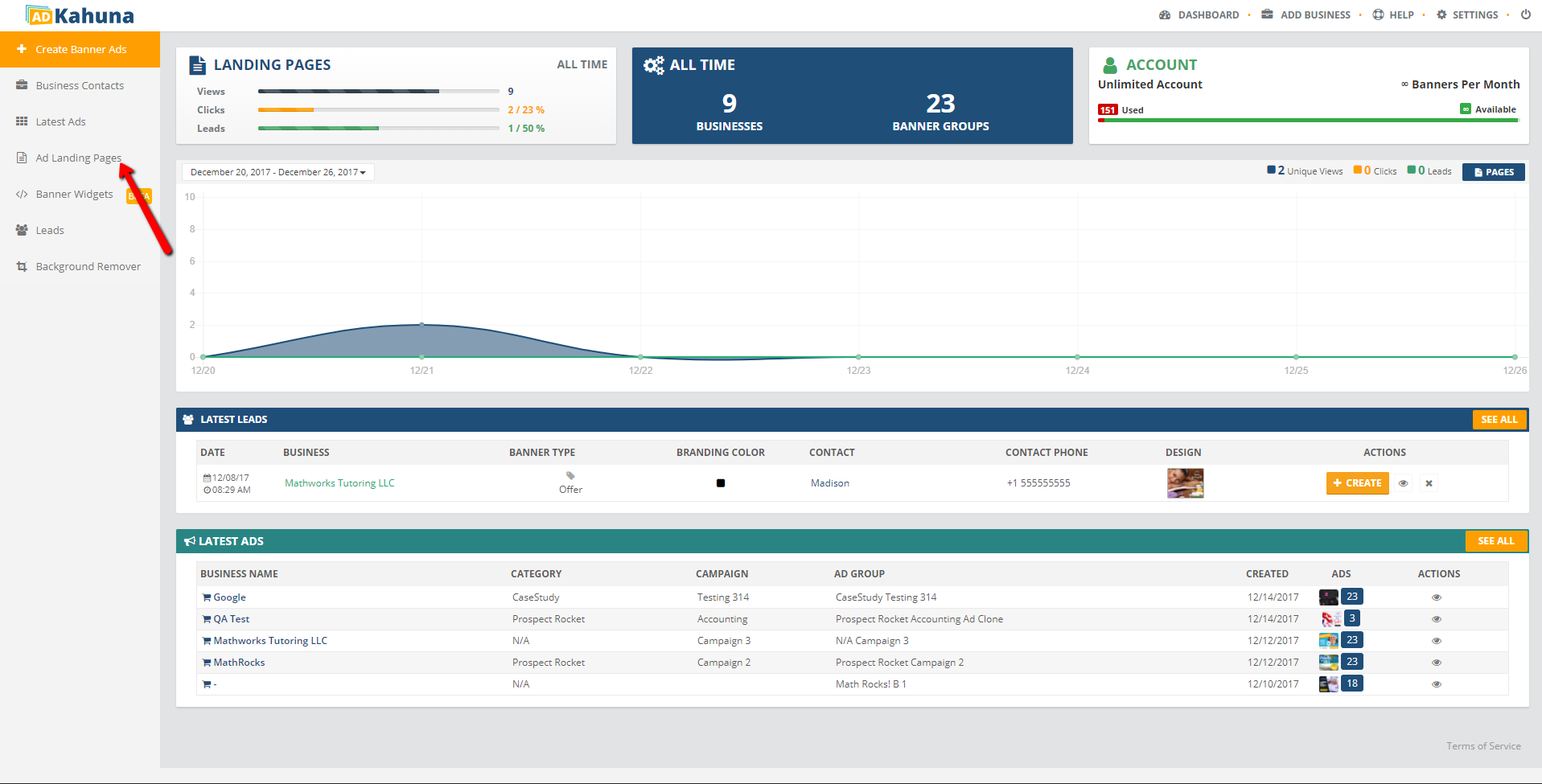
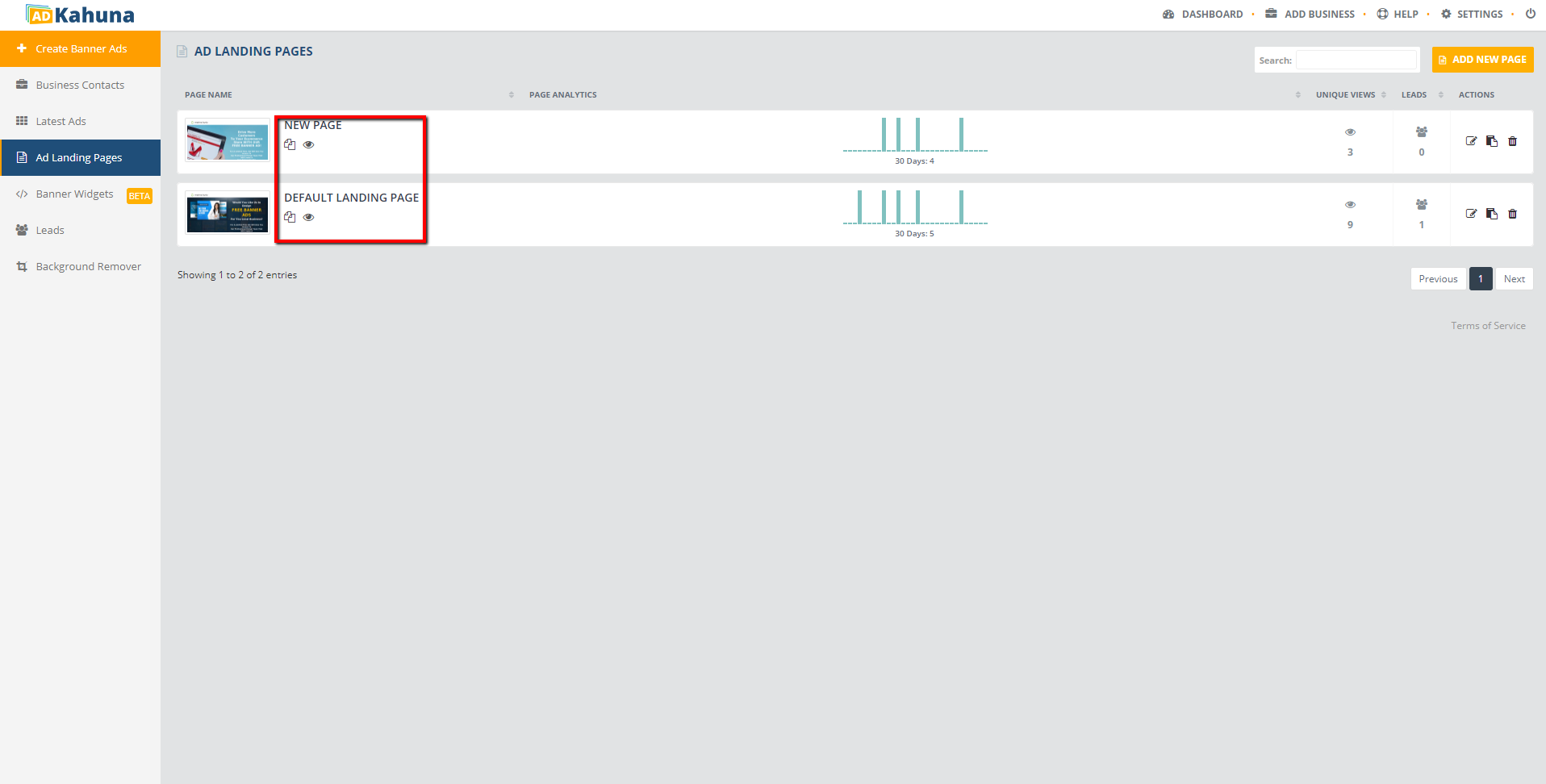
 to reset your Analytics.
to reset your Analytics.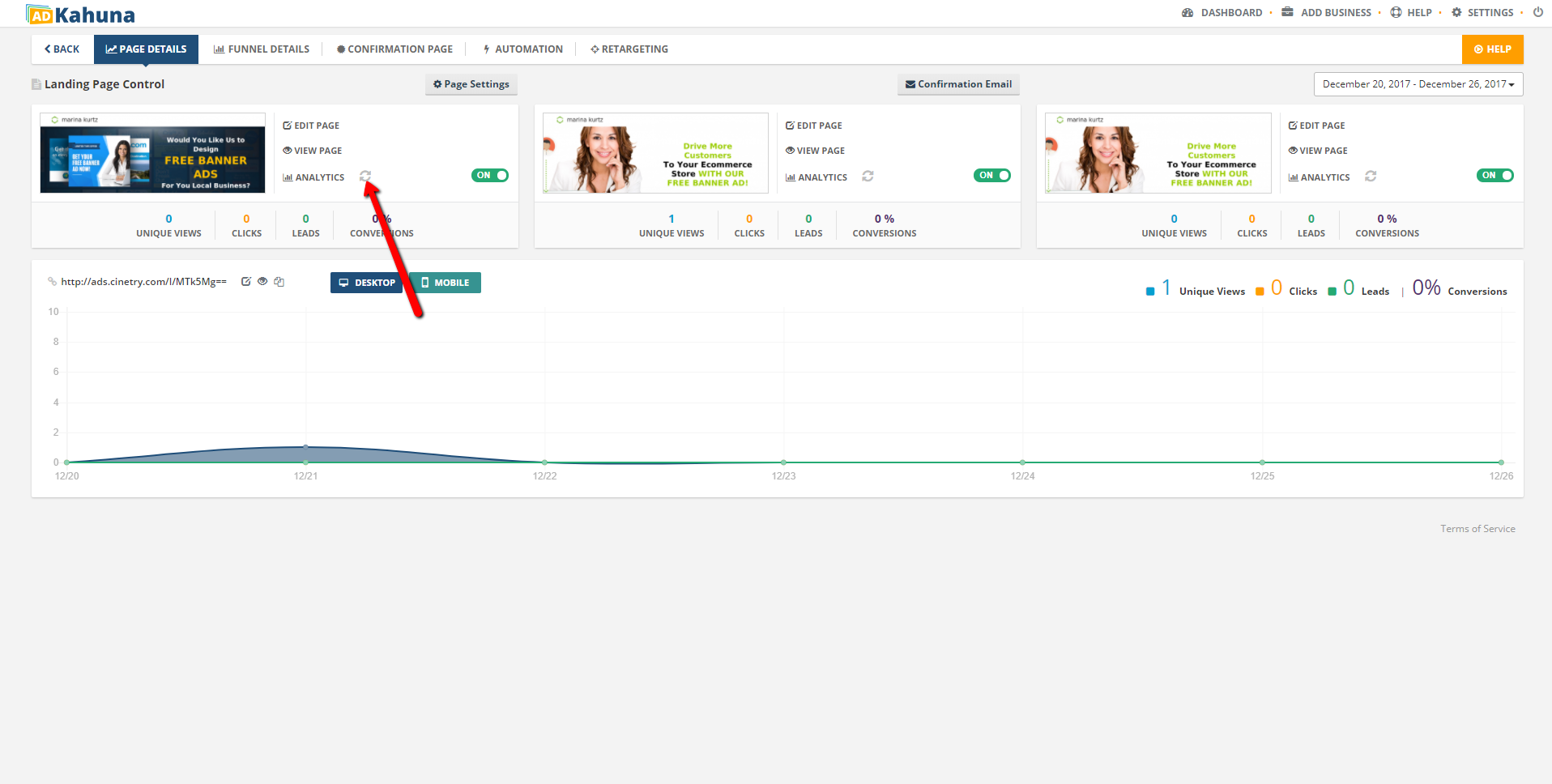
Resetting your Page Analytics with your Landing Pages allows the Analytics to have a fresh start. To reset your Page Analytics within your Landing Page, complete the following steps:
Note:
When you reset your Page Analytics, your Views, Clicks, Leads, and Conversion Percentage will reset to zero (0).
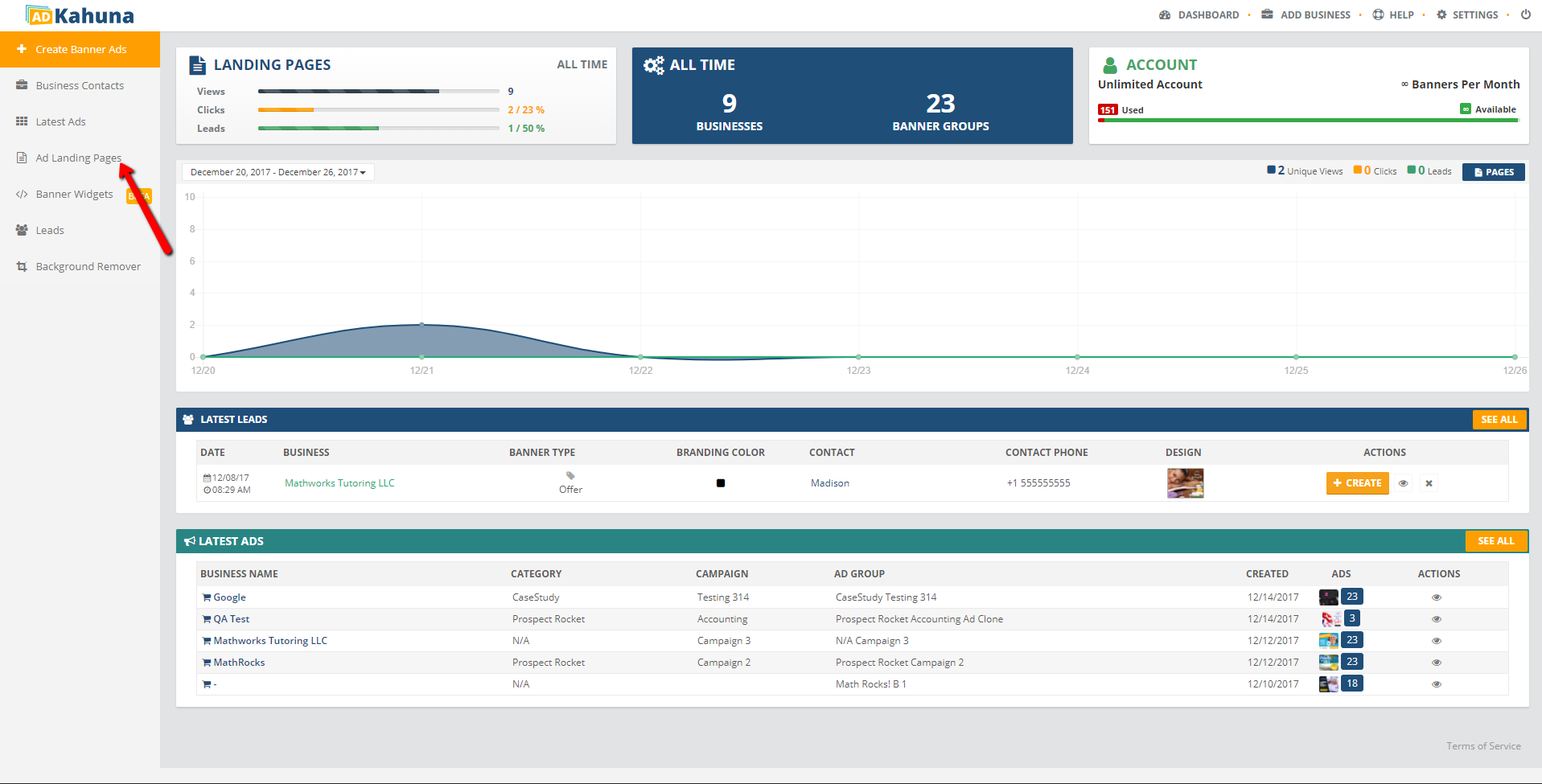
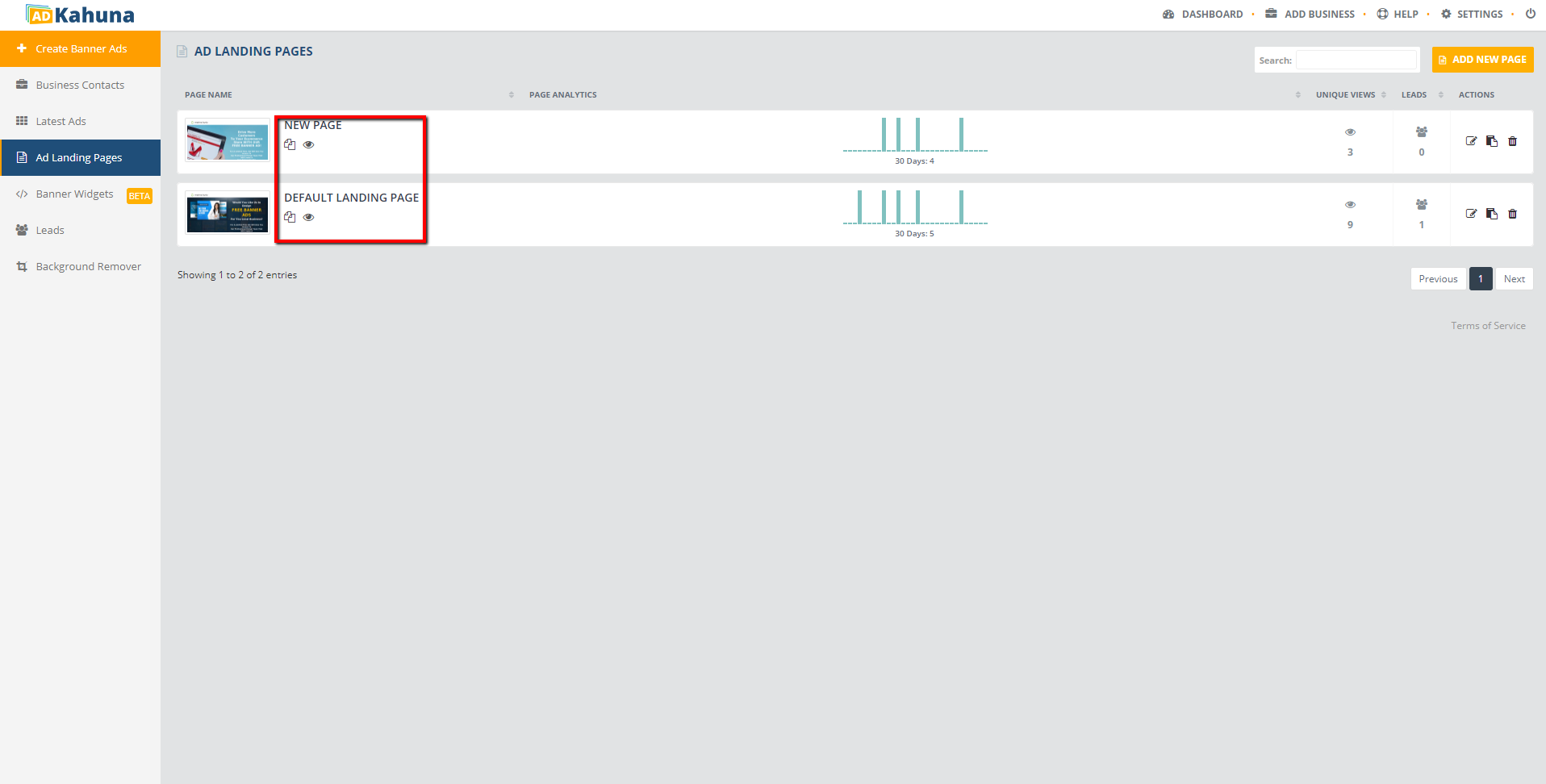
 to reset your Analytics.
to reset your Analytics.