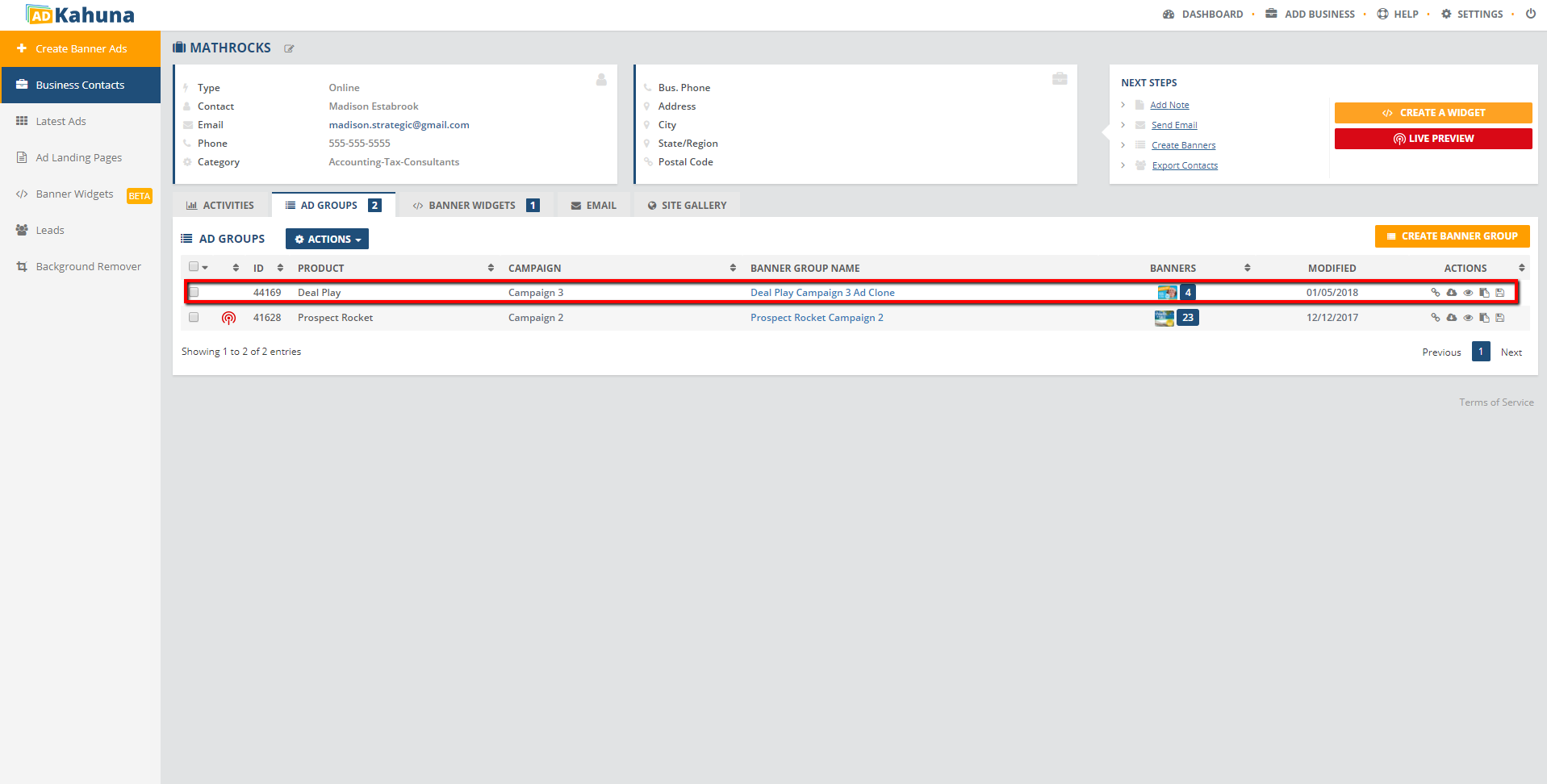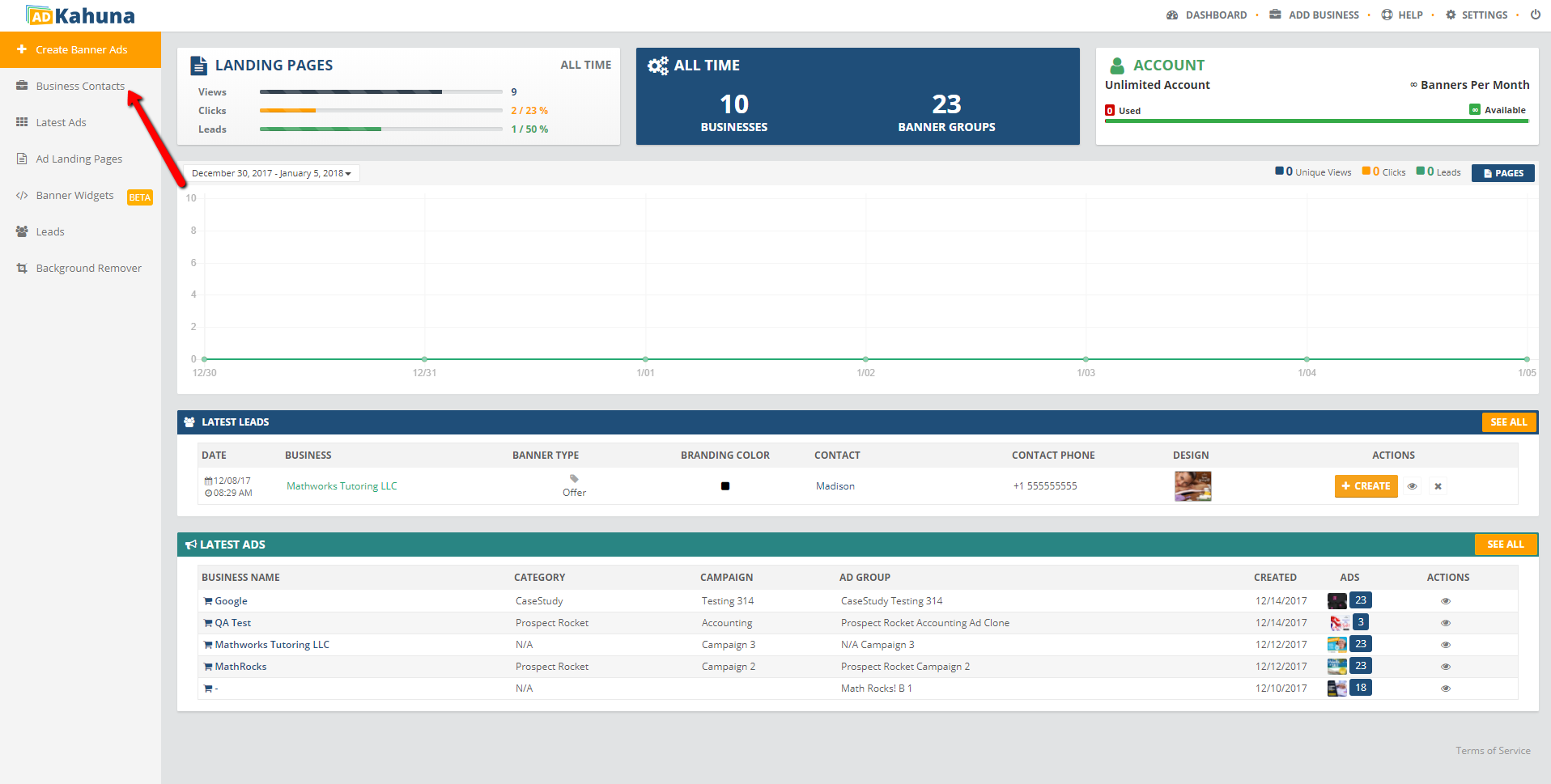
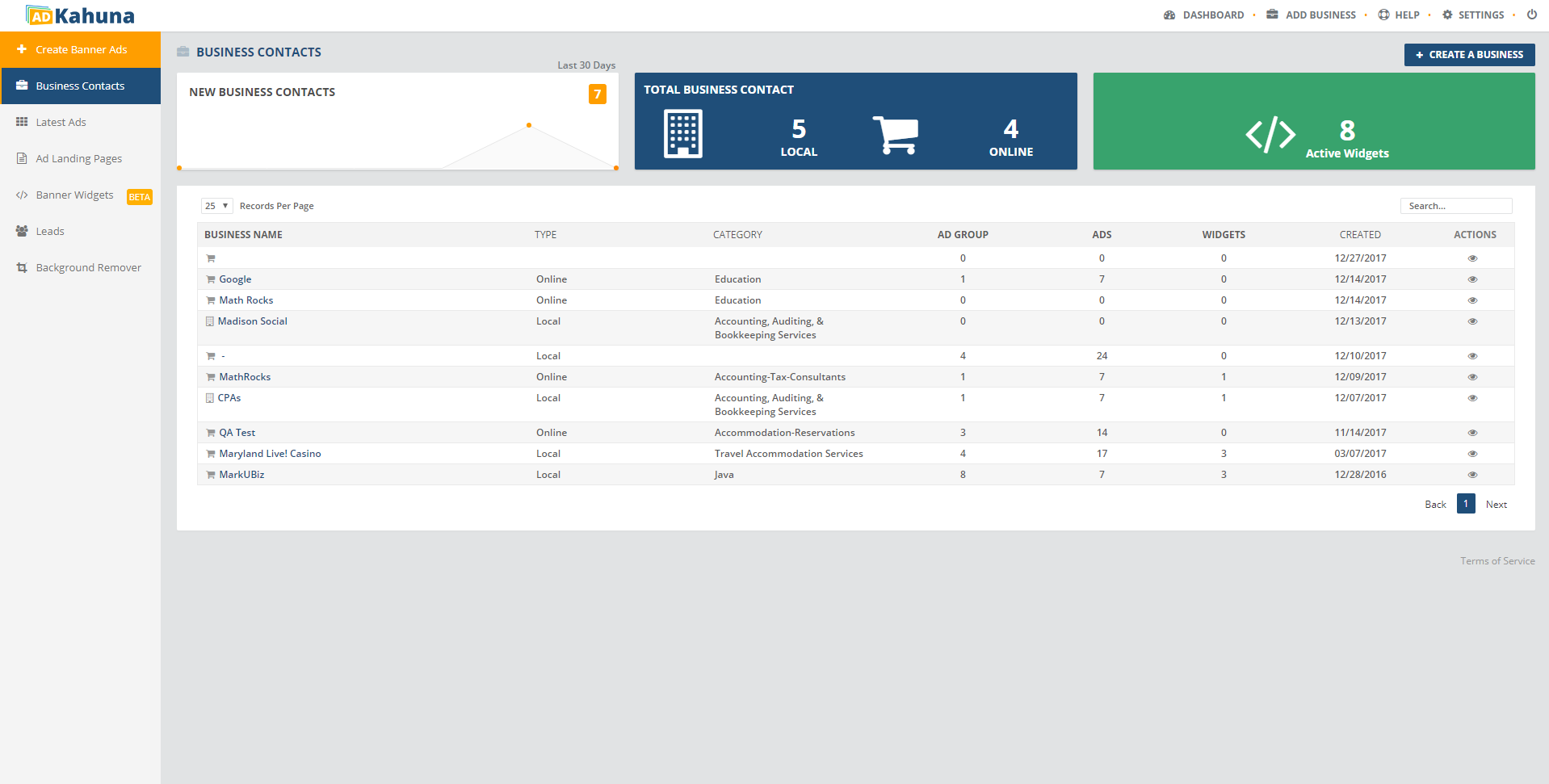
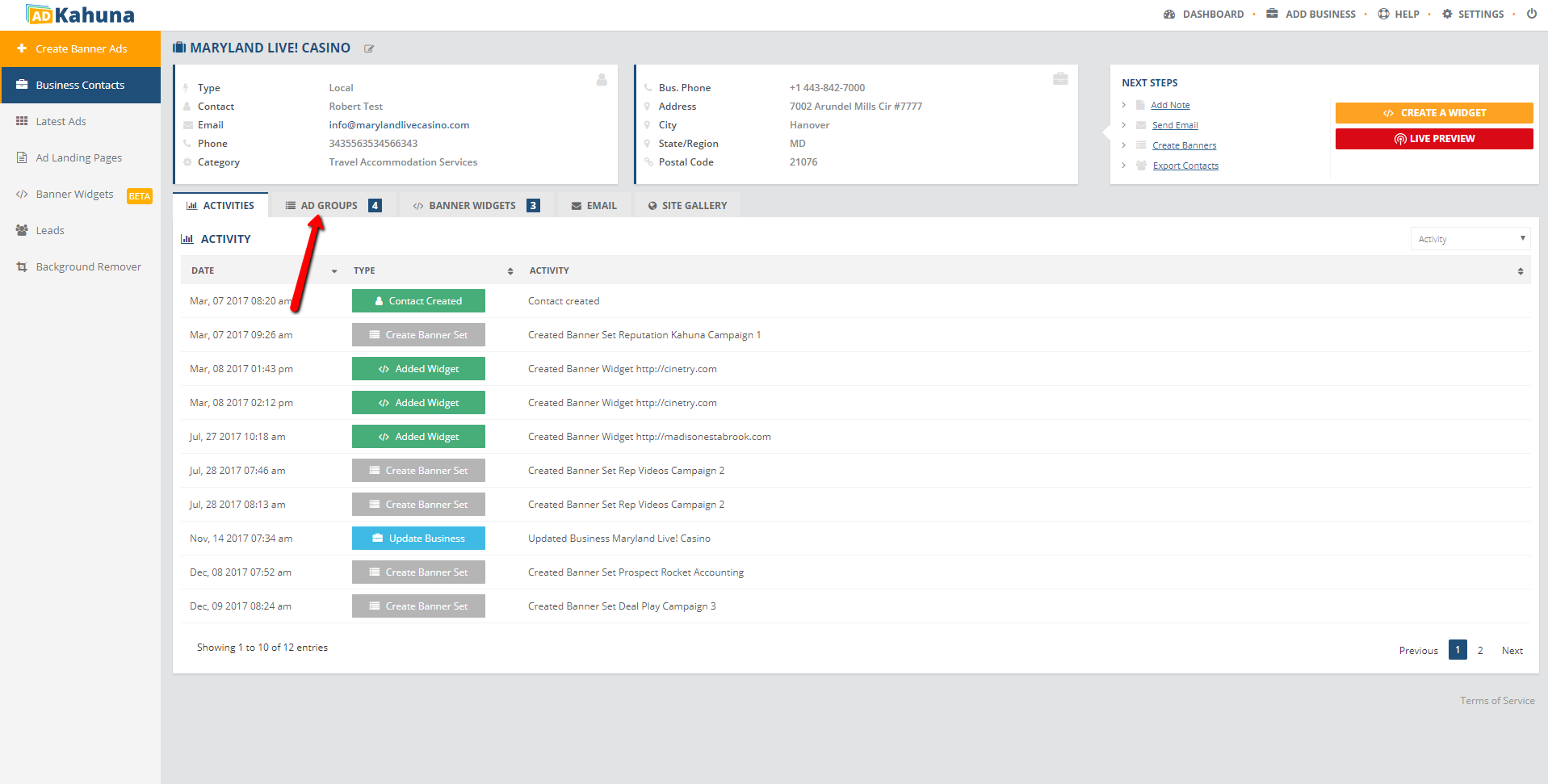
 ).
). 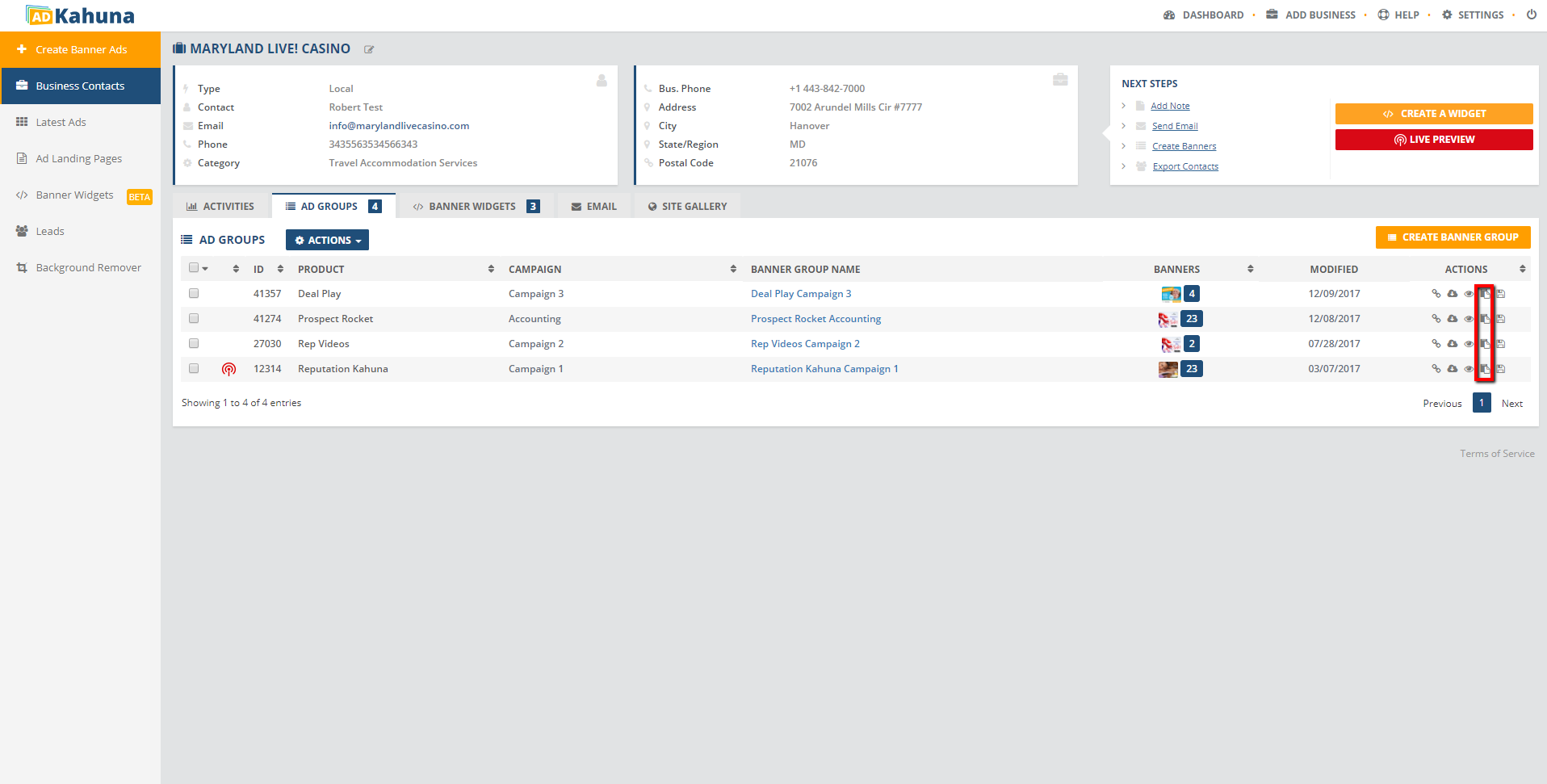
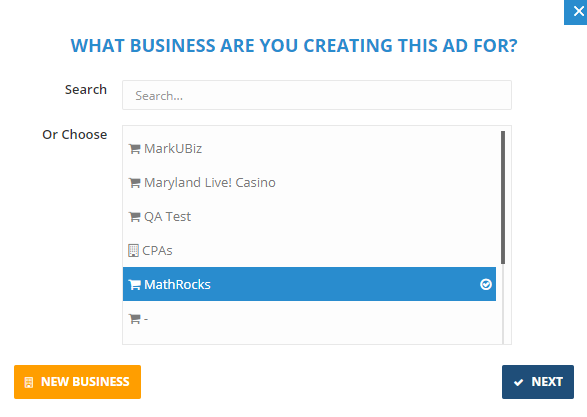
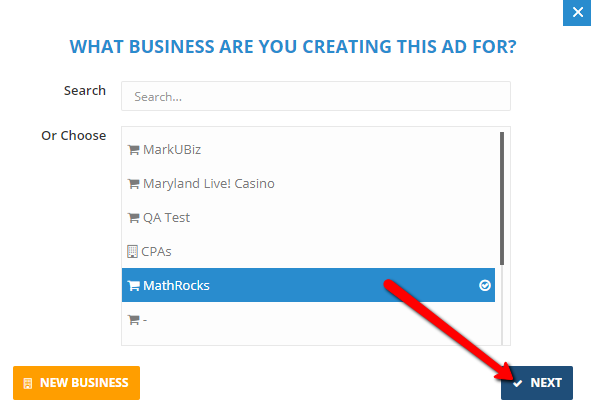
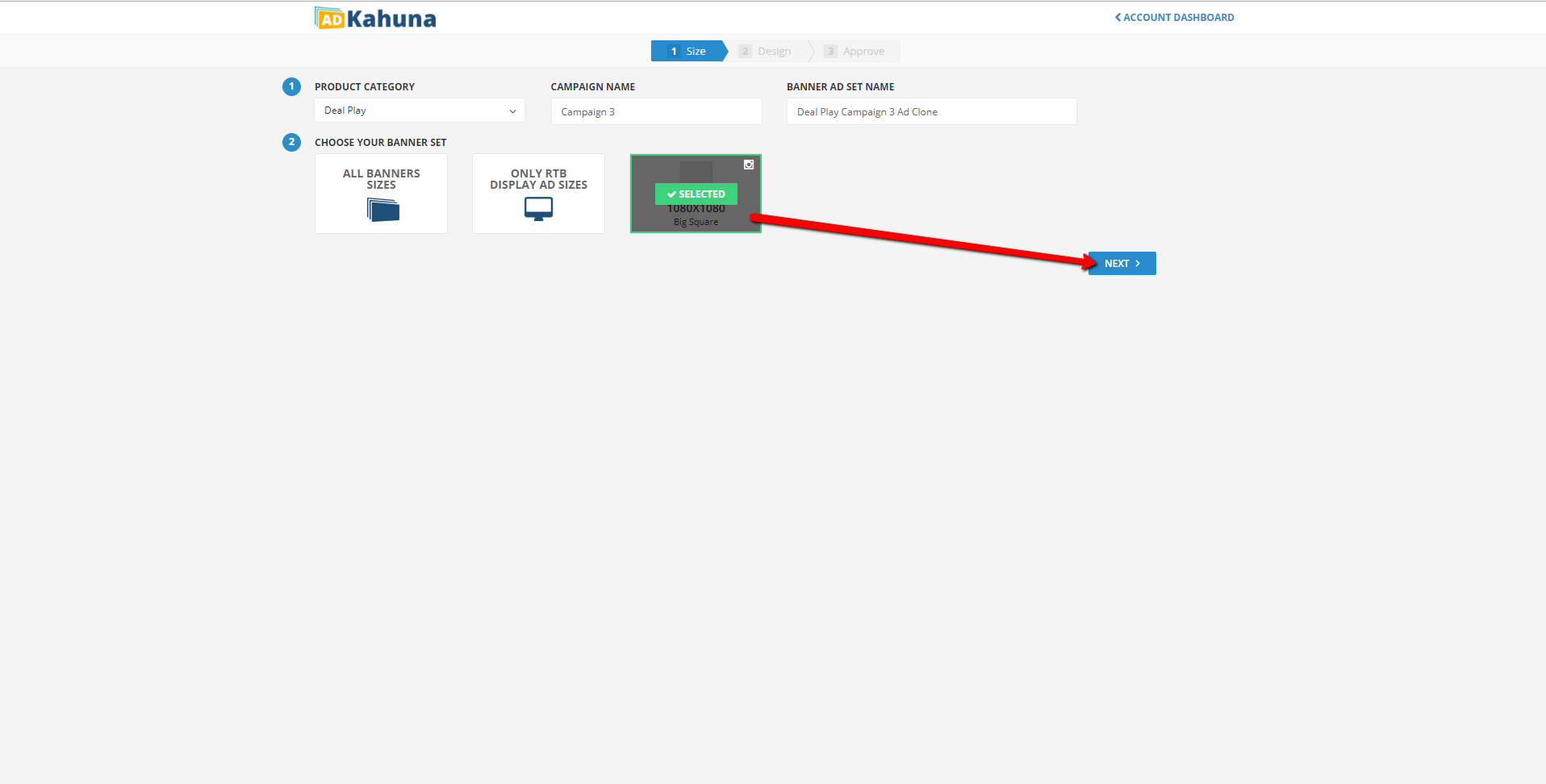
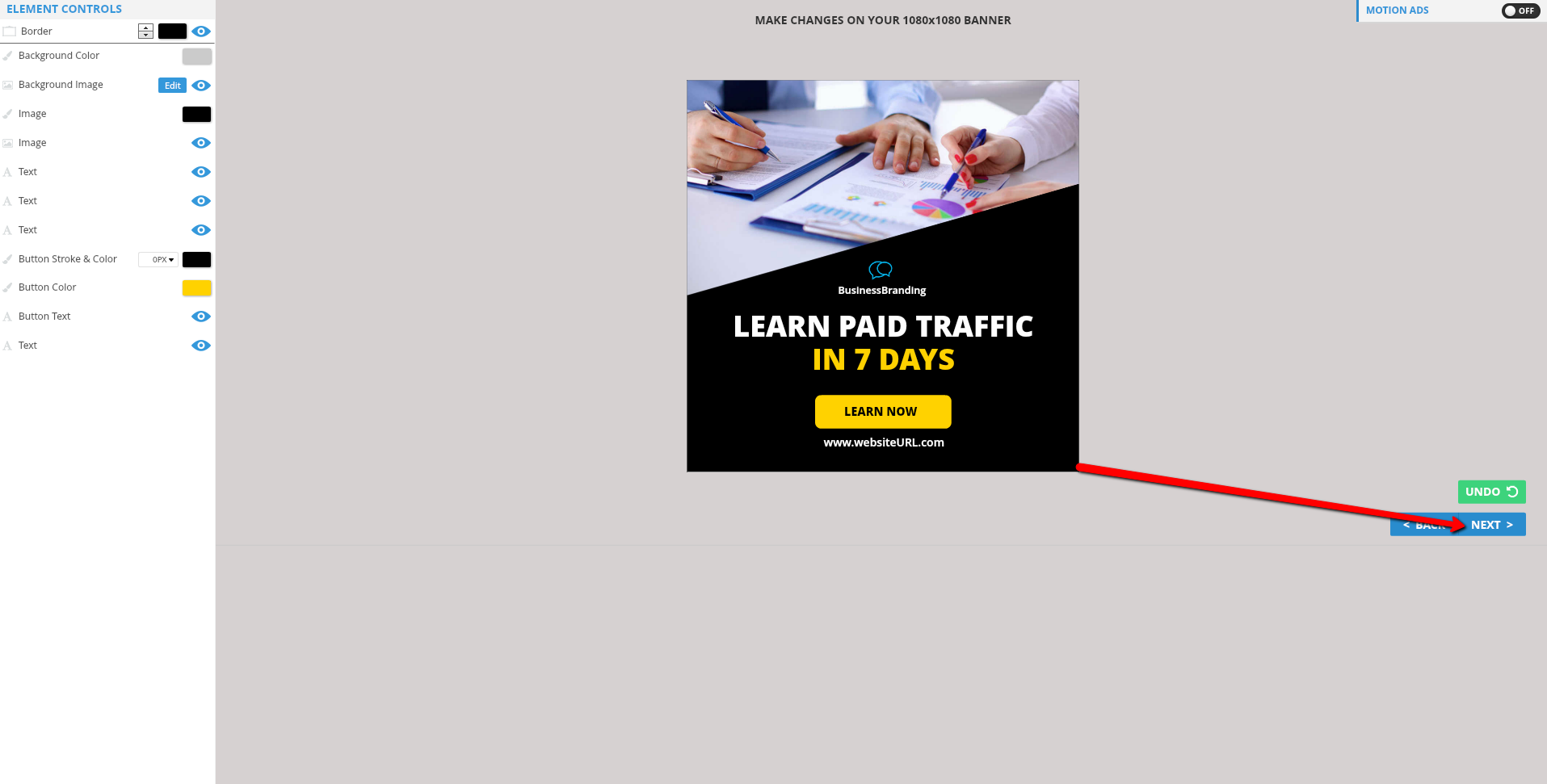
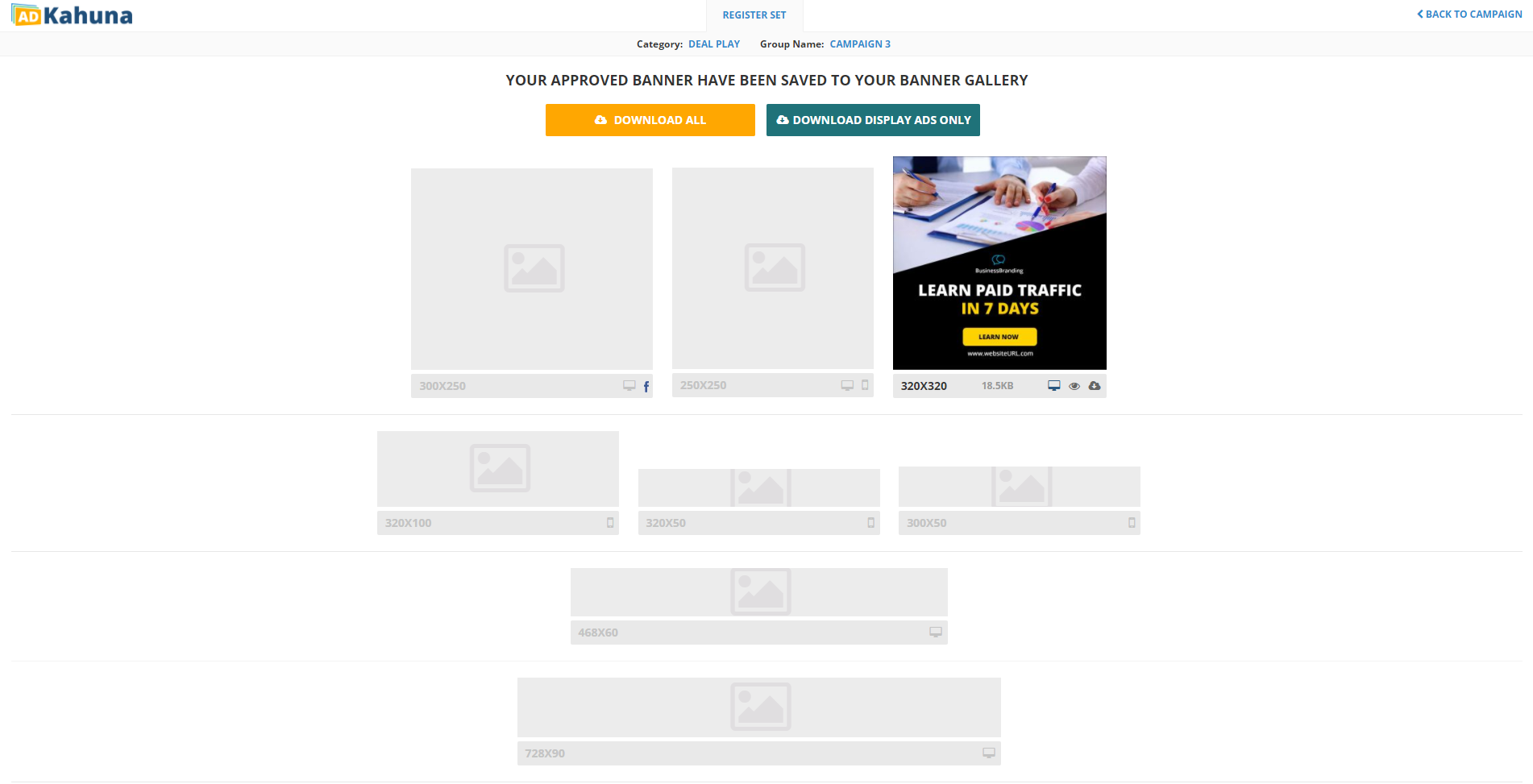
This article will show you, step-by-step, how to clone an existing Banner Set. Cloning a Banner Set allows you to save a Banner Set as a template, which saves you time.
To clone your Banner Set, complete the following steps:
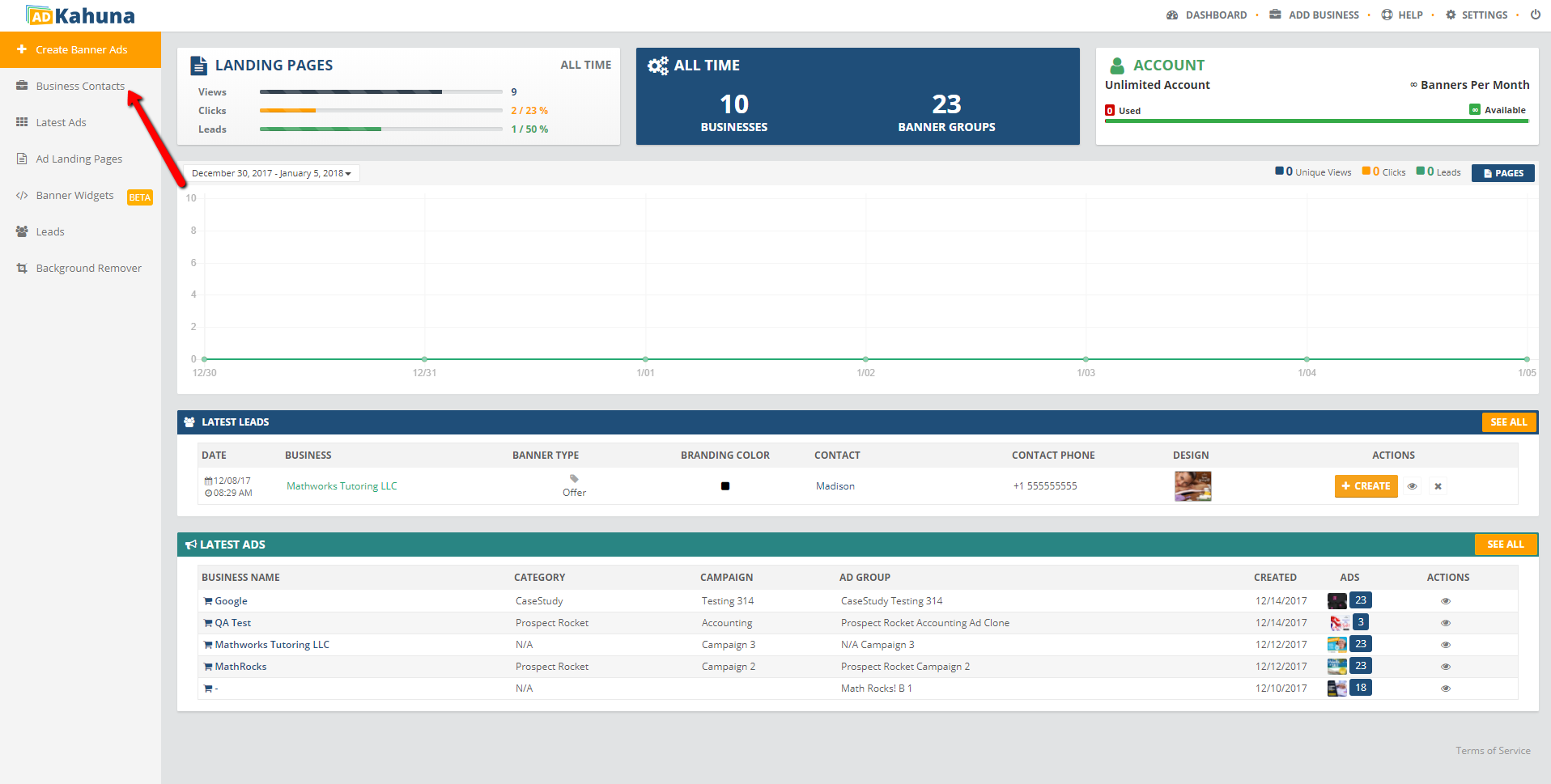
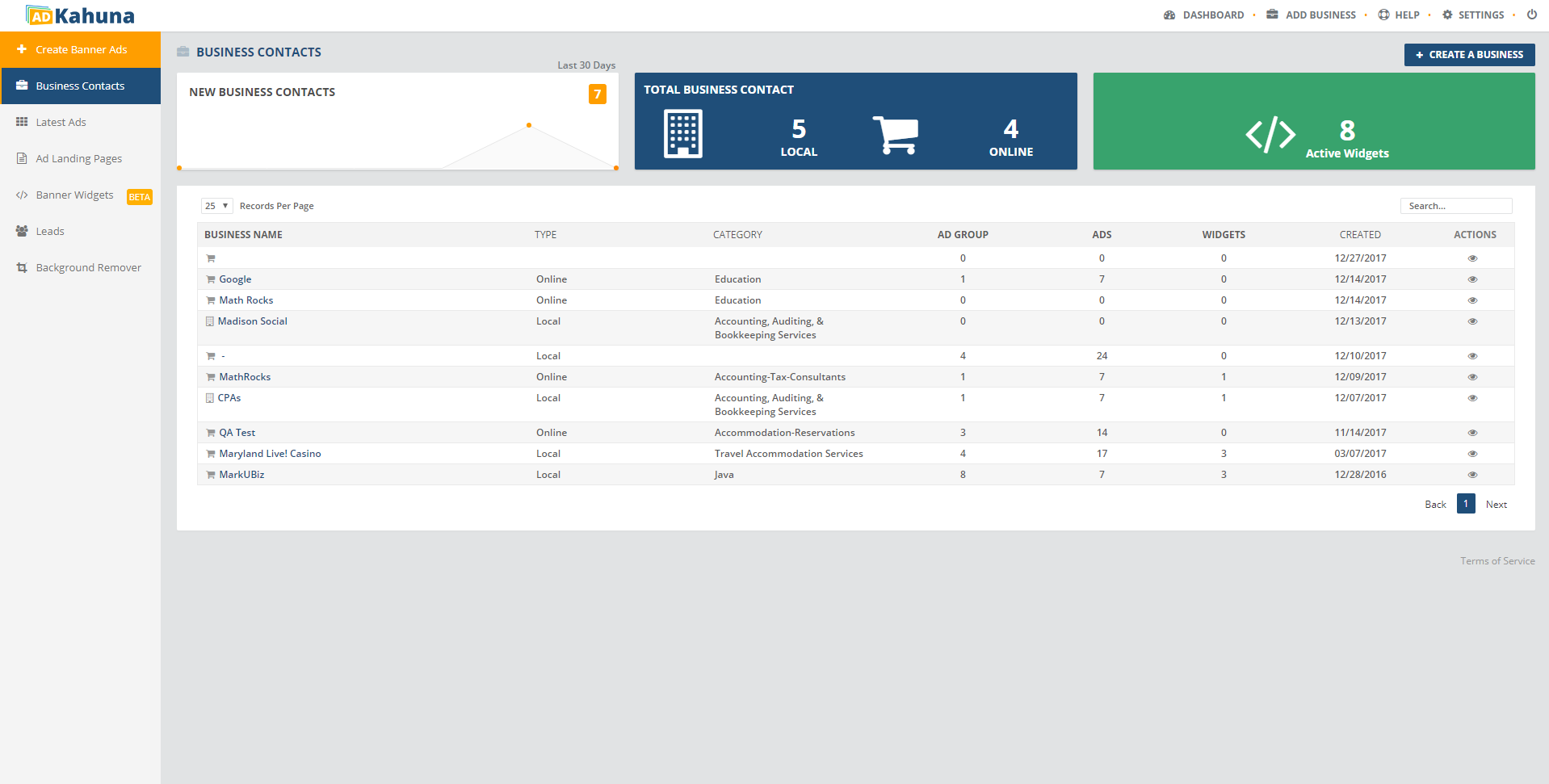
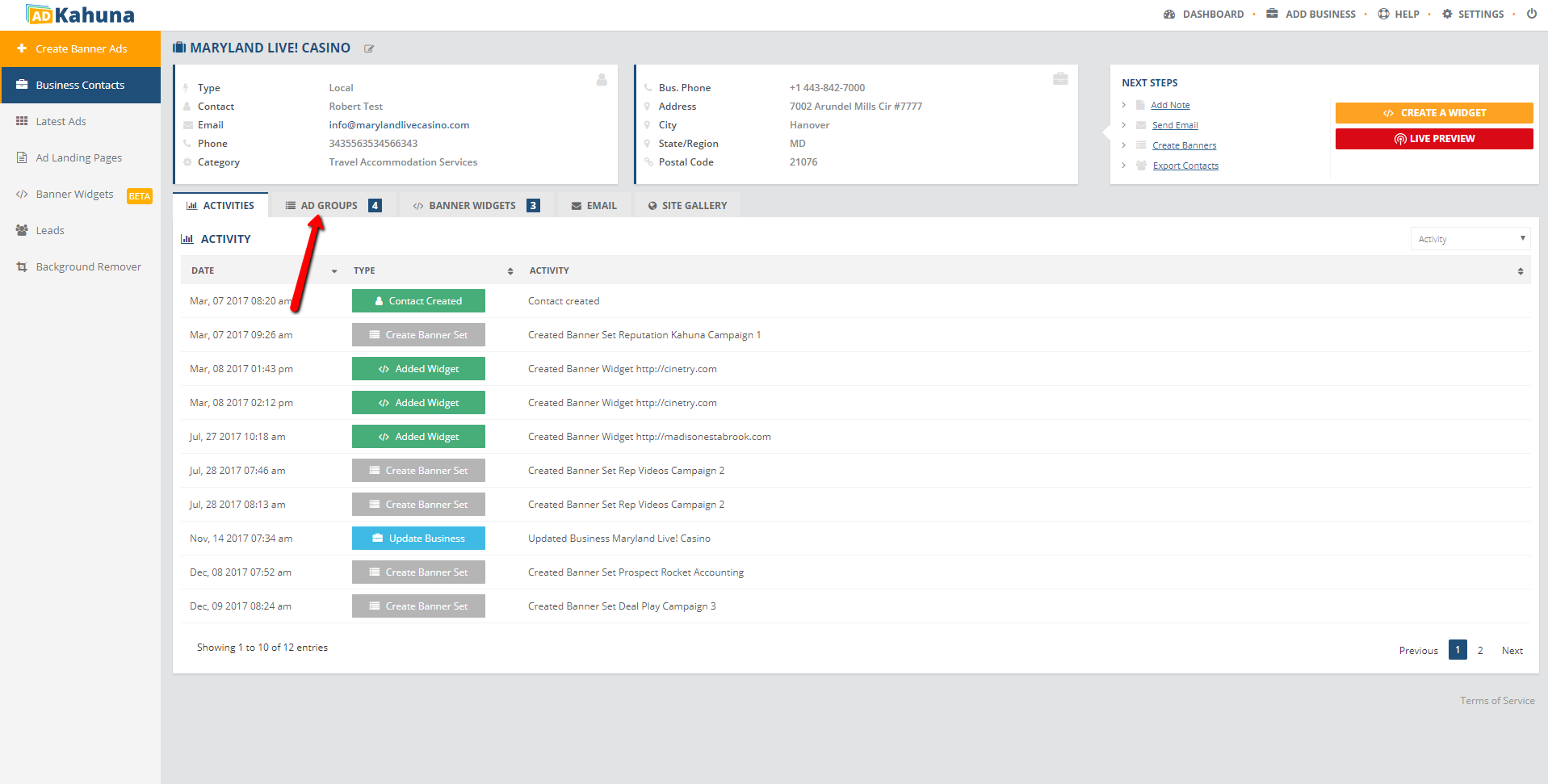
 ).
). 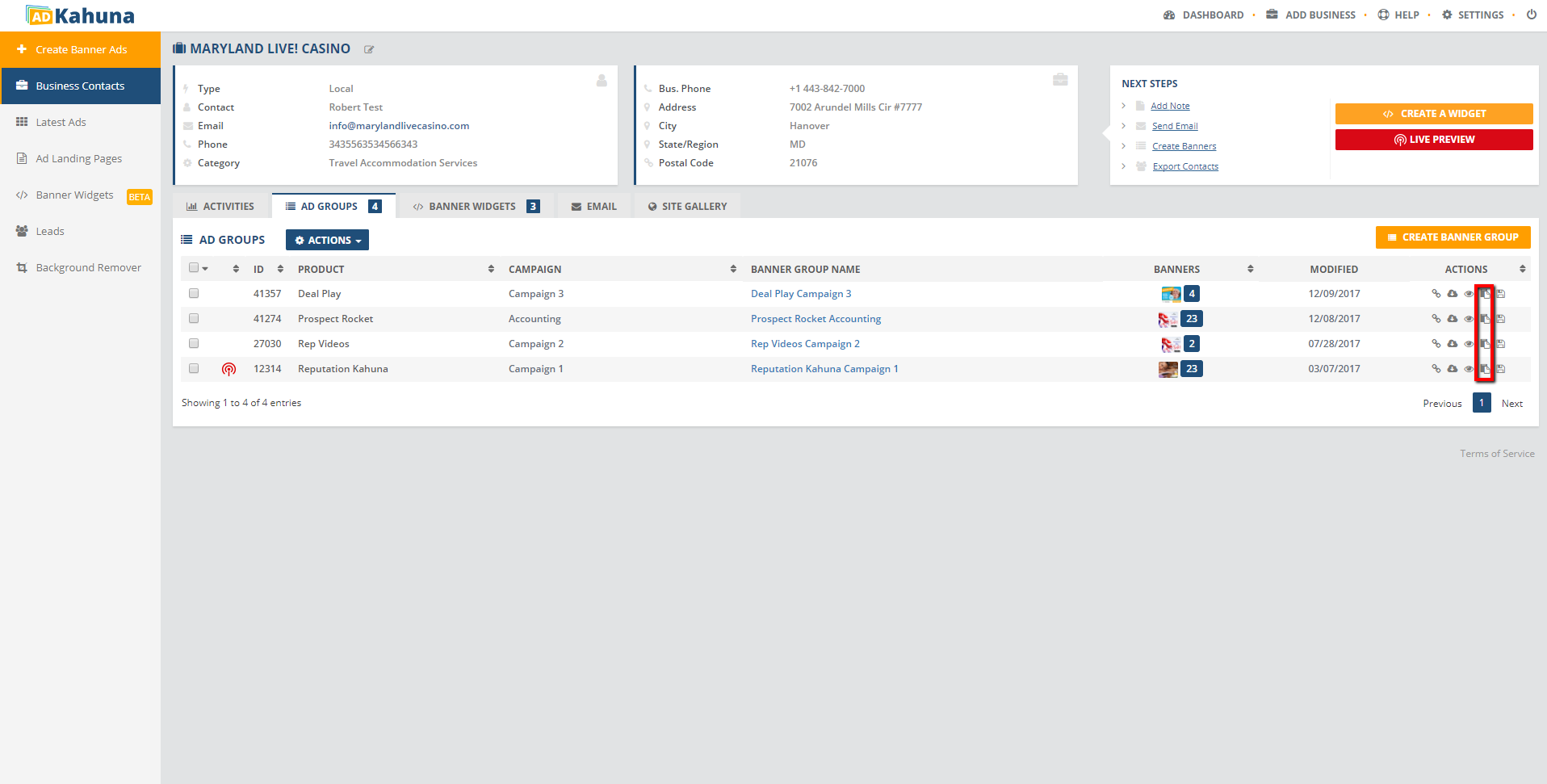
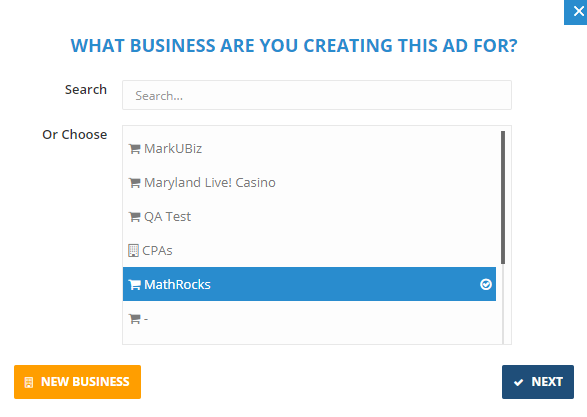
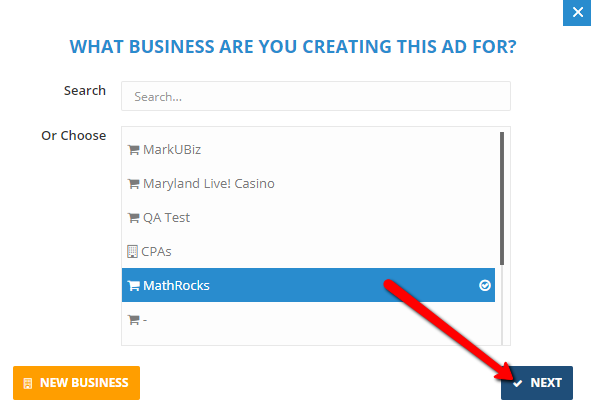
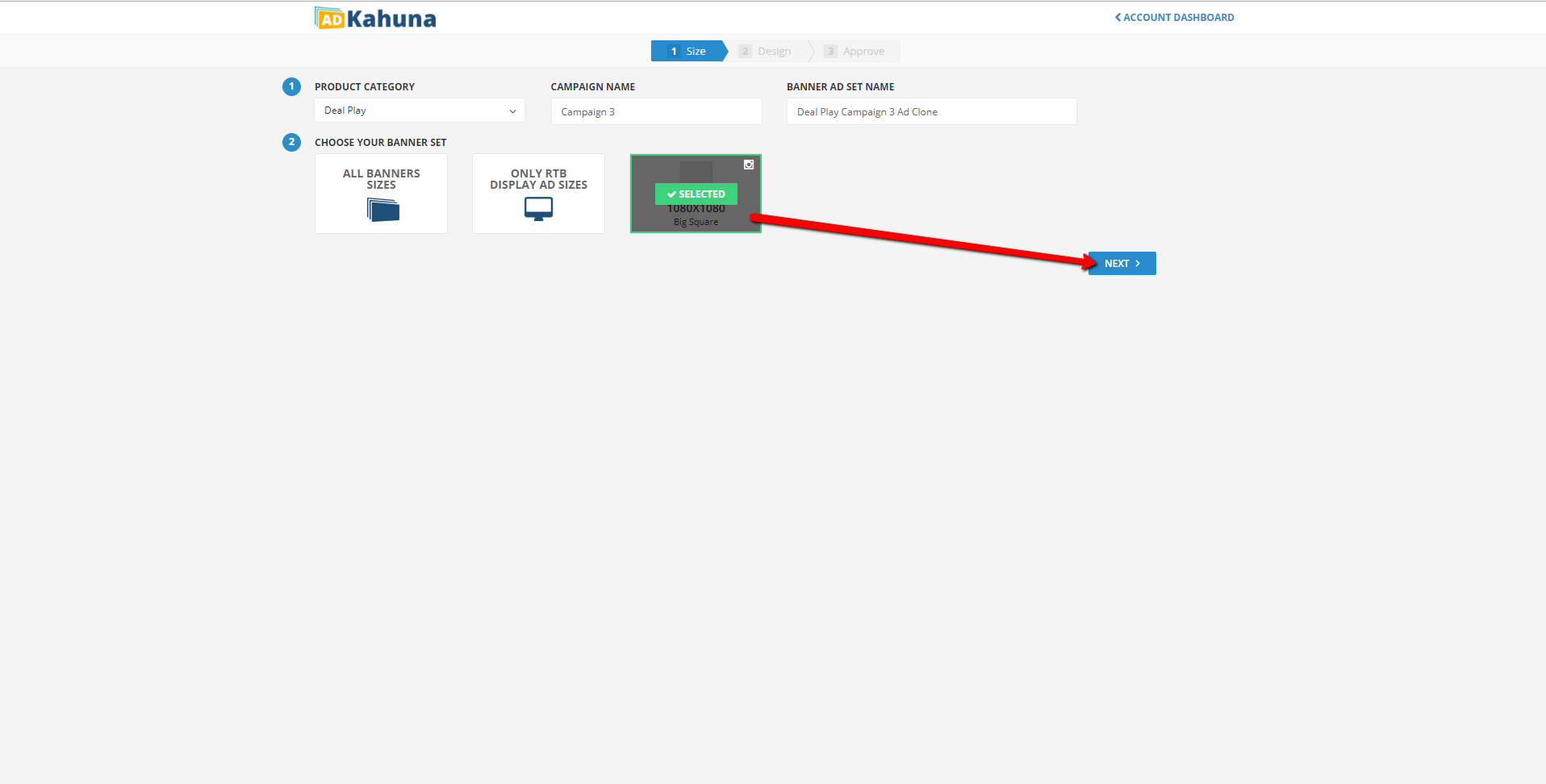
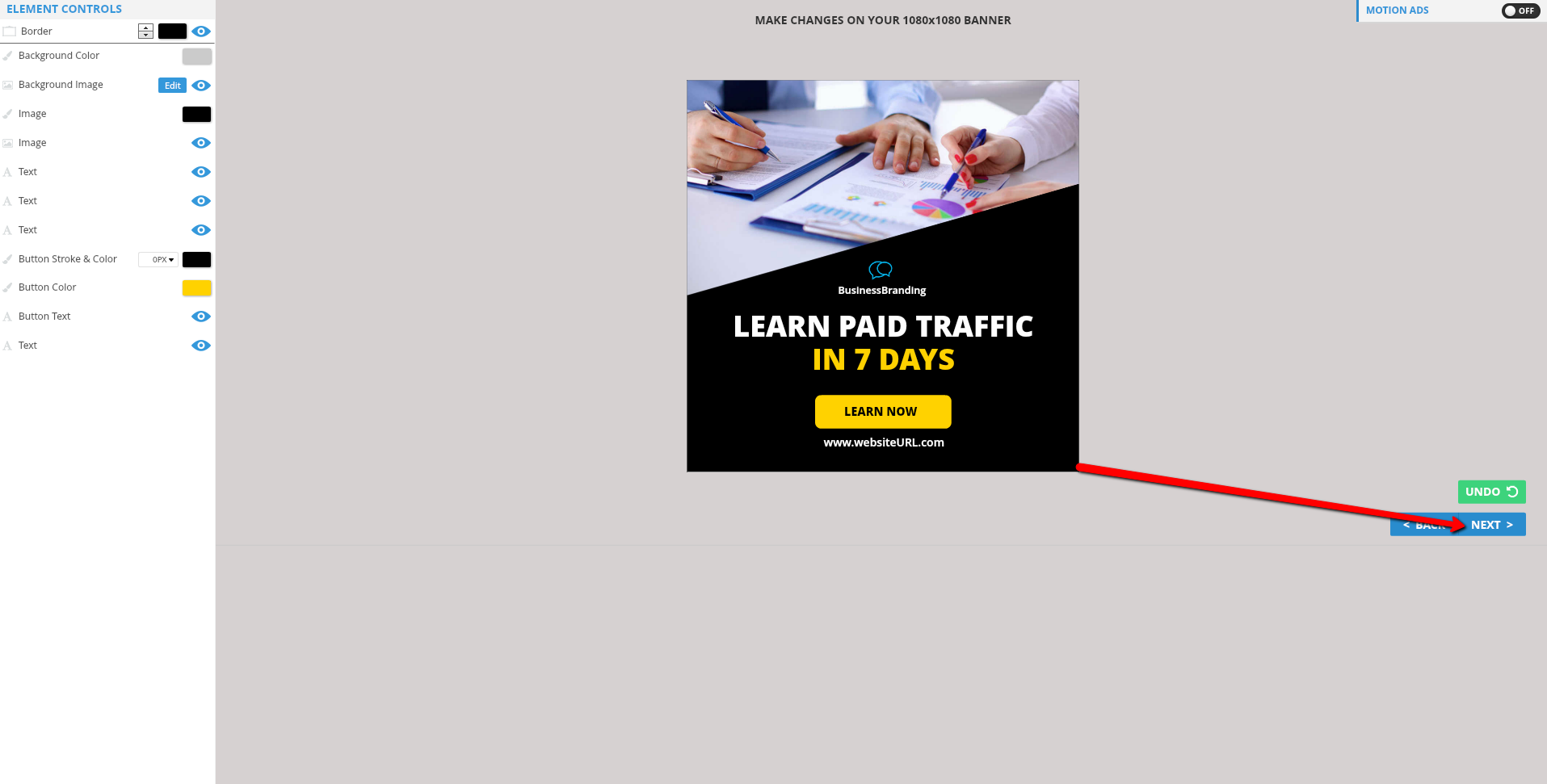
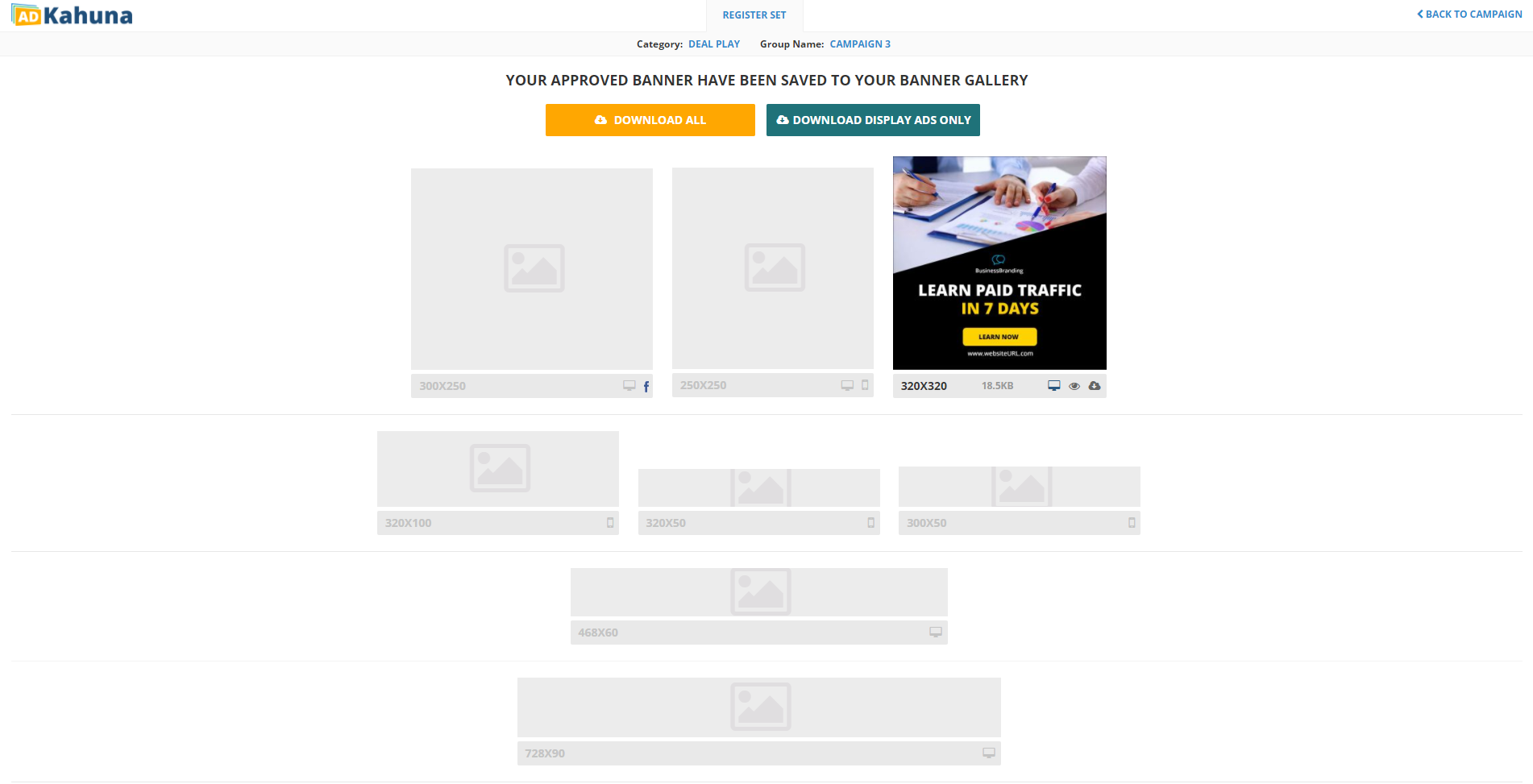
💡 To easily identify which cloned sets are in your Ad Groups, check the Banner Group Name with the word “Ad Clone.”