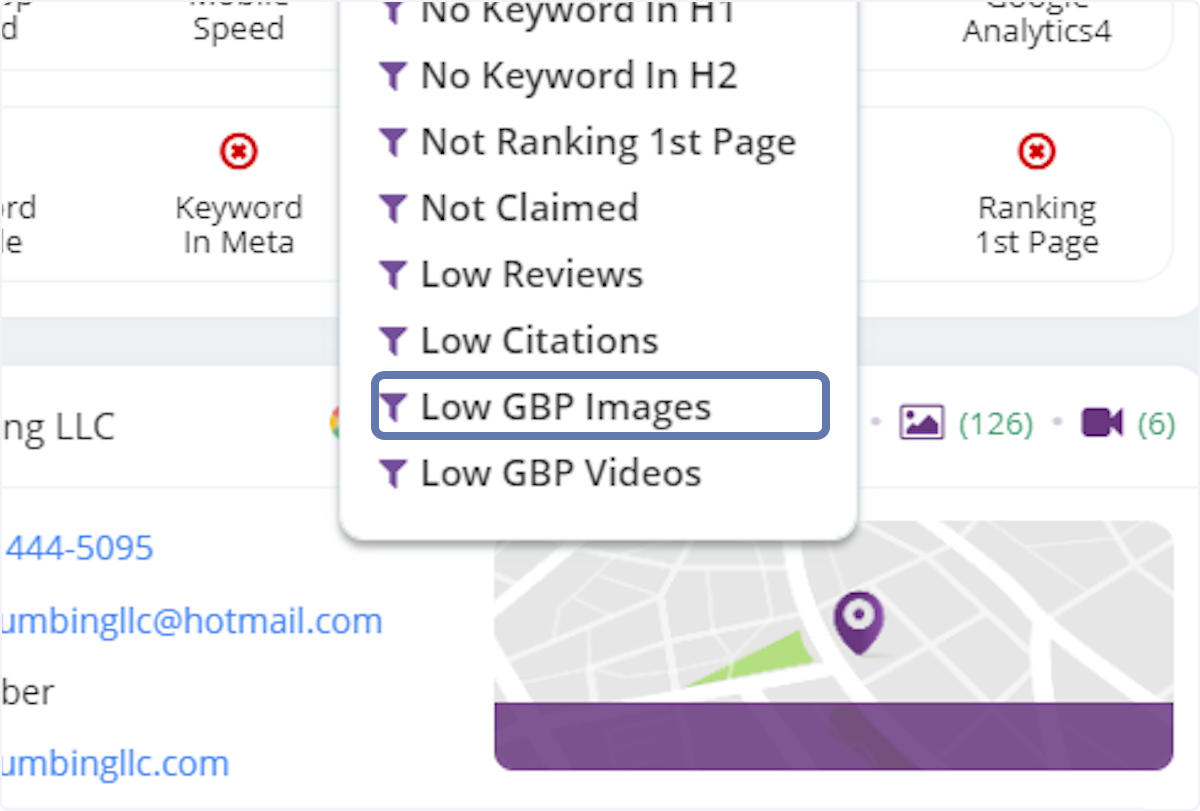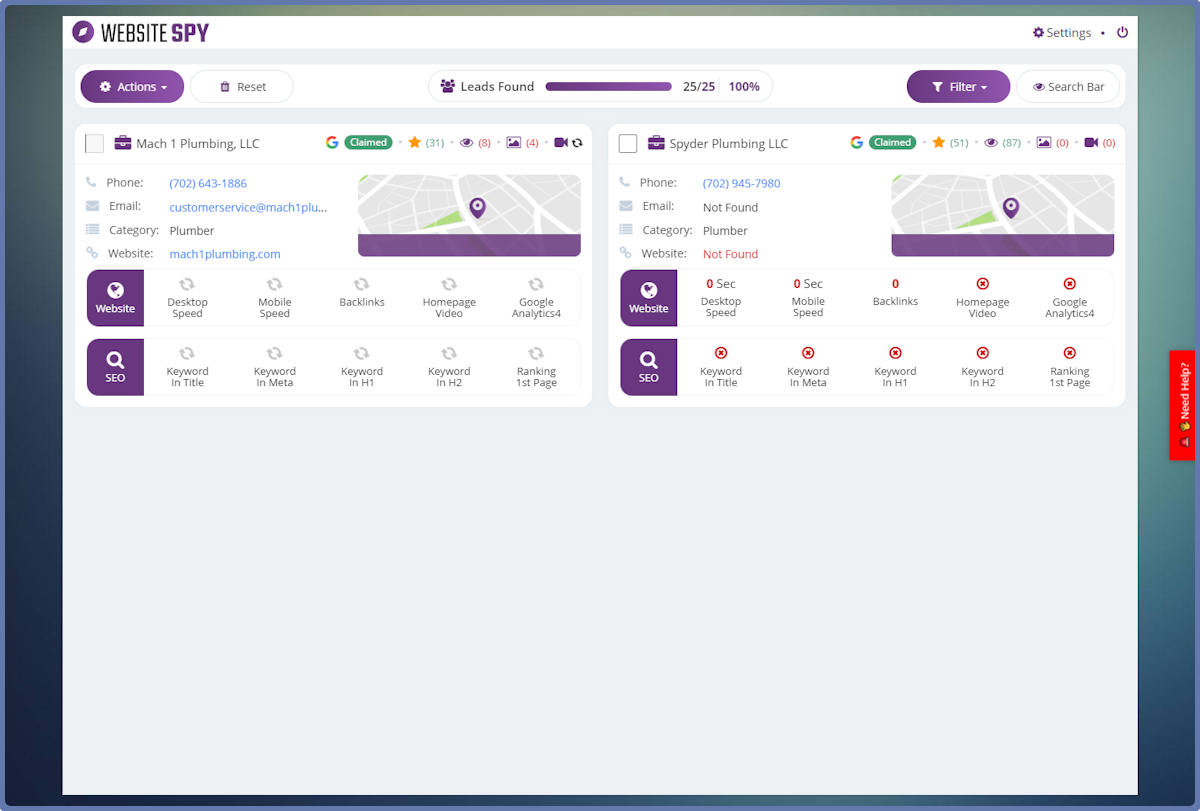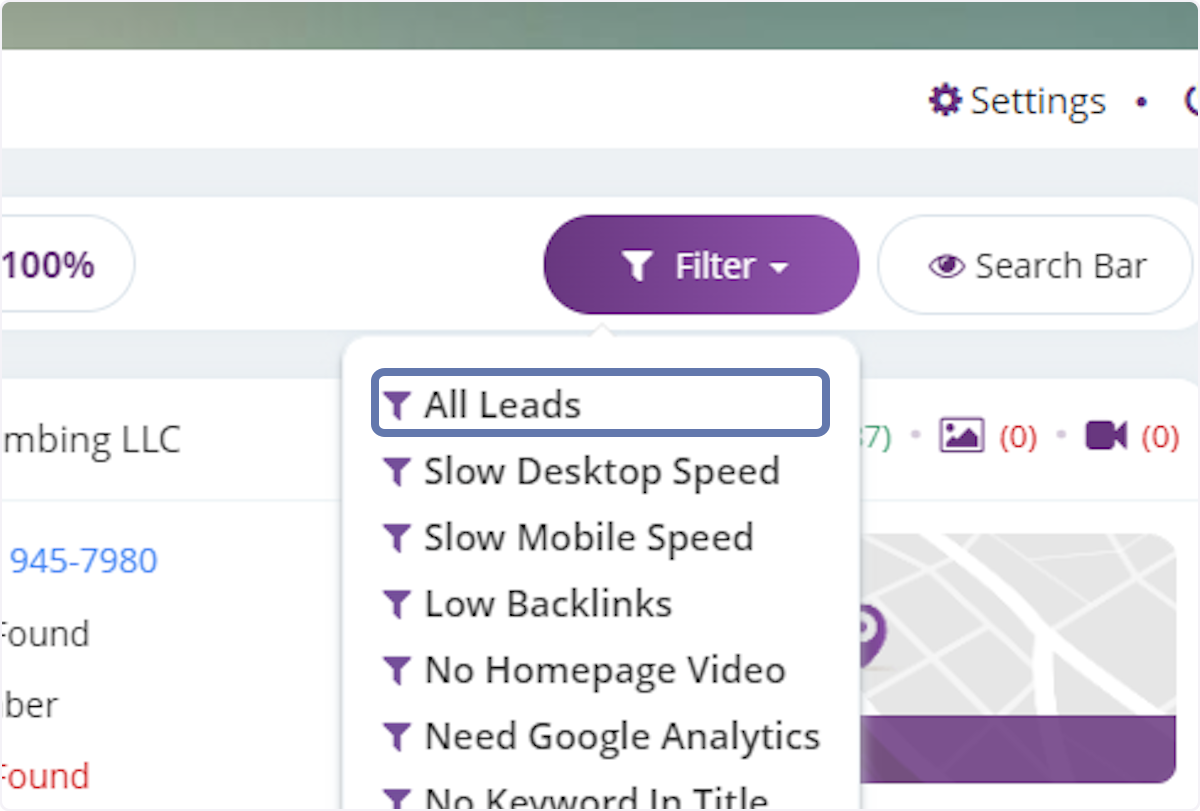2. Wait For Your Search To Complete
Note: Filters Can Only Be Applied When The Search Is Complete, You Can NOT Pre-Filter For Results.
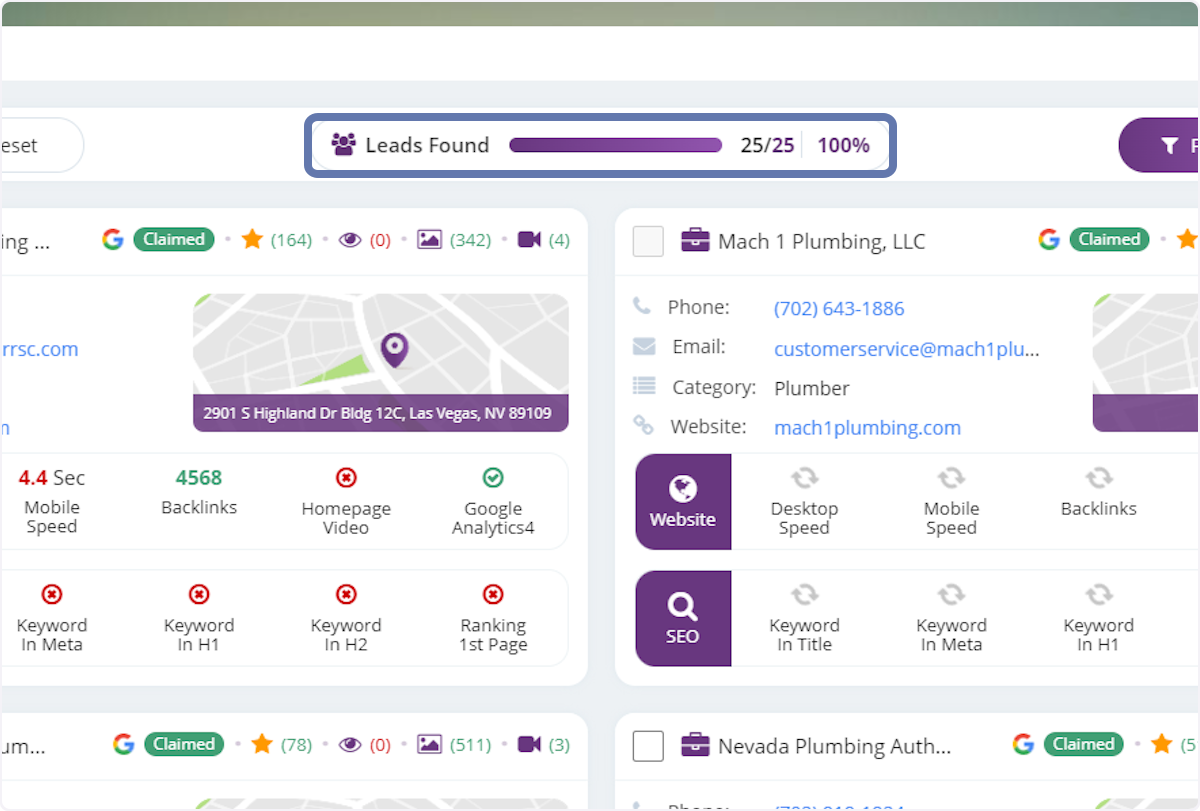
Use this guide to apply filters to the leads you have found. After you apply filters you can "Select All" leads to select the filtered list for Export. Use the Filters to find the best leads for your offers and opportunities!
From The Website Spy Dashboard, start by running a search!
Note: Filters Can Only Be Applied When The Search Is Complete, You Can NOT Pre-Filter For Results.
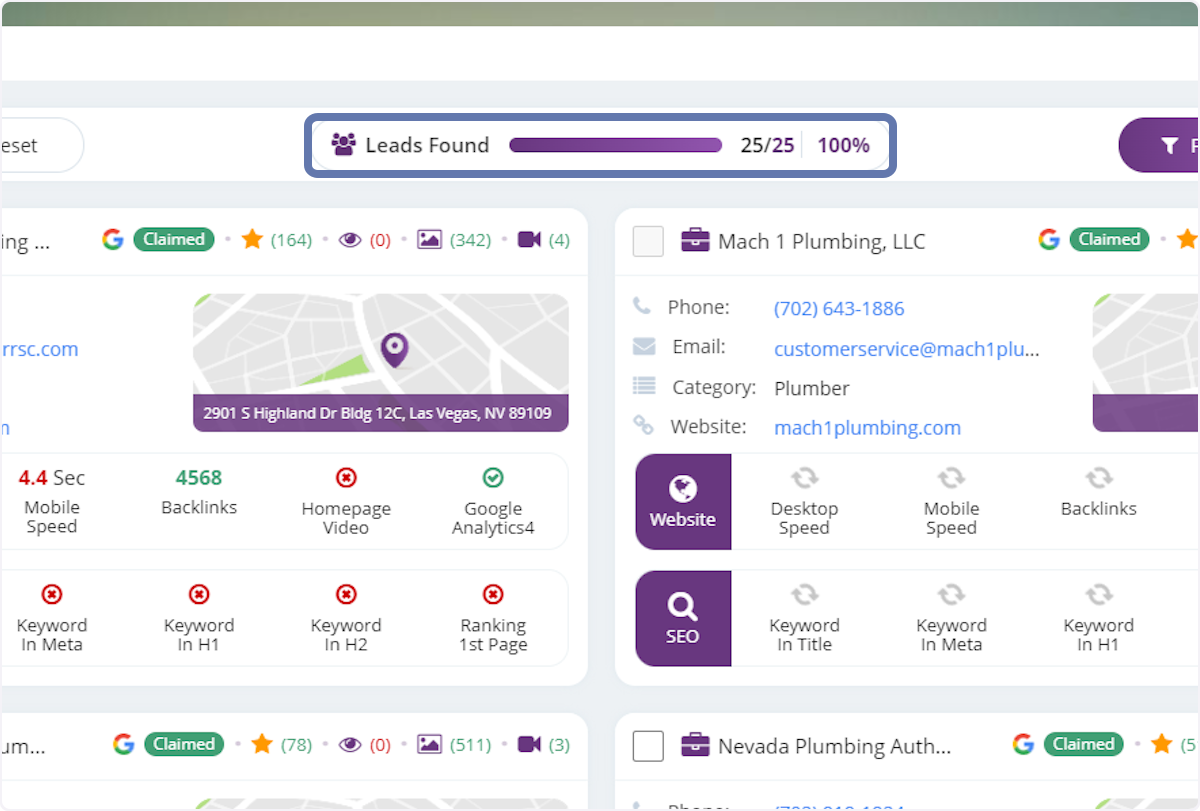

Filters are Pre-Defined sorts to look for leads who need your help and identify the leads who meet certain criteria.