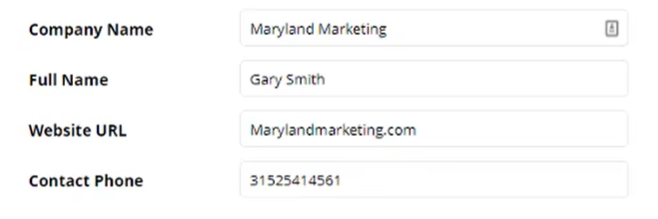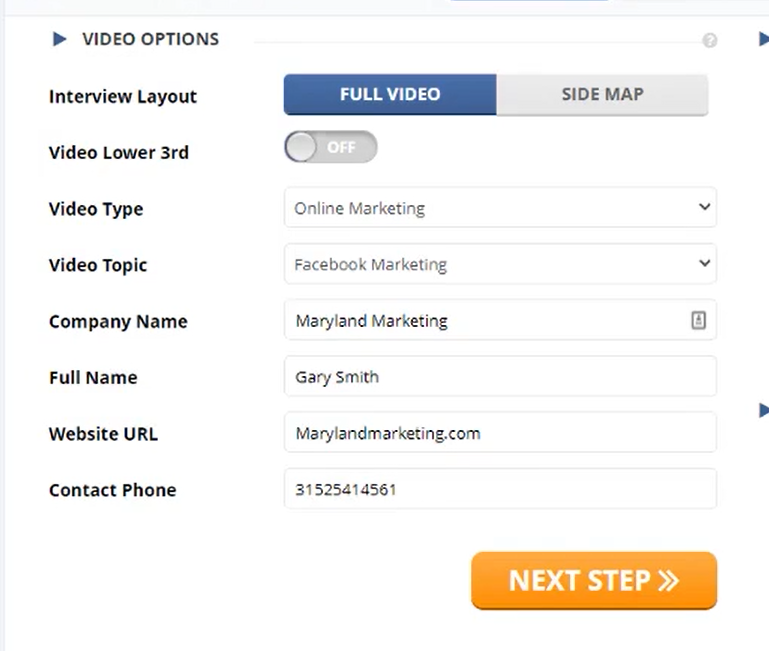
Video Options
The Video Options are where you’re able to set up the Opening and Interview of your Authority Videos. Keep in mind that you can always change all details here anytime.
Interview Layout
You can choose your Interview Layout into either a Full Video or a Side Map.
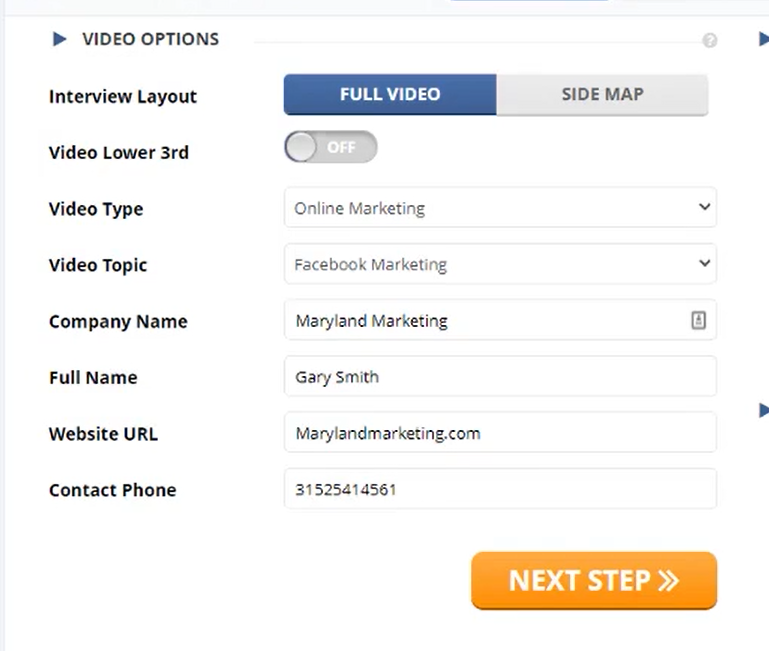


Map Capture
The Map Capture is a cool feature of Authority Videos where you can put in the business location and will display the actual map location of the business. Powered by Google Maps, easily take a screenshot of your location and post it inside the Interview Video.

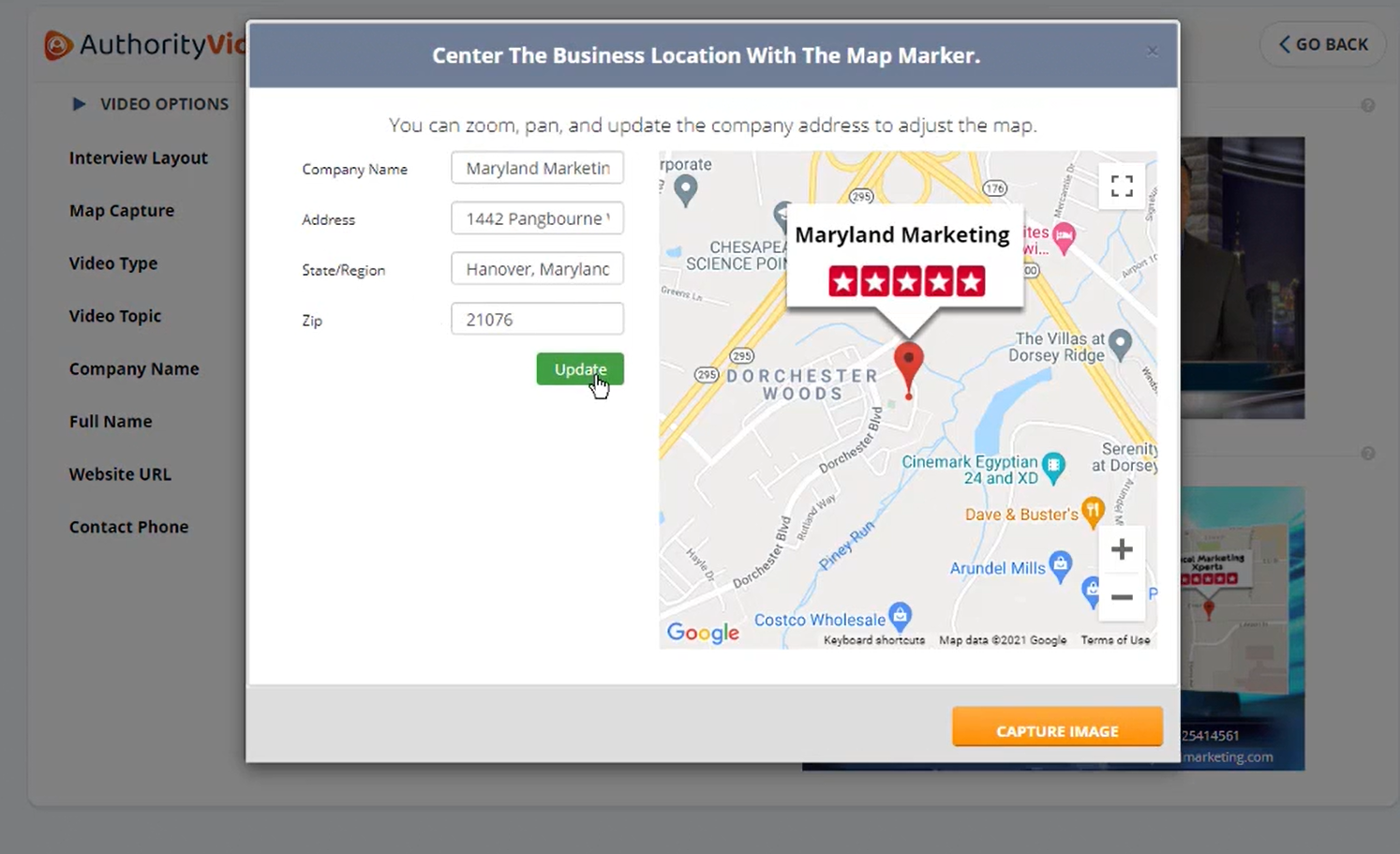
Authority Video Type
This relates to what you chose for your video types and what you’ve set up. You can select between two video types:
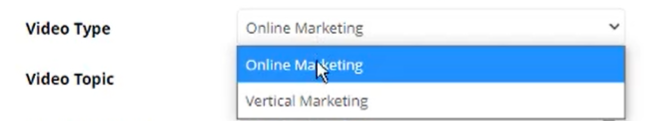
e.g. Online Marketing, Reputation Marketing, and Google Adwords Marketing, etc.
e.g. Dental Services Marketing, Auto Dealership Marketing, and Legal Service Marketing, etc.
Authority Video Topic
This depends on the video types you’ve selected. Selecting an Online Marketing type lets you pick the expertise area and selecting Vertical Marketing type lets you pick your Market Niche.
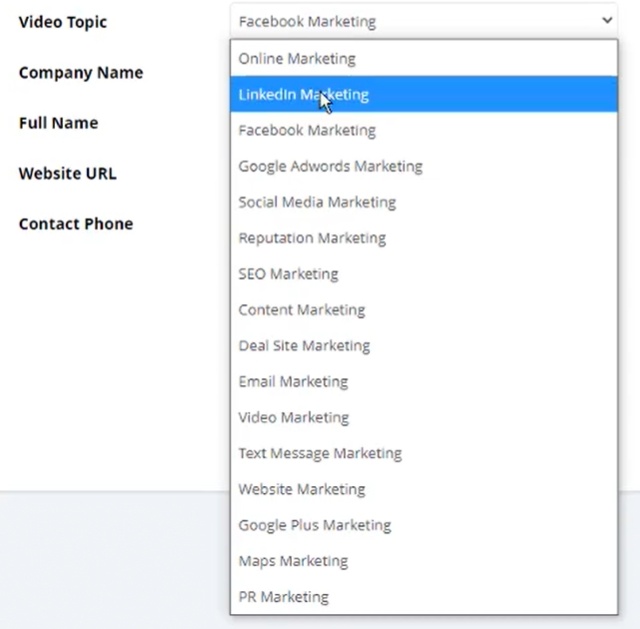
Basic Company and Authority Details
This section is already pre-filled through the Video Options you’ve set up earlier. You can see the basic details of the company and the name of the person who will do the interview video here.