
This article addresses the following questions:
Why Change My Default Star Option on My Rep Kahuna Feedback Pages?
Changing the default star option on your Rep Kahuna Feedback Pages allows you to add another layer of customization to your Rep Kahuna Feedback Pages. You can change the star default option to zero or five stars. Both options have benefits and drawbacks.
How Do I Setup the Default Stars on My Rep Kahuna Feedback Pages?
Complete the following steps to set up the default star option on your Rep Kahuna Feedback Pages:
Step 1. Select a business from the Agency Dashboard.

Step 2. Click Build.
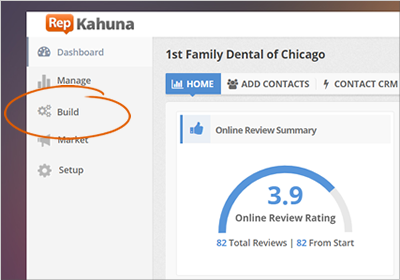
Step 3. Click the Feedback Page tab.
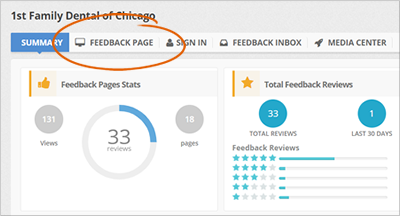
Step 4. Click the Layout Options tab.
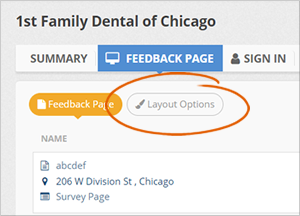
Step 5. Click Next.
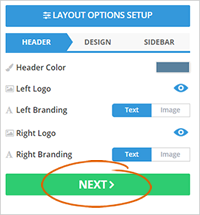
Step 6. Expand the Advanced section.
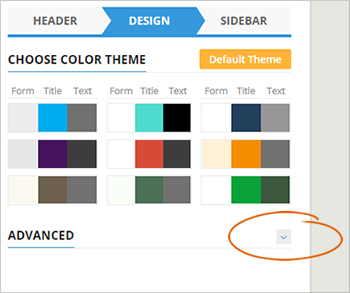
Step 7. Select the star default option and click Next.
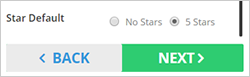
Step 8. Click Save.
Related Articles:
How to Delete a Location
How to Remove the Google Instruction Wizard From the Sign In Form
How Do I Edit My Reputation Kahuna Thank You Page for Surveys
Rep Kahuna: How Do I Connect Zapier to RK
Can I Edit the Number of Emails in the Sequence for a Running Rep Kahuna Campaign
How to Set up Social Networks