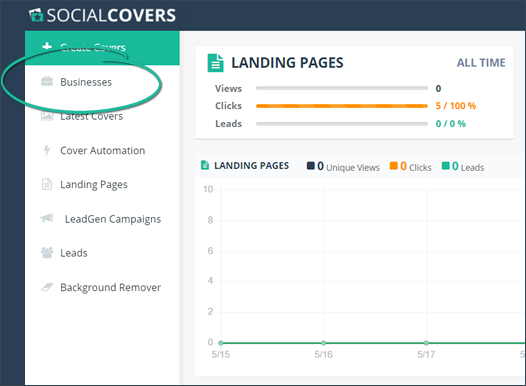
Connecting social media accounts to business allows you to automate the upload of social covers to your client's social media accounts and schedule them throughout the year. Additionally, connected social accounts will receive a social post along with the social cover.
To connect social media accounts with a business, you need to have at least one existing business. After you have at least one existing business, complete the following steps to connect social media accounts with a business:
Step 1. From the main dashboard, click Businesses.
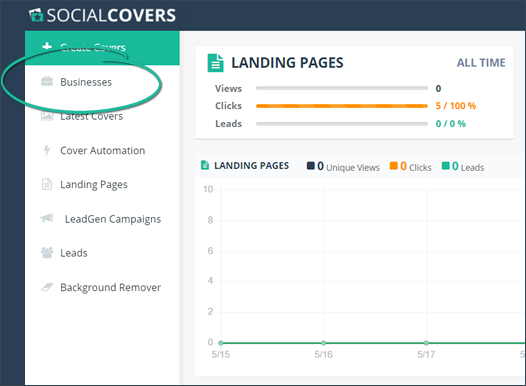
Step 2. Select a business from the list of active businesses.
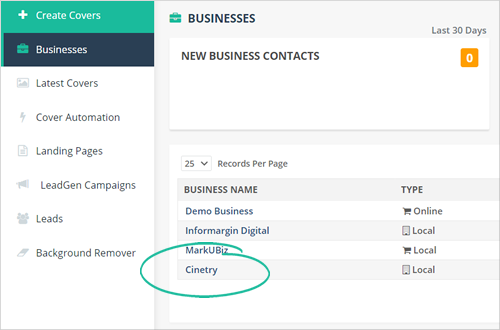
Step 3. Click the Social Setup tab.
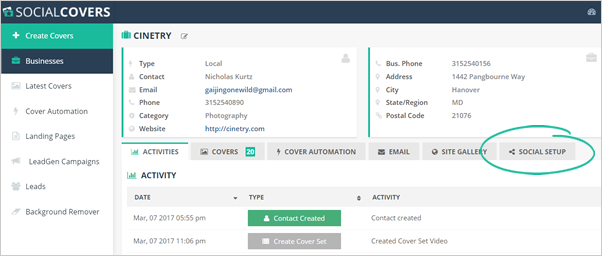
Step 4. Click Connect on the Social Media platform that you want to connect to Social Covers.
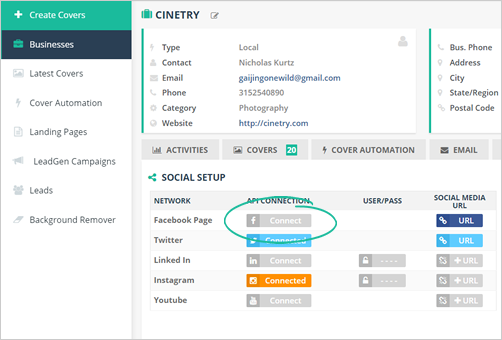
Step 5. Complete instructions that appear on your screen.
Related Articles:
Emailing Draft Covers Preview
How to Remove a Cover Group
How to Set up My Agency
How to Add a New Business