
In this article, we will review the steps for deleting a post or multiple posts from the Posting Schedule
Complete the following steps to delete a post from the Posting Schedule:
Step 1. From the main dashboard, click Businesses.

Step 2. Select a business from the list of active businesses.
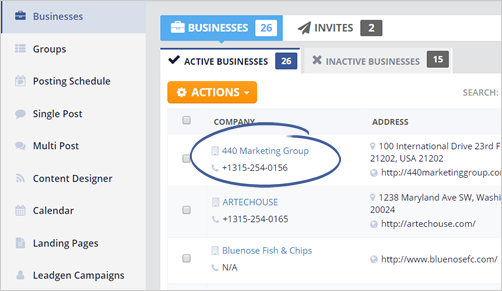
Step 3. Click the Content Schedule tab.
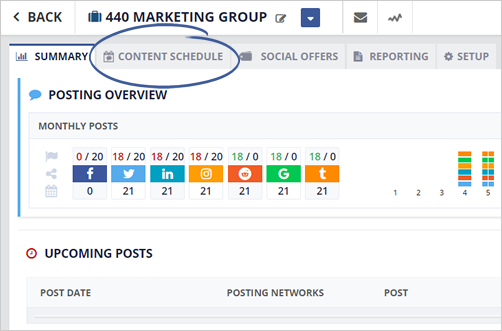
Step 4. Click Agenda.
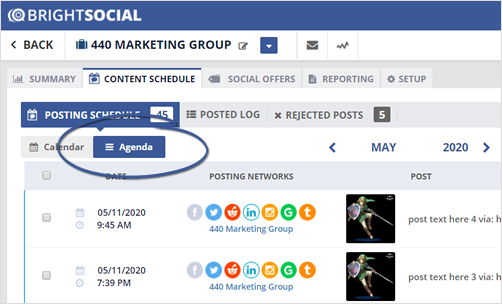
Step 5. Click the Delete Post icon on the post that you want to delete.
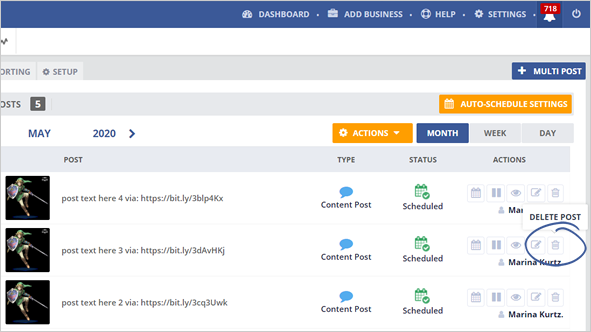
Step 6. Another way to delete a post is by going to the Calendar tab.
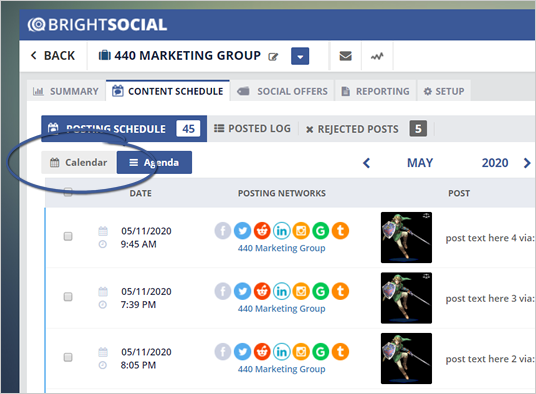
Step 7. Hover your mouse over the post that you want to remove and click the Delete icon.
![]()
Step 8. Click Delete to confirm your action.
Related Articles
How to Edit Posts
How to Create a Single Post
How to Create a Multi-Post