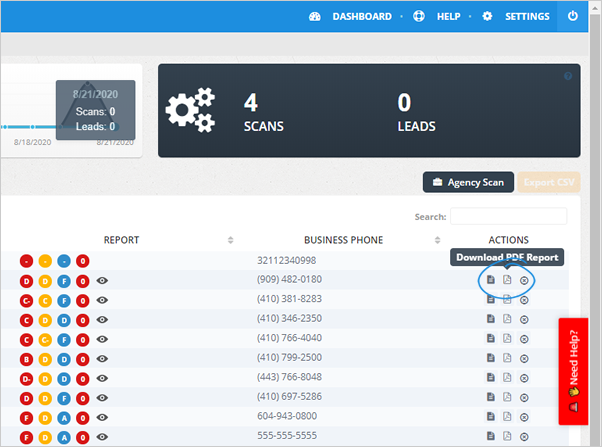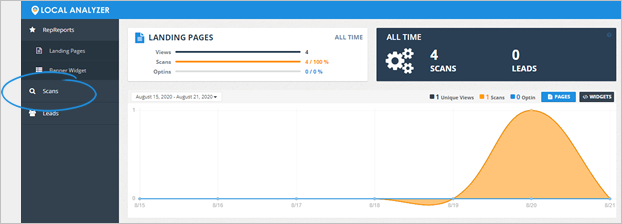
Complete the following steps to create a PDF report:
1. From the main dashboard, click Scans.
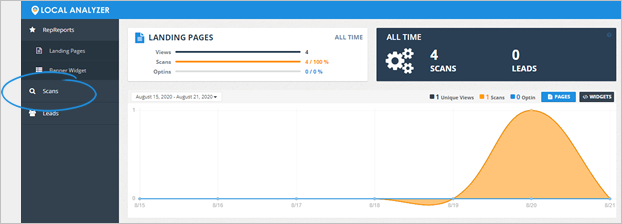
2. Click the Agency Scans tab.
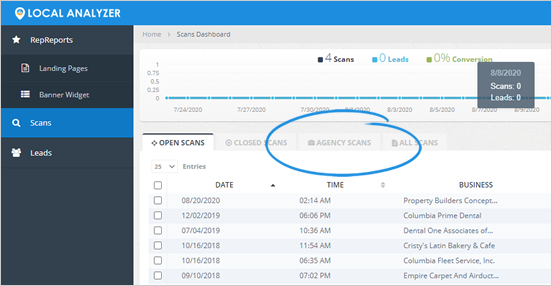
3. Click the Agency Scan button.
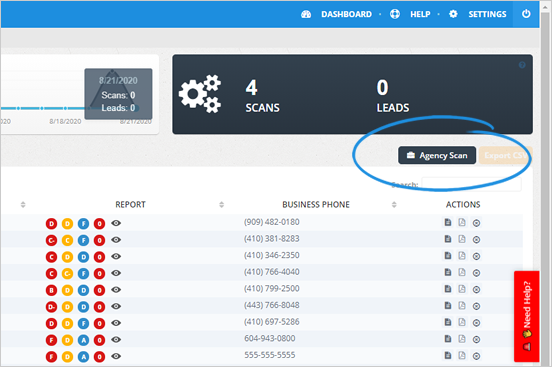
4. Fill in the details needed for the pre-done scan.
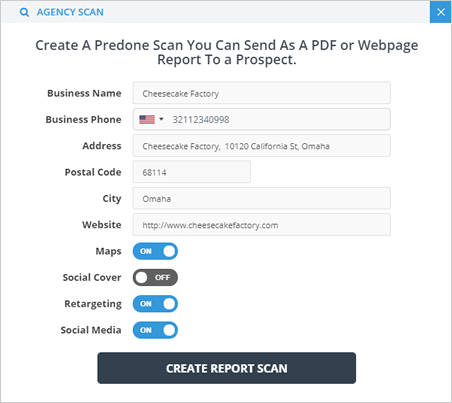
5. Once you are done, click the Create Report Scan button.
6. When the scan comes up under Actions, you will see the actual link to the report.
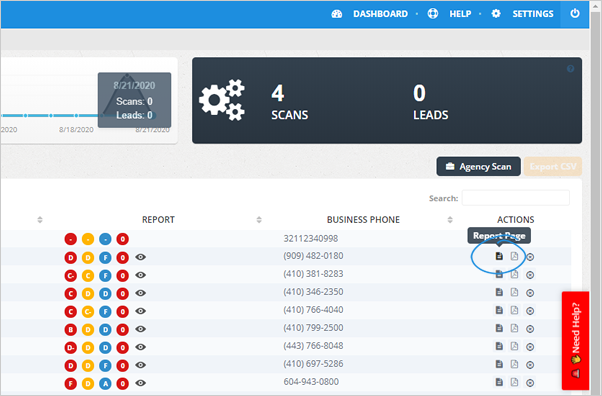
7. You will also see a PDF icon.
Once you click the PDF icon, it will generate a PDF report which will be downloaded to your computer.