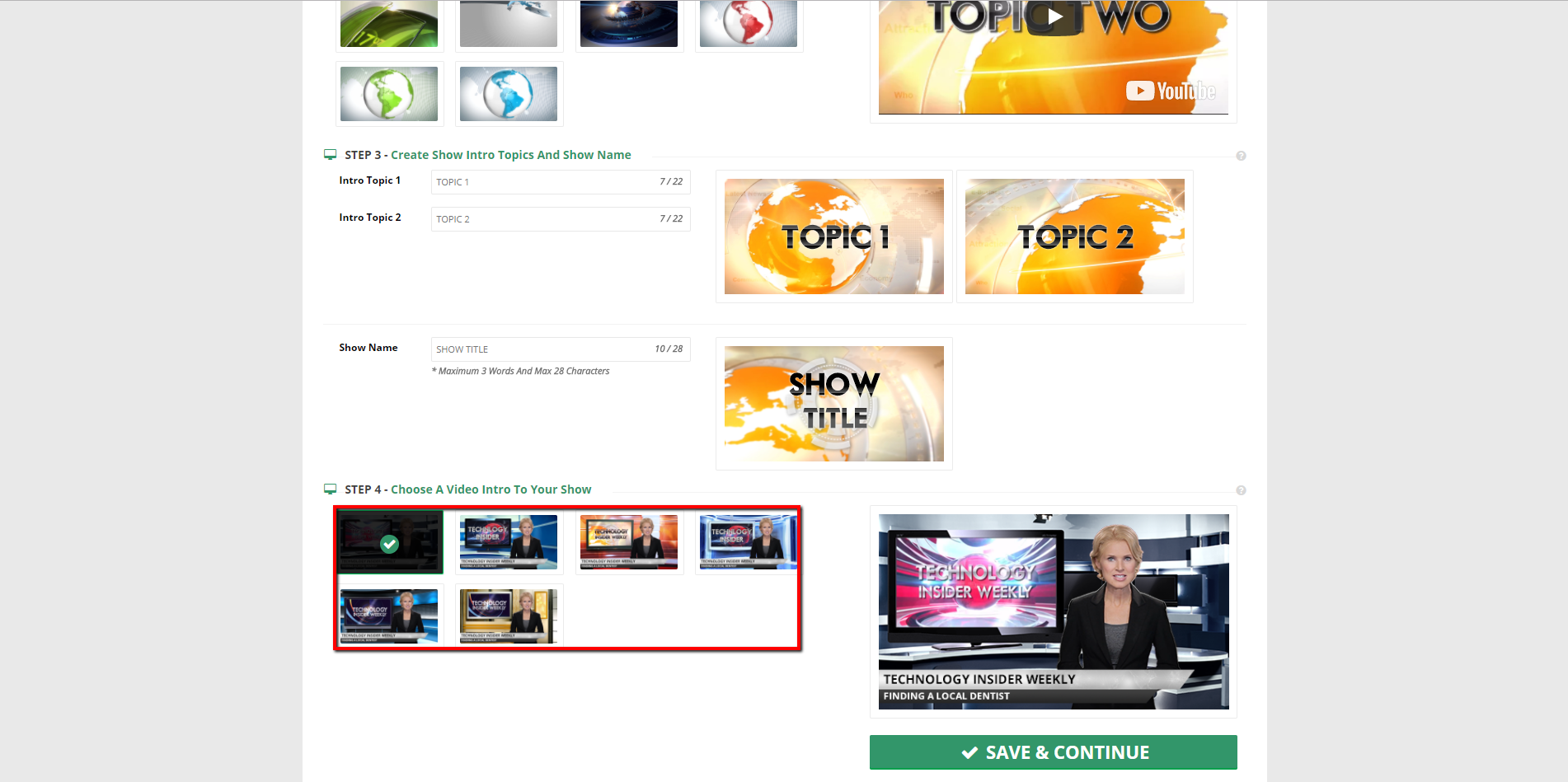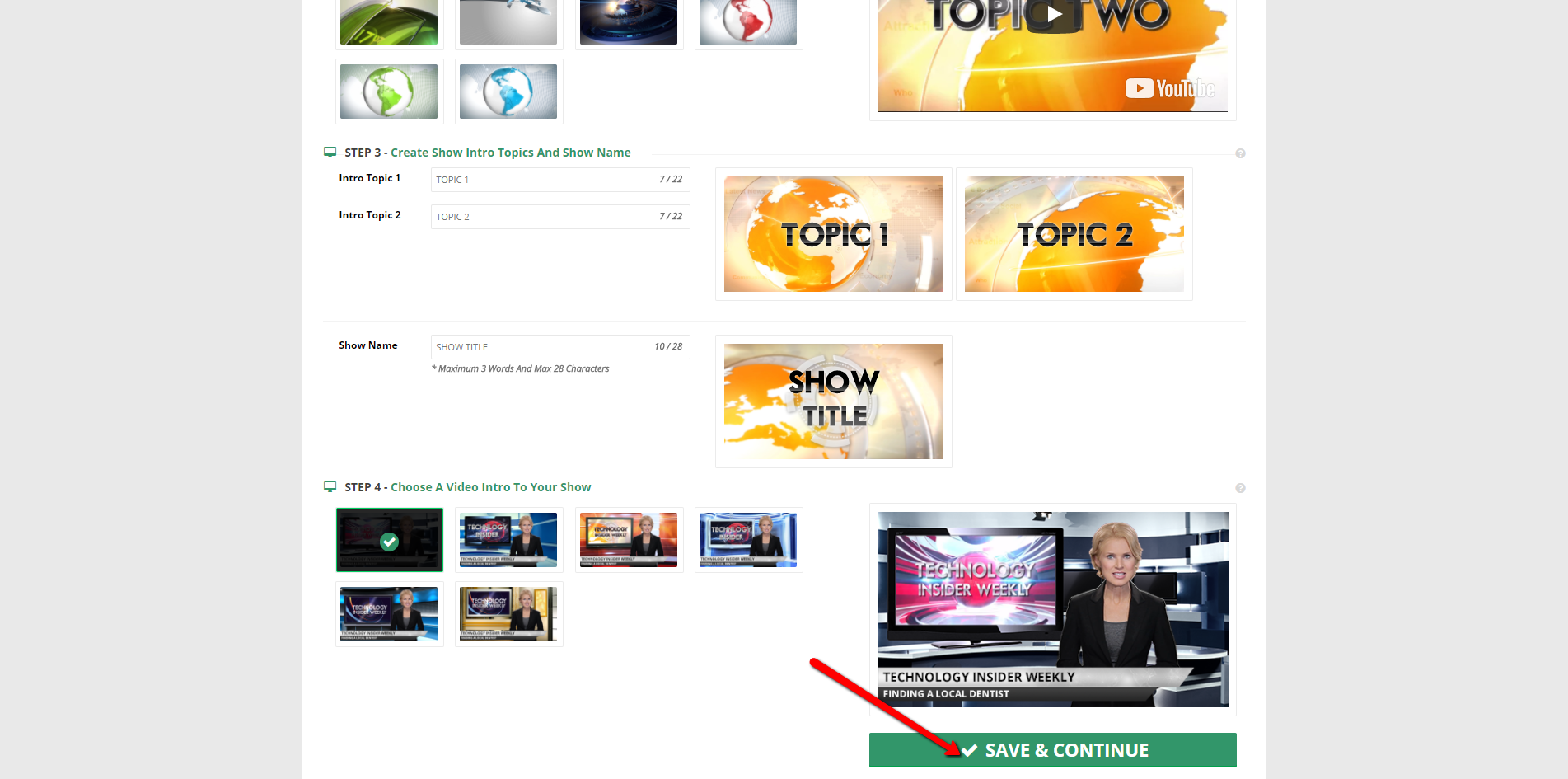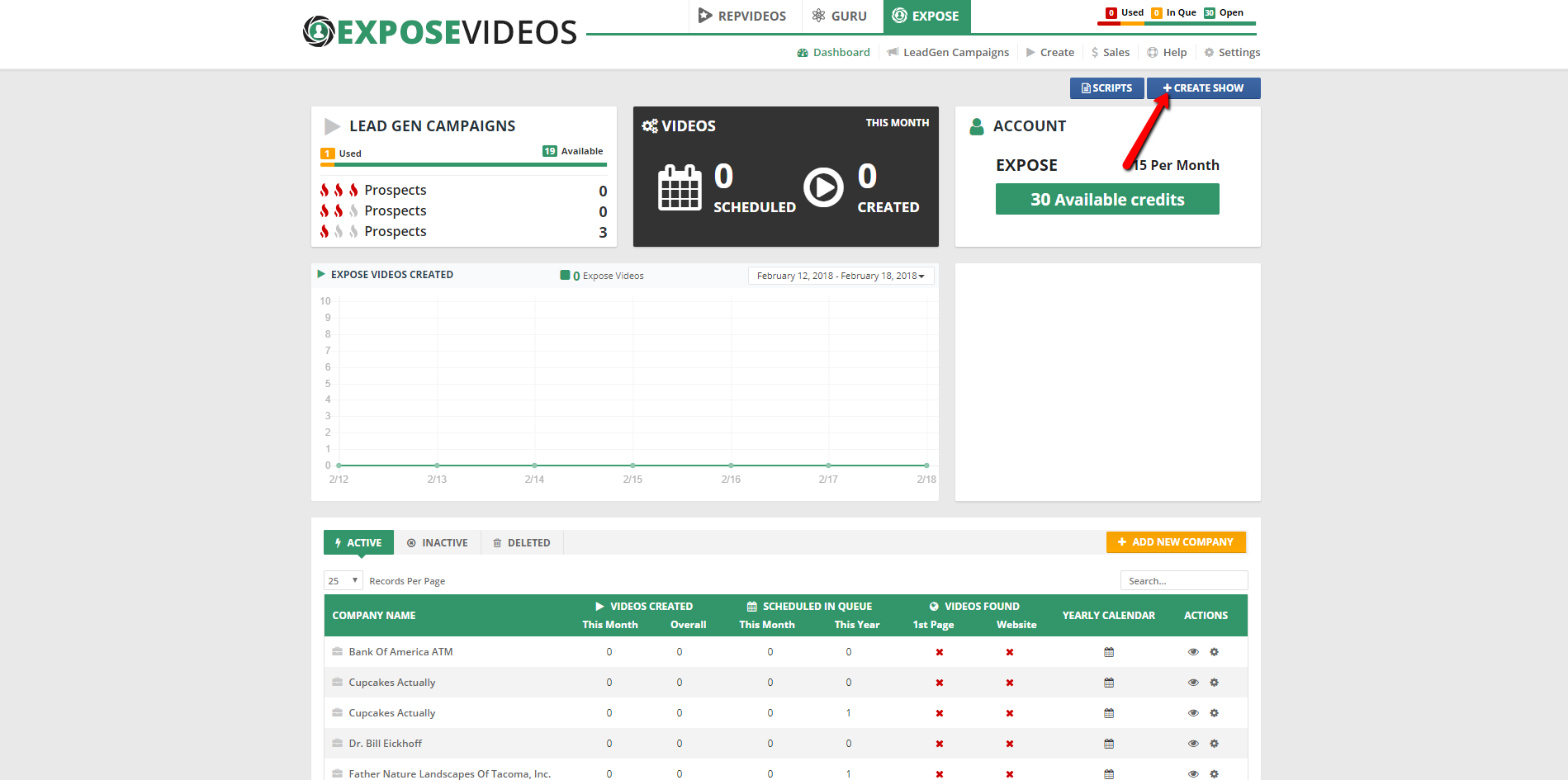
💡 You have a limit of 20 characters.
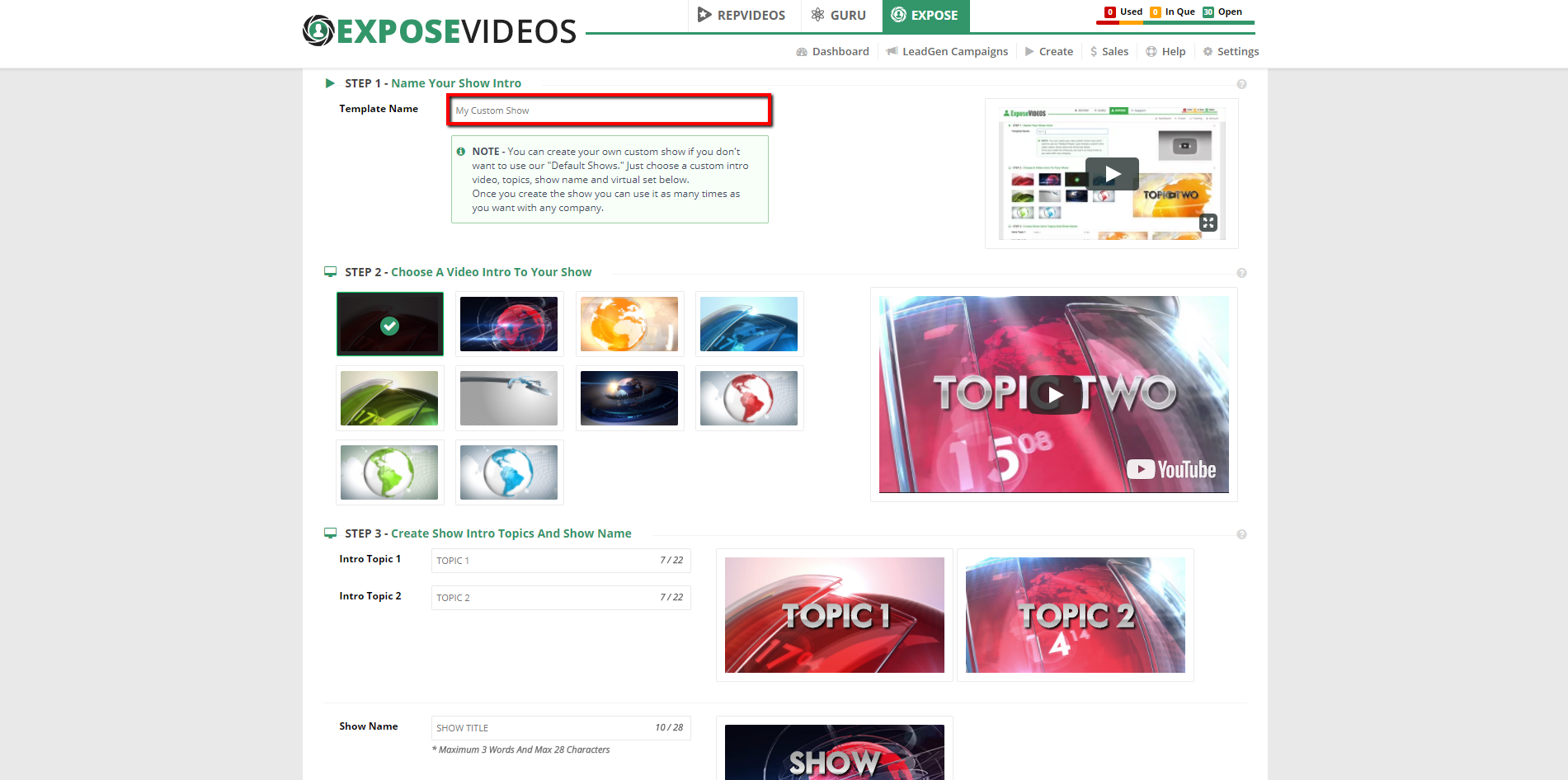
💡 Click a thumbnail to preview that video introduction.
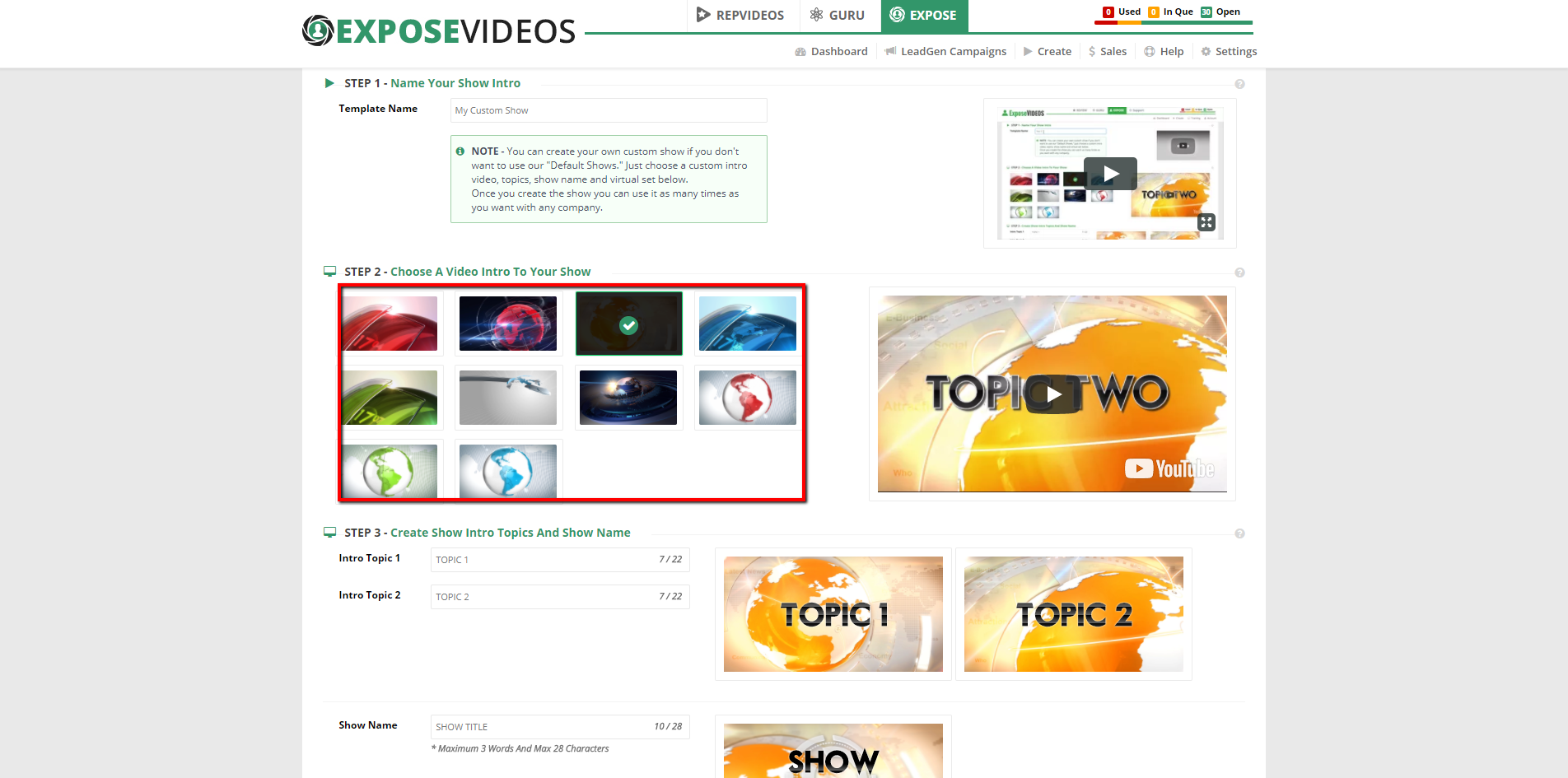
💡 You a have a limit of 22 characters per show topic.
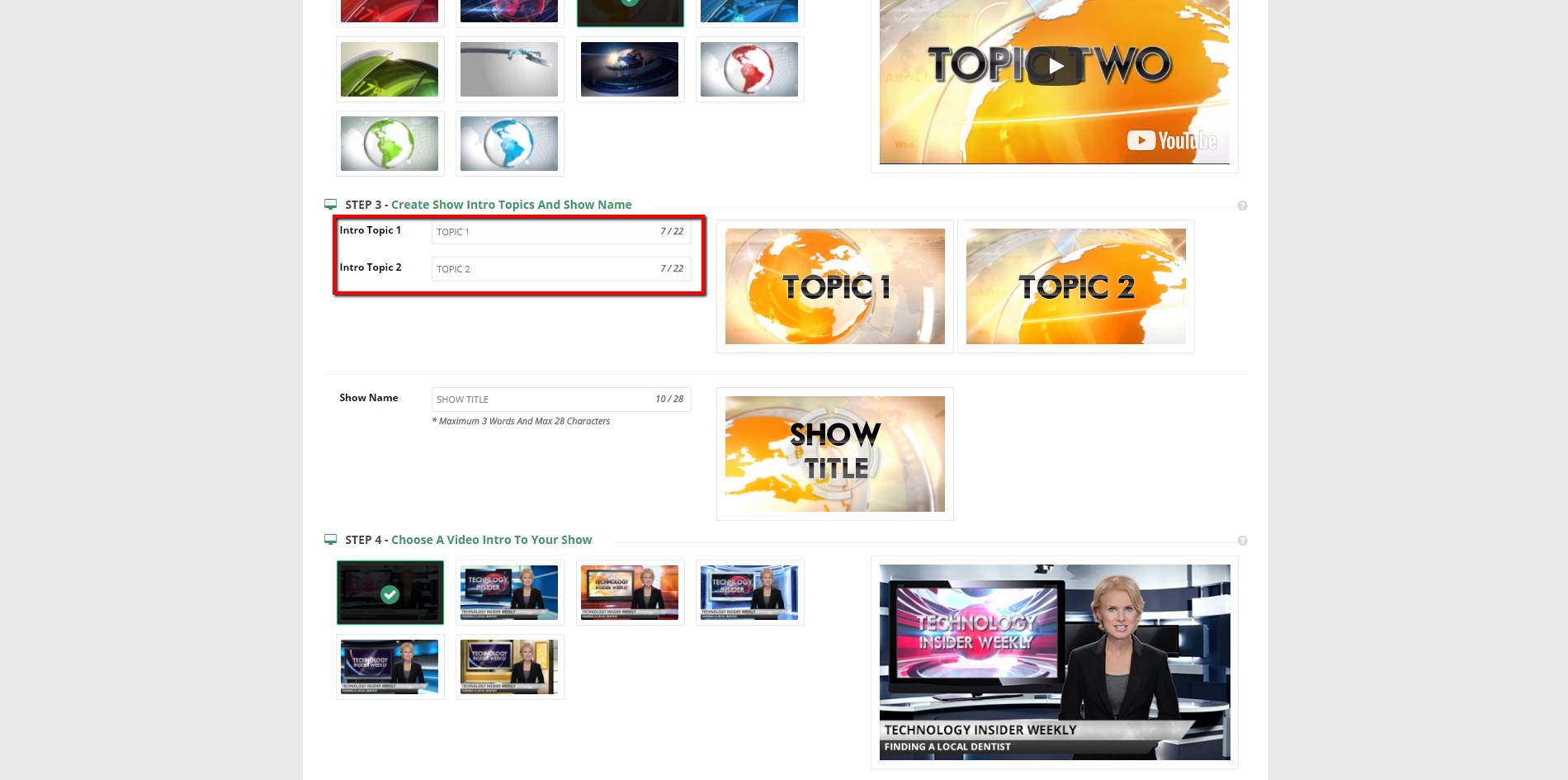
💡 You have a limit of 3 words and 28 characters.
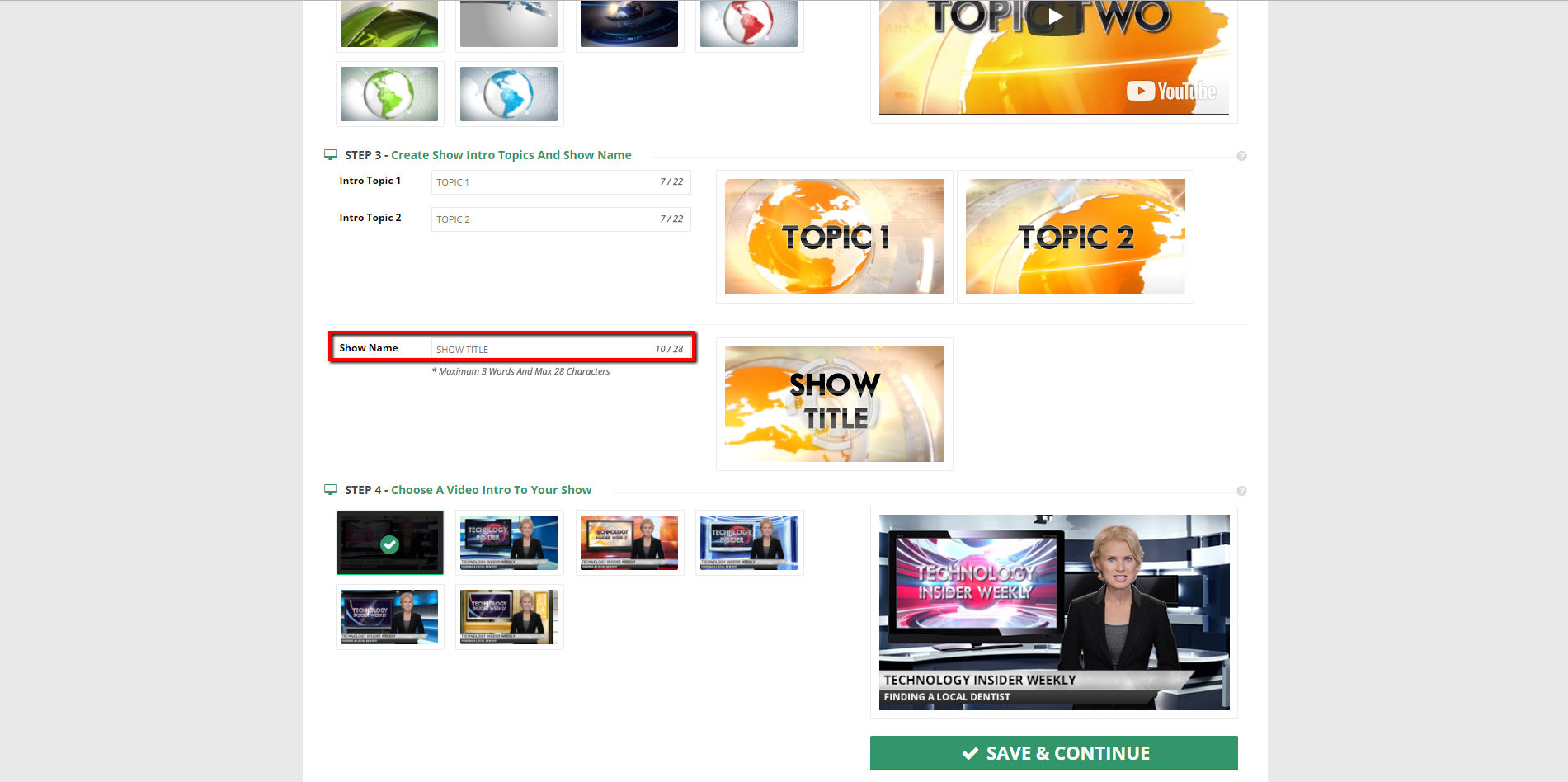
💡 Click a thumbnail to preview that video introduction.