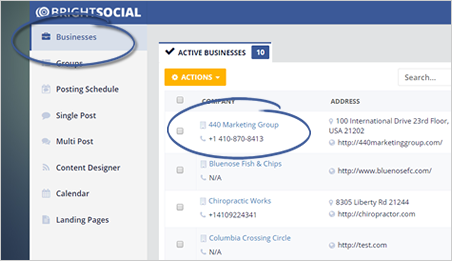
This article is going to touch upon ways of changing or updating the business Auto-schedule options so that the posts added to the scheduled queue can follow a different schedule.
Complete the following steps to change the auto-schedule settings for a business:
Step 1. From the main dashboard, click Businesses and the business whose auto-schedule settings you need to change.
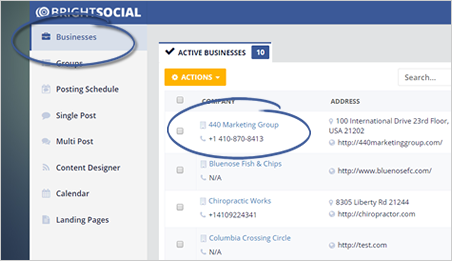
Step 2. Click the Content Schedule tab.

Step 3. Click the Auto-Schedule Settings button.
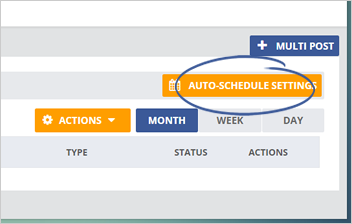
Step 4. Make any needed changes and click Update.
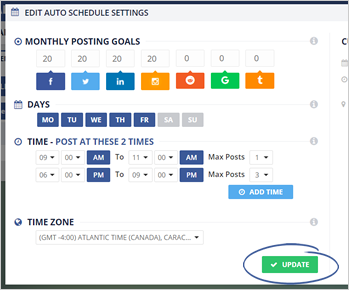
Related Articles:
How to update the Posting Goals
How to Create a Multi-Post
How to Create a Single Post