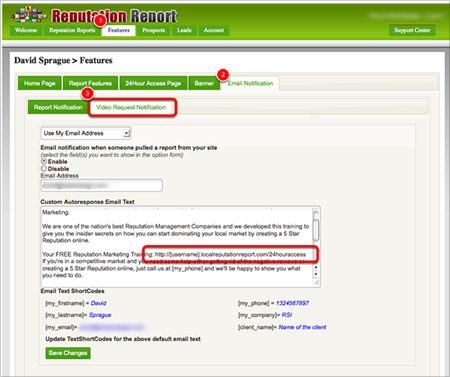
Please watch the New Reports Training Video for additional set up information.
You can change the Video Request Notification and the 24 hour access link here:
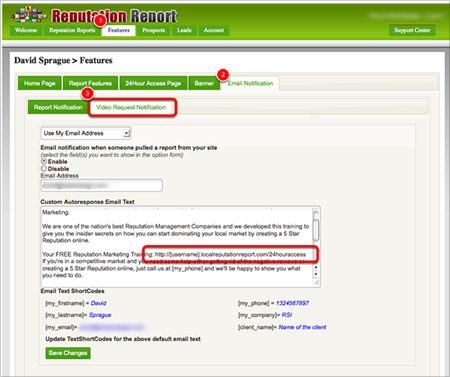
If you don't want to show your subdomain you can use your existing, www.domain.com/24houraccess, and forward that to the http://[username].localreputationreport.com/24houraccess with masking just like your Ranking or Reputation Report setup.
Related Articles:
I Get an Error Message When Trying to Create a PDF Reputation Report
How Do I Access My Reputation Report
Where Do I Go to Change the Phone Number Over the Video
How Do I Change the Content on the 24 Hour Access Page
How Do I Change the Phone Number on the Reputation Report Display Page