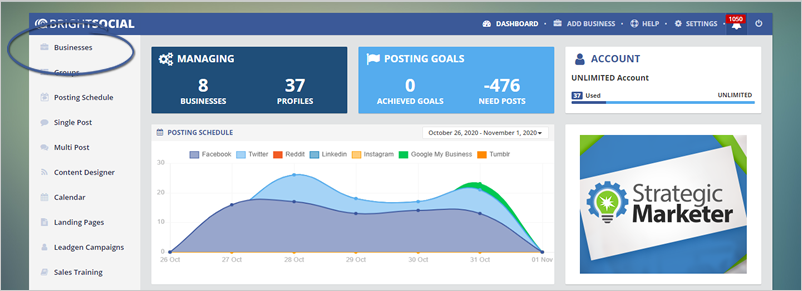
In this article, we will show you how to change or add multiple social connections to a business.
Complete the following steps to change or add more Social Accounts for a business:
Step 1. Click Businesses from the main dashboard.
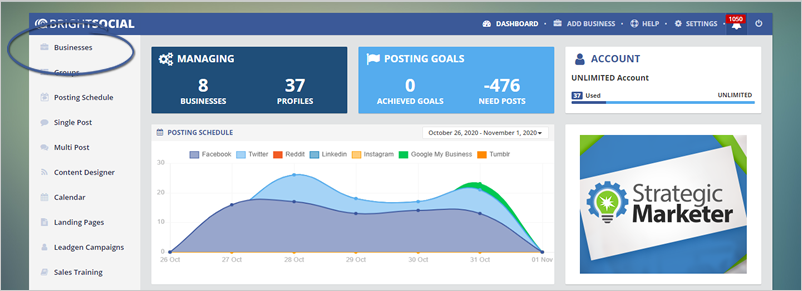
Step 2. Select a company from the list of active businesses.
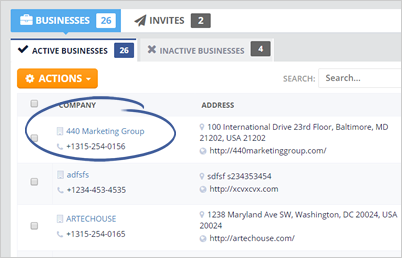
Step 3. You can also click the Manage Business icon to set up a business.
![]()
Step 4. Click the Setup tab.
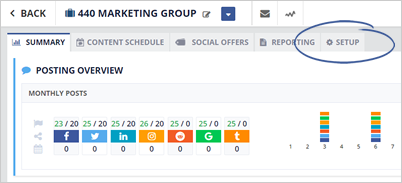
Step 5. Click the Connect or Disconnect button on the network that you want to set up.
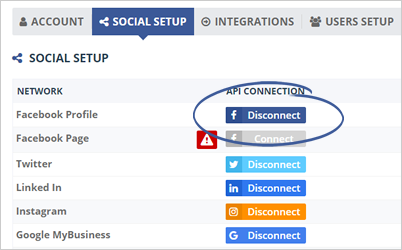
Step 6. If you are not logged in, you will be prompted to Login to the Social Media of your choice and then accept the permissions to post to the business page that you are the admin of.
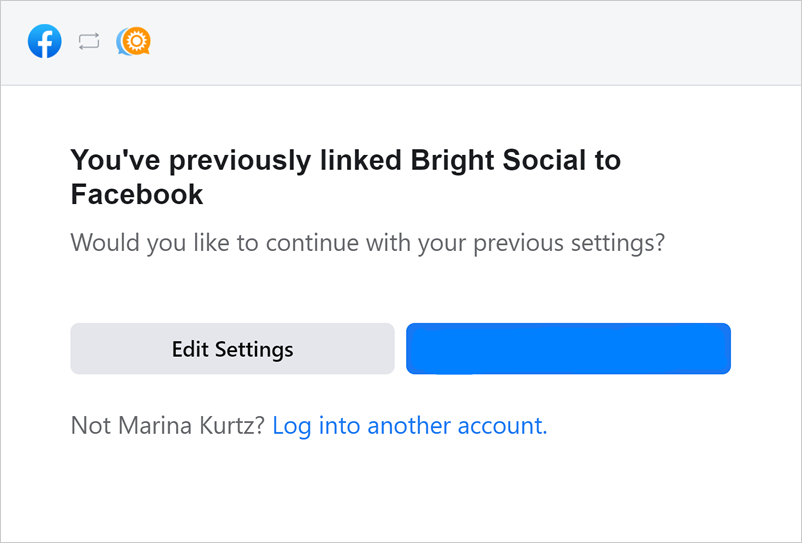
Step 7. Once you are connected, select the Business Page.
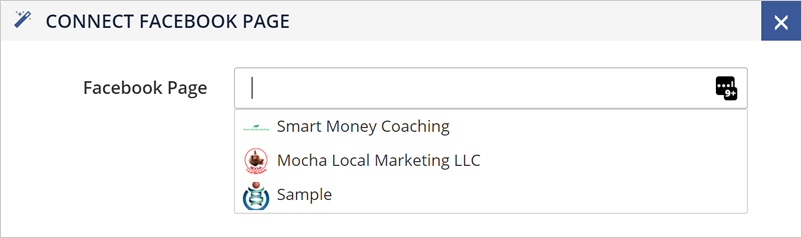
Step 8. Continue with every social media channel.
Related Articles:
How to Connect Instagram
How to Set up a Business
How to Add Third Party Integrations
How to Create Groups in Bright Social
How to Setup Business Notifications
How to Connect Instagram Through Buffer