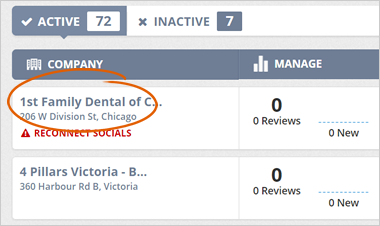
HIPAA, the Health Insurance Portability and Accountability Act, sets the standard for protecting sensitive patient data. Any company that deals with protected health information (PHI) must ensure that all the required physical, network, and process security measures are in place and followed.
We follow the standard guidelines and make sure we don't violate the patient's privacy when collecting and distributing reviews through Rep Kahuna.
If you have a Medical Practice that needs to comply with HIPAA, you need to make sure you check the checkbox on the company setup.
Step 1. From Agency Dashboard, click on the company you need to update.
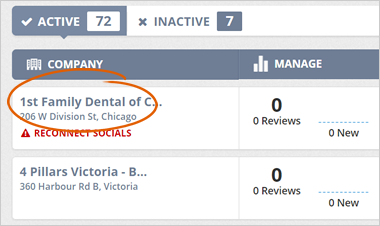
Step 2. Click Setup.

Step 3. On the Corporate tab, tick the Requires HIPAA Compliance checkbox. We will hide the full name of the patient leaving the review.
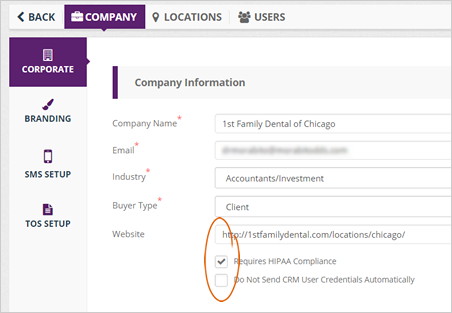
That means that we will not disclose anything but the First Letter of the Last name of the patient when we broadcast to Websites, Social and Video Sites.
Related Articles:
How to Remove the Google Instruction Wizard From the Sign In Form
How to Set Up a White Label Subdomain in Rep Kahuna
How Do I Set up the Default Stars Option on My Rep Kahuna Feedback Pages
How to Remove the Logo From the Social Images Posted to Social Media
How to Set up Social Networks
Spam Words to Avoid in Your Emails Sent From Reputation Kahuna