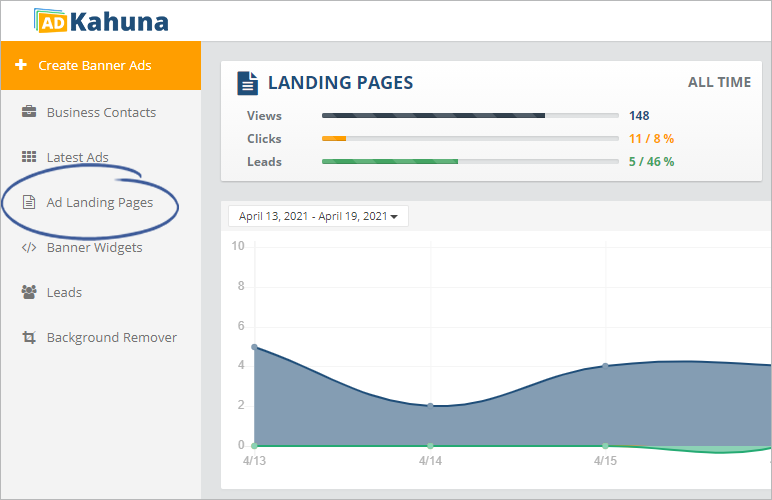
This article demonstrates how to find the links (unique identifiers) for each of the Lead Wizard pages.
Complete the following steps to view the links for each step of the Lead Wizard:
Step 1. From the main dashboard, click Ad Landing Pages.
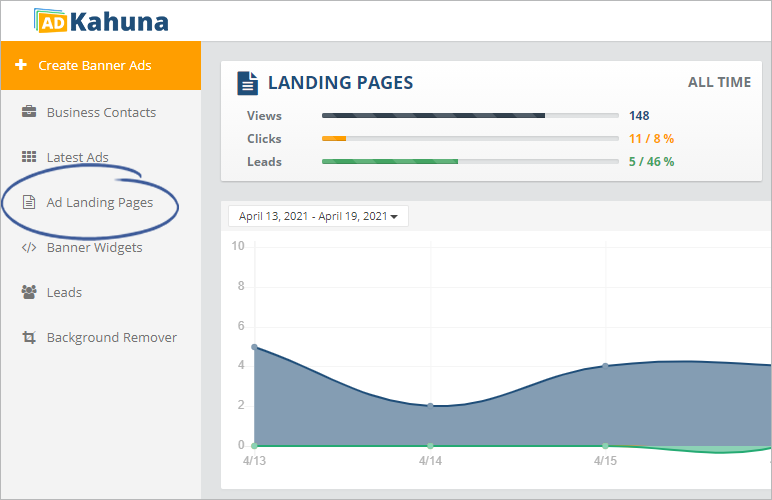
Step 2. Click an eye icon on the Ad Landing Page that you want to check out.
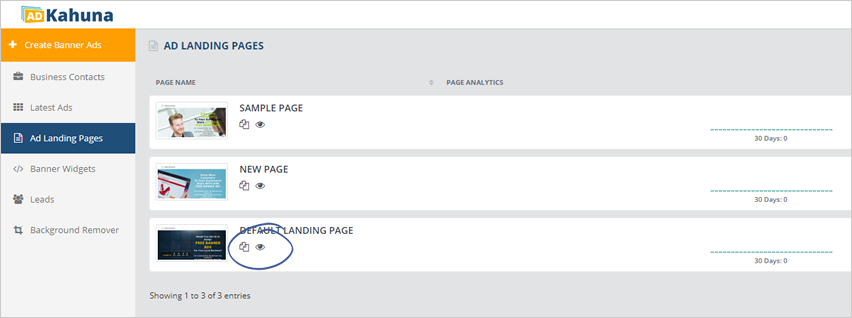
Step 3. You will be redirected to the actual landing page, where you can also view and copy the URL.
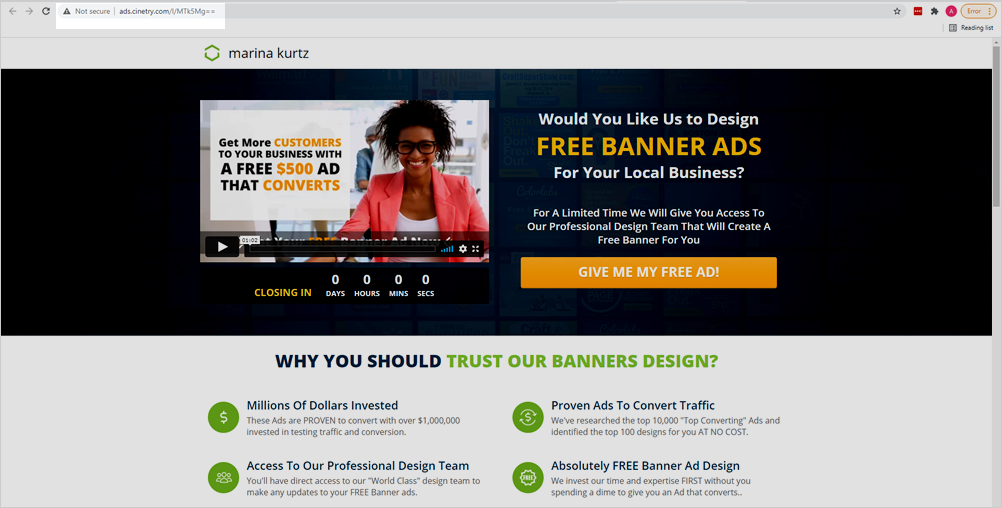
Step 4. From this point, click the Call to Action button on the landing page.
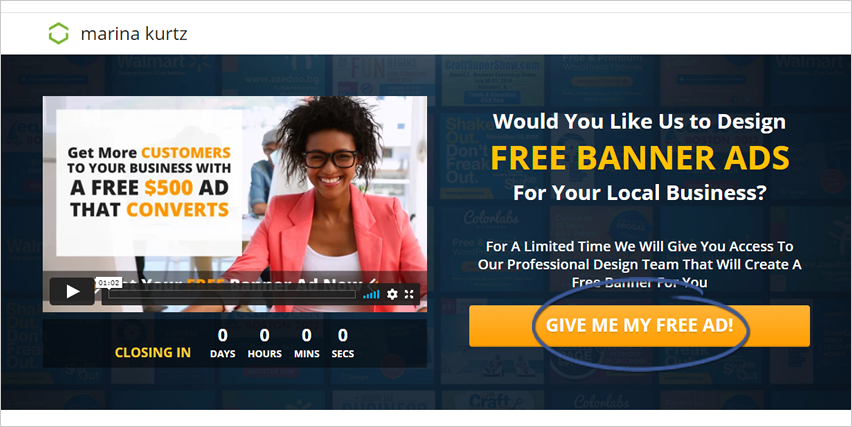
Step 5. Once you click the button, you will be redirected to the Banner Details wizard step, containing the URL for this wizard step.
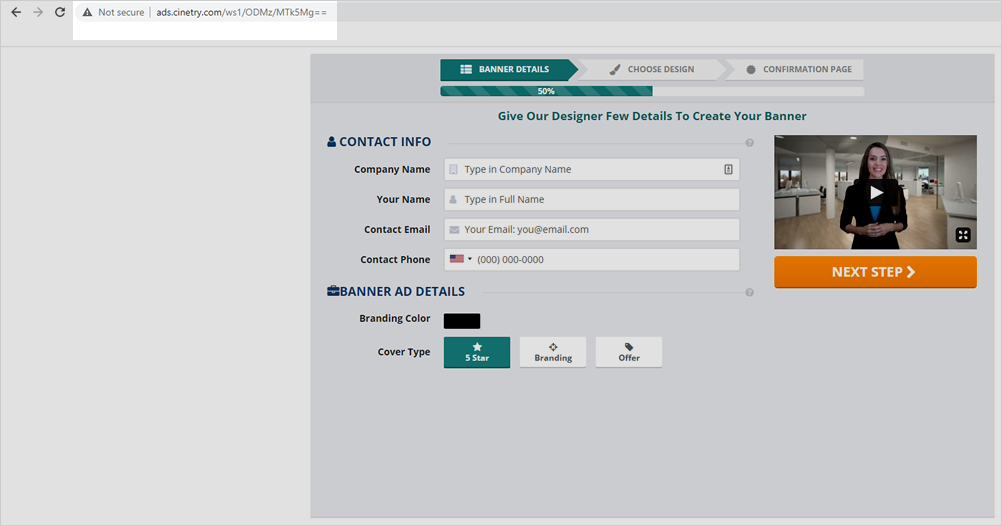
Step 6. Complete all the required information from this step and click Next Step to proceed.
Step 7. On this page, you can now copy the URL address of the Choose Design wizard Step.
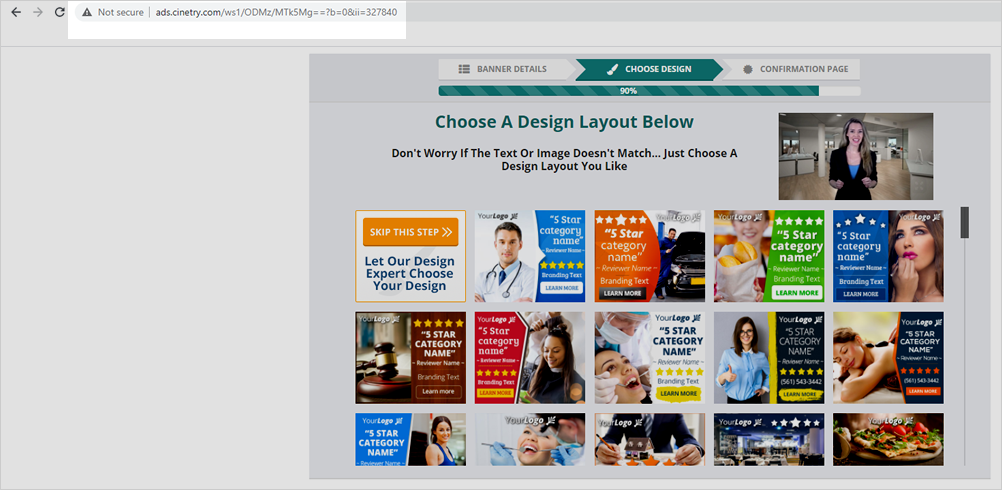
Step 8. Select a banner to proceed to the next wizard step.
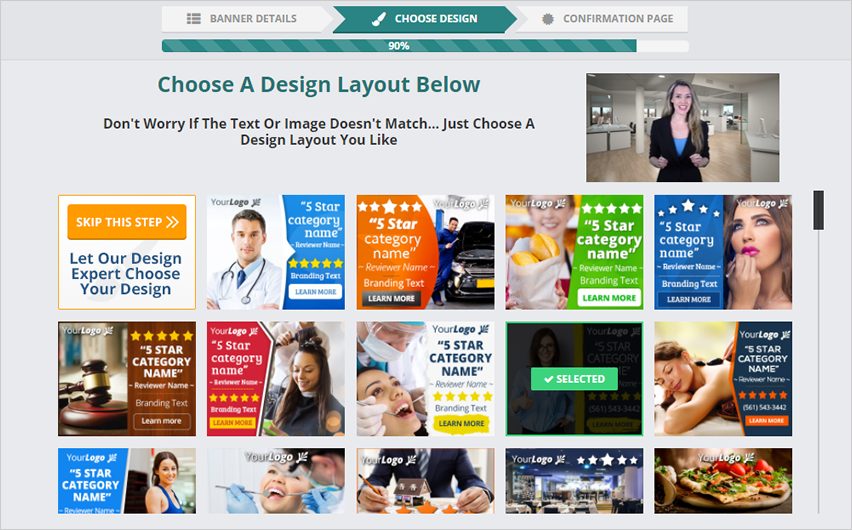
Step 9. This page is the Confirmation Page step which you can also directly view and copy the URL address.
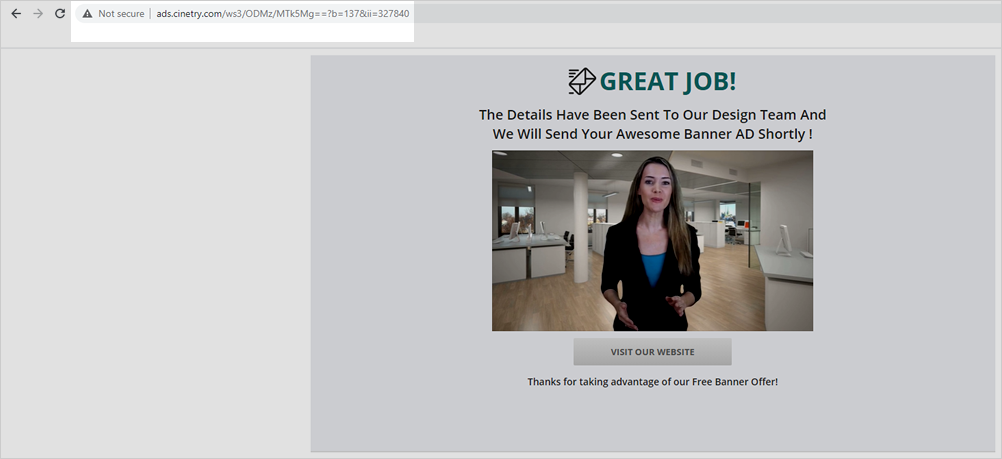
Related Articles:
Confirmation Page Configuration in Ad Kahuna
Funnel Management
Step by Step Tutorial on Editing Your Confirmation Page
Landing Pages Heat Map
Overview of Confirmation Page Analytics