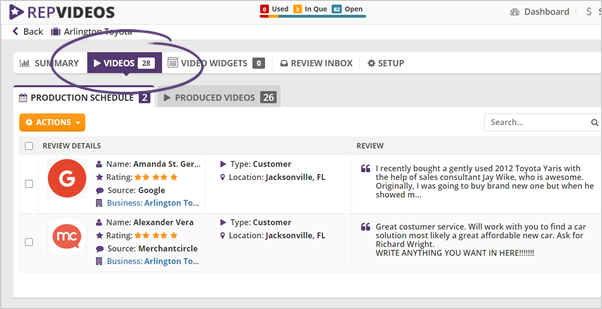
You can delete a scheduled review in your Posting Schedule through these steps:
Step 1. Navigate to the Production Schedule tab.
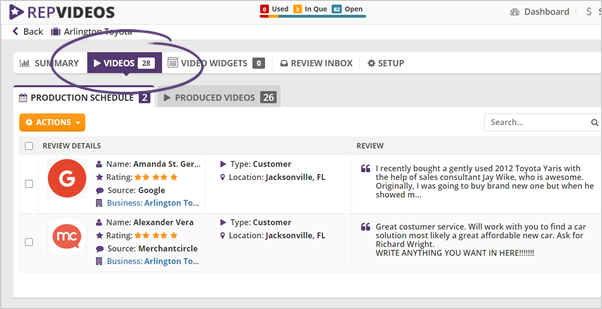
Step 2. Under the Production Schedule tab, click Actions on the review that you want to delete, and select Delete from the drop-down.
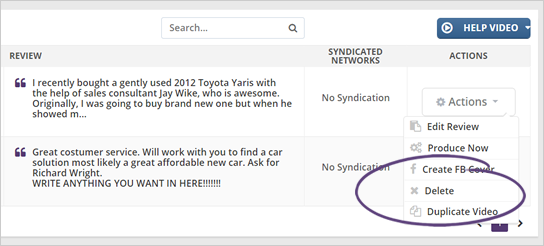
Step 3. Click Delete to confirm.
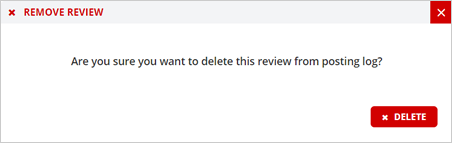
When you delete a review, you will get your credit back to your available allocation.
Related Articles:
Where Can I See Reviews That Have Been Allocated
Where Can I See the Details of the Reviews That Are Scheduled to Be Posted
How Can I Change the Date of a Review That's Scheduled to Be Posted
Where Can I See All of the Reviews That Have Already Posted
How to Schedule Reviews
How to Add Videos to the Dashboard and Troubleshoot Why Videos May Not Be Showing