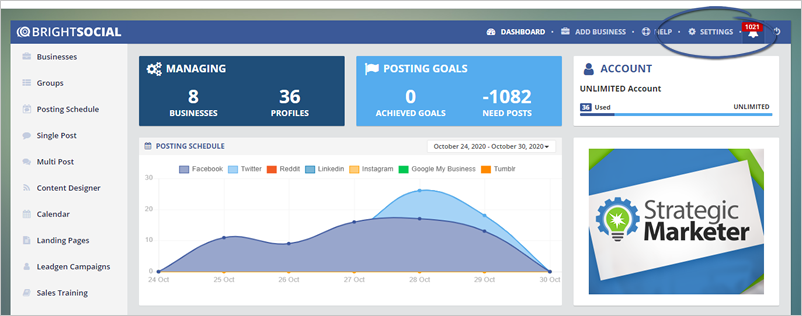
In this article, we will talk about the ways of managing the custom templates for Packages and Offers in the Agency Settings.
To access your saved templates and start managing them, follow these steps:
Step 1.On the upper right-hand corner of the page, click Settings.
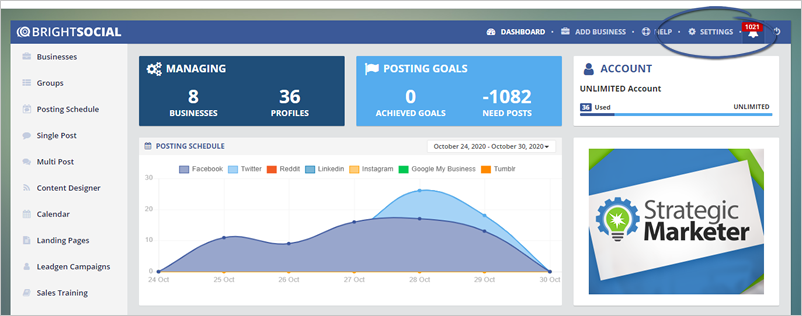
Step 2. Click My Templates.
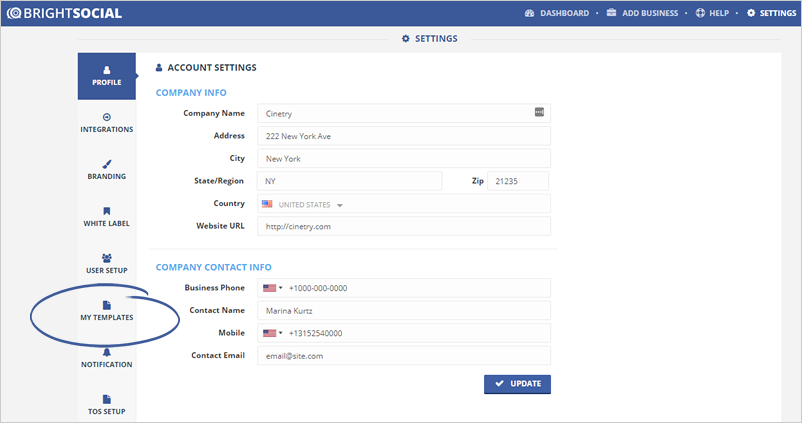
Step 3. In the Dashboard tab, you will see all the templates that you have created.
These are the actions that you can use for each of your templates:
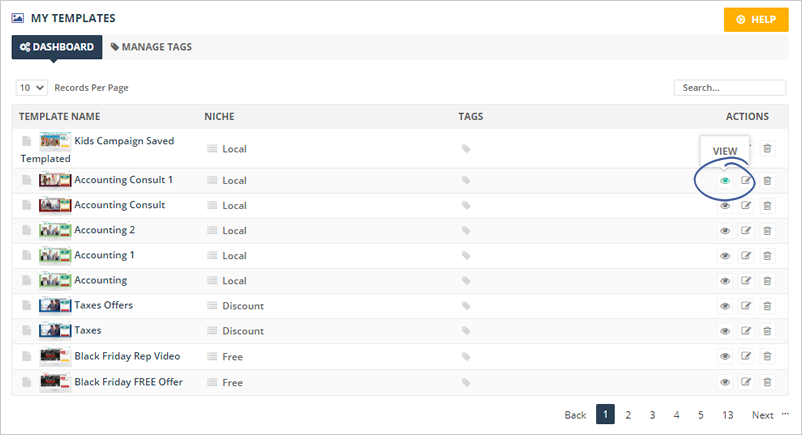
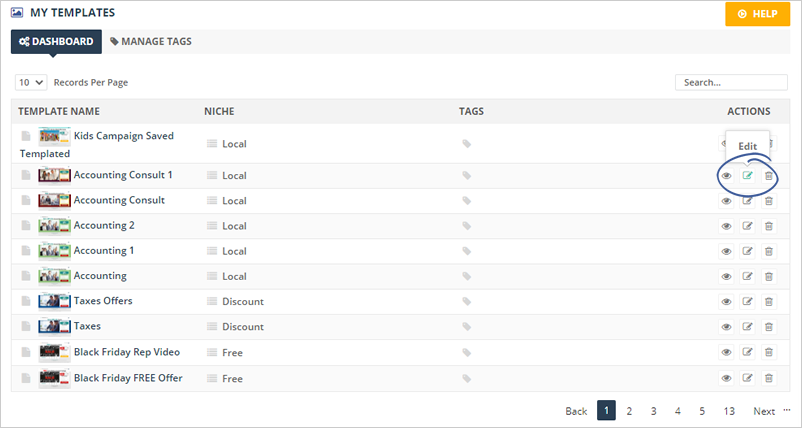
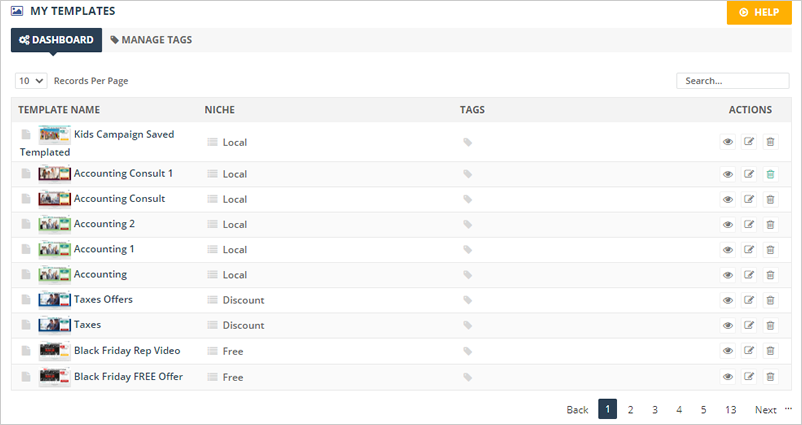
Step 4. In the Manage Tags tab, you can create new tags, edit existing ones, and delete the tags that you do not want to use anymore.
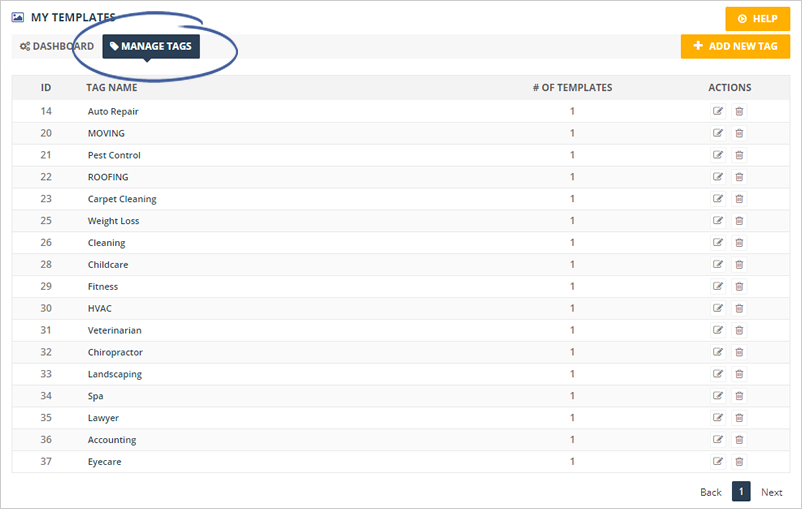
Related Articles:
How to Choose a Template for Social Posting Offer
How to Create a Content Offer
How to Create a Website Offer
How to Create a Posting Offer