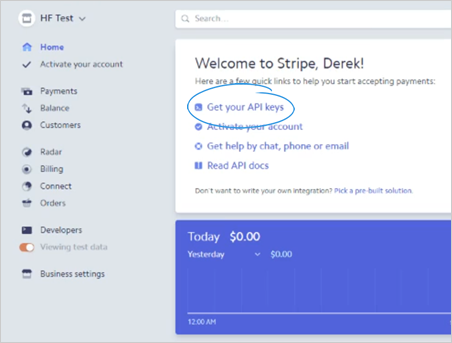
*If you do not see the Get your API Keys from the Dashboard. You can also find them in the Developers Section and the API Keys.
In order for you to integrate Stripe with Funnel Pages, you have to get your API Keys. To do so, follow these steps:
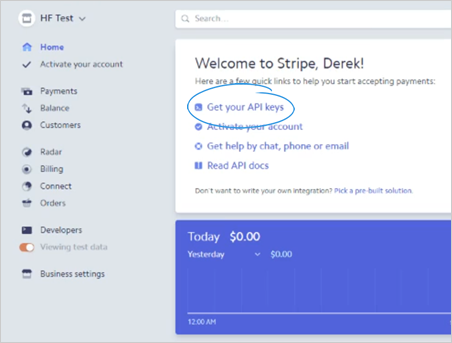
*If you do not see the Get your API Keys from the Dashboard. You can also find them in the Developers Section and the API Keys.
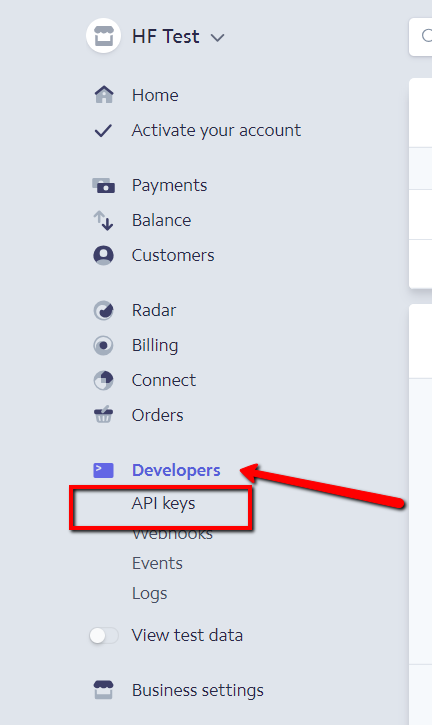
You can view your test key token by clicking ‘Reveal test key token’.
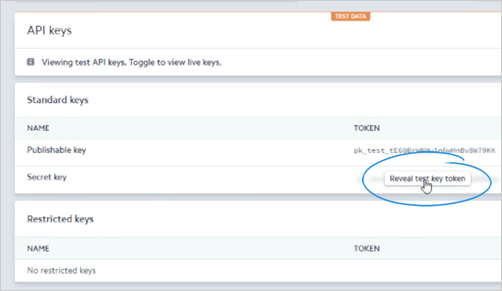
The process for getting your Publishable Key and Secret Key in your production environment is the exact same.
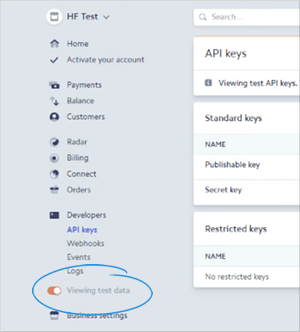
You may also easily identify the environment you are in based on the key displayed.
Note: If you are in test and switched over to production, you will need to grab the live key and put that in Funnel Pages as well.
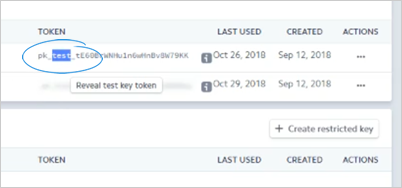 |
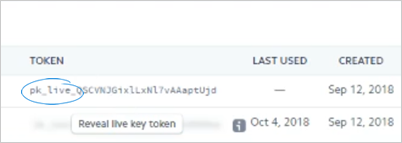 |