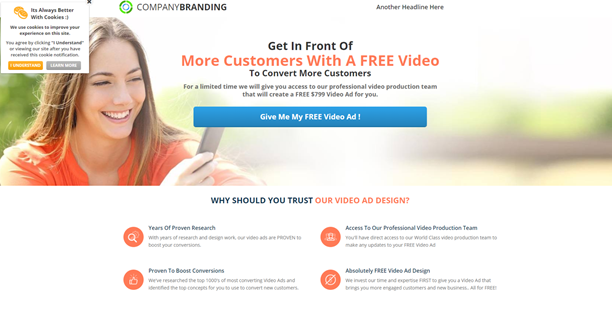
This article addresses:
GDPR-XYZ-427292-AB is the full name of GDPR. GDPR stands for General Data Protection Regulation. GDPR’s core principles are:
Under GDPR, when a website uses browser tracking code (a cookie) or gather users’ personal information, the website must allow users to opt-out. This means that websites can no longer cookie European citizens. GDPR’s scope is customer websites. GDPR does not apply to business-to-business (B2B) websites. If websites place any kind of tracking cookie in users’ browsers and the user is any kind of customer, the website must include a pop-up that allows European users to choose if they want to opt-out.
If a business does not comply with GDPR, that business can be fined up to 20 million Euros or four (4) percent of worldwide profits. Under GDPR, multinational organizations are treated as single entities.
Before obtaining any contact’s data or doing inbound marketing, make sure of three (3) things:
Before contacting any of your existing or outbound contacts, ask yourself three (3) questions:
We updated all our systems’ terms of service to comply with the new regulations. Any of our system’s forms will have an editable checkbox that allows users to give their permission to be contacted. We also updated the customer-facing facing public pages to allow for users to give explicit consent for the use of cookies.
Only IP addresses in the European Union will see the following pop-up:
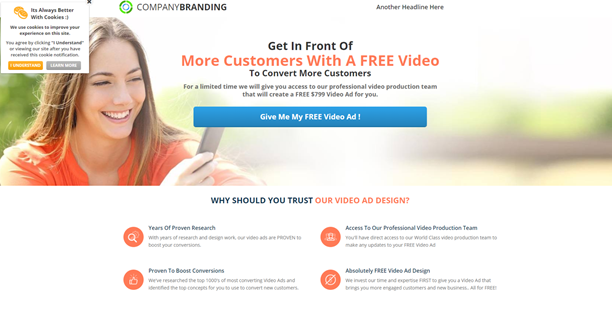
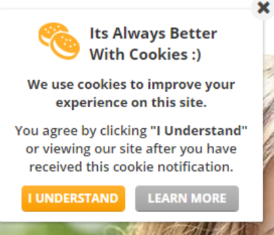
The pop-up above allows European users to provide explicit consent for cookie usage. When users click I Understand or exit the pop-up, they provide their consent for cookies use. If Learn More is clicked, users are taken to the updated terms of service and will be given a choice to either accept the TOS or decline. Once the user declines, the system is stopped from injecting the pixel and collecting data about the user.
1. Update the Pop Up Privacy Policy ("Cookie Notification") in Every Product you use: Go to Settings ->Update Privacy Policy
2. Update the TOS and Privacy on All Your Landing Pages and Forms
3. Update the Checkbox Language for Contact Permission Agreement on All the Forms
|
Product Name |
Feature |
|
Traffic Fuel |
Landing Pages |
|
Social Covers |
Landing Pages |
|
Ad Kahuna |
Landing Pages Banner Widgets |
|
Ad Viddy |
Landing Pages Video Widget Final Link Draft Link |
| Local Analyzer |
Landing Pages Banner Widget Reports |
|
RepVideos |
Preview Link |
|
Expose Videos |
Preview Link |
|
Rep Kahuna |
Feedback Page Sign in Form Review Widget |
|
|
|