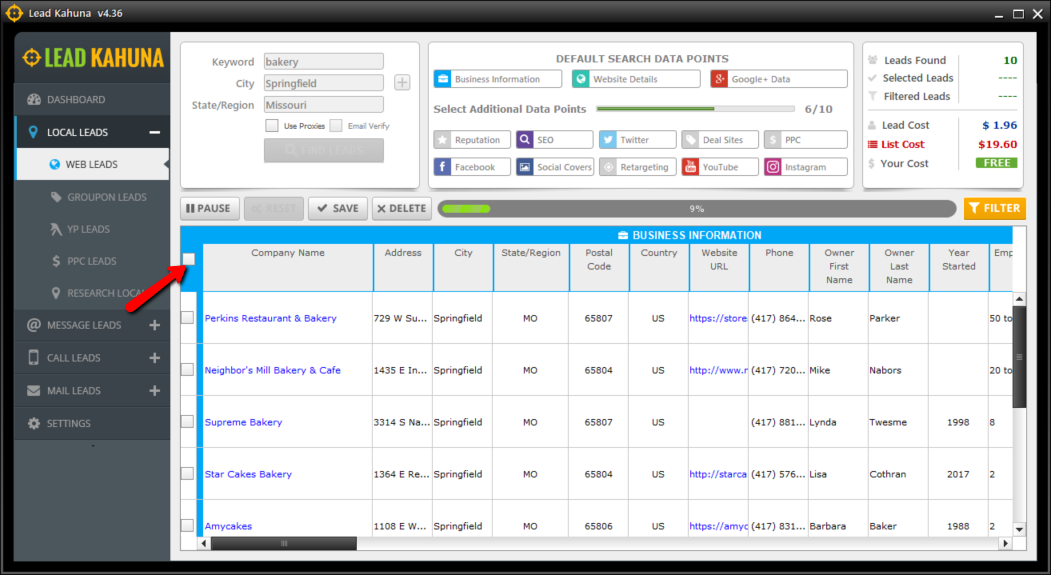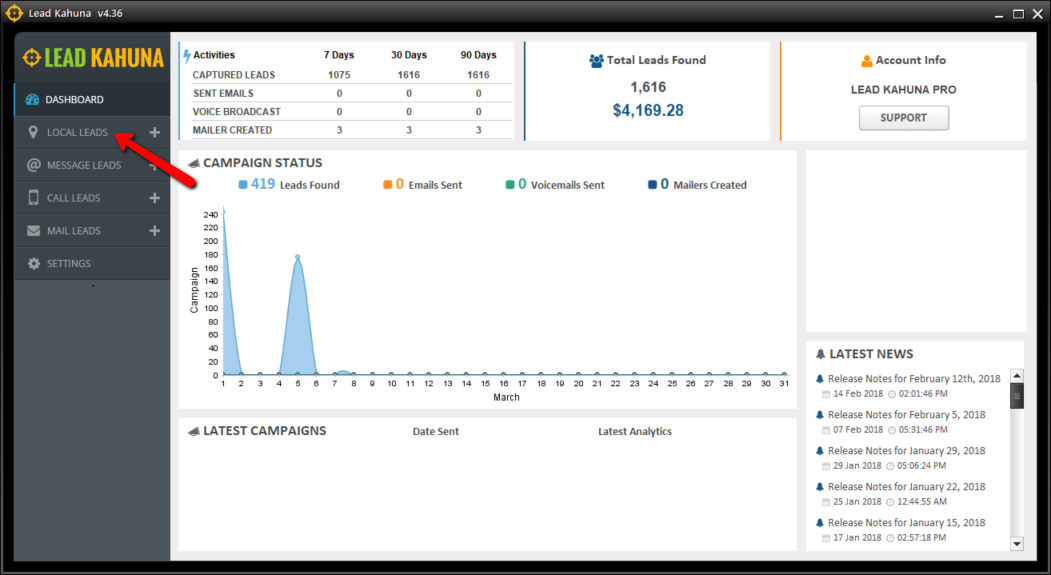
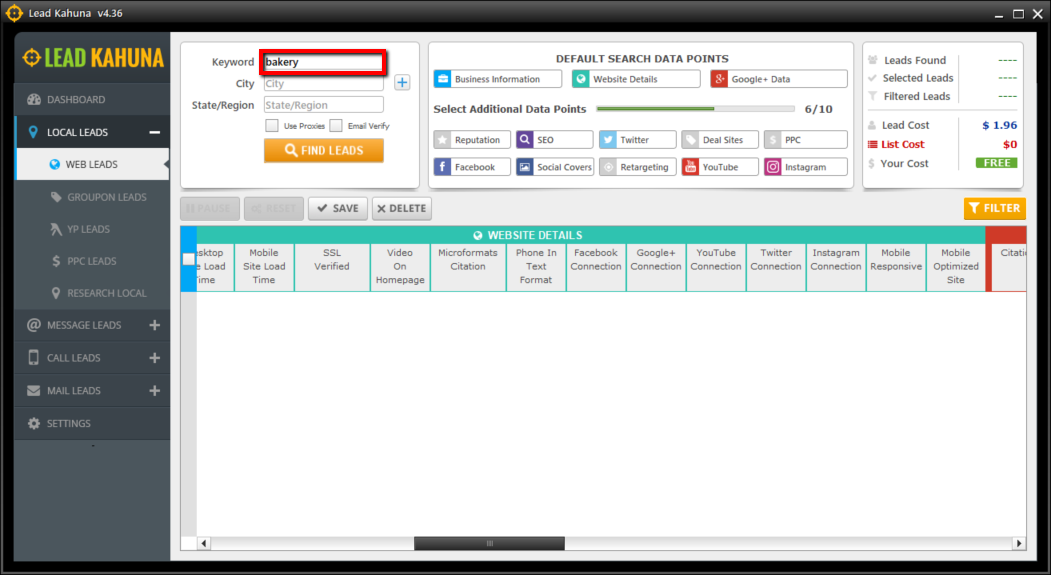
💡 Click here to learn how to use the multicity feature.
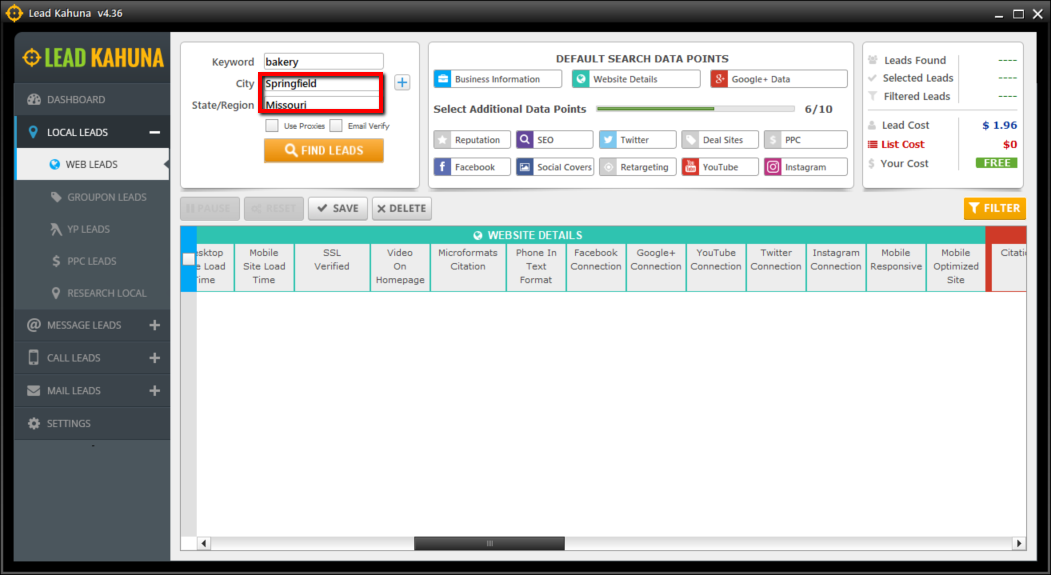
💡 We recommend using promise if your searches results in more than 150 Leads because search engines track your Internet Protocol (IP) address and block your IP if too many searches are performed at once. Click here to learn how to setup proxies in Lead Kahuna.
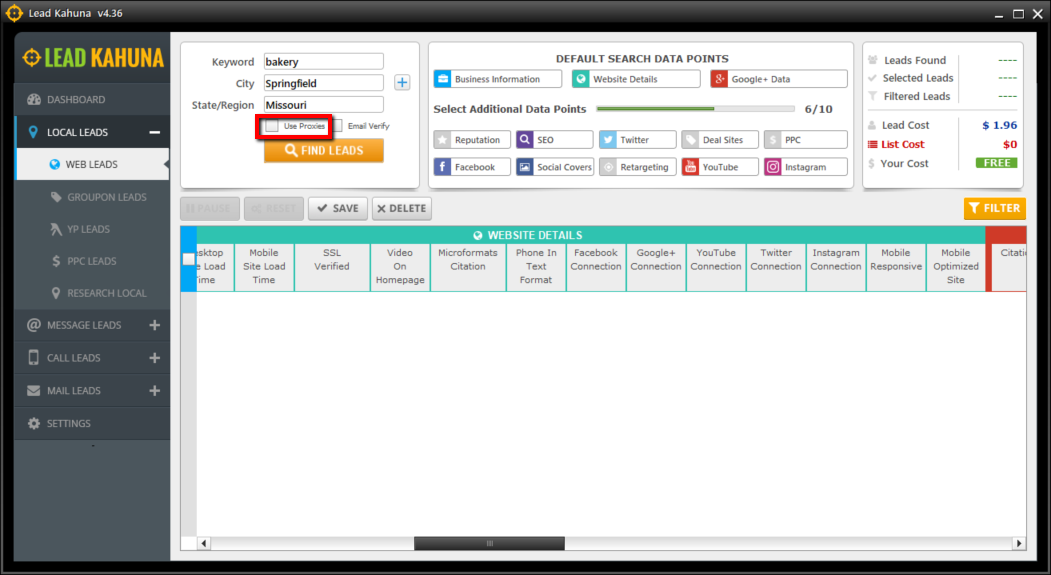
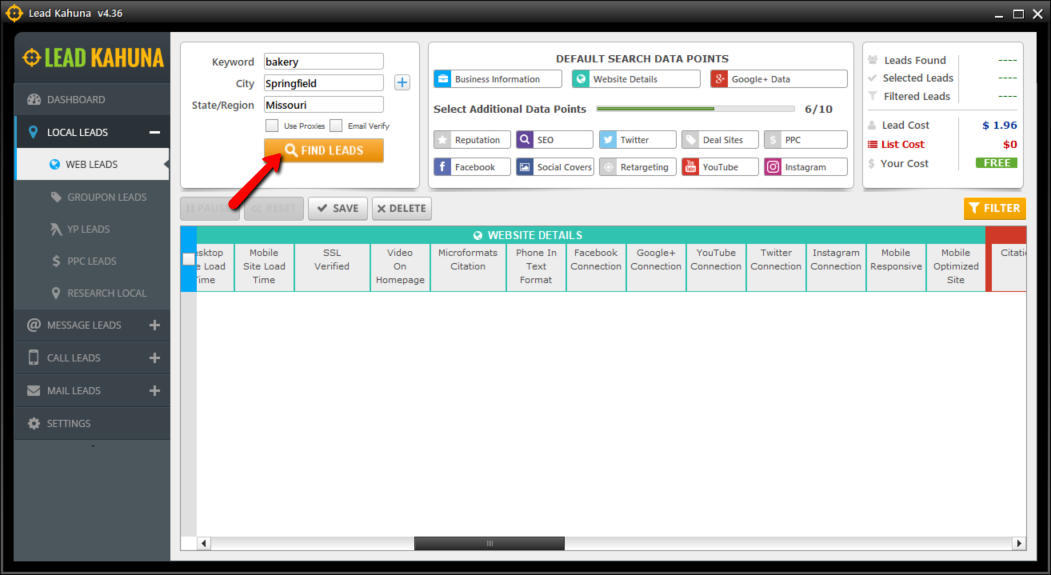
💡 Click here to learn more about filtering within Lead Kahuna.
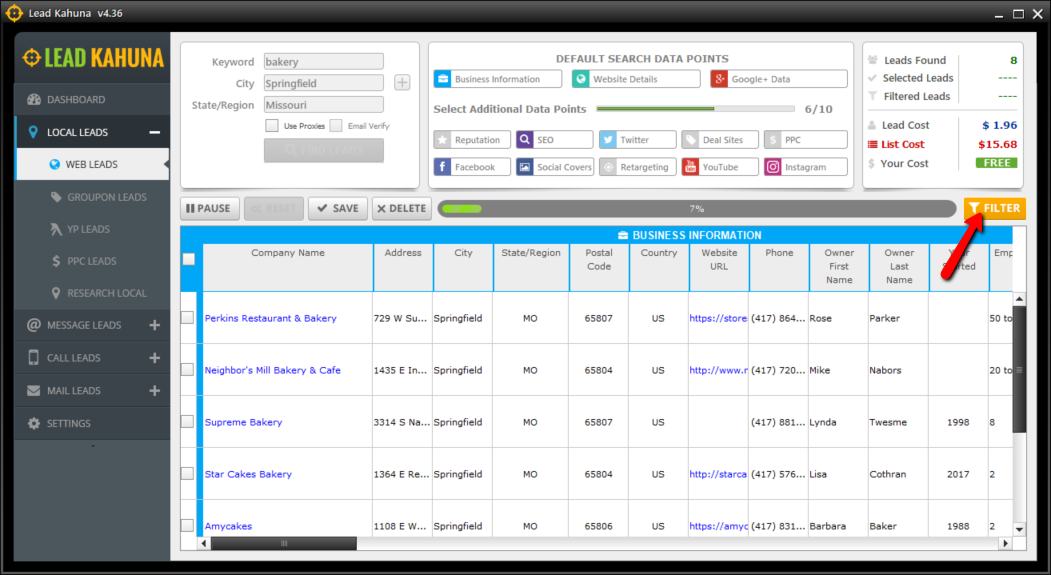
💡 Click here to learn more about exporting your Lead Kahuna Leads.