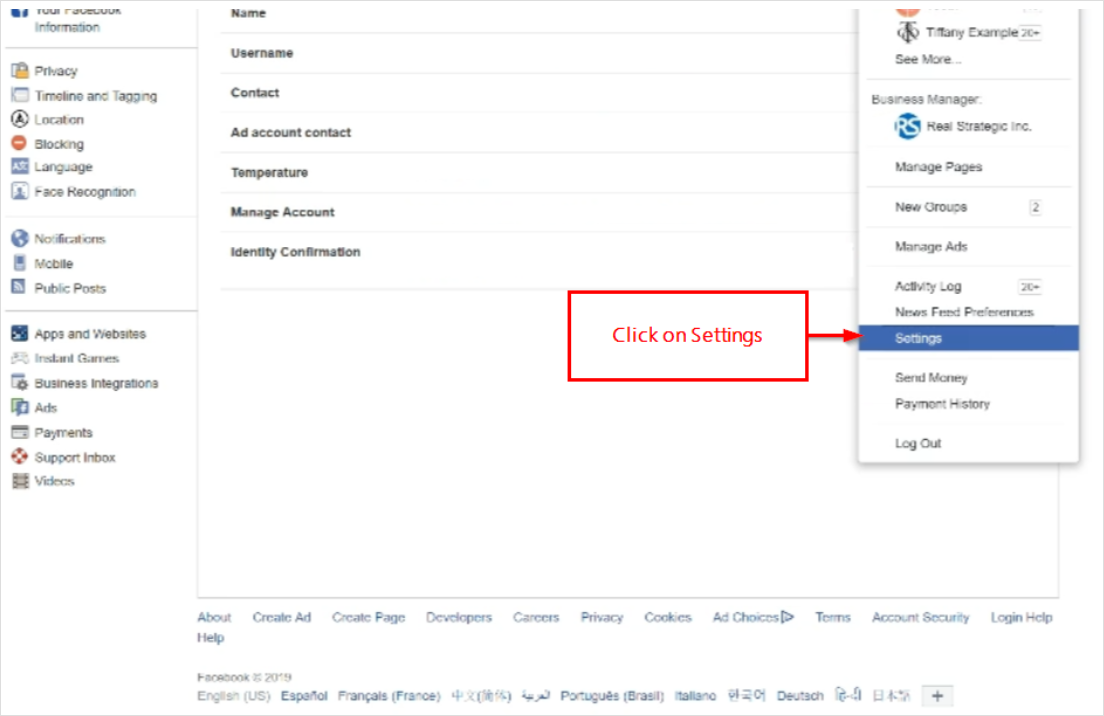
If you are having posting issues on Facebook, it is most likely that the integration is not working accordingly.
But before attempting to reconnect Facebook back in to RepKahuna, we need to make sure that the previous connection/integration made is removed from the Facebook Settings.
To prepare the Facebook profile to reconnect RepKahuna
First log in to Facebook and go to Settings, we are looking for the Business Integrations:
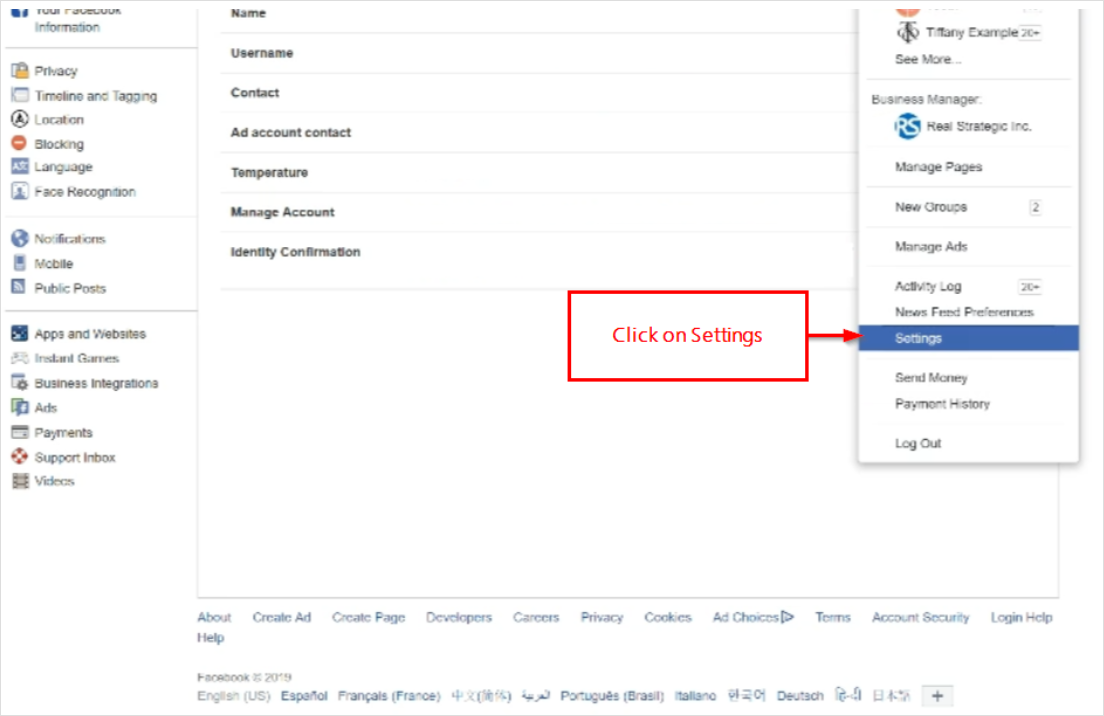
Under the Active | Business Integrations,
Select the RepFeeder integration, Once selected, click on Remove:
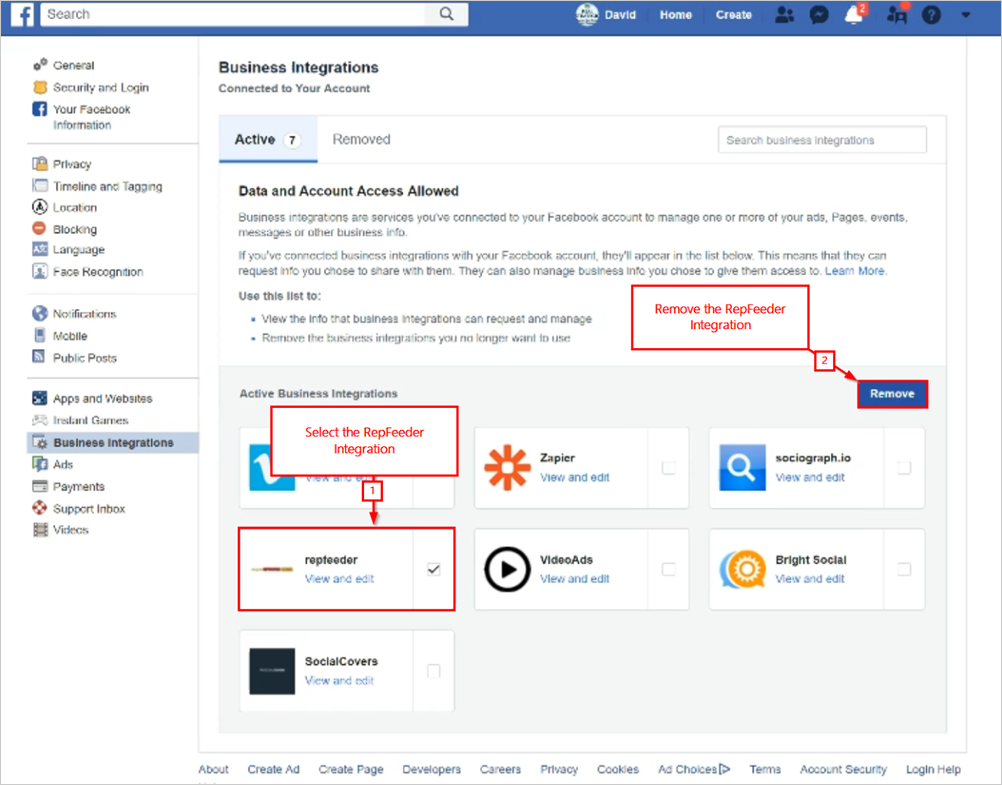
Then Confirm the removal:
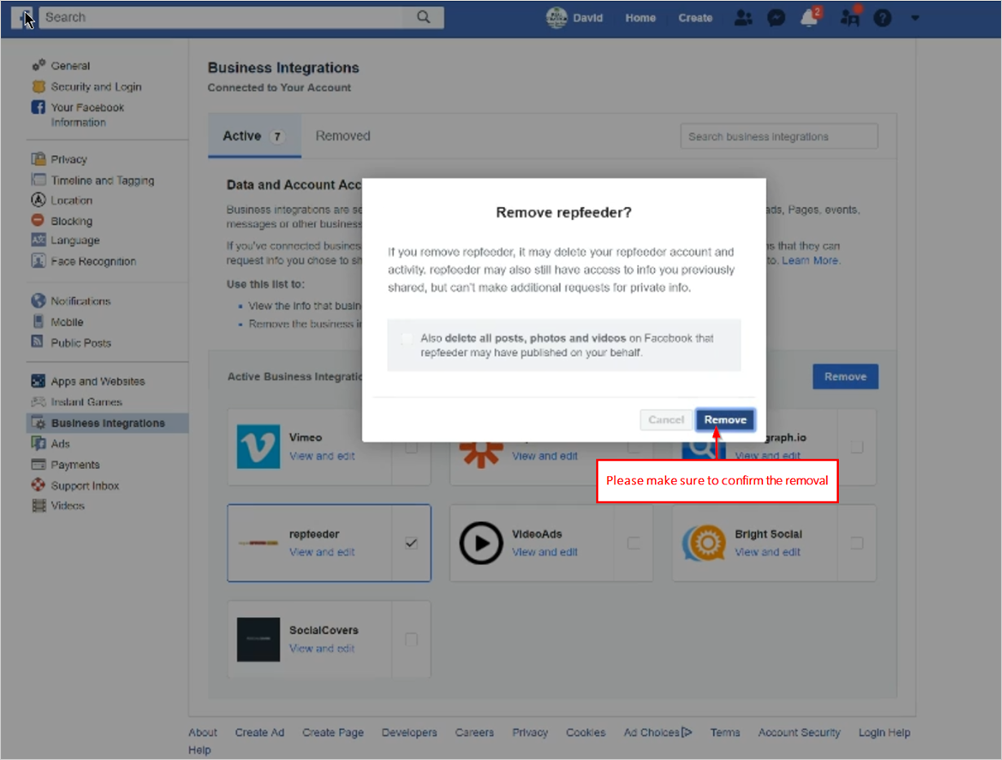
After performing the steps above, Please Go back to RepKahuna and retry the connection. This should clear up any issues with the previous connection and allow for the new connection to work as intended.
Related Articles:
My Customer's Reviews Aren't Posting to LinkedIn
How Do I Set up the Default Stars Option on My Rep Kahuna Feedback Pages
How to Remove the Logo From the Social Images Posted to Social Media
How to Set up Social Networks
Why Can't I See Recommendations From Some Directories in Rep Kahuna