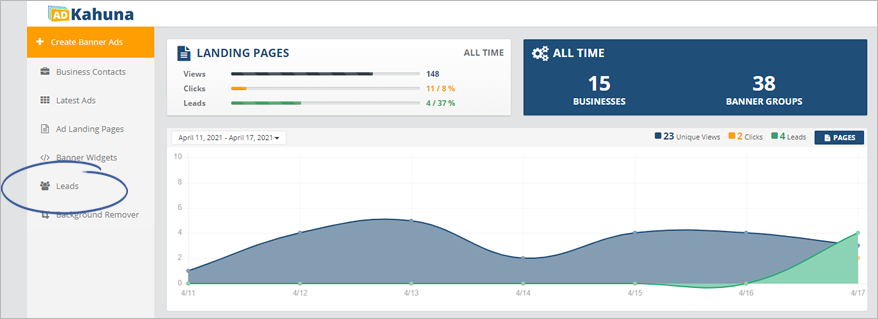
Exporting your leads to a CSV (Comma-separated values) file is another excellent feature of Ad Kahuna, where you can export your Leads into a CSV file. You can use the CSV file however you need to. Typical uses are importing the CSV file into CRM software and saving the CSV as a record.
To export a Lead to CSV, complete the following steps:
Step 1. From the main dashboard, navigate to Leads.
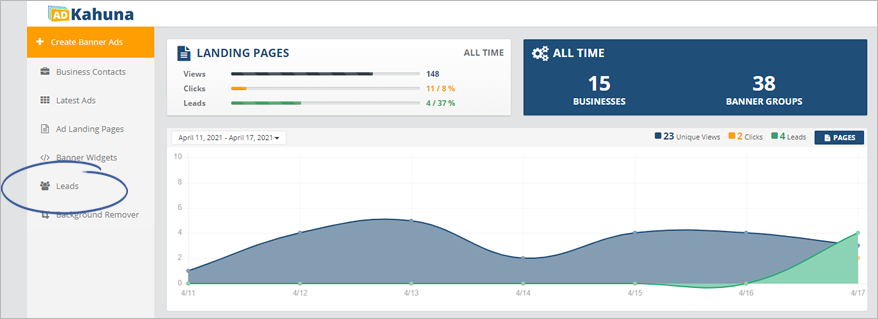
Step 2. Choose the lead or leads that you want to export to CSV.
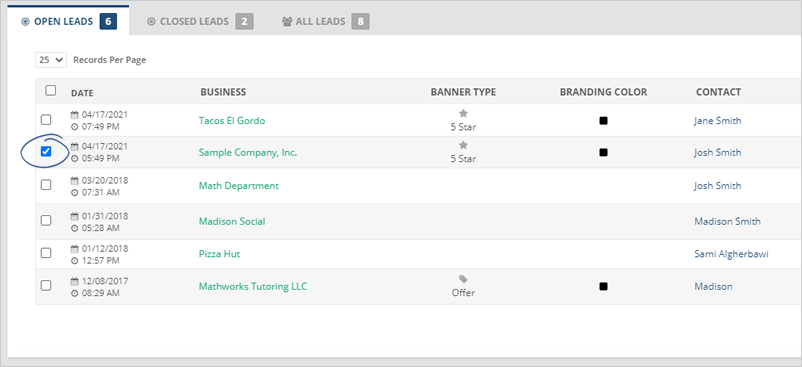
You can also click the Select All checkbox to select all the leads in your list.
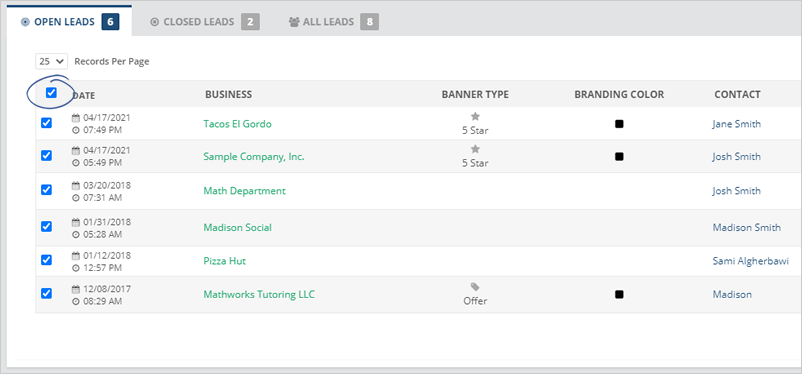
Step 3. Click Actions and select Export to CSV.
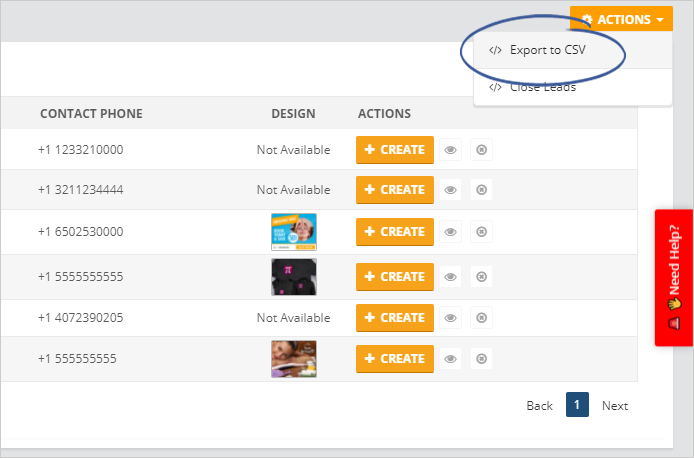
Related Articles:
Leads Overview
Leads Contact Card Preview in Ad Kahuna
How to Add a New Company From Your Leads
Lead Wizard Heat Map Overview
Open Leads Record
Closed Leads Record