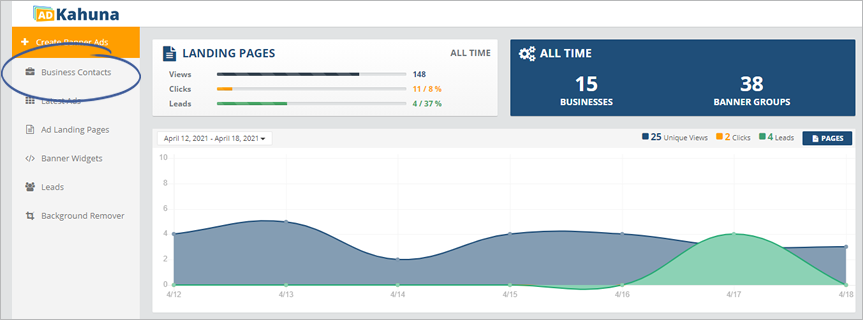
You can send an email to your Business Contacts that allows them to see their Preview Ads.
To send preview ads, complete the following steps:
Step 1. From the main dashboard, click Business Contacts.
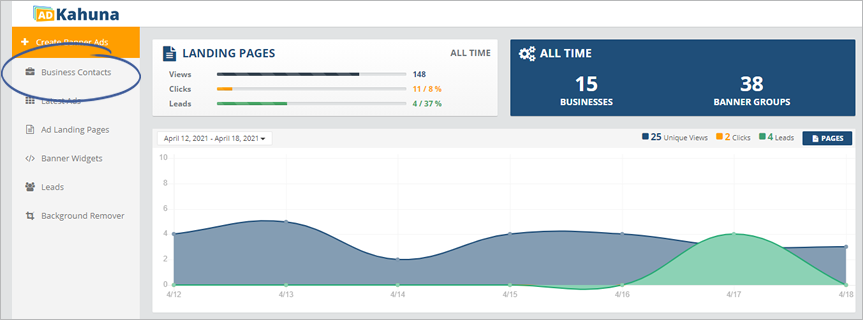
Step 2. Select the business to whom you want to send the email.
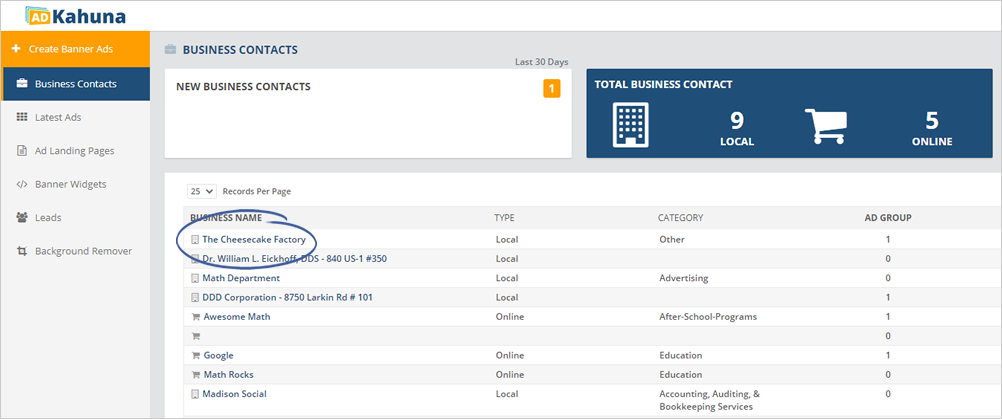
Step 3. Click the Ad Groups tab.
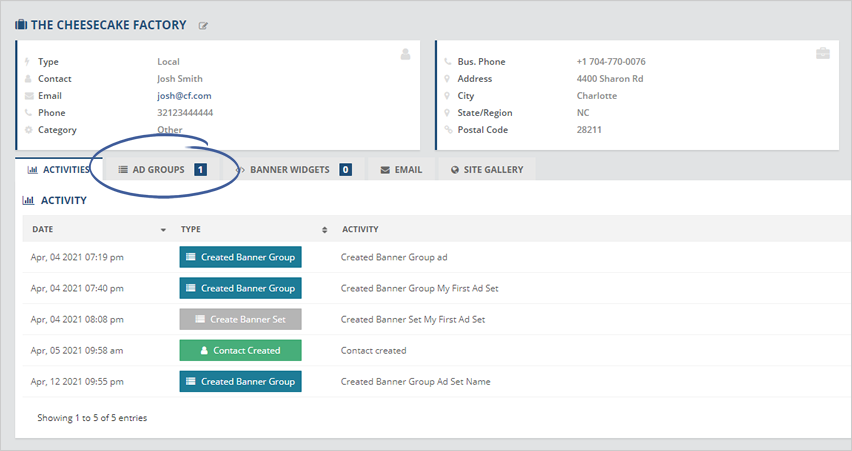
Step 4. Select a Banner Group.
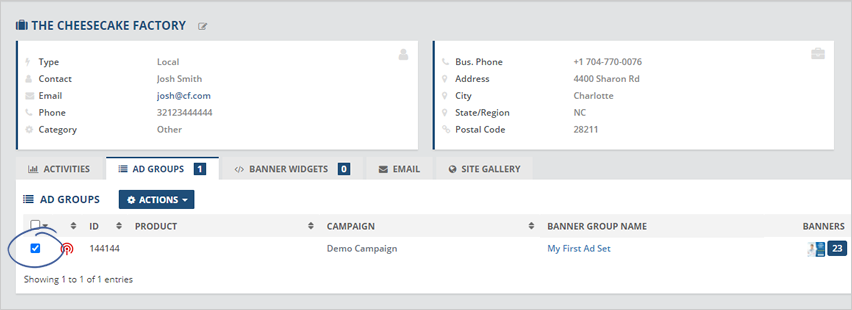
Step 5. Click Actions and choose Send Draft Banner Email.
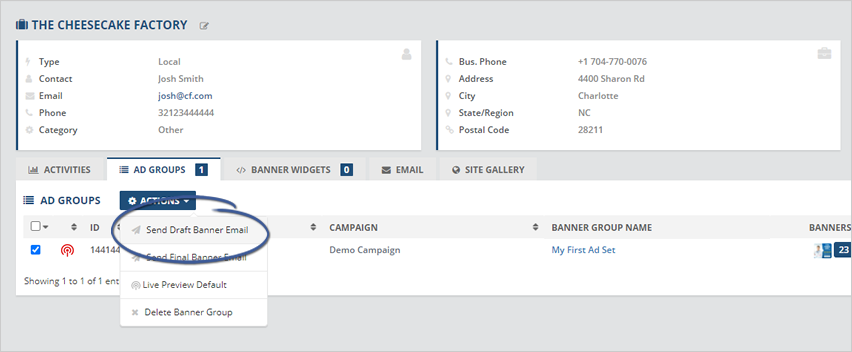
Step 6. Verify the recipient’s email address.
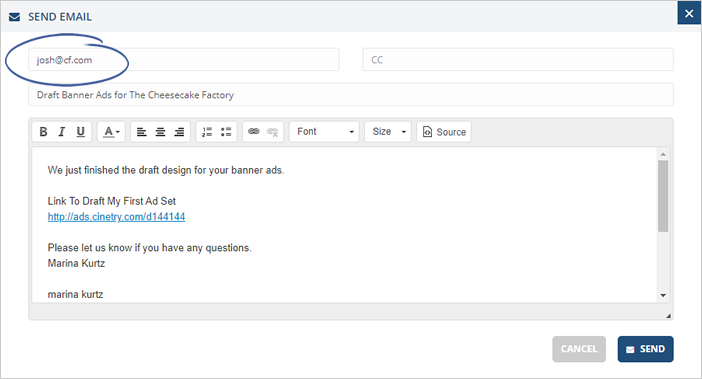
Step 7. Edit the email’s subject (optional).
Step 8. Once you are done, click Send.
Related Articles:
Overview of Contact Records
Updating Your Business Contacts
Creating a Widget
Contacts Vs Leads