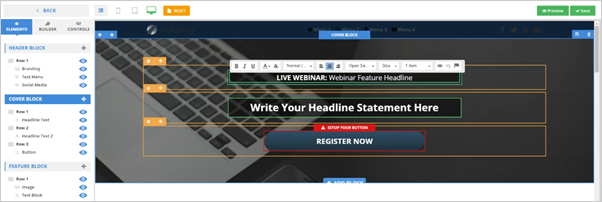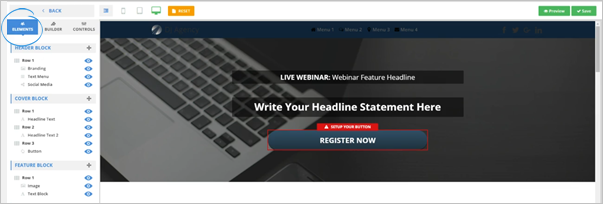
The Elements in your Page Builder gives you a great view of everything that is going on a page.
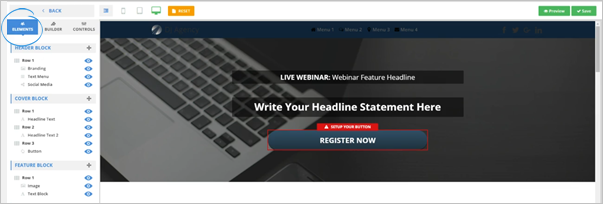
You can hover over different parts within the section of the Header Block to see the specific element and where it is located.
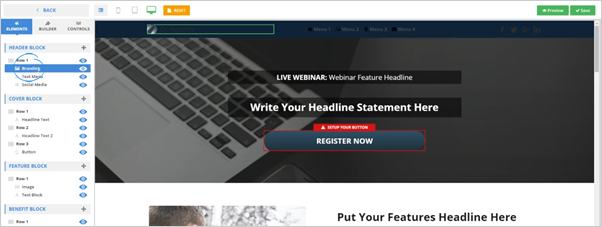
To hide an element, click the eyeball icon on the element that you want to hide.
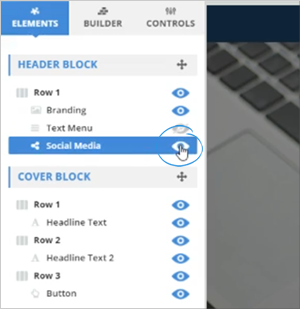
To reorder or move a block of your choice, use the move tool.
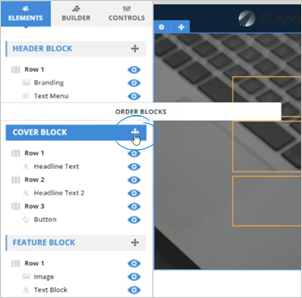
To start working on an element, click the corresponding Element Block and look for the element that you want to edit in the Preview window.