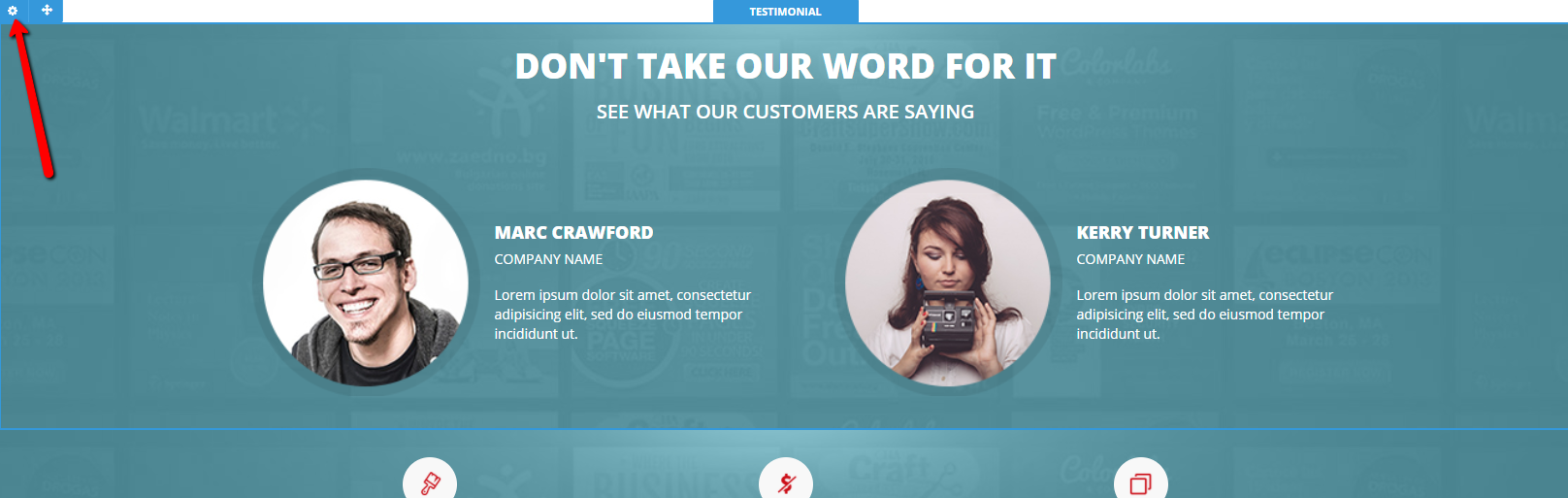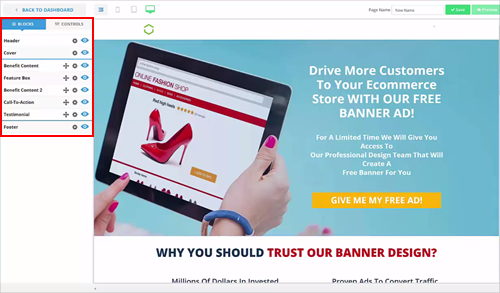
Your Landing Page Blocks allows you to move each section of your Landing Page into your desired order. Arrange them by dragging sections.
⚠ You can arrange all your Landing Page's sections except the header, cover, and footer.
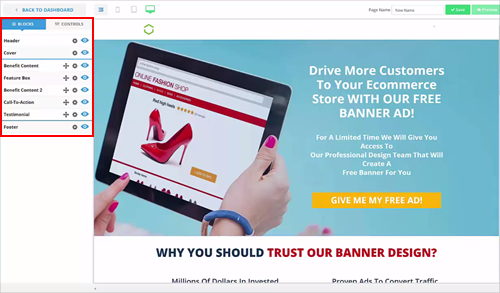
In this example, we will interchange the position of the Benefit Content and Testimonial Blocks. To do this, complete the following steps:
 and drag it towards the Testimonial’s current position.
and drag it towards the Testimonial’s current position. 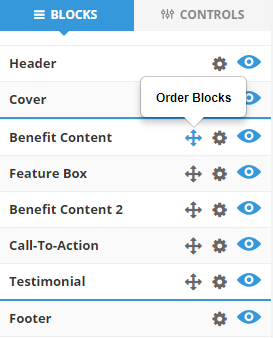
|
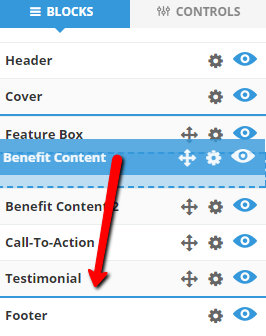
|
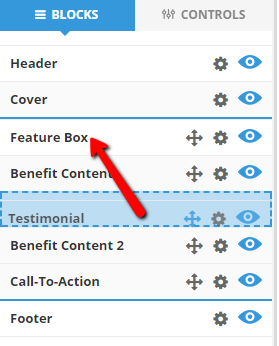
|
|
 to move it.
to move it.