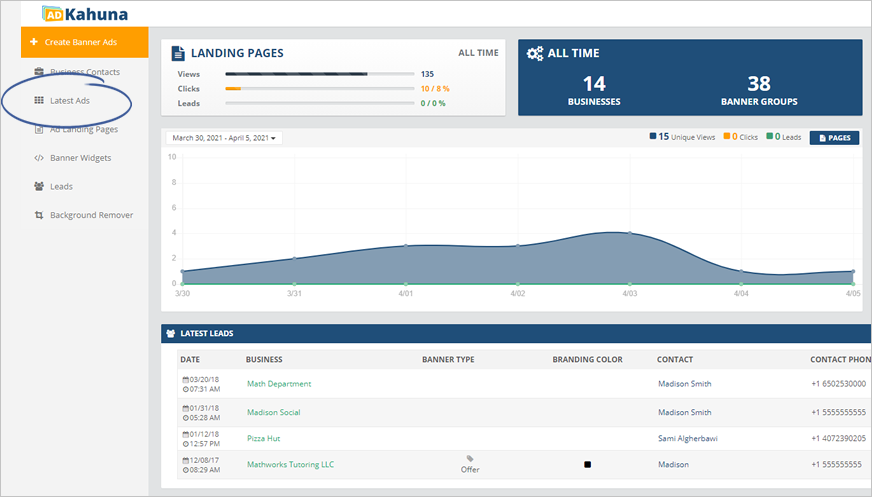
When you download your Ads, you save a copy of your Ads on your local computer. Downloading your Ads allows you to print a copy of your Ads to show your clients. You can also email your clients a draft or final link without leaving Ad Kahuna.
Click here to learn how to email your clients a draft or final link without leaving Ad Kahuna.
To download your Ads, complete the following steps:
Step 1. From the Main Dashboard, click Latest Ads.
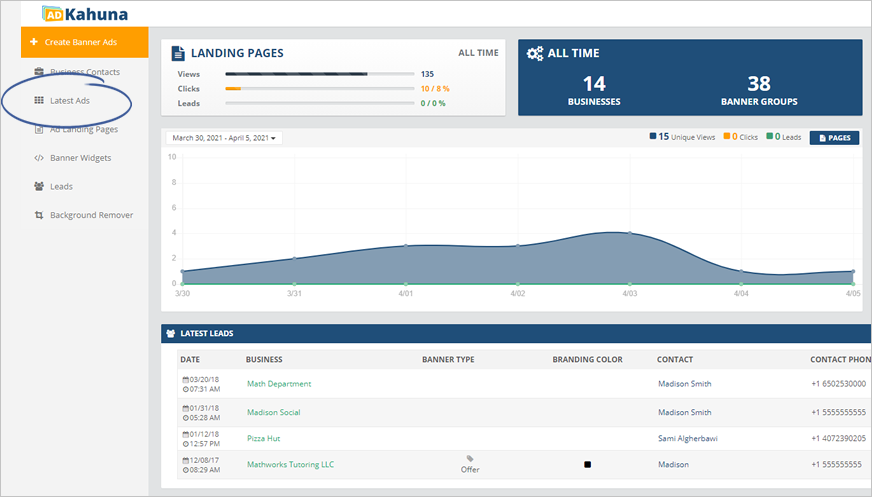
Step 2. Click the View Banners icon on the Banner Group of your choice.
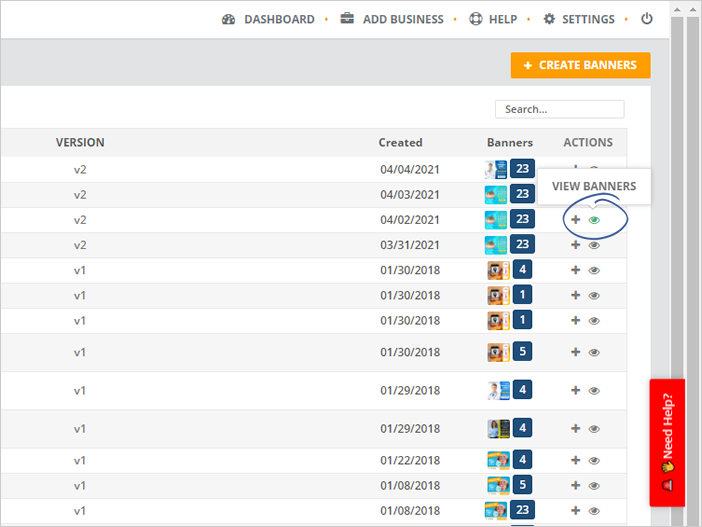
Step 3. Click the download icon on the ad that you want to download.
![]()
Related Articles:
Site Gallery
Picking Ad Sizes
Selecting a Template
Super Ad Template
Preview Edit Screen
Editing Individual Ad Sizes