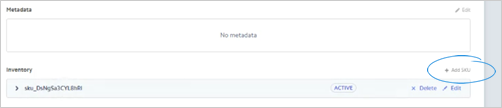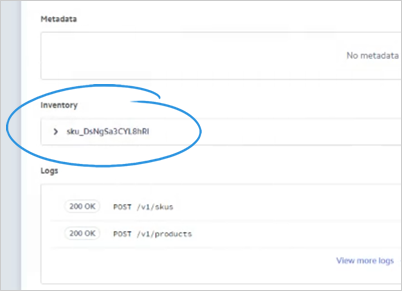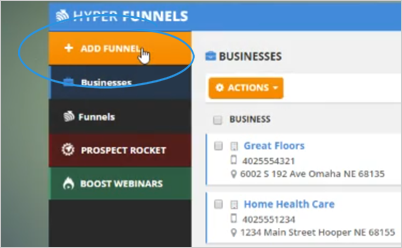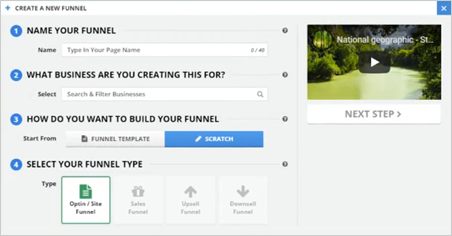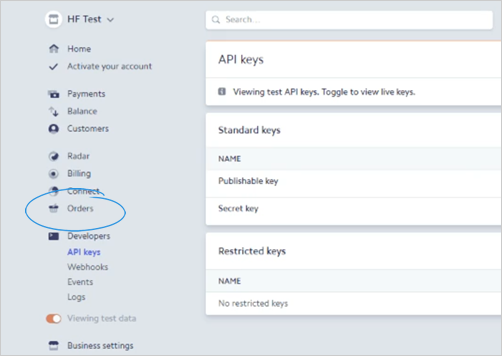
If you are running into an issue where you are trying to set up a new funnel in Funnel Pahes and you set up a new product, here is something that you may want to double check if you are getting an error.
You may receive an error message that your product is not valid. In order for this to become available to you, follow these steps:
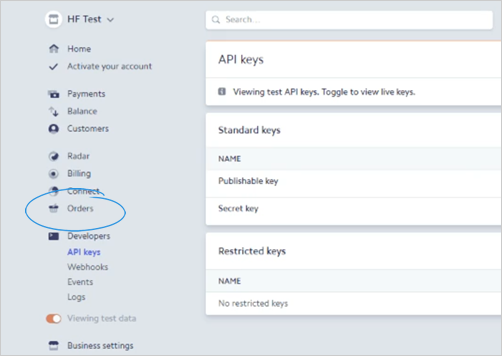
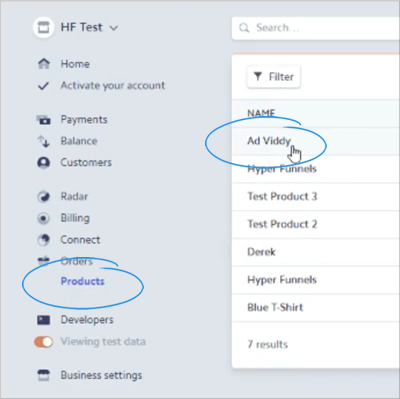
If you do not have an inventory and an active SKU set up, you will be seeing an error if you already created a product.