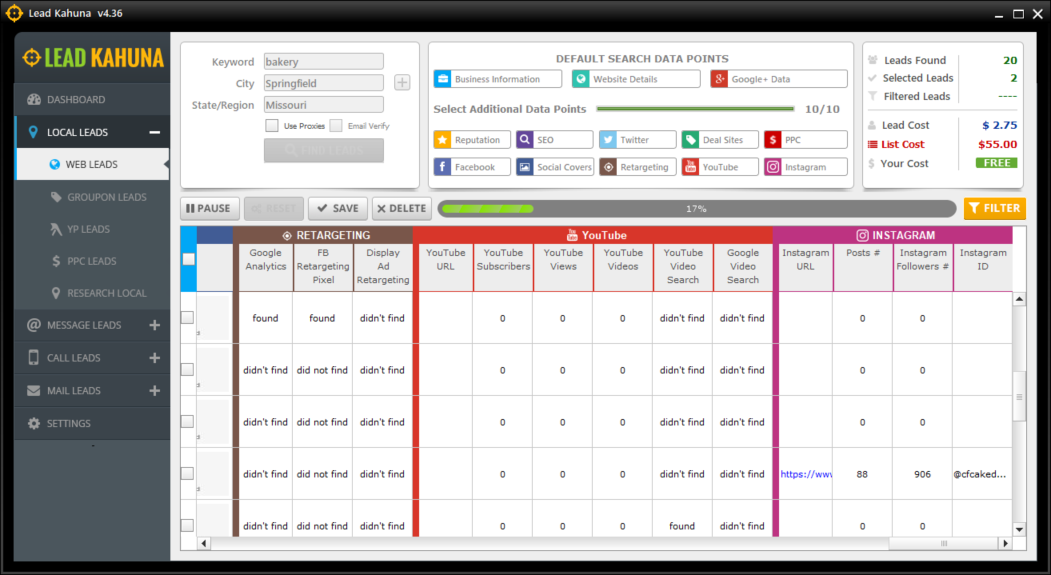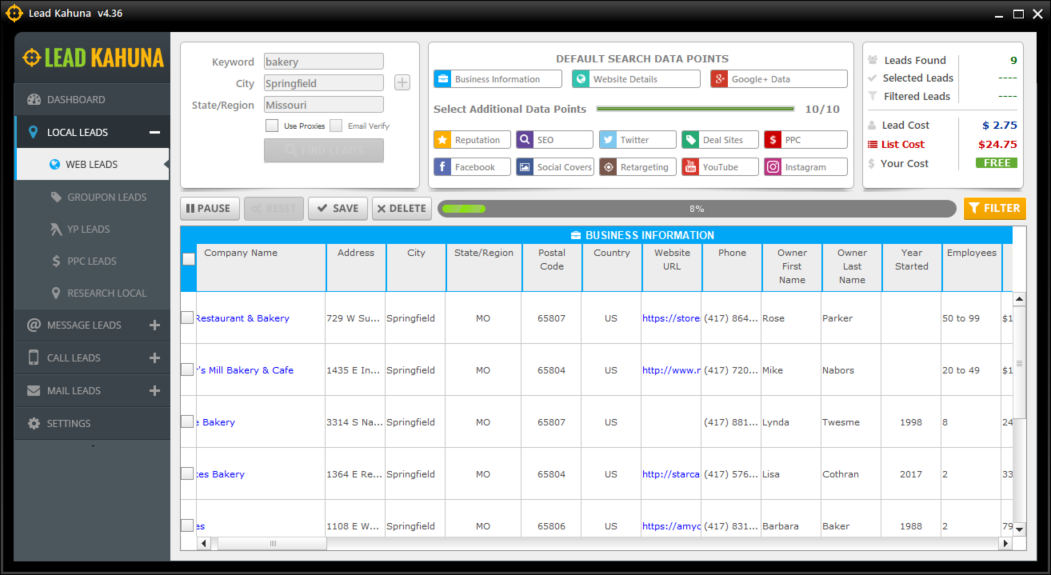
This article explains the default search data points in Lead Kahuna. These are:
This is your first default Search Data Point. This is the basic information about their business that includes the company's:
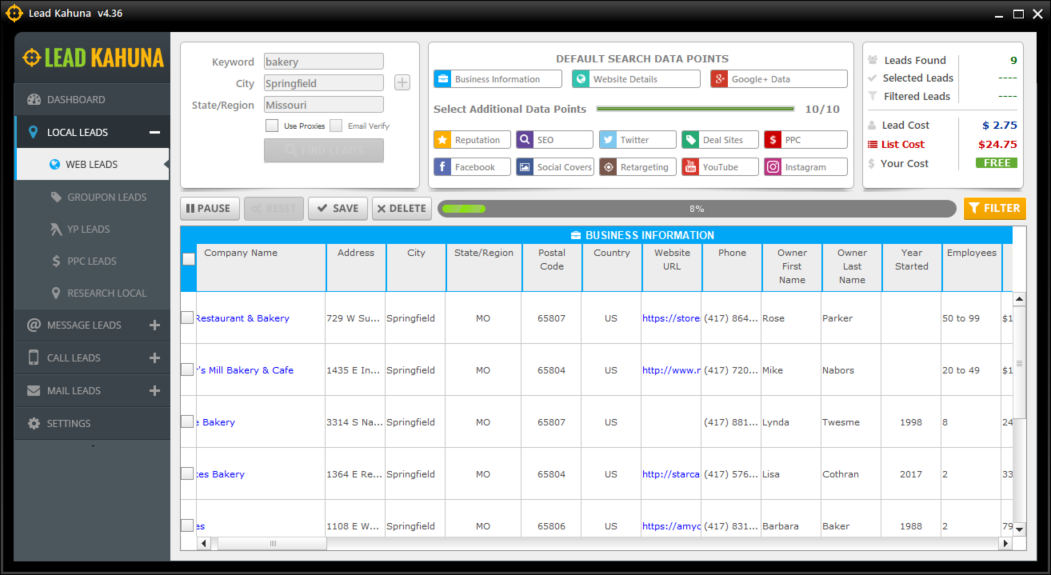
The Website Details is the actual information about their website. If we can find their website, we will analyze it, which will find all the basic information about their website.
🛈 This displays what type of website that they have if it is WordPress, Joomla, or other. This section also gives you an idea if what they are already doing in the market. Example include: if they use video marketing on their website, or if they are applying SEOs, and other Social Media Connections they currently have.
This is another default Search Data Point, which figures out what they are doing about their online presence using Google+. This displays the actual category they are listed in Google+. You can also find the direct link of their Google+ account, if they claimed a Google listing, which includes the reviews they have and what their score is.
💡 With all the information listed here, you are able to identify the companies that have a low score or even do not have reviews in Google+, which you can go after and market to.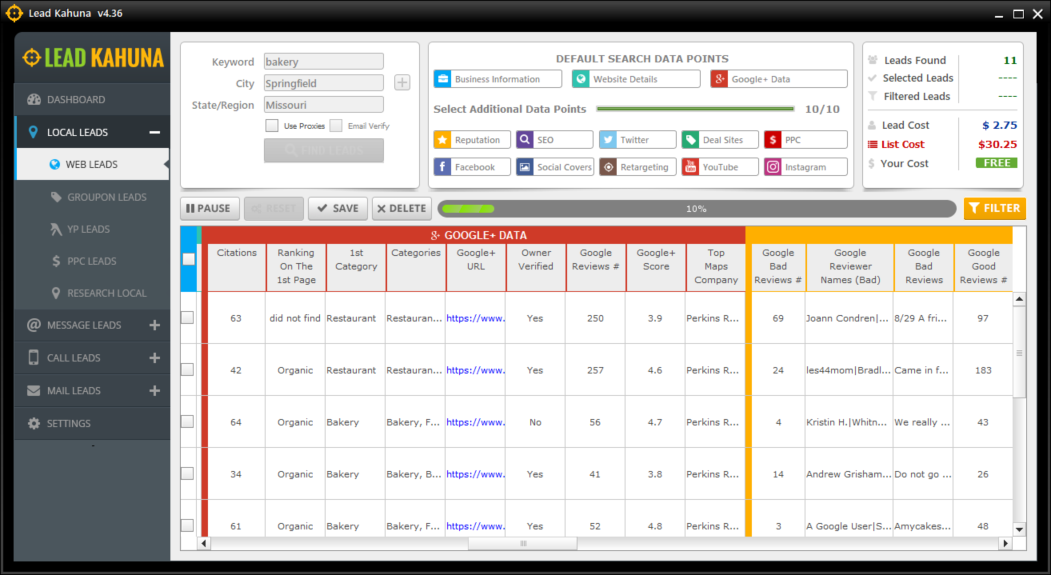
This information is pulled in from Google+, Insider Pages (IP), and Yellow Pages (YP). This shows you how their reviews are doing. This is vitally important because these are great things to use as customized information inside of your emails. This is true not only in Lead Kahuna, but also in Prospect Rocket.
🛈 Being able to put a unique text like a review of the company in your email is going to help your deliverability or bounce rate. If you send any information that is directly about them, your emails are less likely to be marked as spam.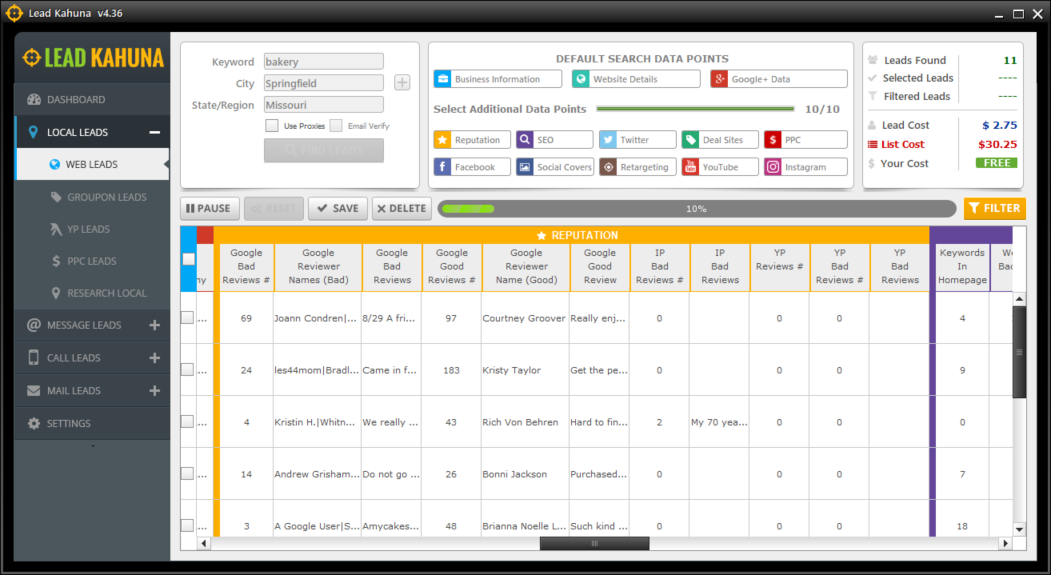
This is their basic website information that displays their current Rank on Google, how many keywords they have on their website, and their Backlinks, if there are any.
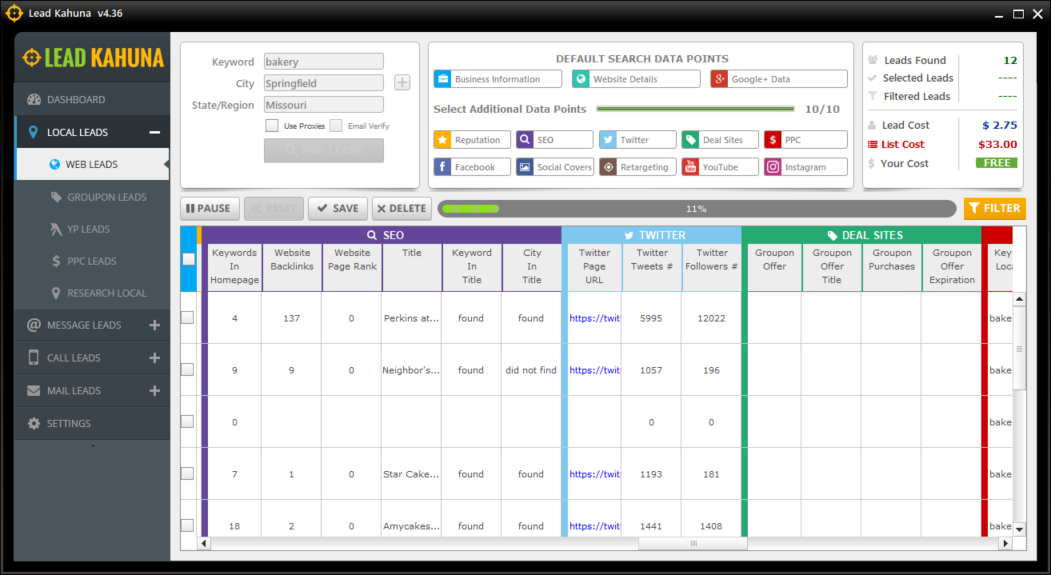
This displays their current Twitter Page URL, the number of tweets they have created and the number of followers they have. This basically gives you an overview on how active their twitter account is.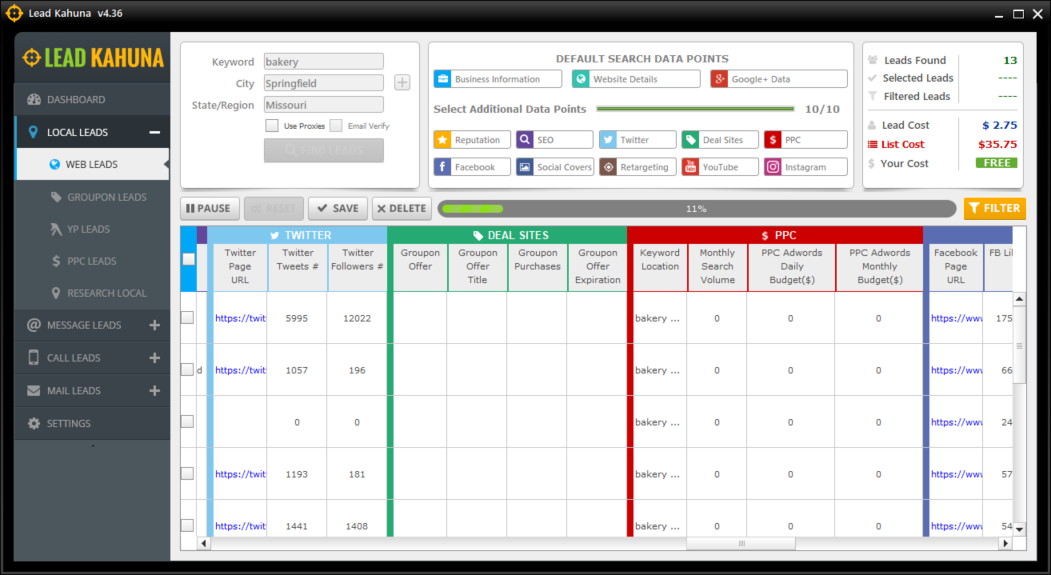
If they have published a deal on Groupon or LivingSocial deal, we can find the title of that groupon deal and we can its hyperlink and when will it expire.
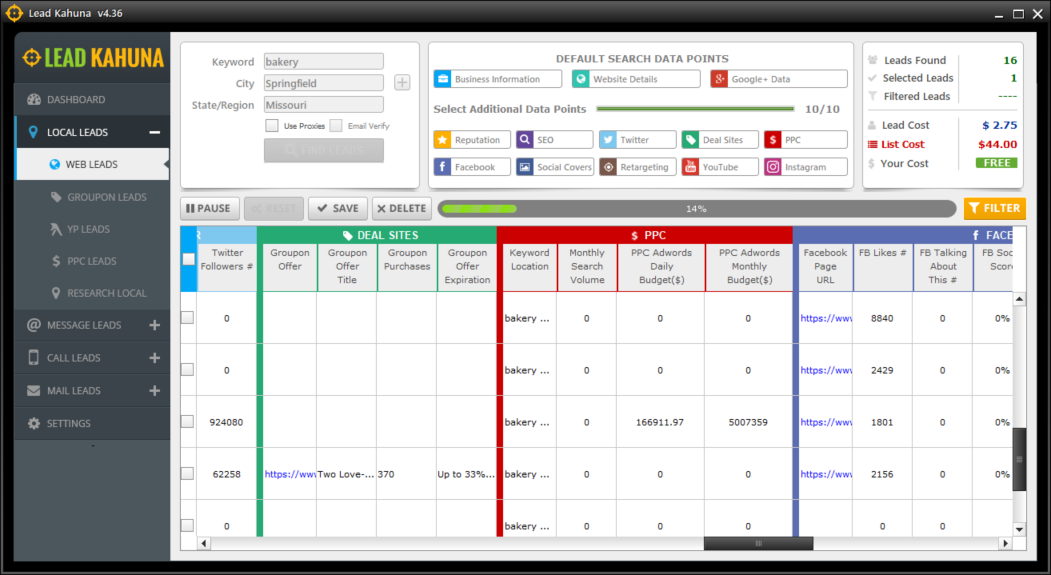
This gives you the information about if the company is running PPC Adwords.
🛈 We pull any information that is public. There are times that this data does not come back for certain companies. In those situations, the data is likely not public or was not able to be found.
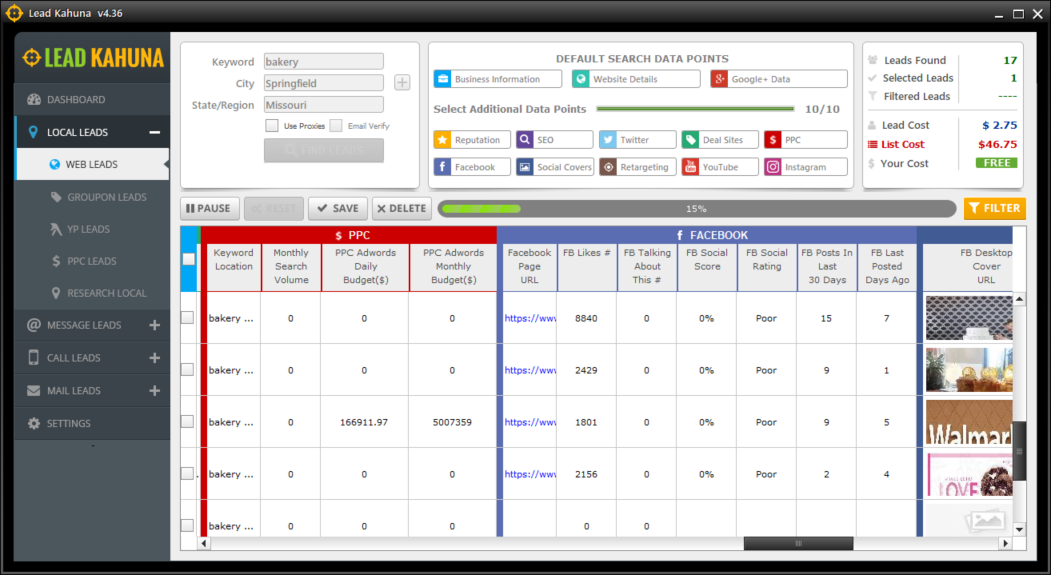
This pulls the information on how many Facebook posts the company has made for the last 30 days, how many likes they got, how much engagement they had in their posts, and it gives you a rating on how your Facebook is doing.
🛈 The information here is very valuable if you are doing Social Marketing or if you are marketing Social Covers. You can use this information to talk to them about their engagement strategy on Facebook and how to boost their online presence.
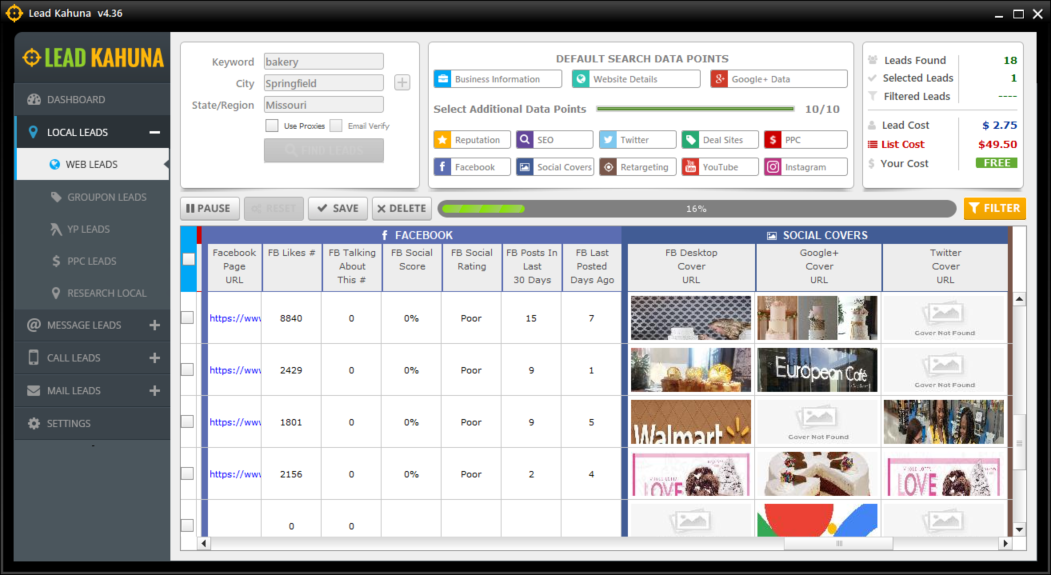
This pulls their Facebook Cover, Google+ Cover, and Twitter Cover.
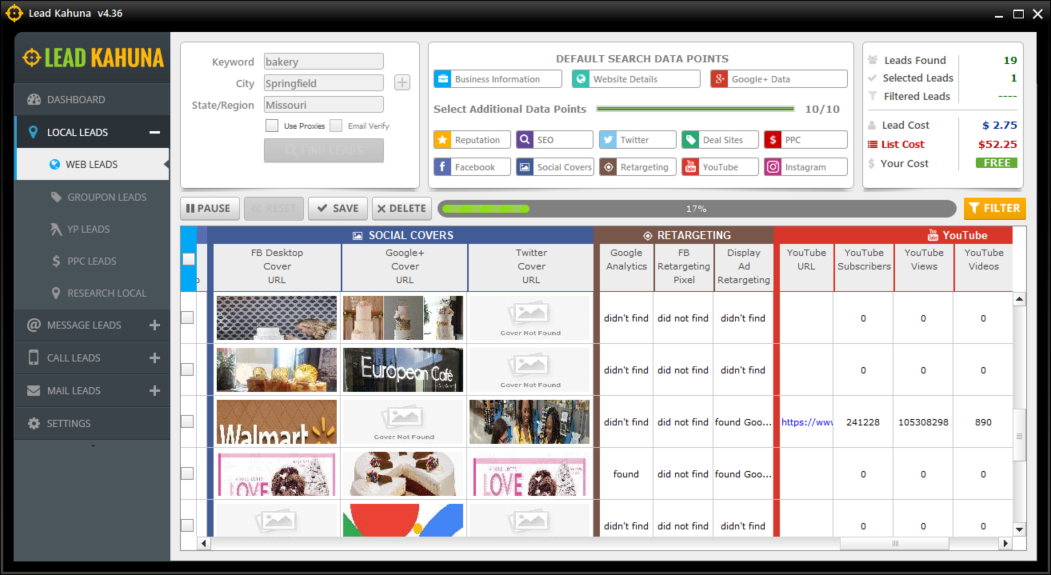
This tells if they are currently using Google Analytics, Facebook Retargeting Pixel, or Display Ad Retargeting.
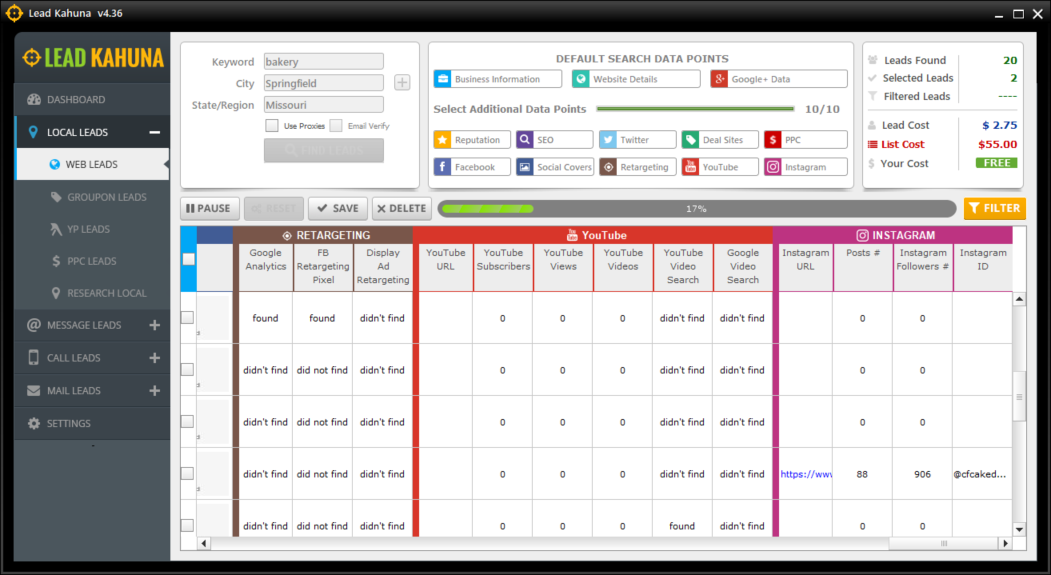
This displays their:
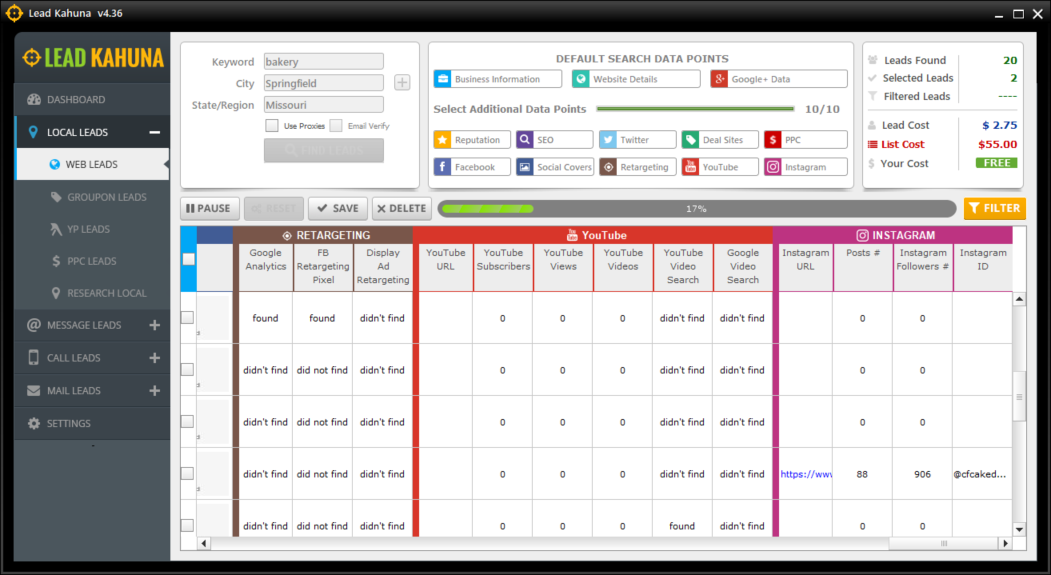
This displays their: