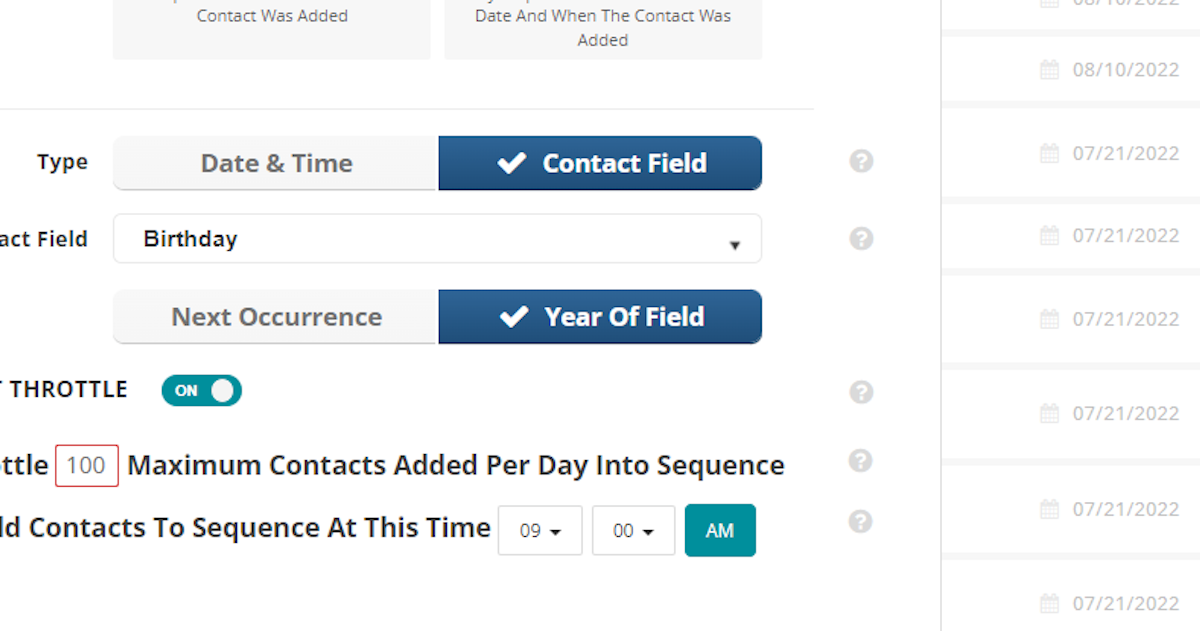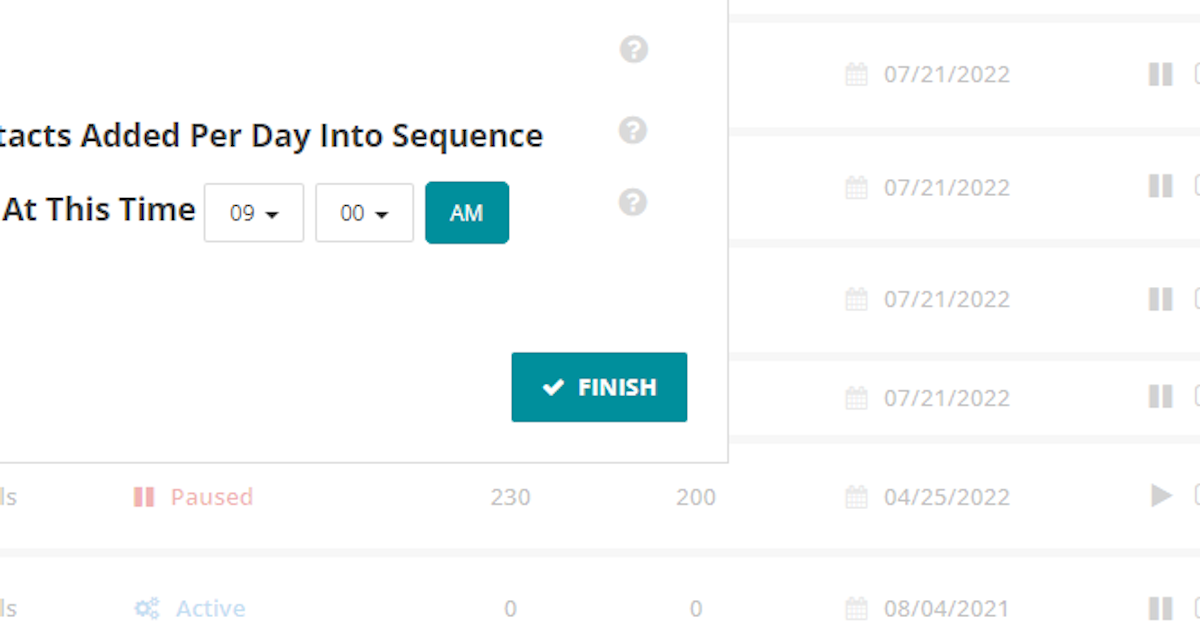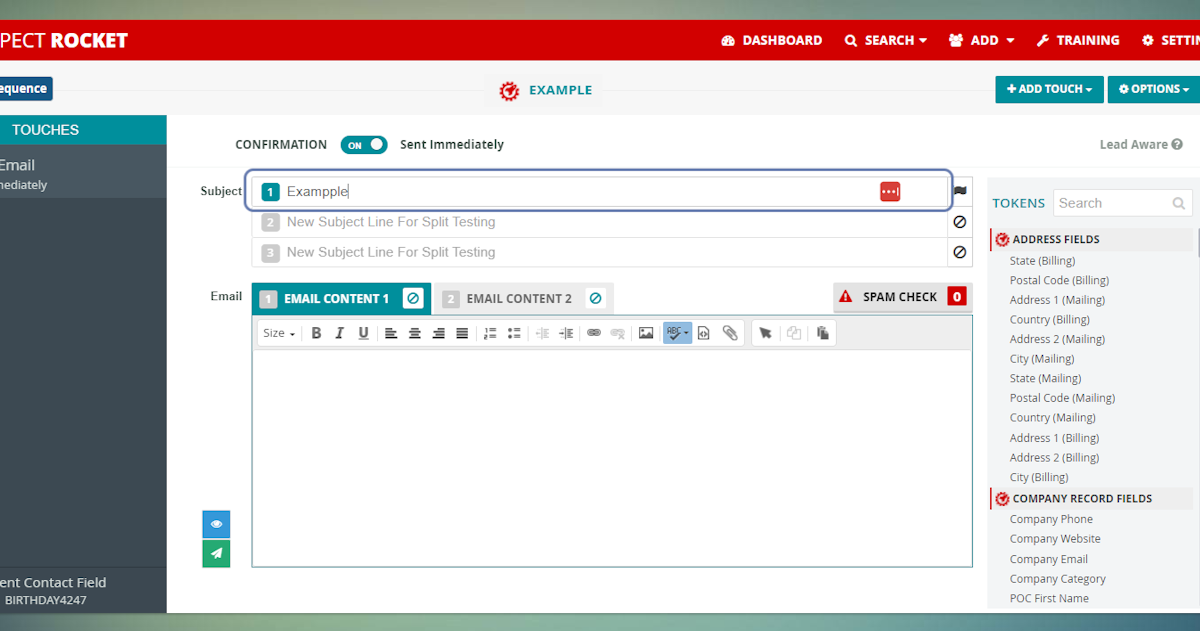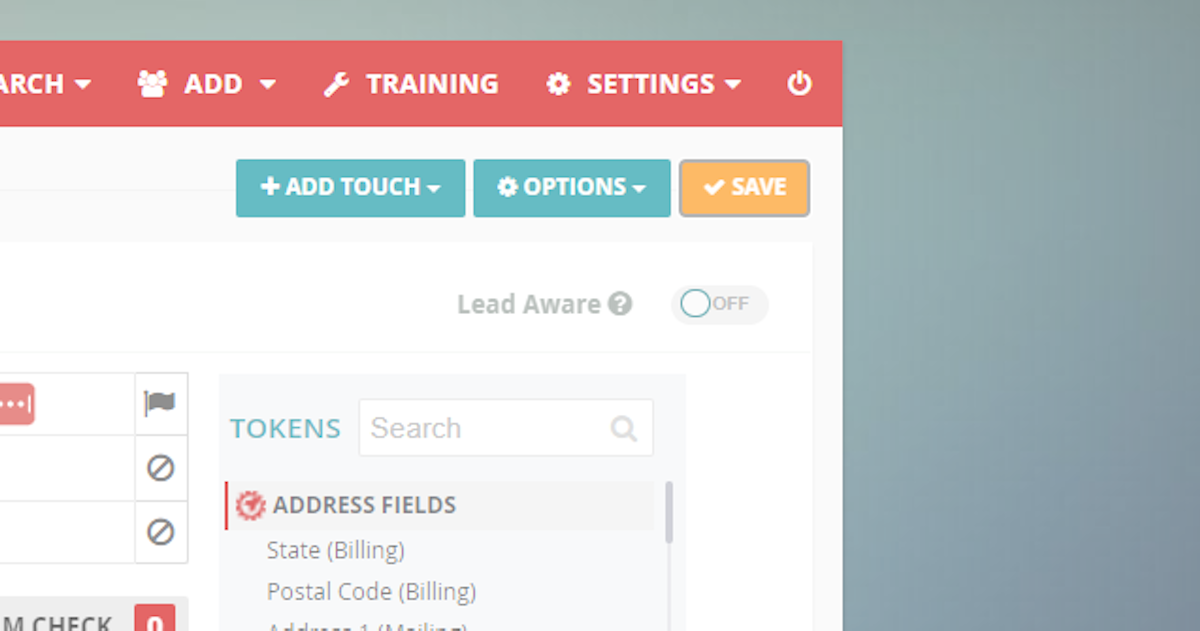2. Click on Marketing
Note: You can also create these sequence types in campaigns and the visual campaign builder
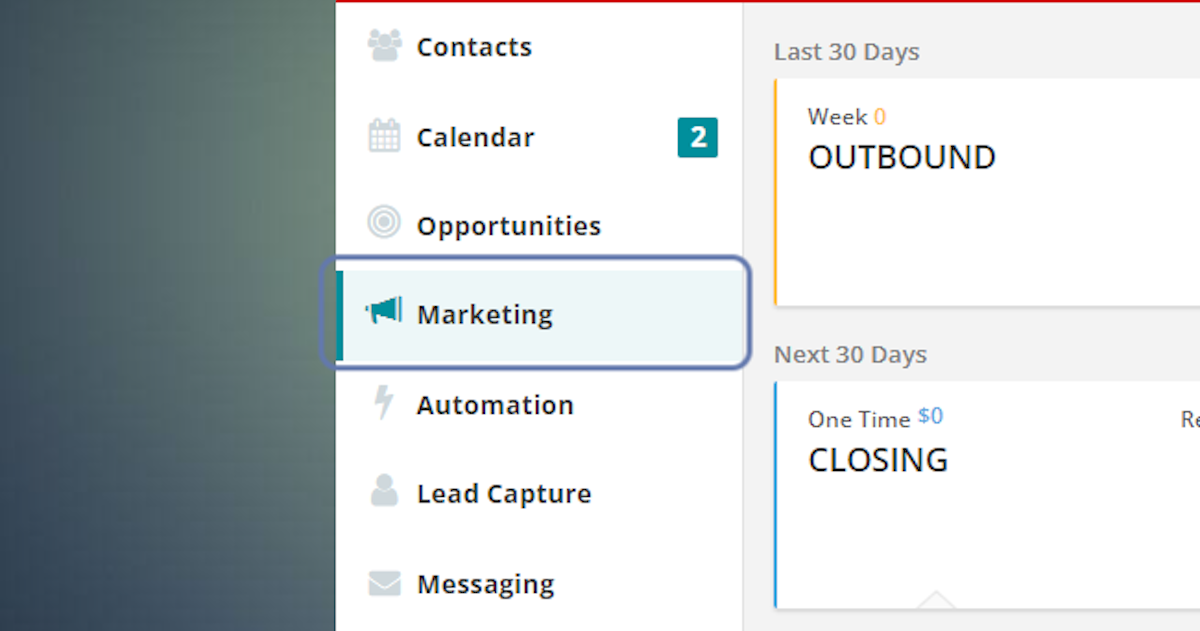
Note: You can also create these sequence types in campaigns and the visual campaign builder
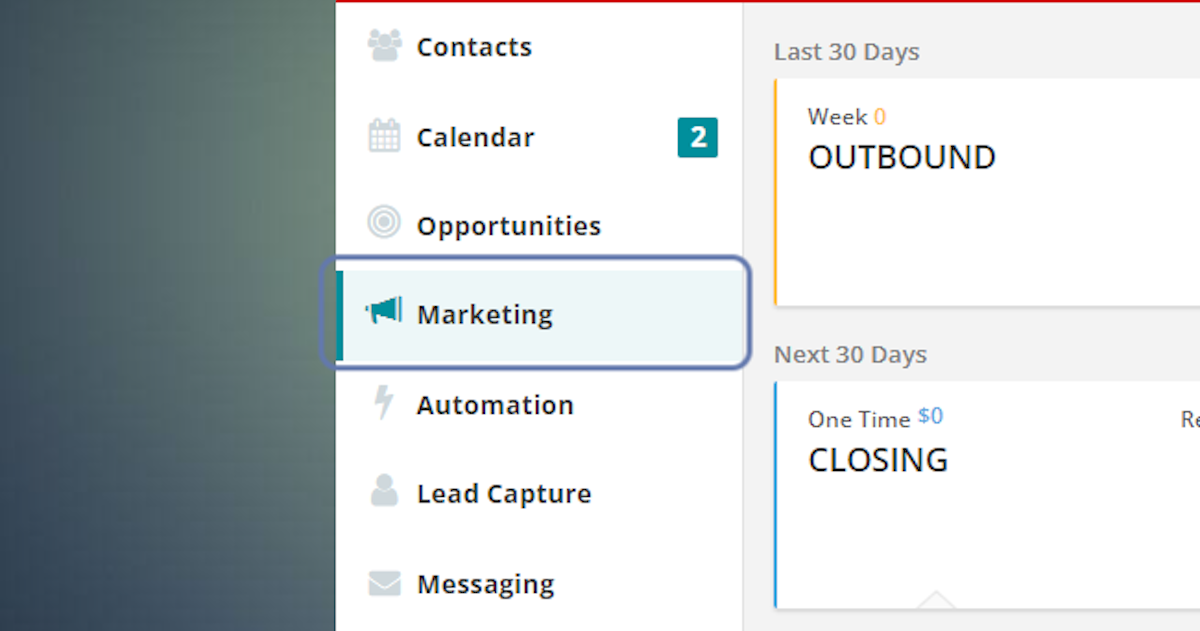
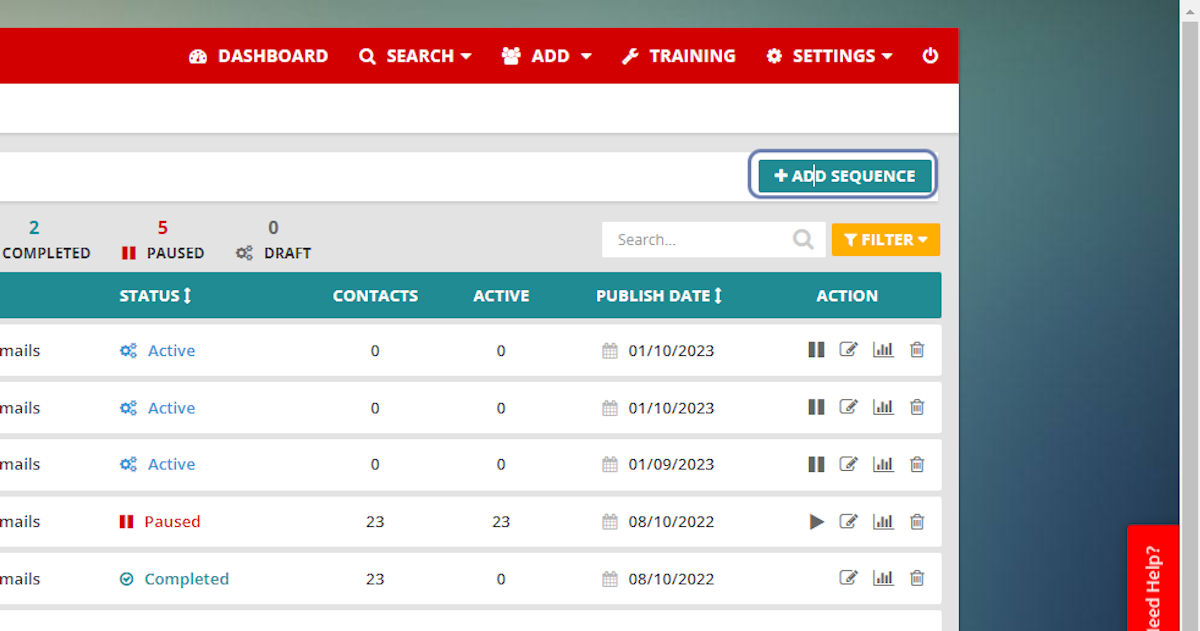
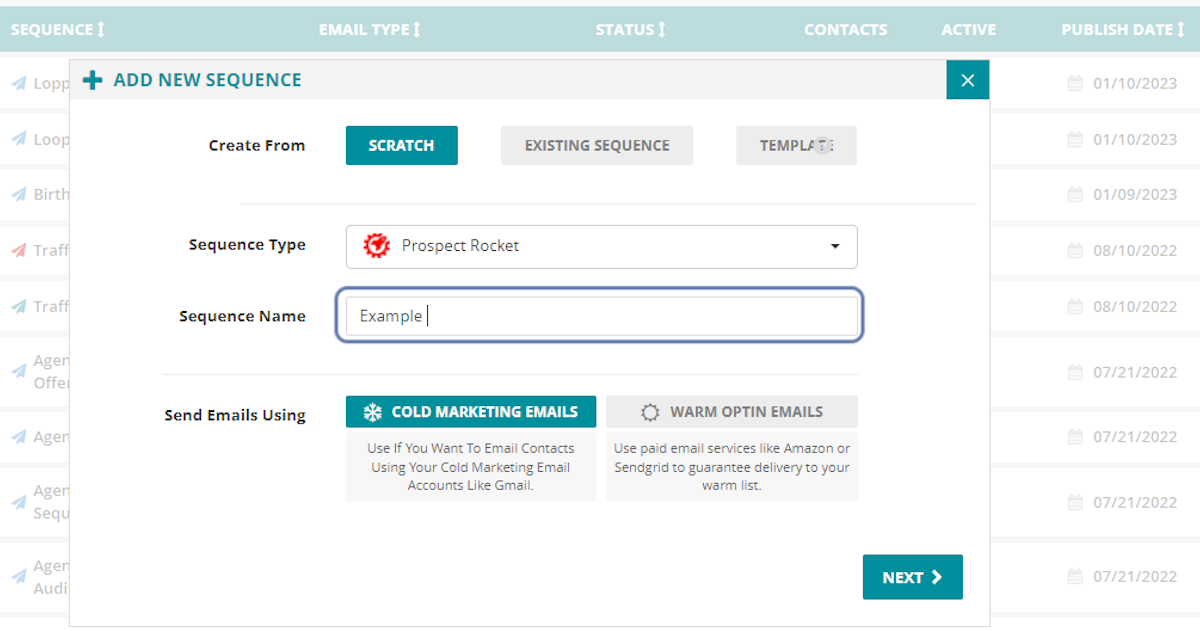
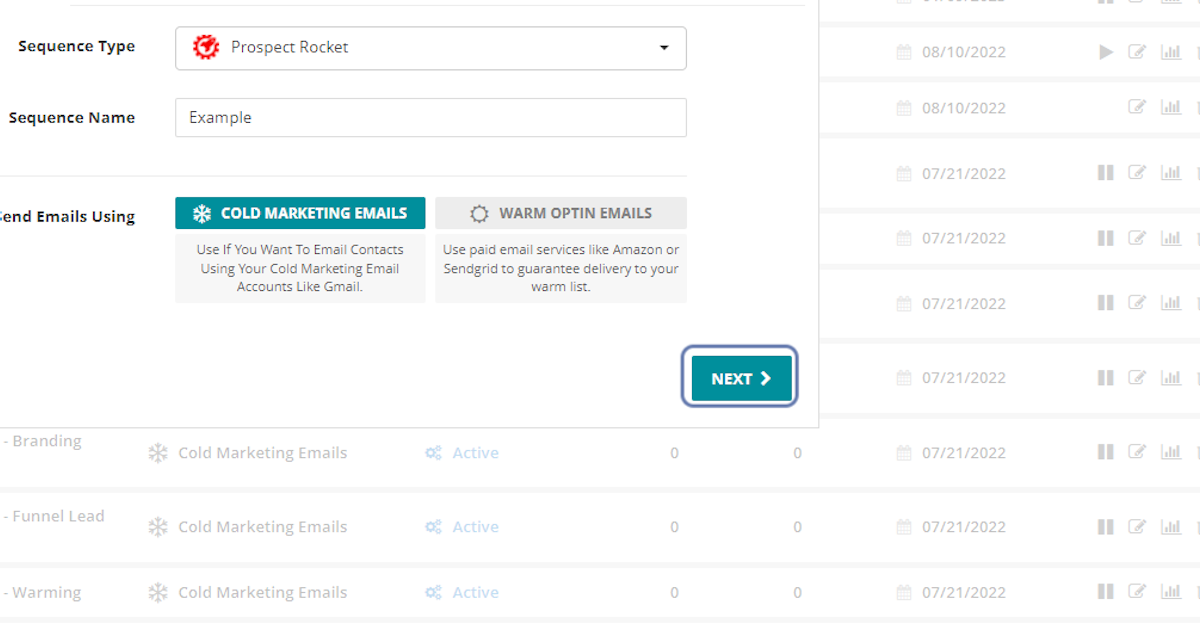
EVENT TIME sequences send touches to your contacts based on a specific date or time of your choosing. You can choose specific dates or you can choose a date that resides in a contact's details field.
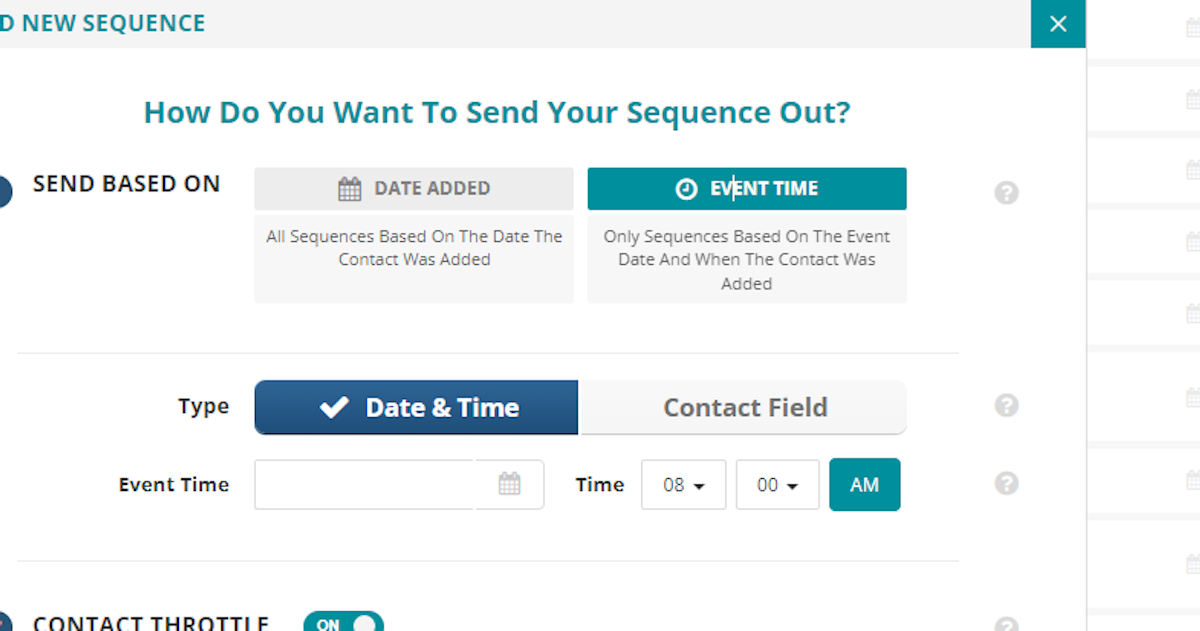
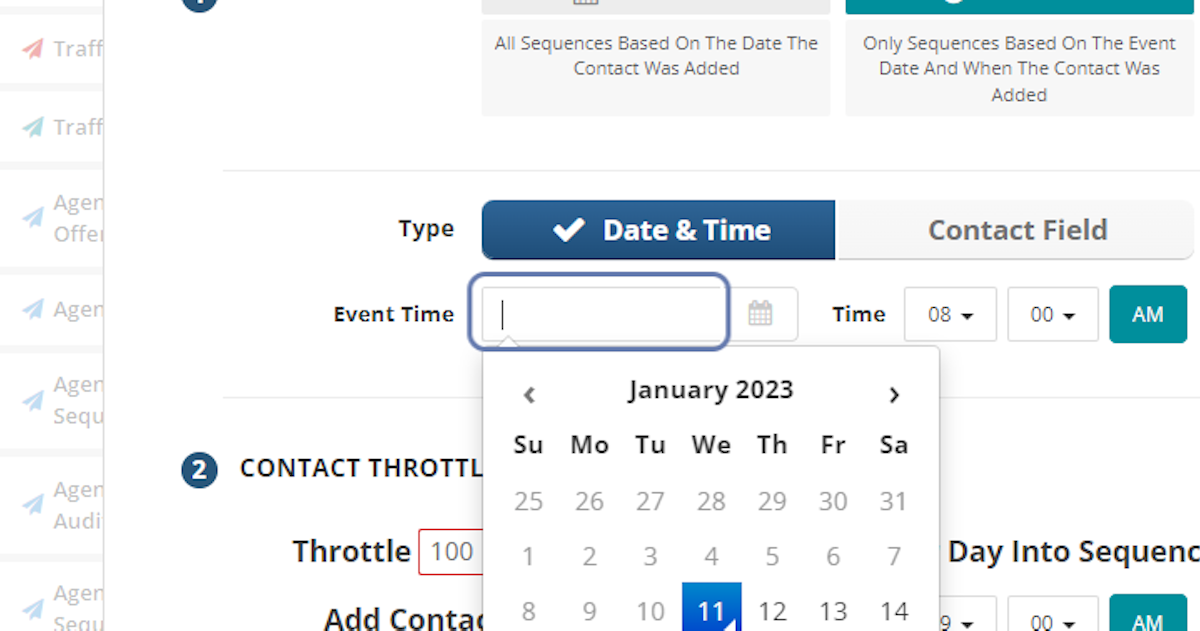
Note: You will only see "Date" formatted fields in the selection dropdown. You can create new custom fields in the "Categories" section of the settings area.
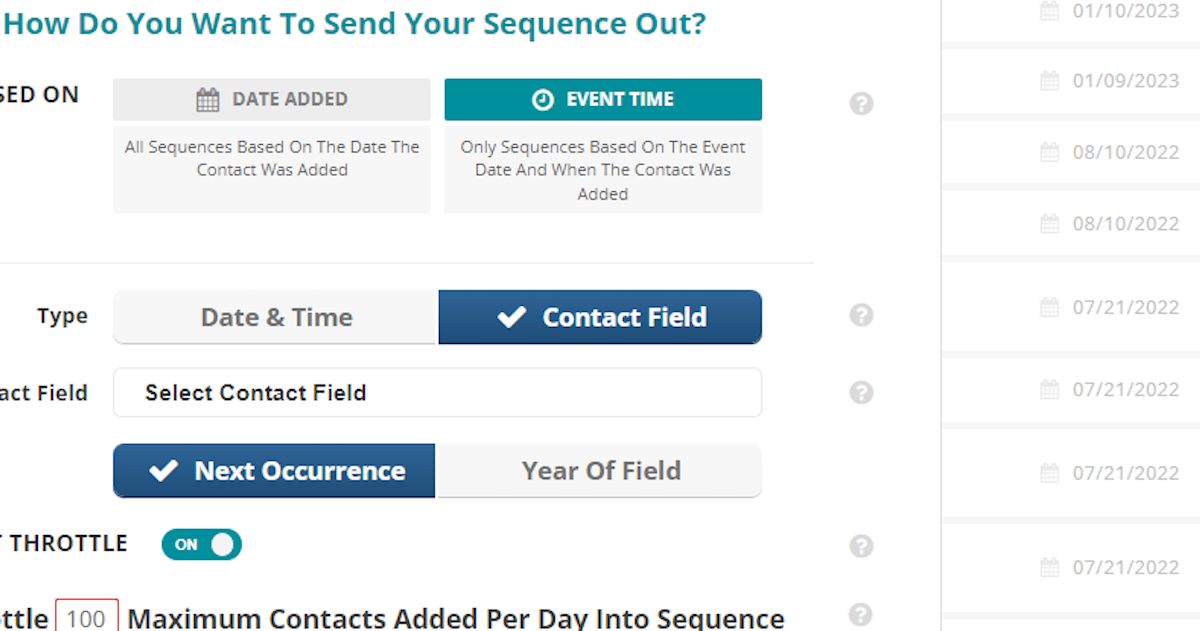
"Next Occurrence" will be based on the next time the date occurs based on the month and day.
"Year From Field" will be based on the exact date (including the year) from the selected field.