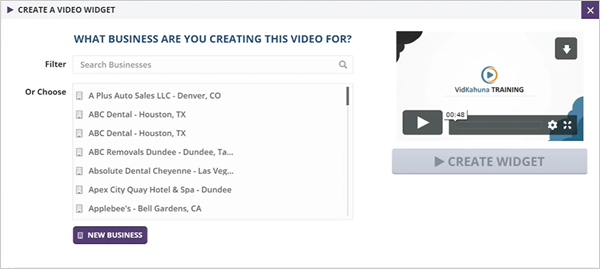
When you need to create a new widget, you will be able to select the business you want to create the widget for.
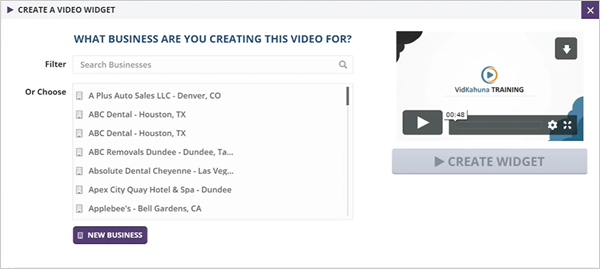
You can also create a new business by clicking the New Business button. You will be taken to the four-step Create a New Business Wizard and set up the business.
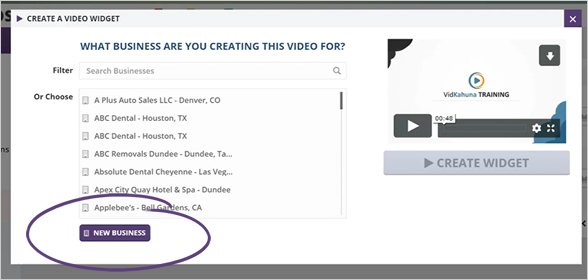
Learn how to create a new business here.
If you already have an existing business, you can search for that specific business in the Filter area.
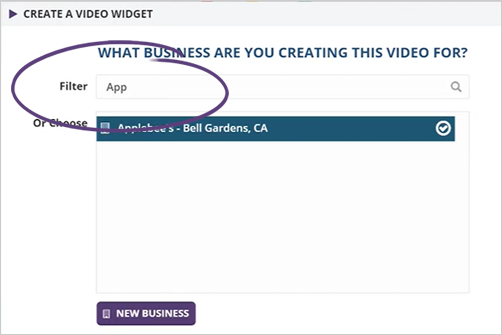
Once you are done, click Create Widget to start setting up your widget.
Related Articles:
Widget Step 1: Widget Setup
Widget Step 2: Getting Code
Widget Dashboard