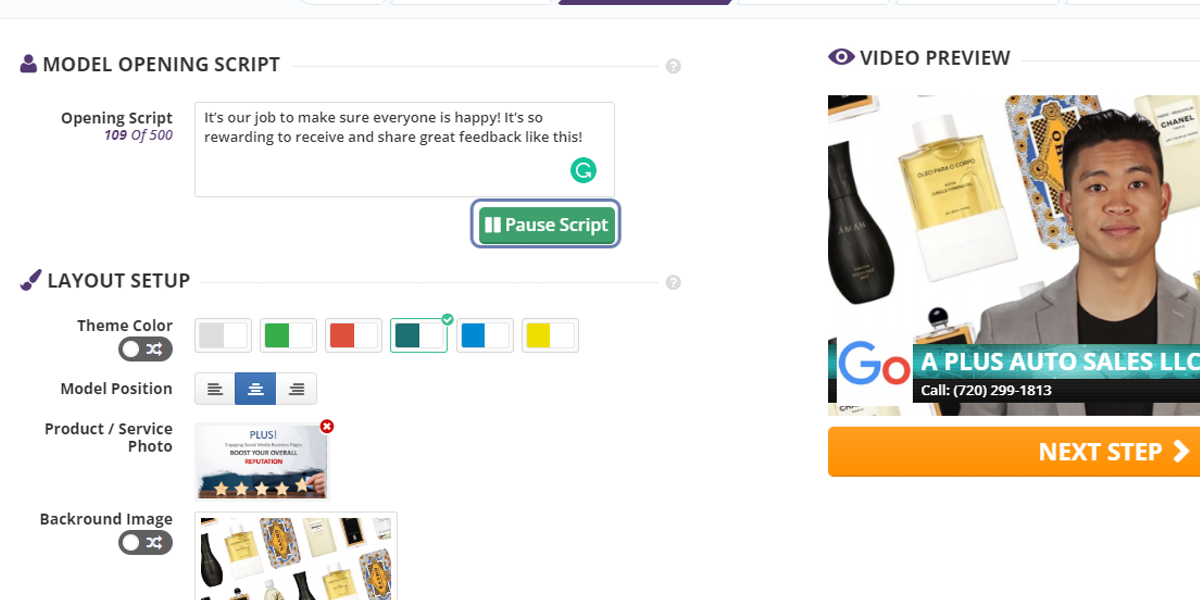
Once you updated your intro, you'll be able to update the AI spokesmodel script if you chose the AI model or you will be redirected straight to the review selection if you selected a regular spokesmodel.
Here's what to expect with the AI spokesmodel selection.
You will be able to update the Spokesmodel script and play it to review. Click "Pause" if you would like to pause the script playback.
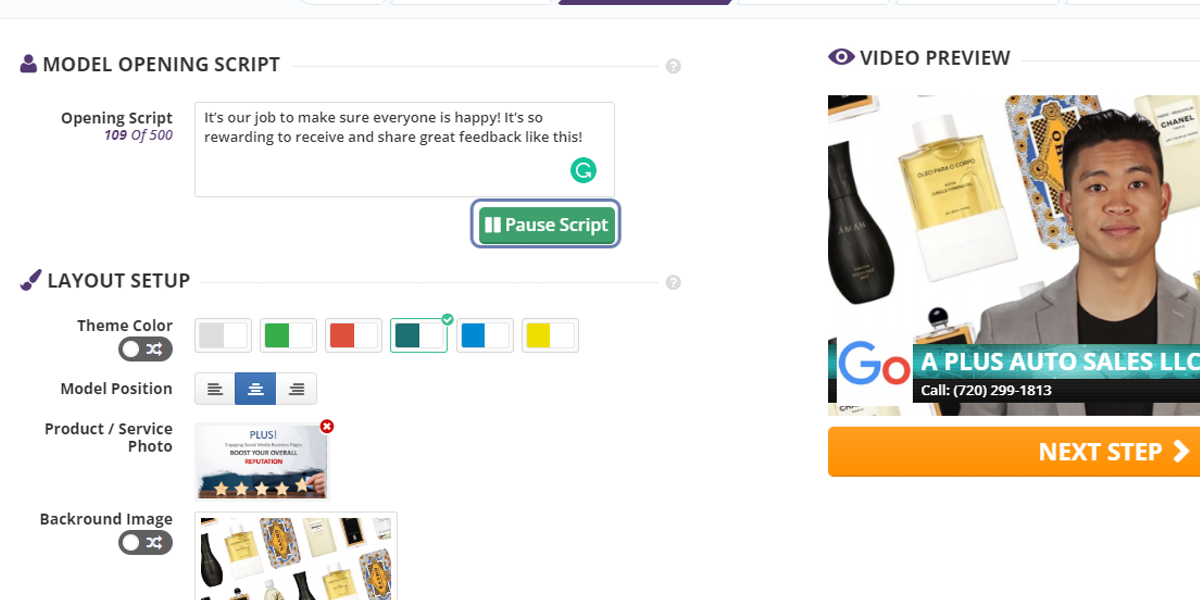
Select the model position from the Left, Right, and Center positions.
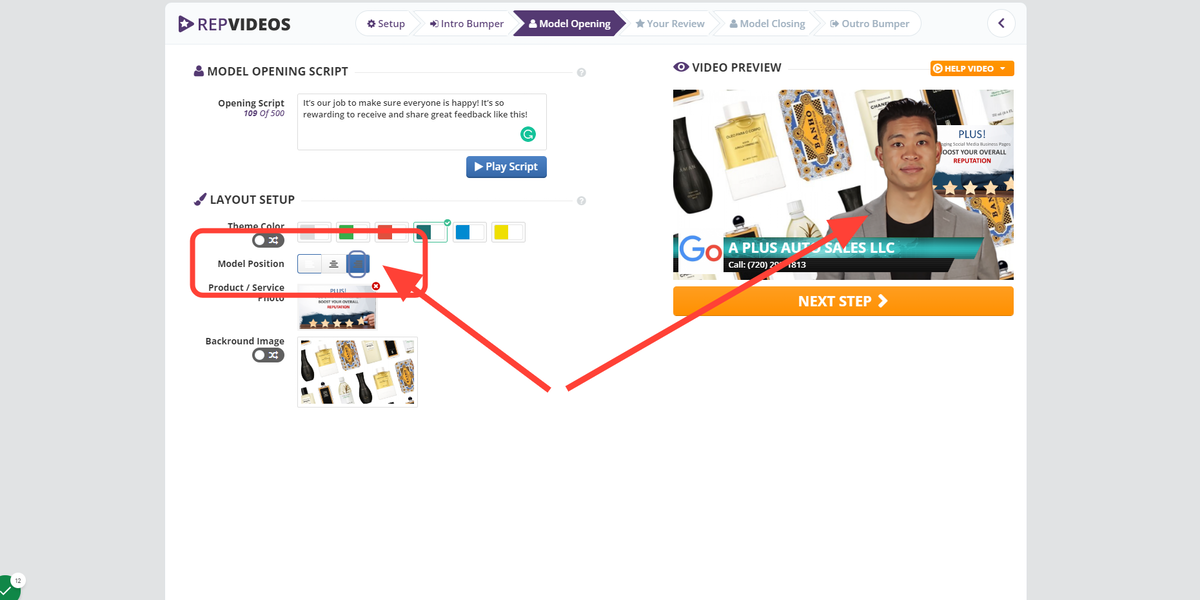
Besides that, you will be able to update the layout of the video frame:
- Update the color theme:
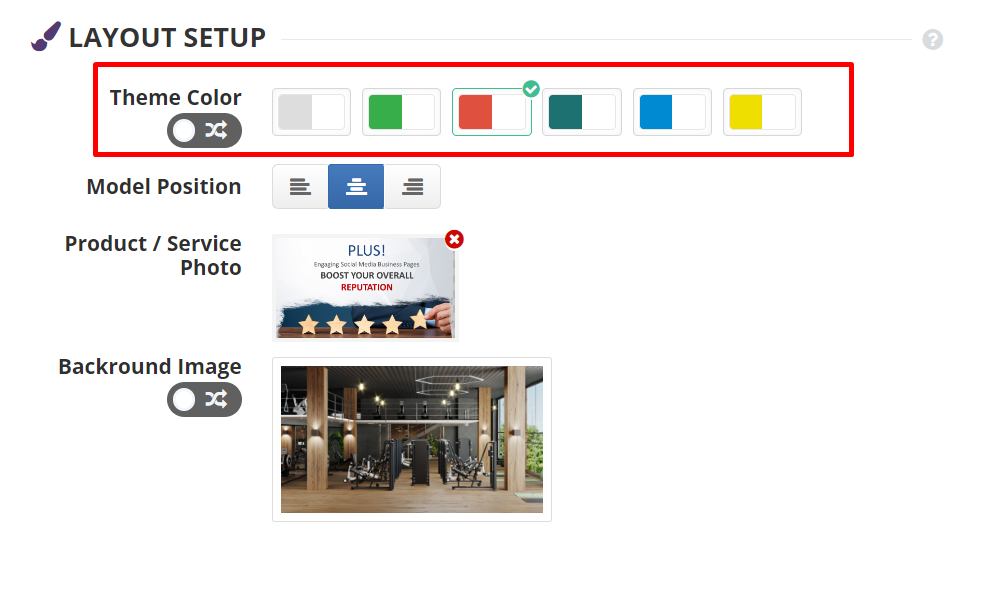
- Add a Product or Service photo to highlight
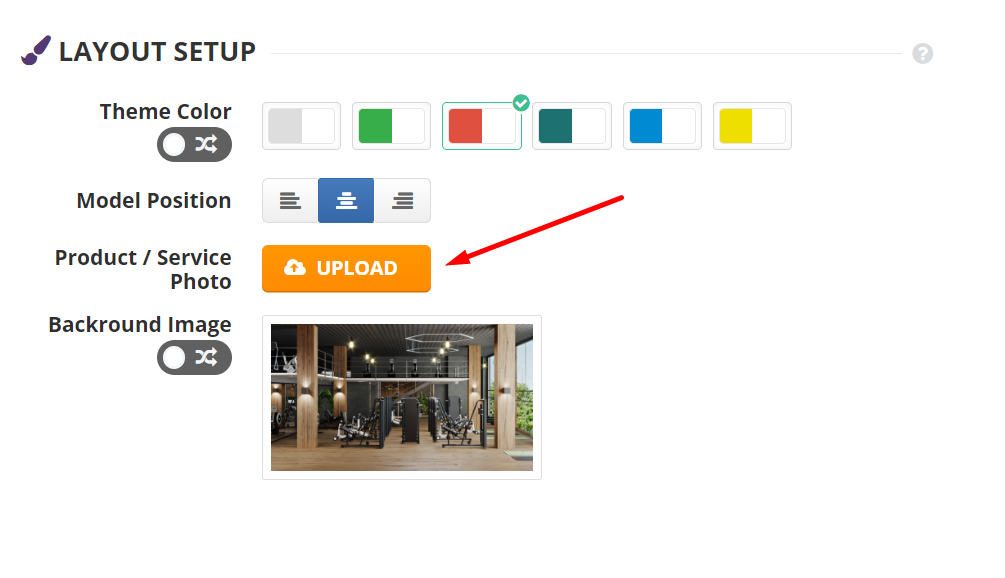
- Upload a background image
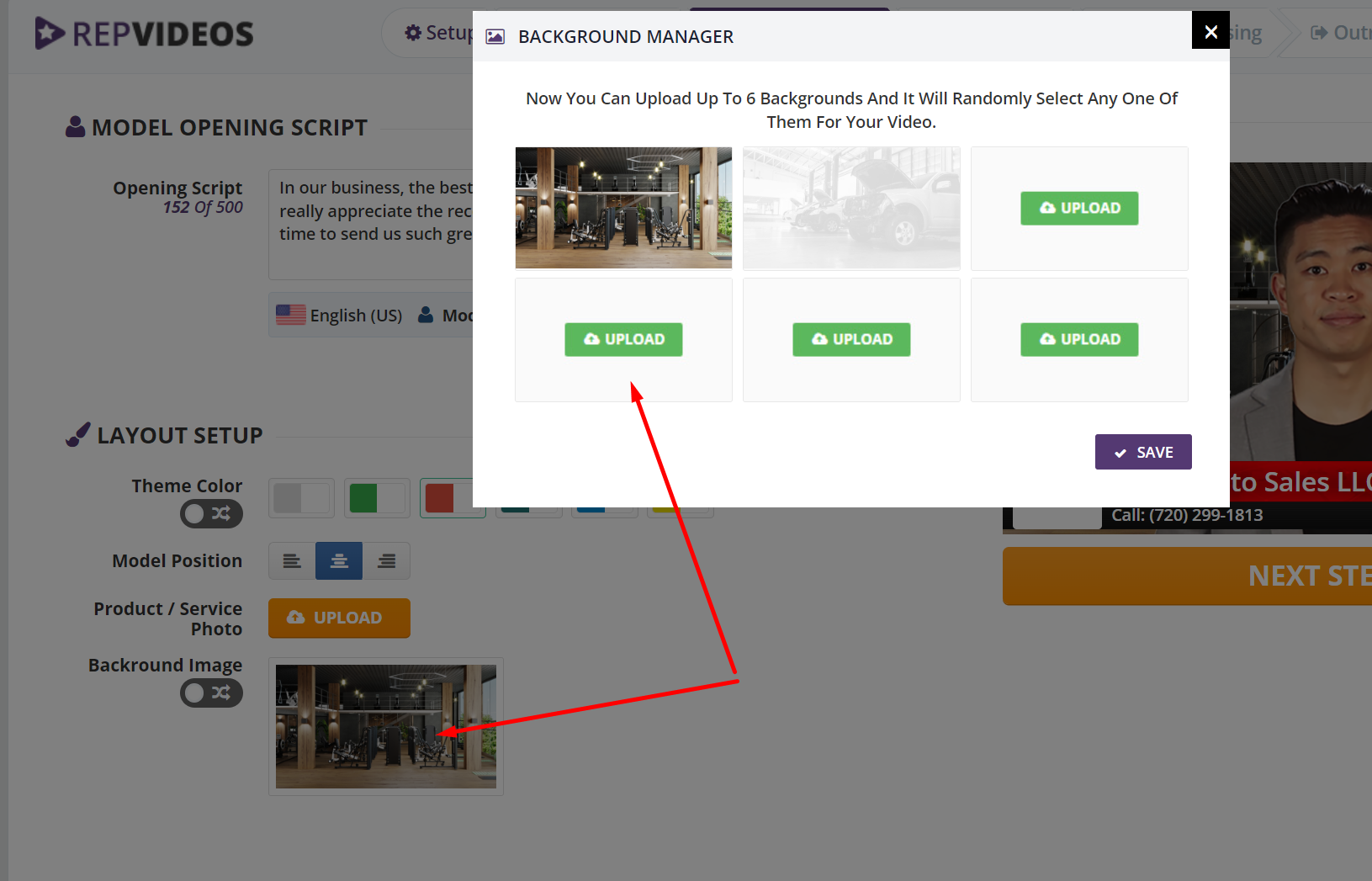
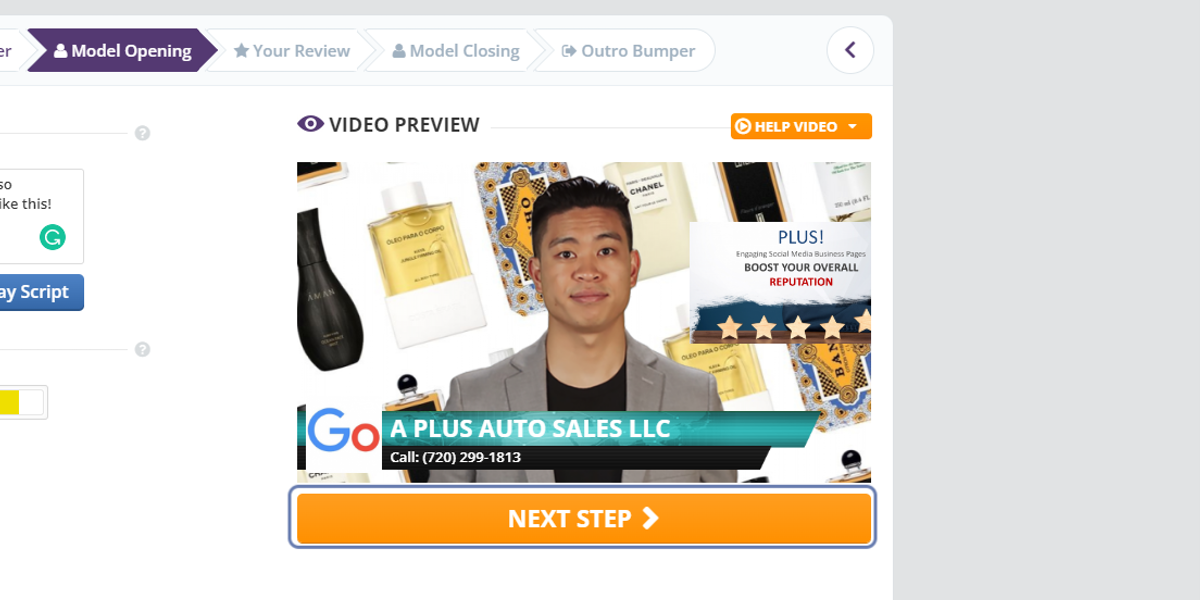
Related Articles: