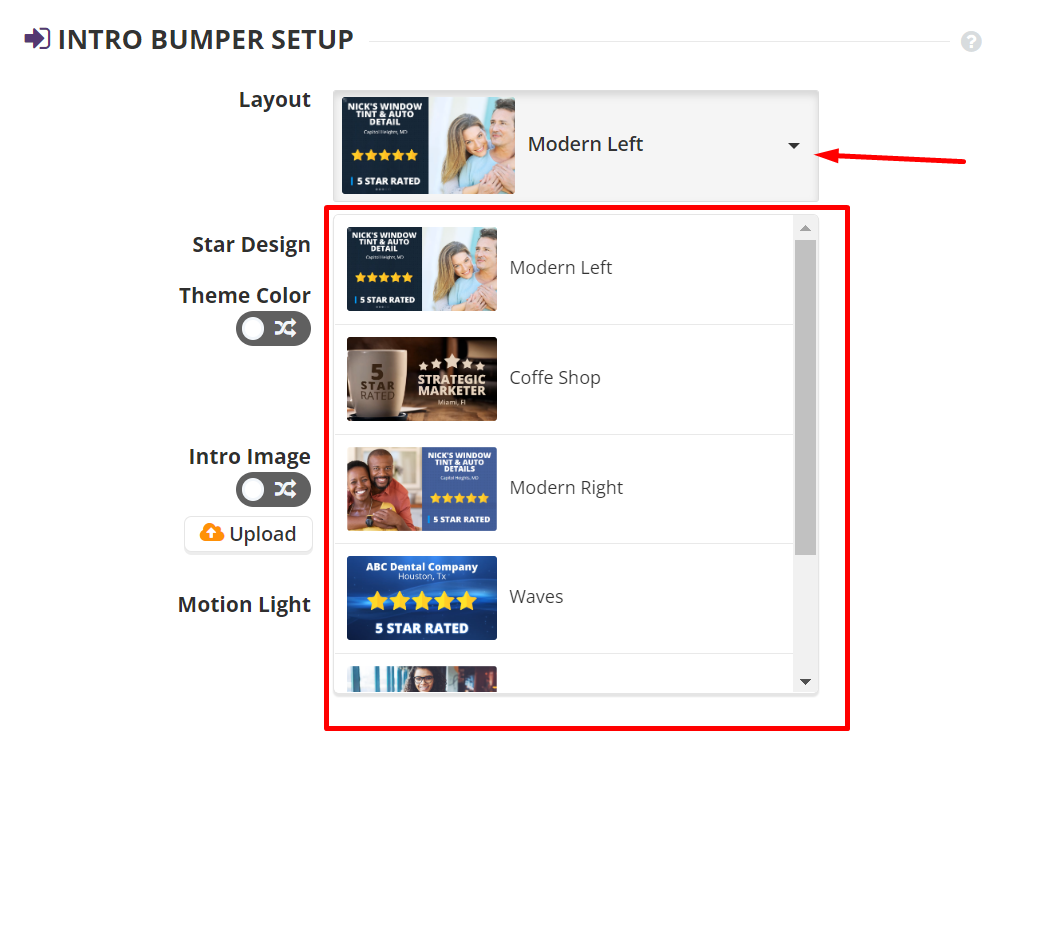
On this step you will be able to update the layout of your Intro for the video.
1. Select the layout:
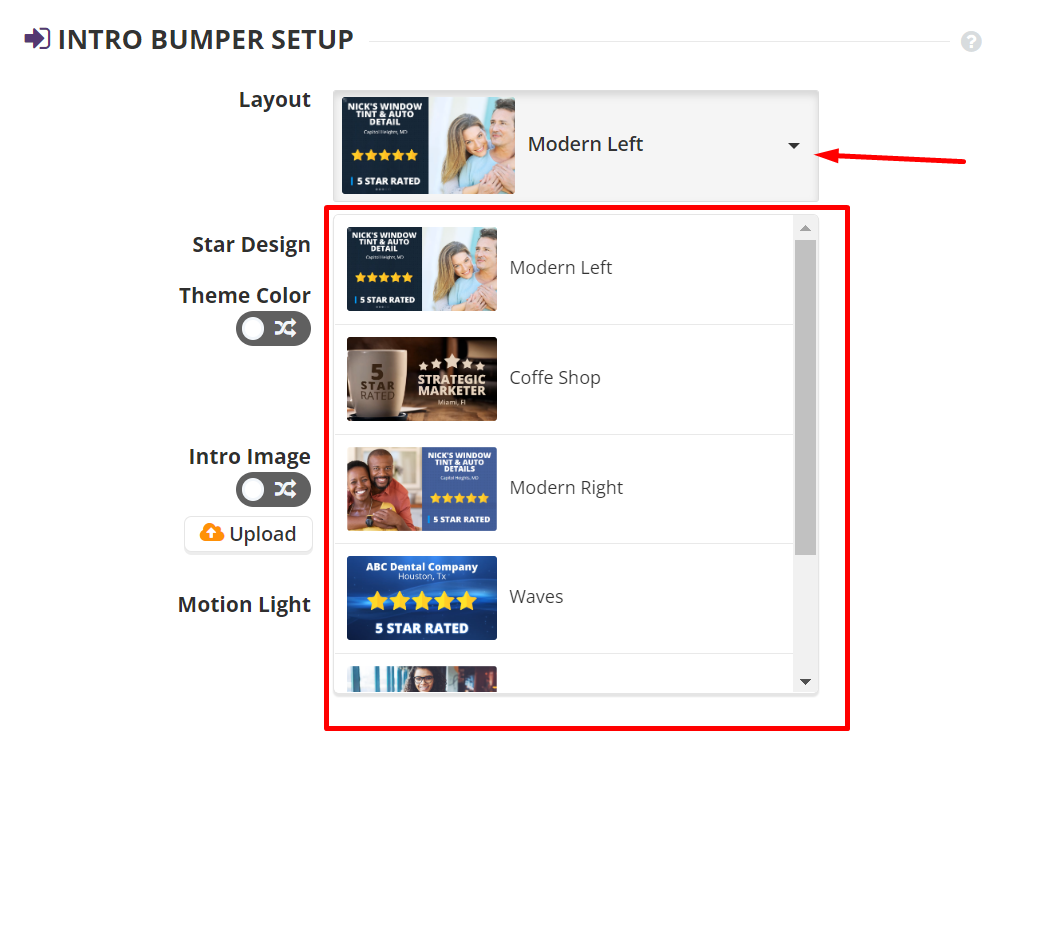
2. Update the Star rating style:
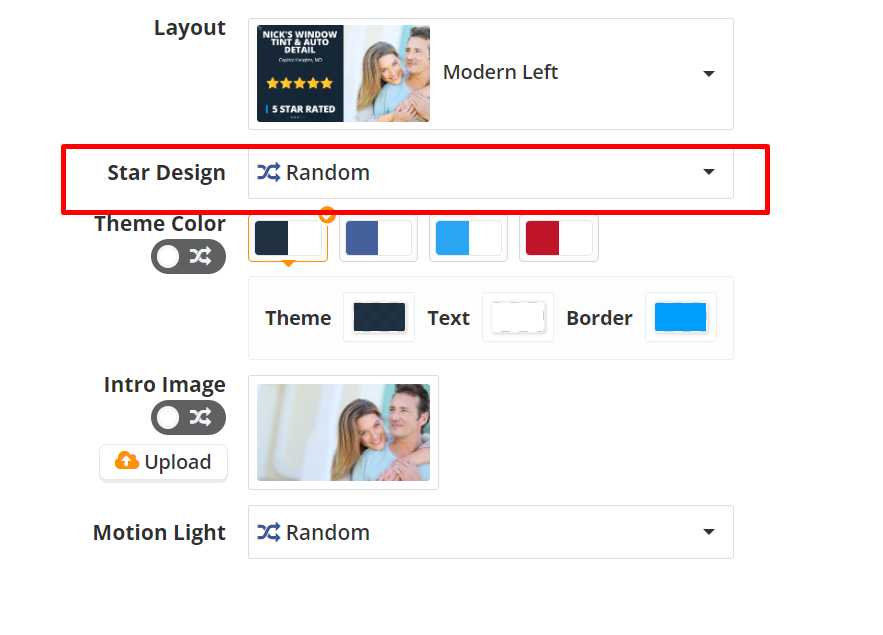
3. Update the Theme color:
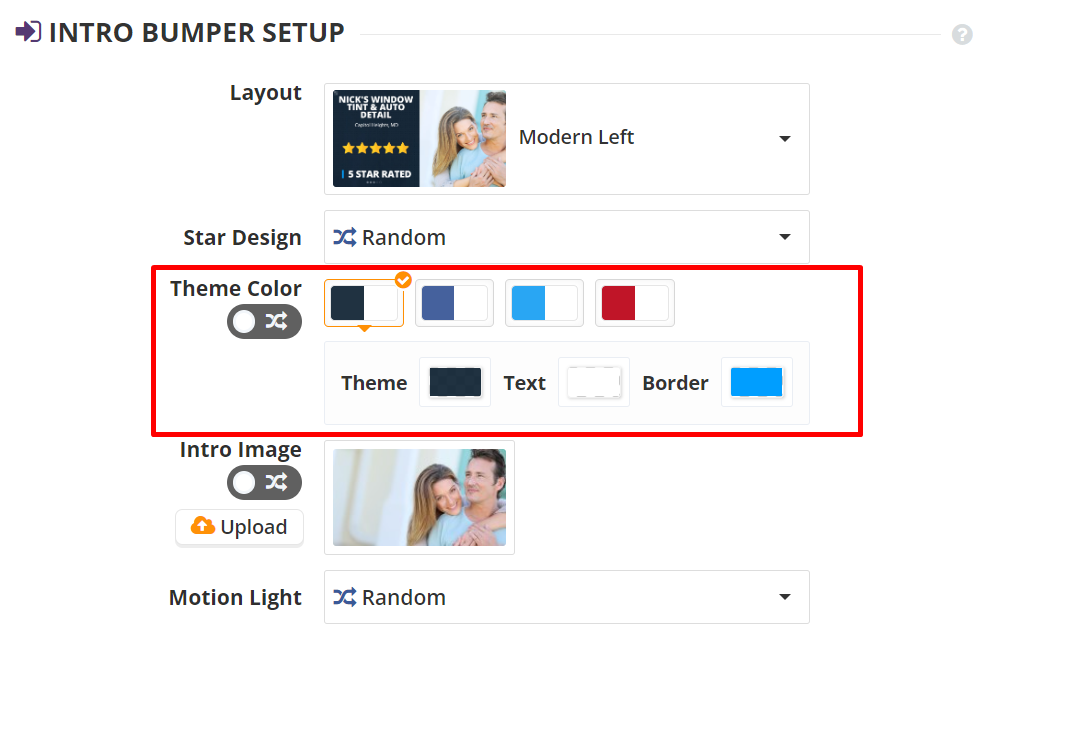
Note: You can change the colors for the Theme, Text, and Border
4. Upload the image or select one from the gallery
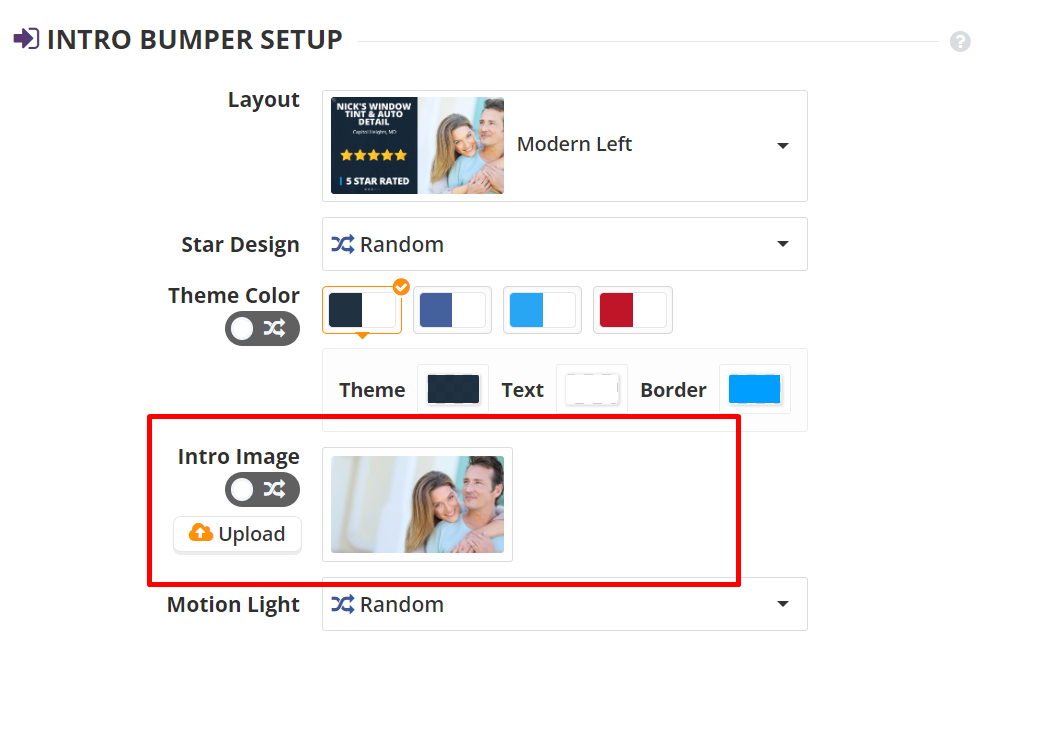
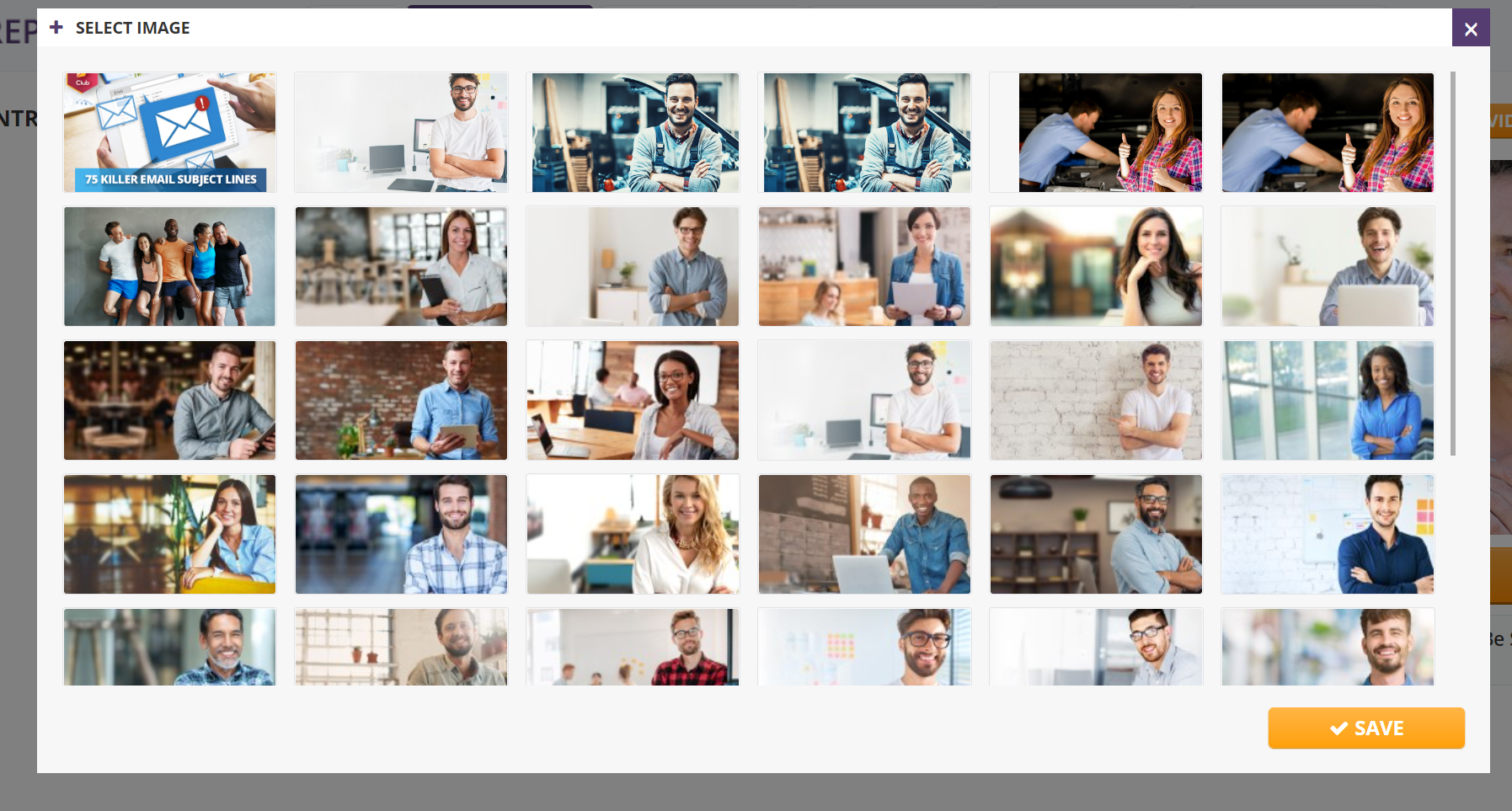
5. Update the motion light:
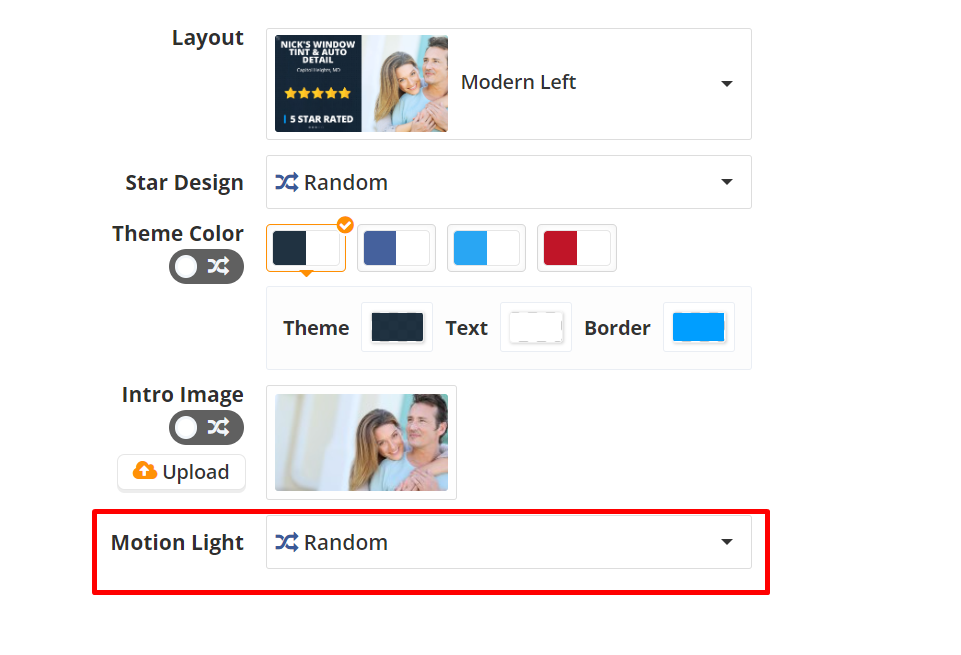
Once finished, click Next.
Related Articles: