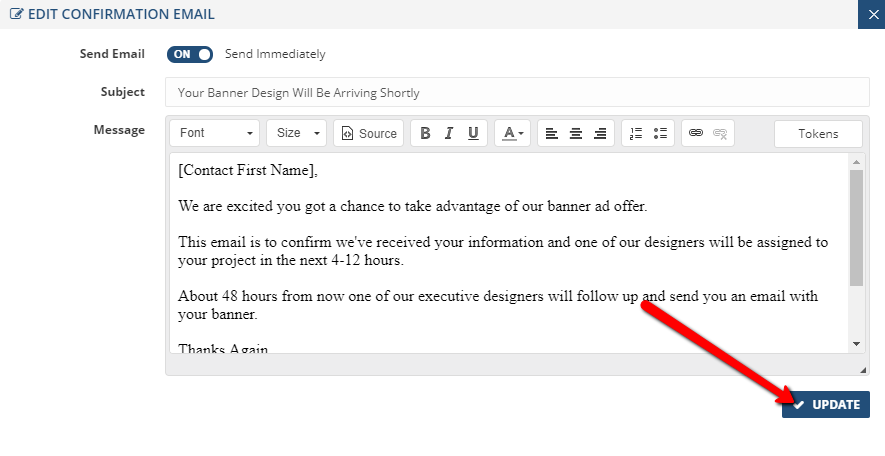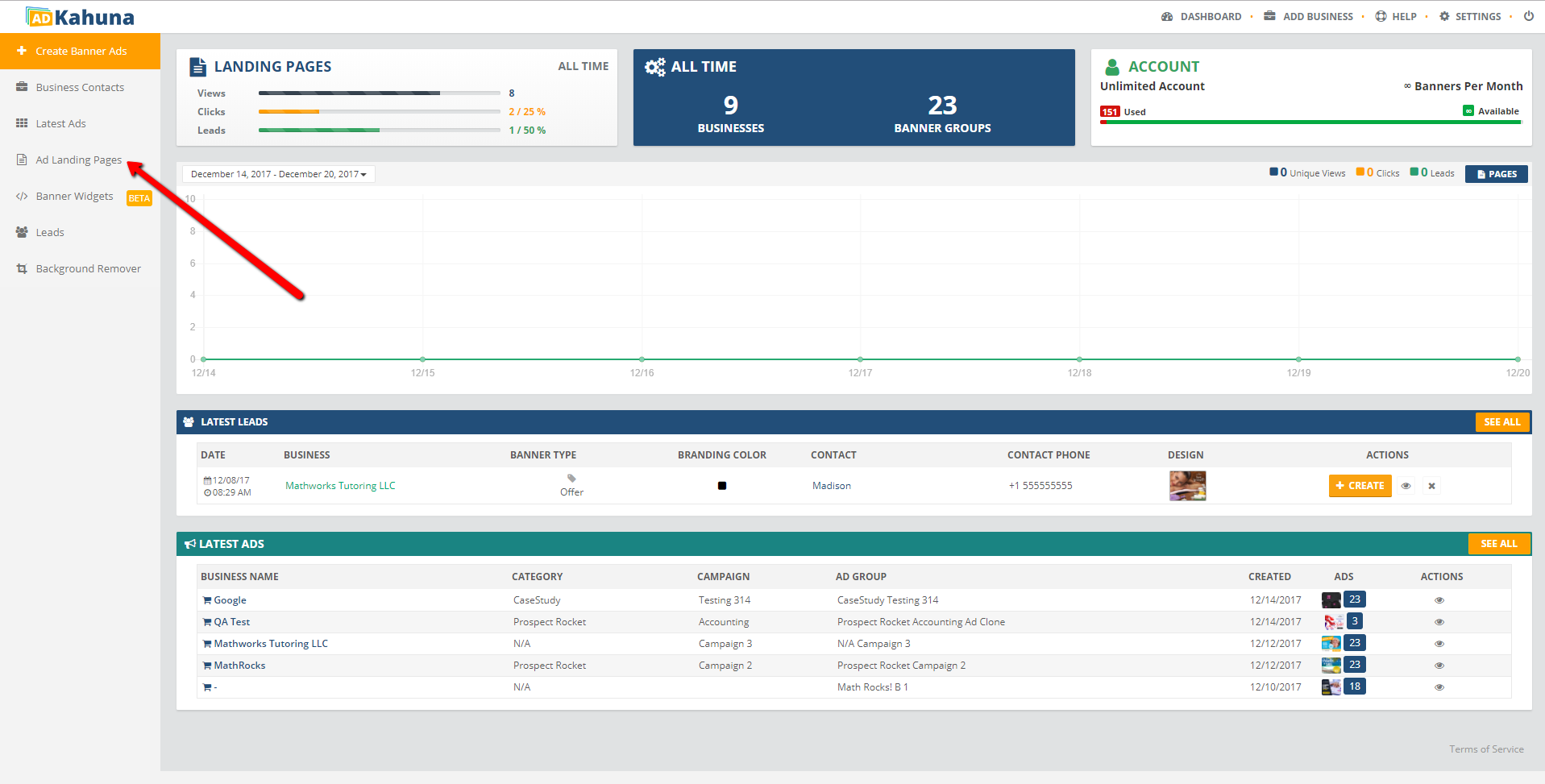
 to edit a Landing Page.
to edit a Landing Page. 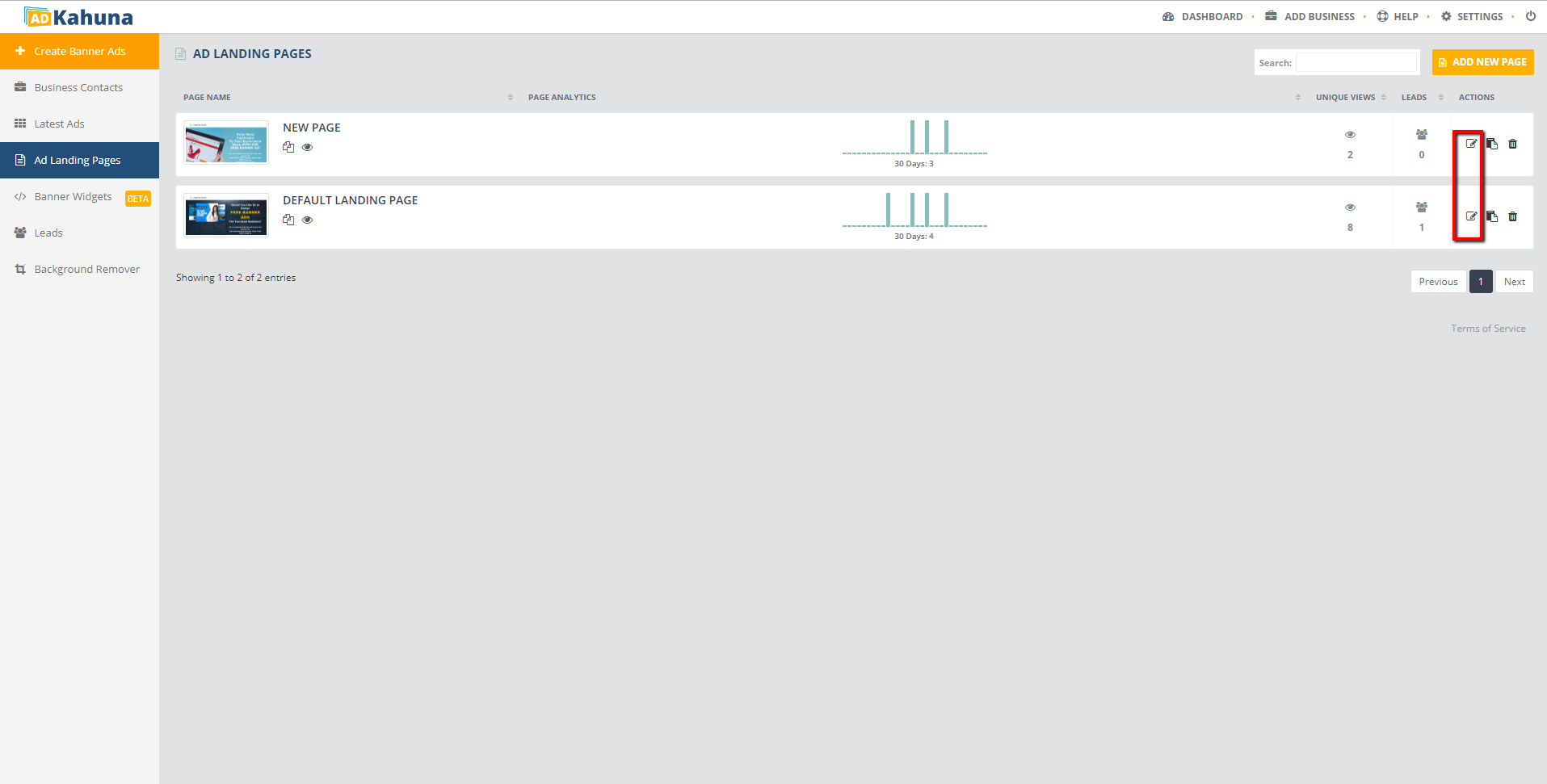
 .
.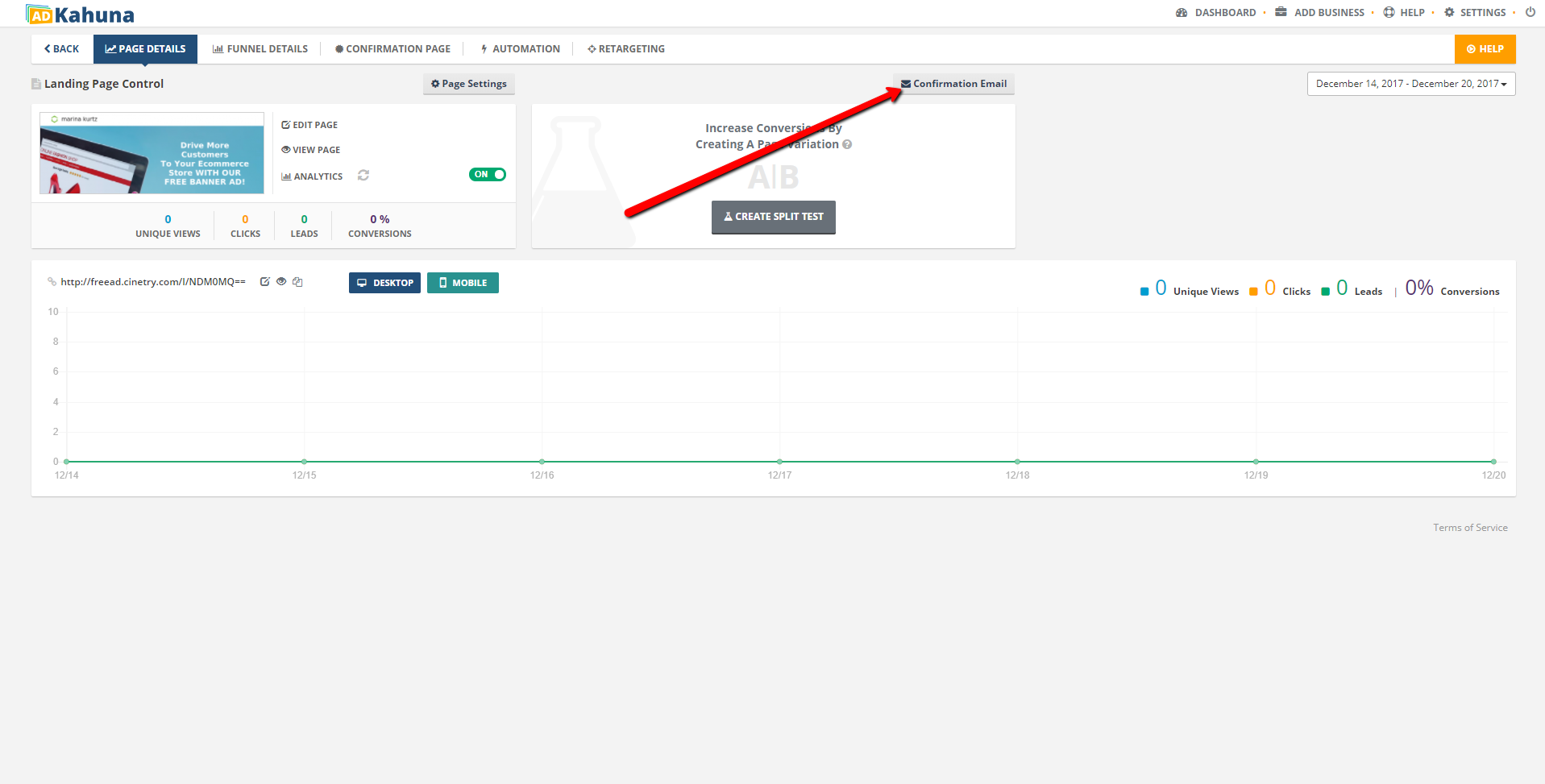
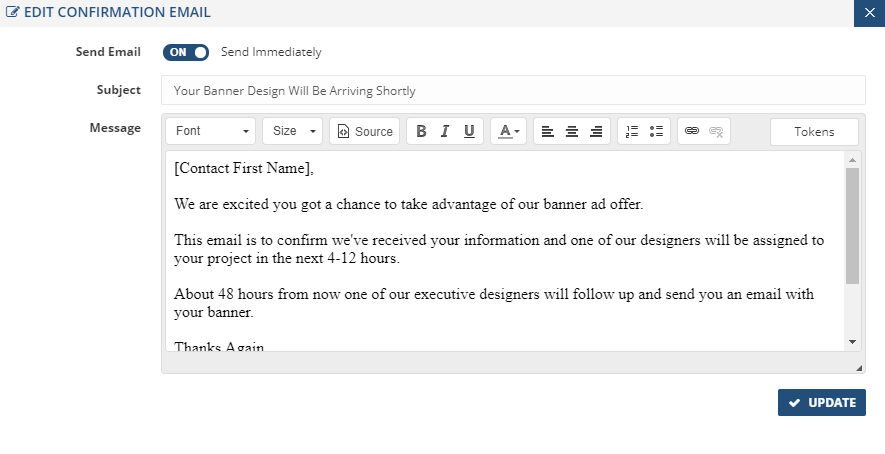
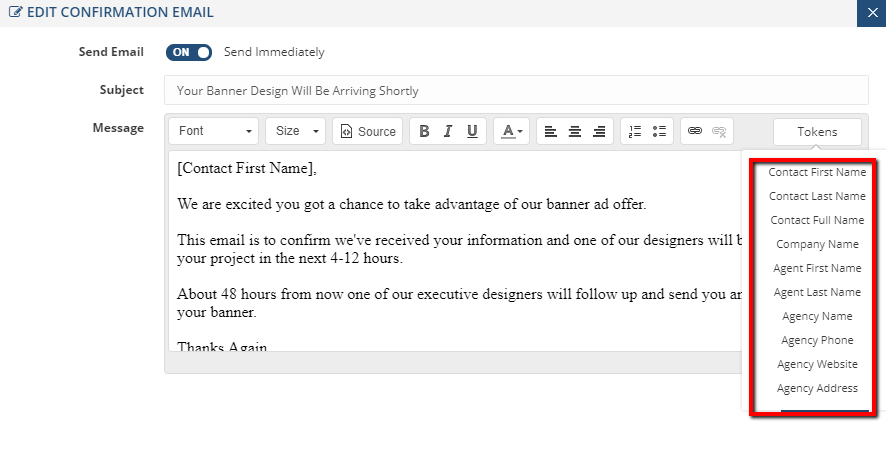
💡 Remember that 94% of companies say that personalization is critical to the current and future success of your business.
 to send and save your new Confirmation Email.
to send and save your new Confirmation Email. 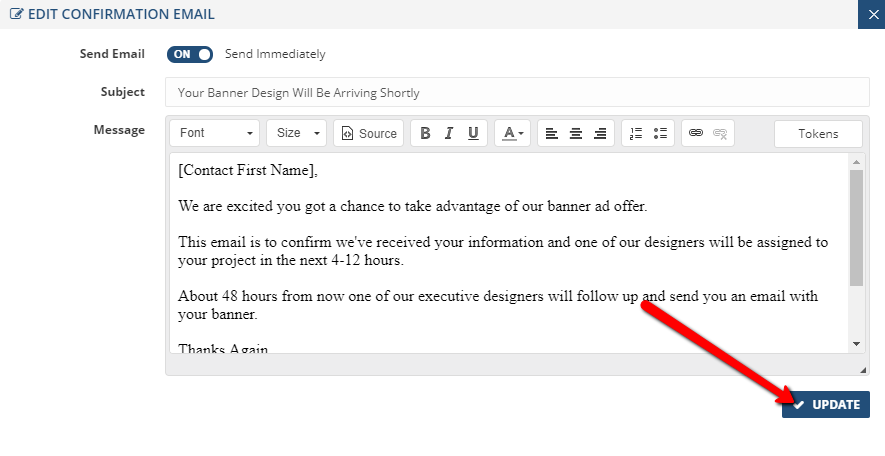
The Confirmation Email section lets you edit the email that will be sent to customers who have opted in your Landing Page. This email confirms that you have received their information and they will be receiving their Banner Ads within forty-eight (48) hours.
To edit your Confirmation Email, complete the following steps:
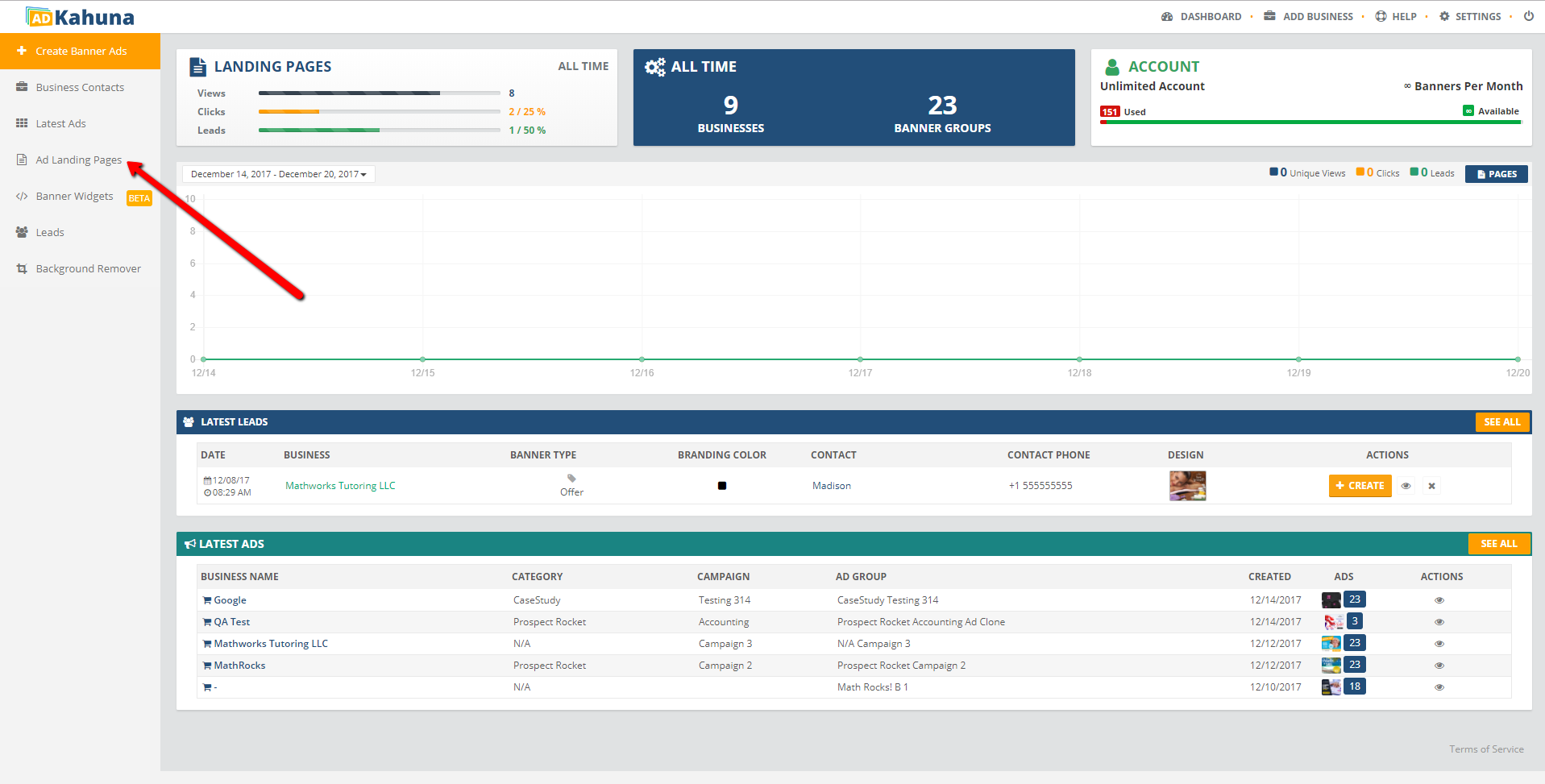
 to edit a Landing Page.
to edit a Landing Page. 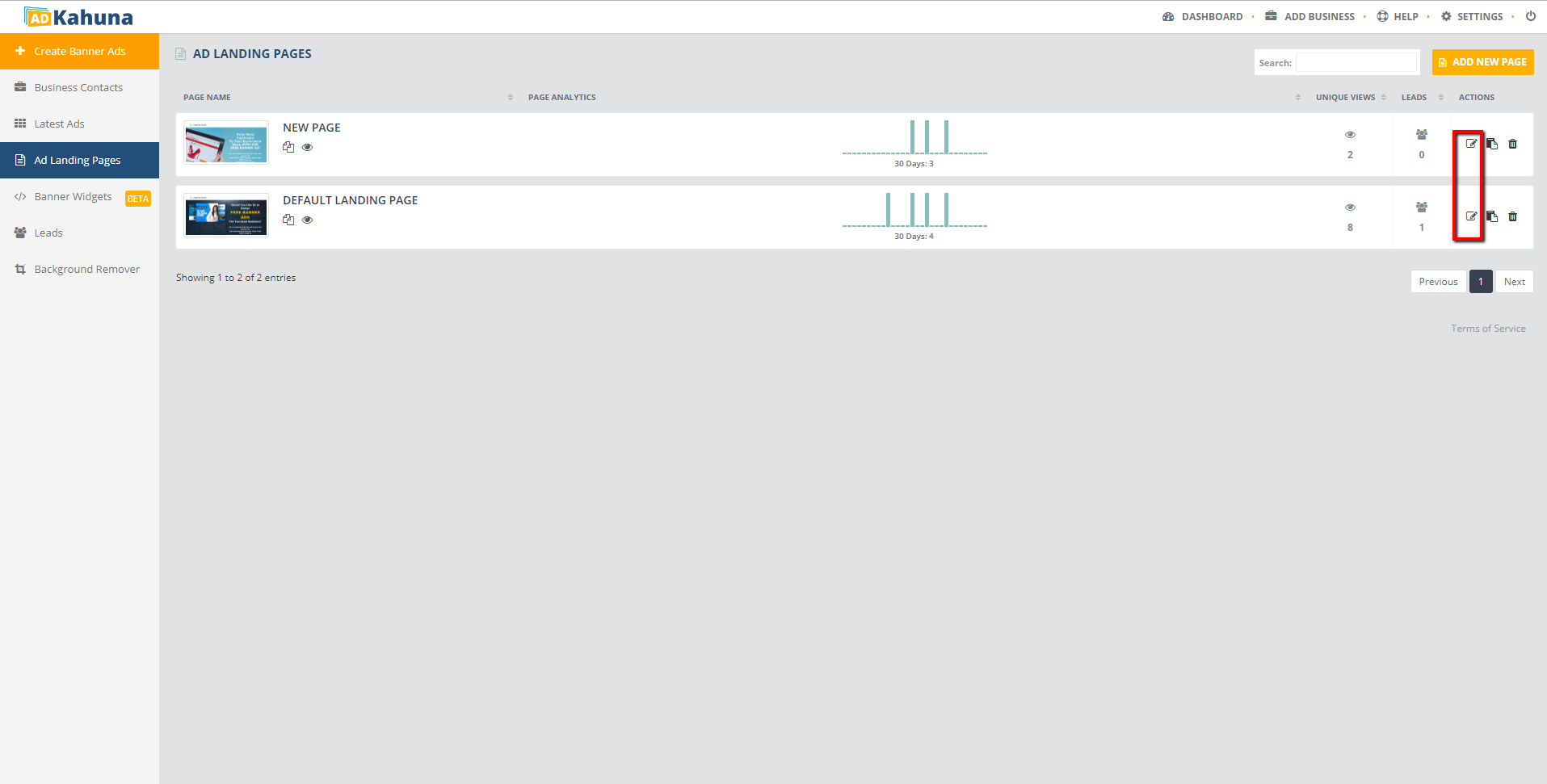
 .
.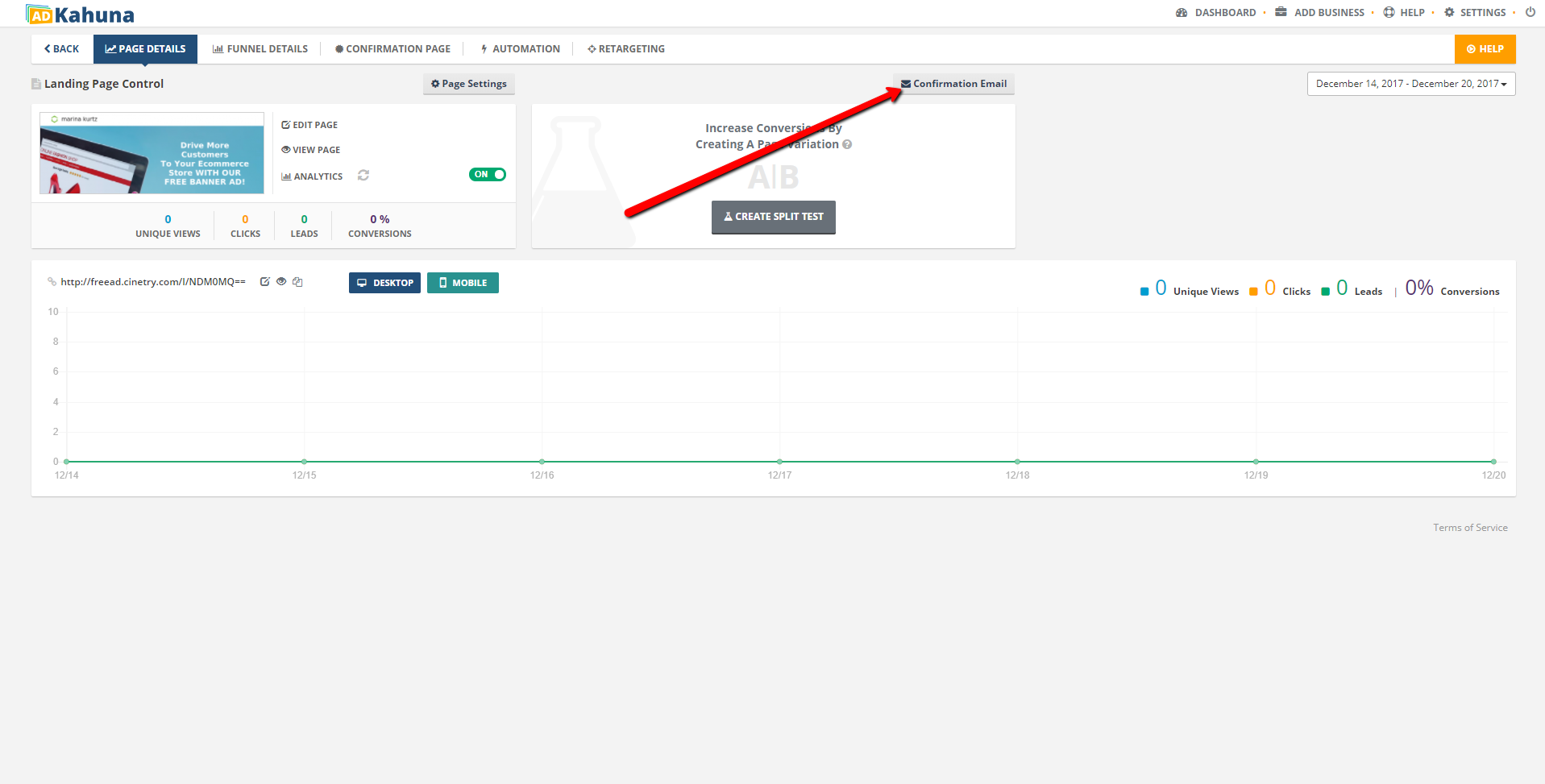
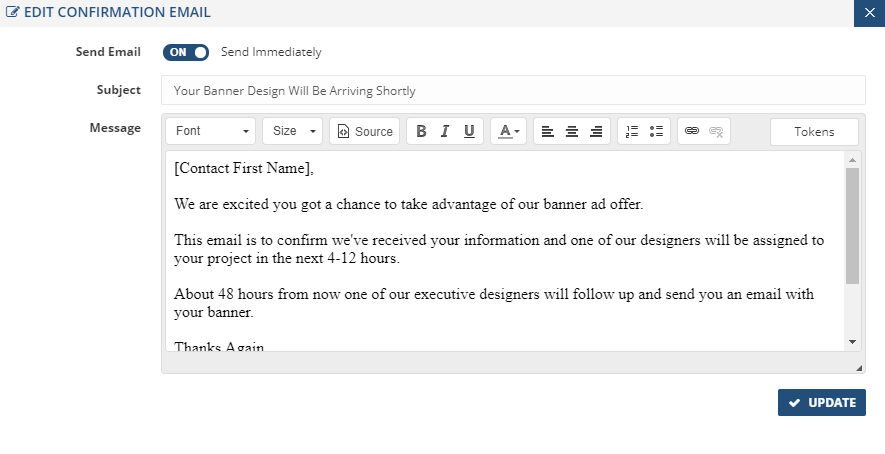
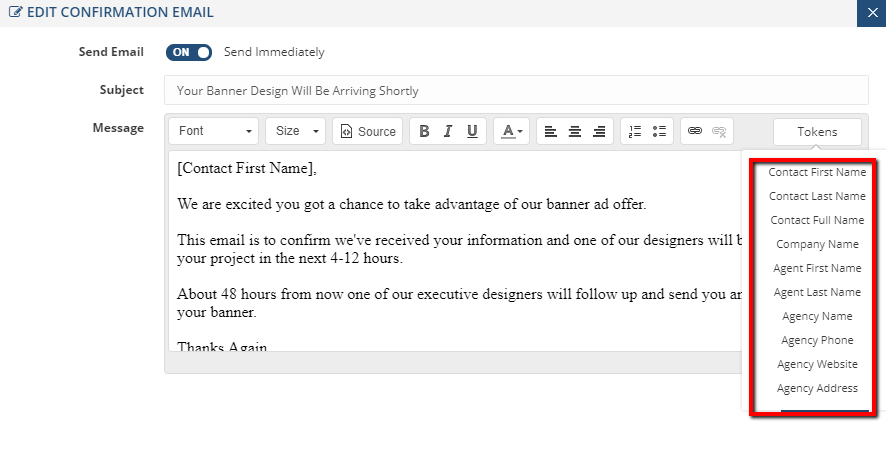
 to send and save your new Confirmation Email.
to send and save your new Confirmation Email.