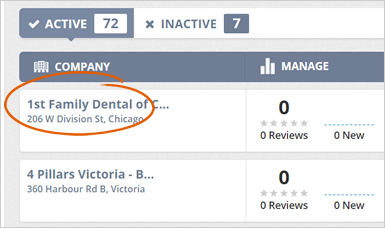
If you want to update a company's branding, the Branding page is the place to do that.
This area also lets you update all of the images and media associated with this merchant.
To start updating a company’s branding, follow these steps:
Step 1. From the main dashboard, select the company that you want to set up.
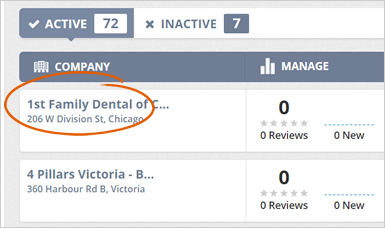
Step 2. Click Setup.
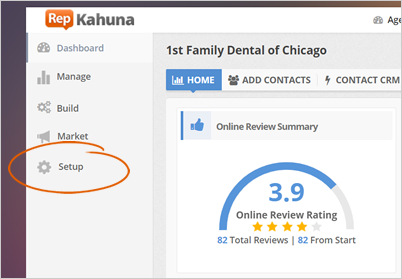
Step 3. Click Branding.
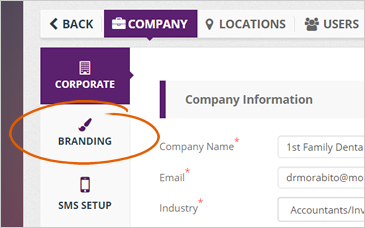
Step 4. Click the Header Color element to start changing the color of the header.
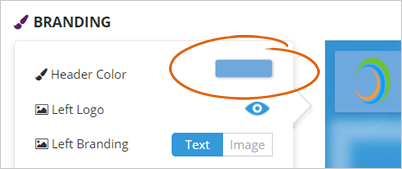
Step 5. Select a color and click Save.
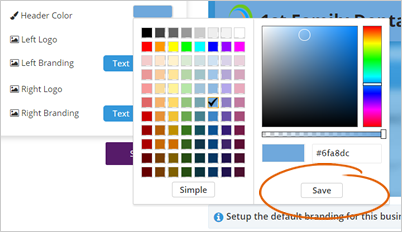
Step 6. Click the eye icon if you want to hide the company’s left logo.
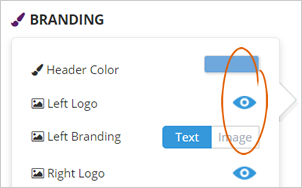
Step 7. Hover your mouse over the left logo element and click Update.

Step 8. Go to the My Gallery tab and select the image that you want to use.
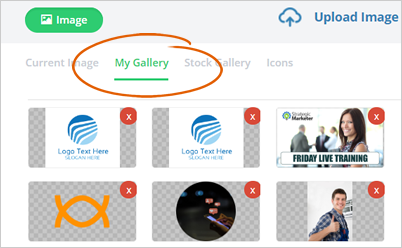
Step 9. If you want use your image, click the Upload Image button.
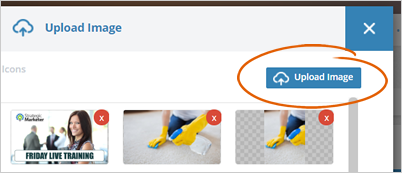
Step 10. Once your image is uploaded, make the necessary adjustments and click Insert.
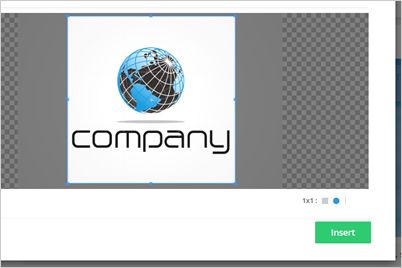
Step 11. You have also the option to use a text-based branding or an image-based branding for the company's left branding.
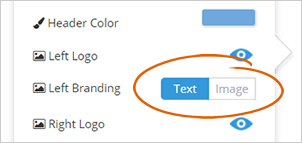
Step 12. Selecting a text-based branding will let you type in the name of the company on the preview window.
You can use the formatting tool of the editor to change the different properties of your text, such as font style, color, size, etc.
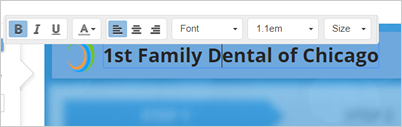
Step 13. On the other hand, if you selected an image-based branding, hover your mouse over the left branding image and click the Update button.
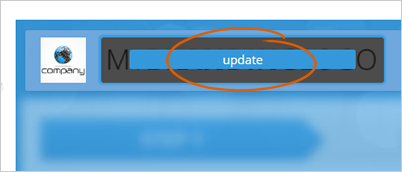
Step 14. Go to the My Gallery tab and choose the image that you want to use. Click Select to use the image as your Left Branding.
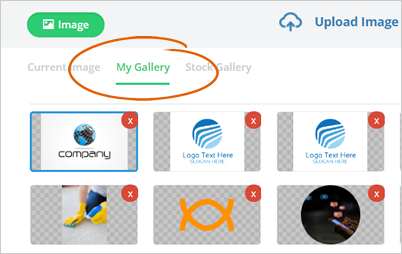
Step 15. If you want to upload your image, click the Upload Image button.
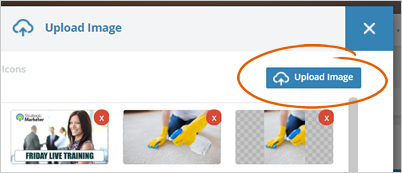
Step 16. Click the eye icon if you are going to hide the company’s right logo.
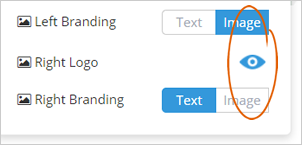
Step 17. Select Text or Image for the company’s Right Branding.
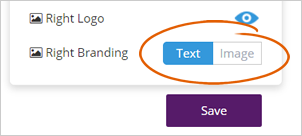
Step 18. Review the company’s branding, and once you are happy with the results, click Save.
Related Articles:
Your Company Setup Screens
How to Add a Location Token
Company Dashboard: Single Location
Company Dashboard: Multiple Locations
How to Update Company Branding
New Company Setup