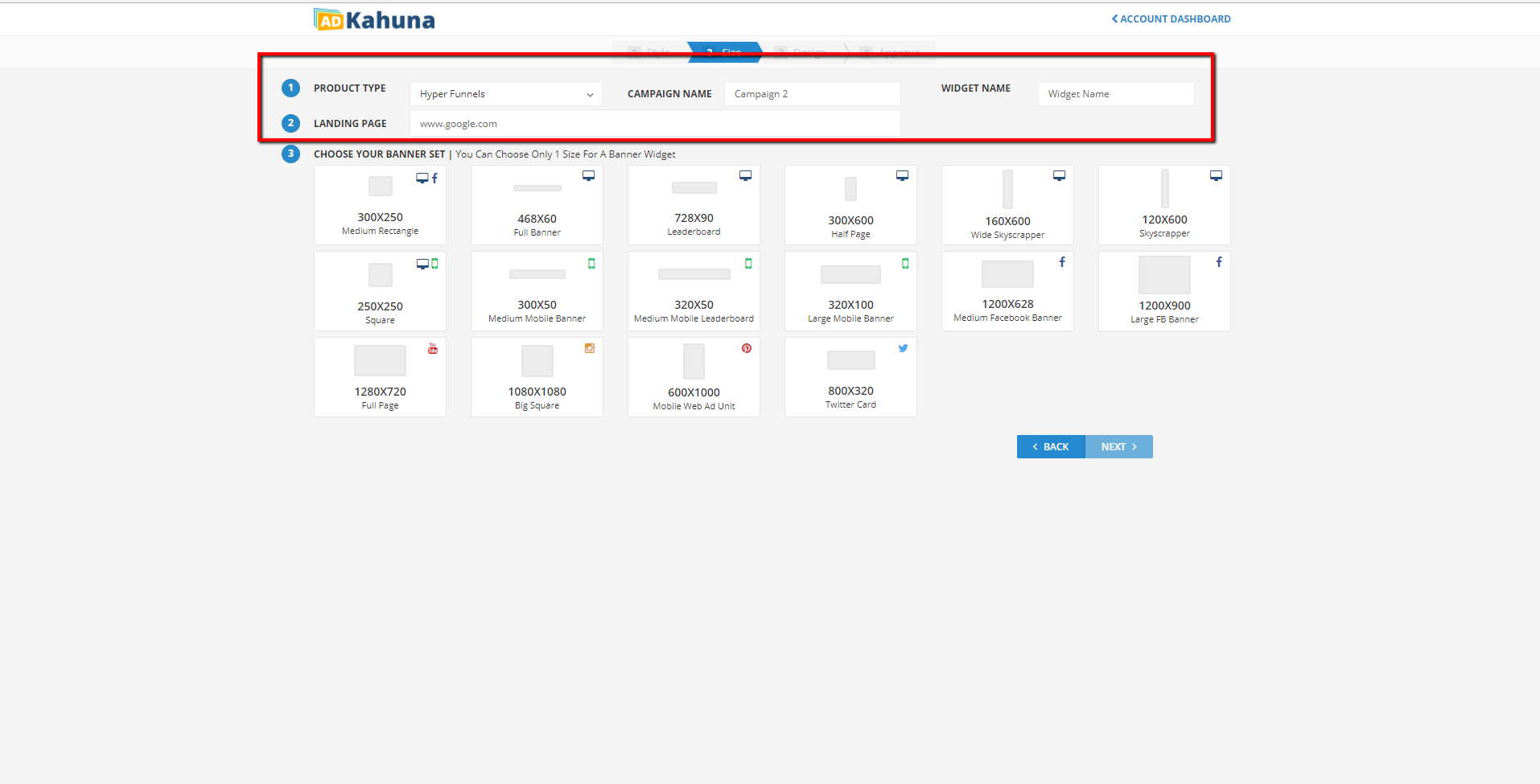
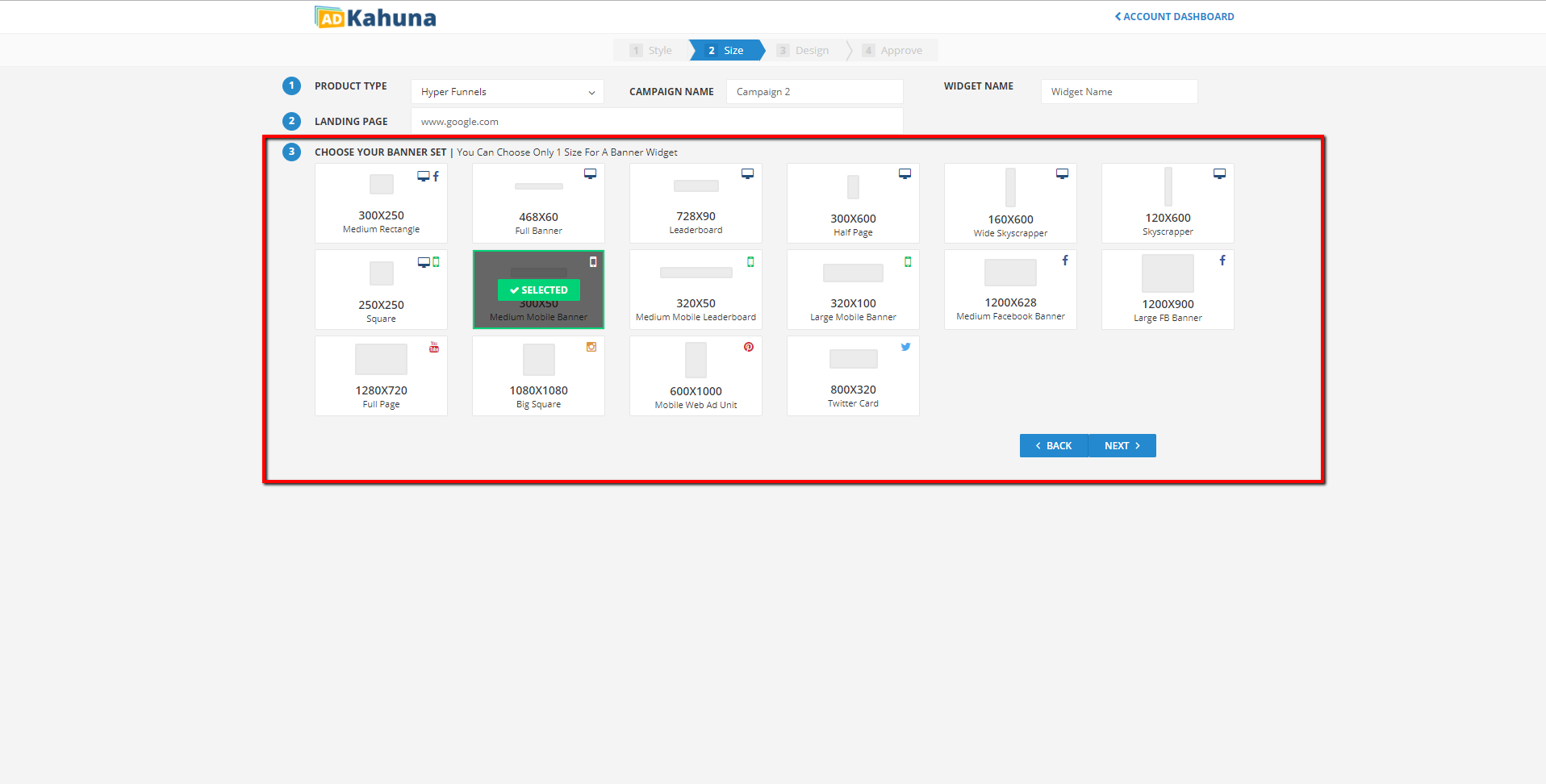
A Widget is small window on your site that performs a specific function. Based on your needs, choose the size of your Widget. When you check where you need your Widget to be located, you will see what size you need.
Complete the following steps to choose the right size for your Banner Widgets:
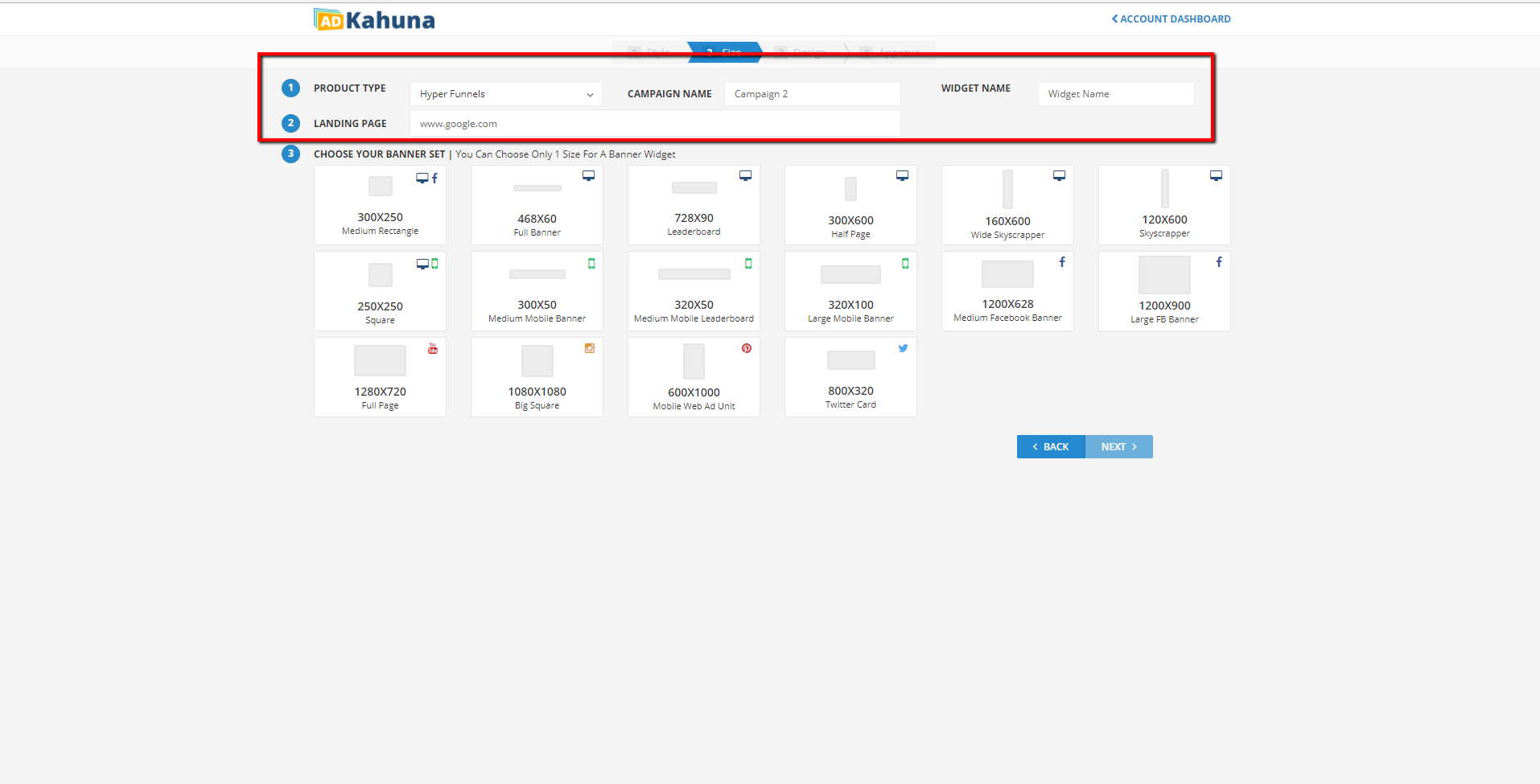
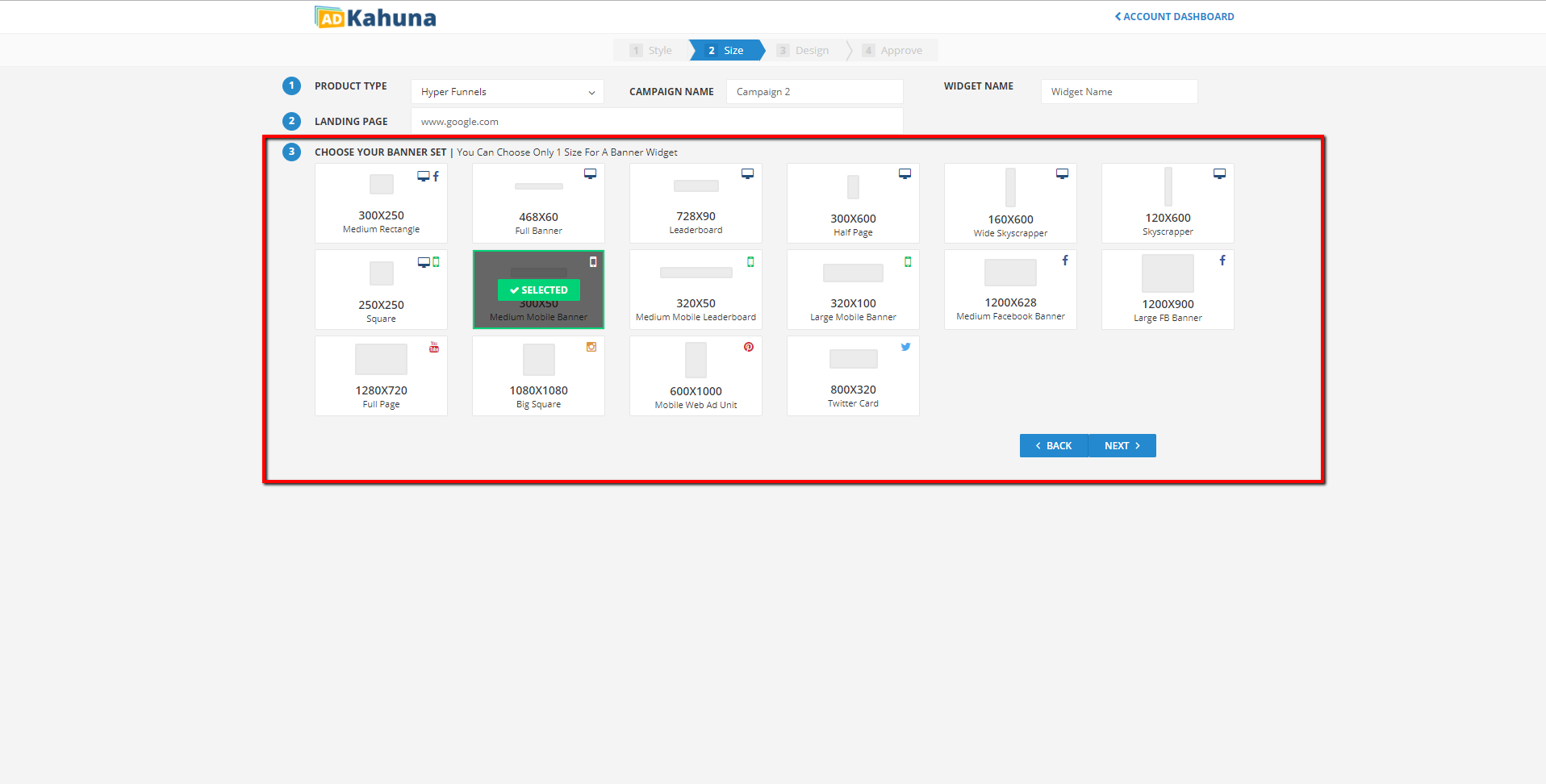
⚠ If you have AdBlock Plus or any similar extension installed in your browser, please disable it first before proceeding to the Design Section. Ad Kahuna uses a flash-based editor and might not function properly if AdBlock is active.