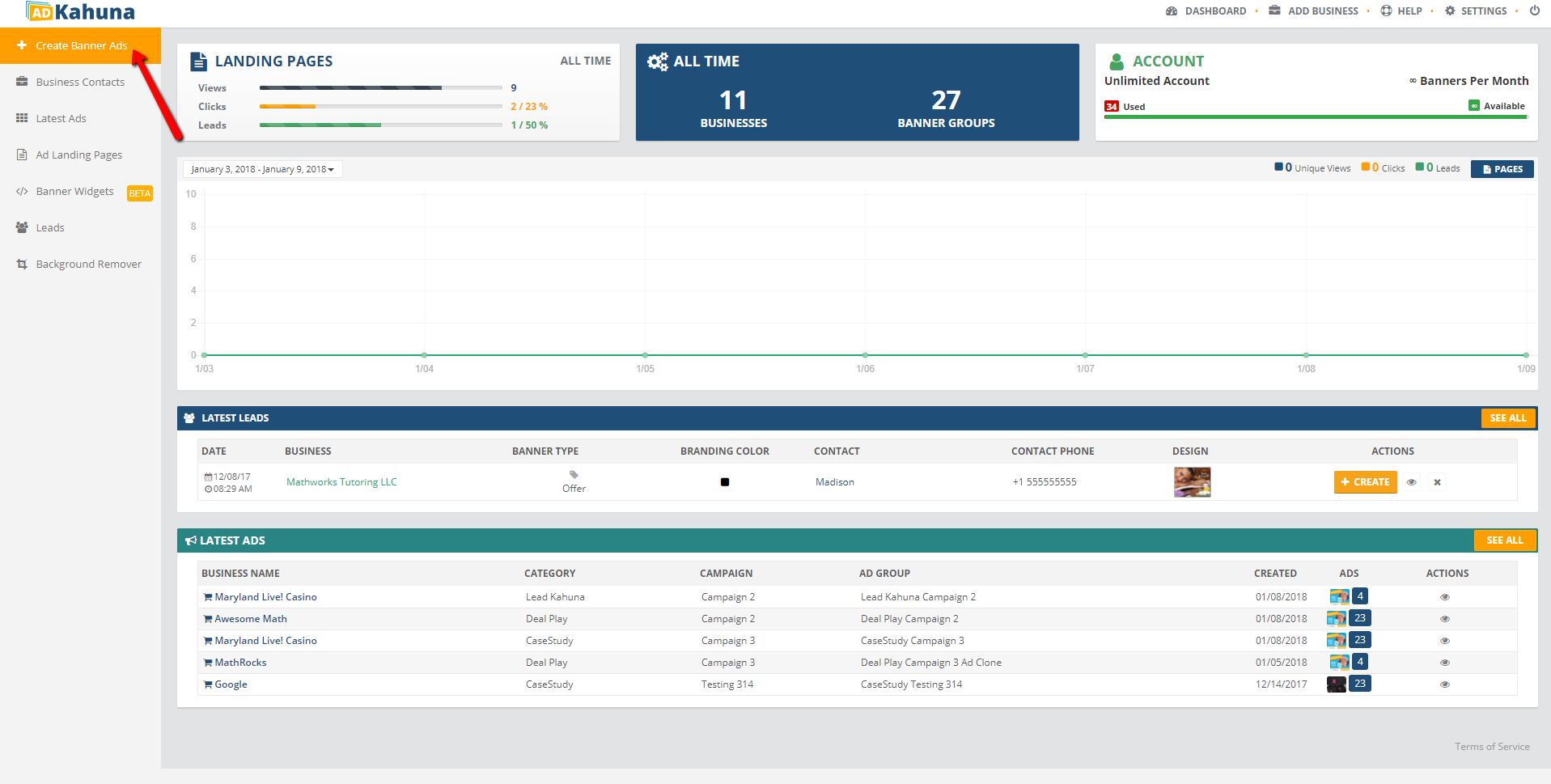
💡 Just type the name of a business in the Search Box and Ad Kahuna will display all the available businesses that match the search term(s) that you entered.
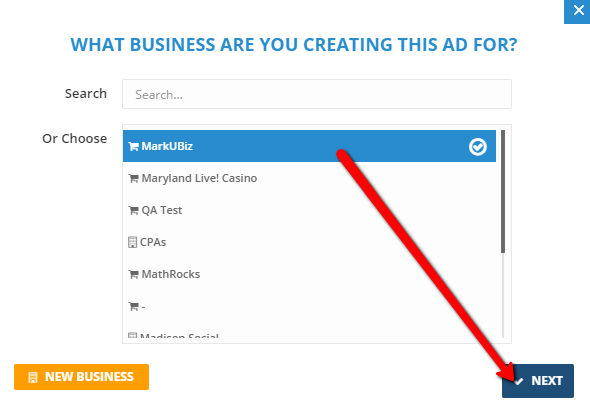
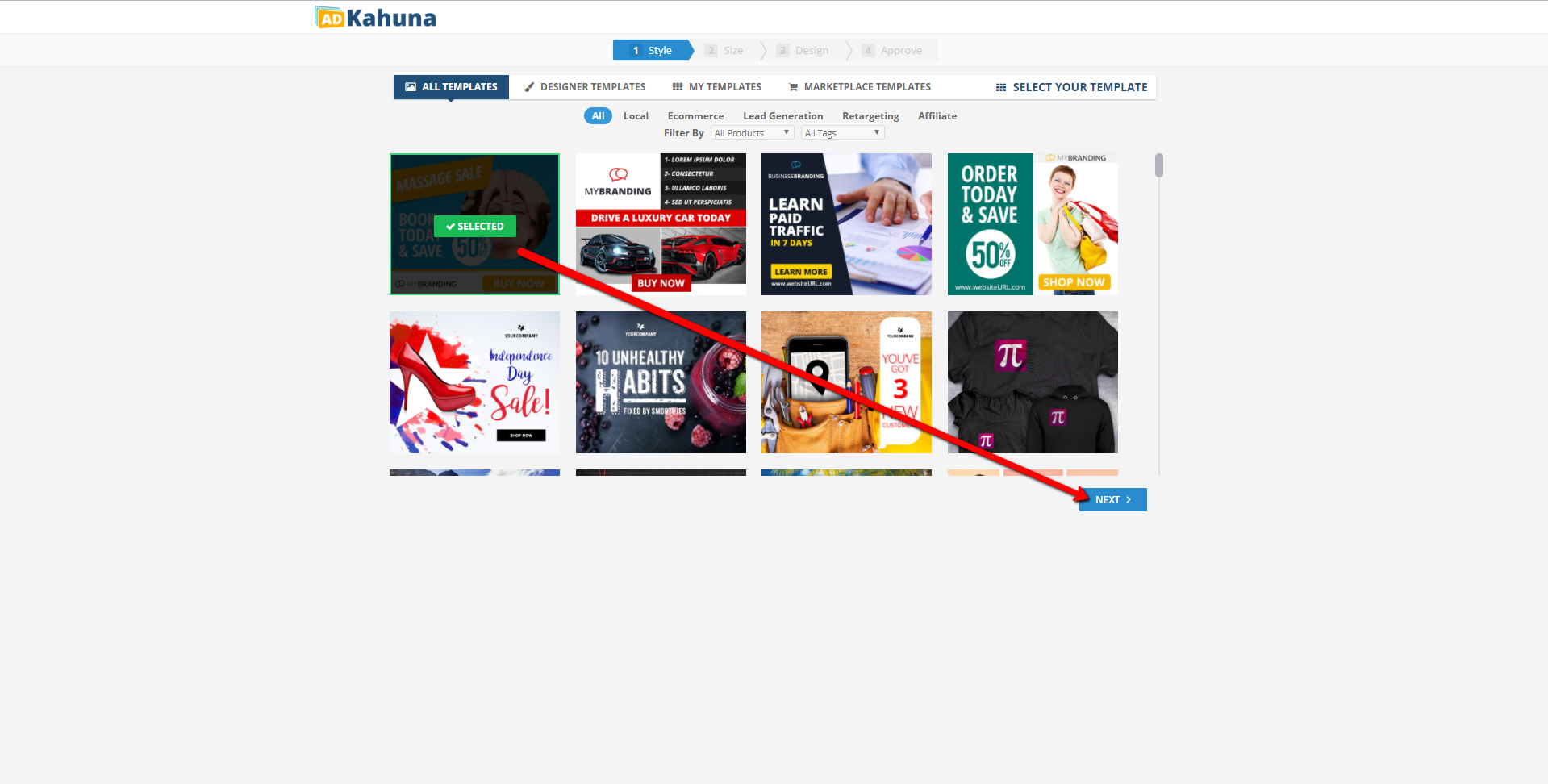
Before you can choose the design of your Ad, you must navigate the Ad Creation section. To navigate the Ad Creation section, complete the following steps:
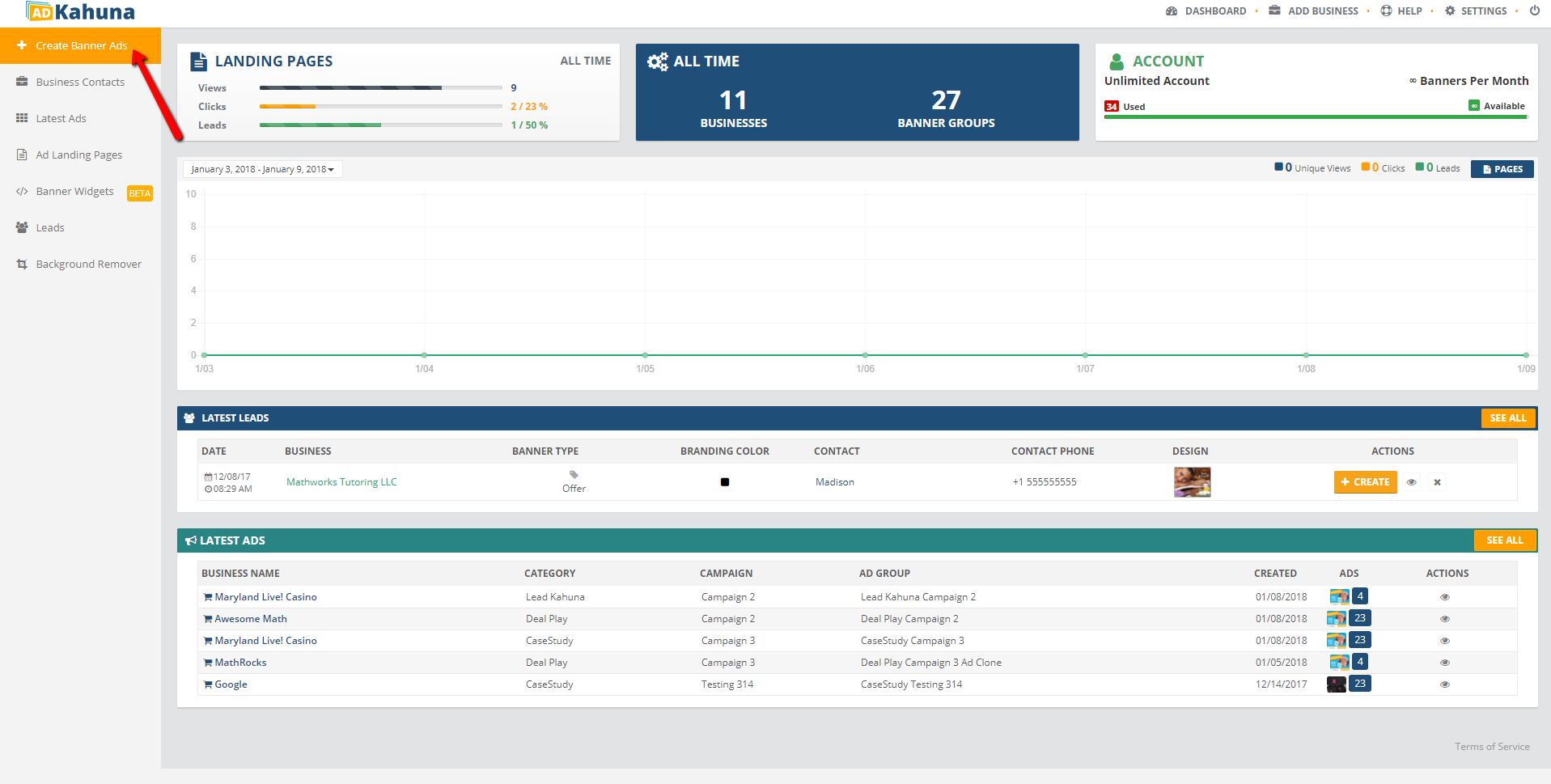
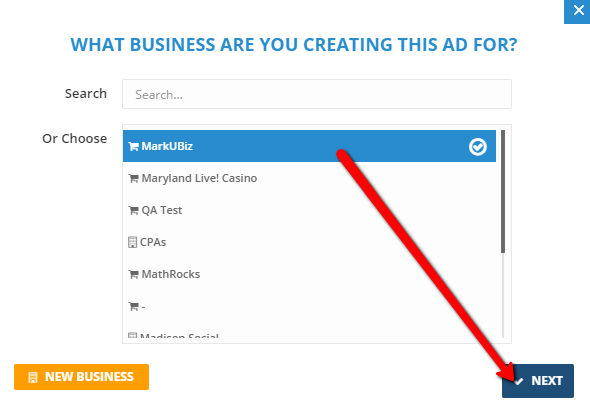
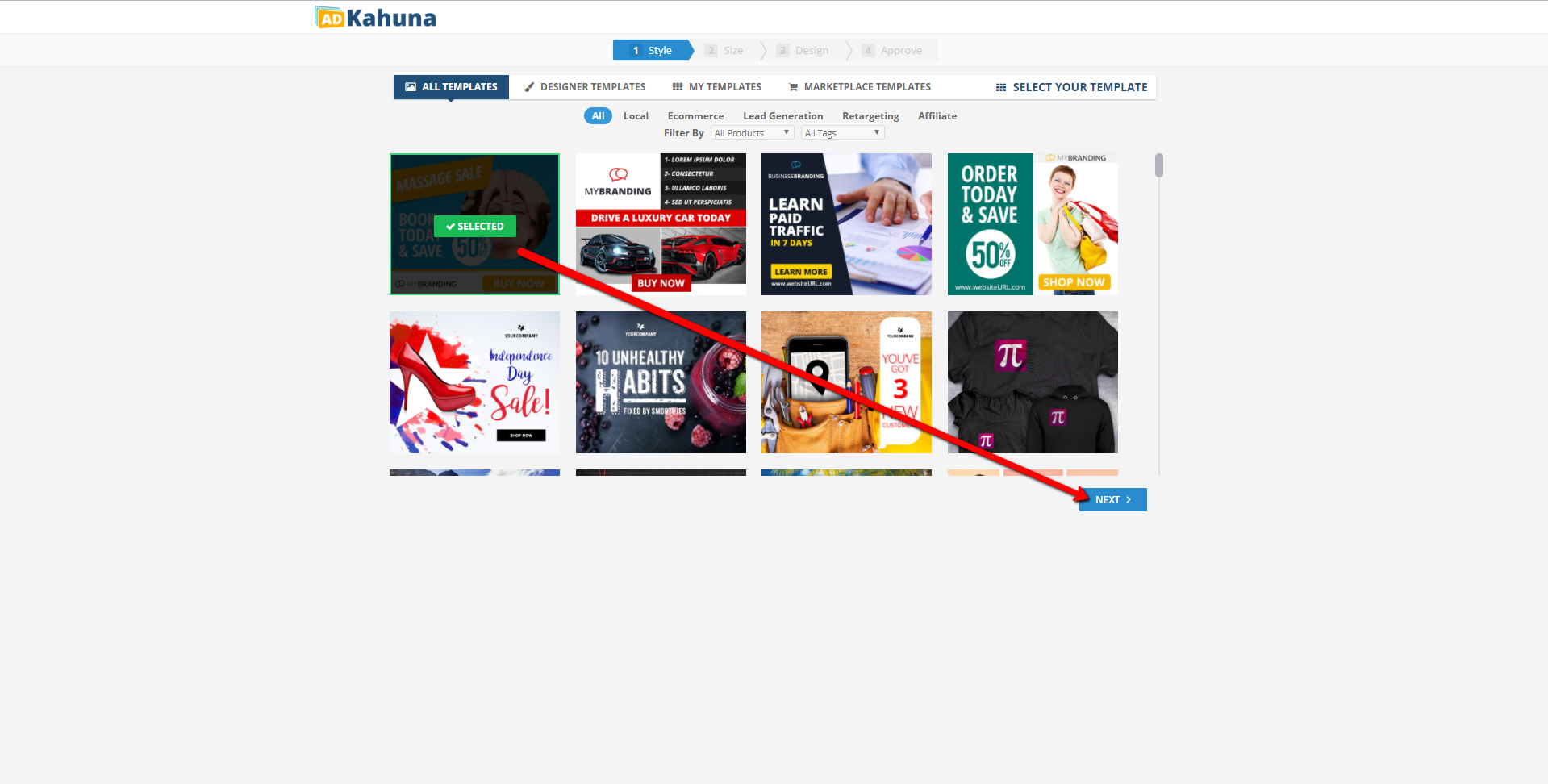
💡 You can choose any banner style that you need. Regardless of your industry, you can select a banner style that you think is best. You just need to make a few changes to get the style and design of the banner that you need.